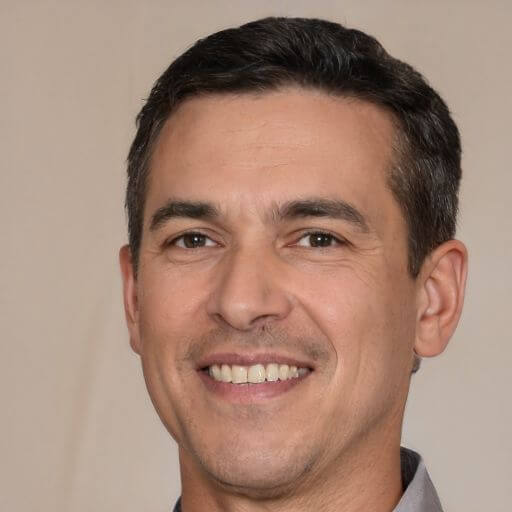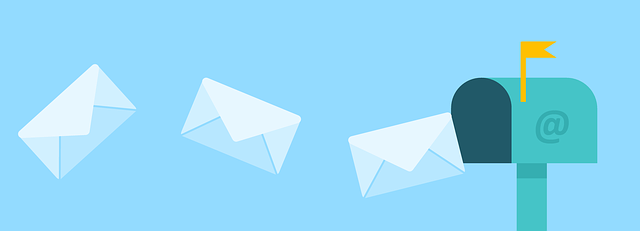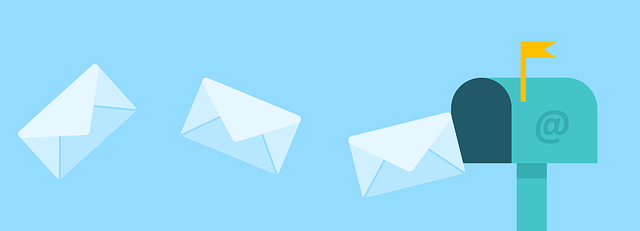Did you know that email marketing has an average ROI of 122%? That means for every dollar you invest, you can expect to see a return of $1.22. If you’re looking to increase user engagement in your mobile app, email marketing is a powerful tool that you can’t afford to ignore.
In this article, we’ll share 10 tips to help you maximize the effectiveness of your email campaigns and keep your users engaged. From understanding your audience to crafting compelling subject lines, providing valuable content, and optimizing for mobile devices, these strategies will help you create emails that resonate with your users and drive them to take action.
By analyzing and optimizing your campaigns, you can continuously improve your results and achieve even greater success. So let’s dive in and discover how you can use email marketing to boost user engagement in your mobile app.
Key Takeaways
- Understanding audience and user segmentation are crucial for effective email campaigns.
- Compelling and personalized subject lines can increase open rates and engagement.
- Providing valuable content and targeting audience preferences deliver targeted and engaging emails.
- Optimizing emails for mobile devices, including responsive design and clear call-to-actions, improves readability, user interaction, and overall user engagement.
Understand Your Audience
Understanding your audience is crucial for creating effective email marketing campaigns, as it allows you to tailor your messaging and content to meet their specific needs and preferences.
User segmentation is a powerful tool that enables you to divide your audience into smaller, more targeted groups based on their demographics, behaviors, or preferences. By segmenting your users, you can send personalized emails that resonate with each group, increasing the likelihood of engagement.
Personalized emails make your audience feel valued and understood, which in turn fosters a stronger connection and trust. Once you have a clear understanding of your audience and have segmented them accordingly, you can craft compelling subject lines that grab their attention and entice them to open your emails.
These subject lines are essential in driving user engagement and should be thoughtfully created to pique curiosity and generate interest.
Craft Compelling Subject Lines
Get users hooked with captivating subject lines that will make them click and explore the wonders of your app.
Personalize subject lines to grab their attention and make them feel like the message was specifically crafted for them.
Use emojis in subject lines to add a touch of fun and playfulness, making your emails stand out in crowded inboxes.
Research shows that personalized subject lines have higher open rates and emojis can increase email engagement.
So, don’t be afraid to get creative and experiment with different combinations.
Once you’ve crafted compelling subject lines, the next step is to provide valuable content that keeps users engaged and coming back for more.
Keep reading to discover how to deliver content that provides real value to your audience.
Provide Valuable Content
Make sure your content adds value to your audience’s lives, as the saying goes, ‘Give a man a fish and you feed him for a day, teach a man to fish and you feed him for a lifetime.’ To increase user engagement in your mobile app, it’s important to provide valuable content in your email marketing campaigns. This means offering incentives that your audience finds appealing and personalizing your emails to make them more relevant. A great way to do this is by segmenting your audience based on their preferences and sending targeted emails that address their specific needs. By doing so, you can increase the chances of your audience engaging with your app and taking the desired actions. To further optimize your email marketing efforts, it’s important to also consider how your emails are displayed on mobile devices.
Optimize for Mobile Devices
When it comes to optimizing your email marketing for mobile devices, there are a few key points to keep in mind.
First, make sure to use responsive email templates that adapt to different screen sizes.
Secondly, keep your email design simple and clean to ensure easy readability on smaller screens.
Lastly, don’t forget to test your emails on different devices and screen sizes to ensure a seamless user experience.
By following these tips, you’ll be able to engage your mobile app users effectively and maximize your email marketing success.
Use Responsive Email Templates
Boost user engagement in your mobile app with responsive email templates.
Responsive email design ensures that your emails look great and function properly on any device, whether it’s a smartphone or tablet. This means that your users will have a seamless experience when interacting with your app through emails.
With responsive email templates, you can also personalize your emails to cater to each user’s preferences and needs. By including their name, location, or previous interactions with your app, you can create a more personalized and engaging experience.
Additionally, responsive email templates allow you to optimize your emails for mobile devices by using mobile-friendly fonts, buttons, and images. This ensures that your users can easily read and interact with your emails, increasing their engagement with your app.
To further enhance user engagement, the next step is to keep your email design simple and clean, allowing your message to shine through without any distractions.
Keep Email Design Simple and Clean
Simplicity is the key to creating email designs that are visually appealing and easy for users to navigate. When it comes to email design best practices, keeping the design simple and clean is crucial.
Avoid cluttering your emails with excessive images or text, as this can overwhelm your audience and make it difficult for them to find the information they need. Instead, use whitespace strategically to create a clean and organized layout. Whitespace not only improves readability but also helps draw attention to important elements in your email.
By keeping your email design simple and utilizing whitespace effectively, you can ensure that your emails are visually engaging and easy for users to interact with.
Now, let’s move on to the next step of testing your emails on different devices and screen sizes.
Test Emails on Different Devices and Screen Sizes
Ensure your emails look great on all devices and screen sizes to captivate your audience and deliver a seamless user experience. One way to achieve this is by testing your emails on different devices and screen sizes. By doing so, you can identify any design or formatting issues that may arise and make necessary adjustments. Imagine a scenario where your email appears distorted or difficult to read on a small smartphone screen, frustrating your users and leading to a negative user experience. To avoid this, conduct thorough email testing on various devices, including smartphones, tablets, and desktop computers. This will ensure that your emails are visually appealing, easy to navigate, and optimized for all screen sizes, ultimately enhancing user engagement. After ensuring your emails are device-friendly, the next step is to include clear call-to-actions to encourage user interaction and achieve your marketing goals.
Include Clear Call-to-Actions
Incorporating clear call-to-actions can greatly improve user engagement in mobile apps, making it easier for you to navigate and find what you’re looking for.
By including clear and concise buttons or links in your emails, you can guide users towards specific actions you want them to take, such as downloading your app, making a purchase, or subscribing to your newsletter. Personalize these call-to-actions based on the user’s preferences and behavior to increase their relevance and effectiveness.
Additionally, make sure the call-to-actions are visible and easily clickable on different devices and screen sizes, improving deliverability and user experience.
By implementing these strategies, you can optimize your email marketing campaigns and increase user engagement.
Now, let’s move on to the next section about analyzing and optimizing your campaigns.
Analyze and Optimize Your Campaigns
To get the most out of your campaigns, you should regularly analyze and optimize them, tweaking elements to improve performance and drive better results. Here are a few key steps to consider:
-
Analyze campaign metrics: Keep track of open rates, click-through rates, and conversion rates to identify patterns and trends. Use analytics tools to gain insights into your audience’s behavior and preferences.
-
Improve email deliverability: Monitor your sender reputation and ensure your emails aren’t marked as spam. Clean your email list regularly to remove inactive or invalid addresses.
By analyzing your campaign metrics, you can identify areas for improvement and make informed decisions to enhance user engagement. Improving email deliverability will ensure that your messages reach the intended recipients and increase the chances of them taking action.
Remember, optimization is an ongoing process, so keep testing and refining your campaigns to achieve the best possible results.
Frequently Asked Questions
How can I determine the demographics and preferences of my mobile app users?
To determine the demographics and preferences of your mobile app users, you can utilize user behavior tracking and user preference surveys.
While some may argue that these methods can be time-consuming, they’re essential for gaining valuable insights into your audience.
User behavior tracking allows you to analyze how users interact with your app, while user preference surveys provide direct feedback.
By combining both approaches, you can gather comprehensive data that’ll help you tailor your app to meet your users’ needs and preferences.
What are some effective strategies for personalizing subject lines to increase open rates?
To increase open rates, use personalization techniques in your subject lines. A/B testing can help determine which personalization strategies work best for your audience. Experiment with inserting the recipient’s name, location, or recent activity into the subject line.
By making the subject line feel tailored to the individual, you can grab their attention and entice them to open your email. Remember to test different variations to see what resonates most with your audience.
How can I ensure that the content I provide in my emails is relevant and valuable to my mobile app users?
To ensure your emails are relevant and valuable to your mobile app users, use automation to personalize content based on their preferences and behaviors.
Segment your email lists to target specific user groups, allowing you to send more targeted and tailored content.
By understanding your users’ interests and needs, you can provide them with relevant information and offers that will keep them engaged and encourage them to take action within your app.
Embrace these best practices to maximize user engagement and drive results.
Are there any specific design considerations I should keep in mind to optimize my emails for mobile devices?
To optimize your emails for mobile devices, consider using responsive design and mobile-friendly templates.
Responsive design ensures that your emails adapt to different screen sizes, providing a seamless experience for your users.
Mobile-friendly templates are specifically designed to display well on mobile devices, making it easier for your audience to read and engage with your content.
By incorporating these design considerations, you’ll enhance the user experience and increase engagement with your mobile app users.
How can I track and measure the success of my email marketing campaigns in terms of user engagement?
To track and measure the success of your email marketing campaigns in terms of user engagement, you need to focus on tracking metrics and measuring engagement. By analyzing open rates, click-through rates, and conversion rates, you can gain valuable insights into how well your emails are performing.
Use email marketing tools that provide detailed analytics and reporting to help you optimize your campaigns and increase user engagement.
Stay informed about your audience’s preferences and tailor your content accordingly to maximize results.
Conclusion
So there you have it, 10 valuable email marketing tips to boost user engagement in your mobile apps.
By truly understanding your audience, crafting compelling subject lines, and providing valuable content, you can ensure your emails resonate with your users.
Don’t forget to optimize for mobile devices and include clear call-to-actions to make it easy for your audience to take action.
And remember, analyze and optimize your campaigns to continuously improve your results.
With these tips, you’ll be a mobile app marketing guru in no time, attracting users like bees to honey!