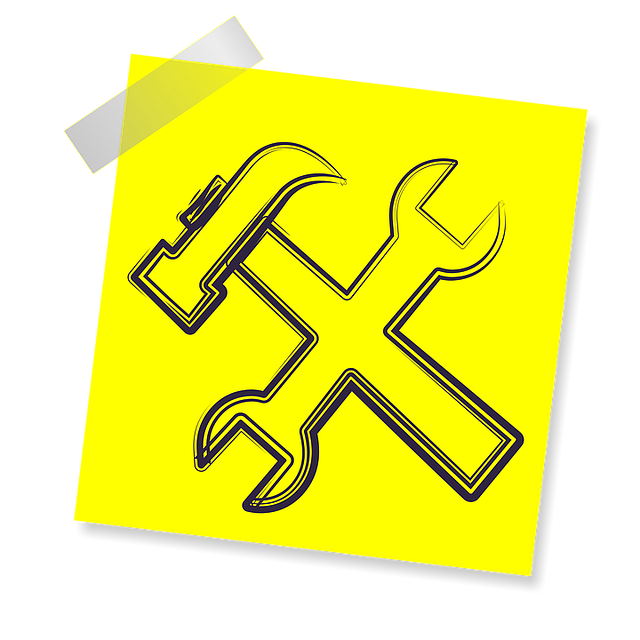Are you frustrated with slow-loading, cluttered transactional emails on your mobile device? Well, it’s no coincidence that optimizing these emails for mobile screens can greatly enhance your user experience.
In this article, we will show you ten simple yet powerful ways to ensure that your transactional emails are perfectly tailored for mobile devices.
By simplifying the design, using clear language, and optimizing load times, you can deliver a seamless mobile experience to your recipients.
Compatibility across different email clients is also crucial, so we’ll guide you through the necessary steps to achieve it.
Additionally, we’ll show you how to make your calls to action easily tappable, ensuring that your users can effortlessly engage with your emails.
But that’s not all! We’ll teach you how to test and monitor the performance of your transactional emails on various devices, enabling you to make informed optimization decisions.
So, get ready to revolutionize your mobile email game and captivate your audience with optimized transactional emails.
Let’s dive in!
Key Takeaways
- Enhancing user experience by optimizing transactional emails for mobile screens
- Improving readability on smartphones through increased font size and clean design
- Using contrasting colors and action-oriented language to make calls to action easy to tap
- Testing and monitoring performance on different devices to ensure compatibility and responsiveness.
Simplify the Design for Mobile Screens
You’ll want to simplify the design for mobile screens to ensure that your transactional emails look sleek and professional on any device. Start by using a responsive layout that adapts to different screen sizes, so your customers can easily read and interact with your emails.
Keep the design minimalistic, with clean lines and simple fonts, to avoid overwhelming your recipients. By using a simple and streamlined design, you can ensure that your message is clear and easy to understand.
In the next section, we’ll discuss how to use clear and concise language to further optimize your transactional emails for mobile devices.
Use Clear and Concise Language
By employing concise and straightforward language, you can easily comprehend the content of your transactional emails on your smartphone. Improve readability and enhance the user experience by following these tips:
-
Use short and simple sentences that get straight to the point.
-
Avoid jargon and technical terms that may confuse the reader.
-
Break up long paragraphs into smaller chunks for easier digestion.
When you receive transactional emails that are easy to understand, it saves you time and effort in deciphering the message. It also ensures that you don’t miss any important information or calls to action.
Now, let’s move on to optimizing load times for faster delivery, so you can access your transactional emails without any delays.
Optimize Load Times for Faster Delivery
Make sure your transactional emails load quickly for faster delivery on smartphones. Optimizing load times is crucial to improving user experience and reducing bounce rates.
Mobile users have limited patience and are more likely to abandon an email that takes too long to load. To optimize load times, minimize the file size of your email by compressing images and using efficient coding practices. Additionally, consider using a content delivery network (CDN) to ensure faster delivery of your emails.
By reducing load times, you can enhance the overall user experience and increase the chances of your emails being read and acted upon.
Now, let’s move on to the next section and discuss how to ensure compatibility with different email clients.
Ensure Compatibility with Different Email Clients
To ensure your emails are compatible with different email clients, it’s important to consider the various rendering issues that may occur. One common issue is the difference in how email clients display fonts. To address this, increase the font size slightly to ensure readability on mobile devices. Additionally, using responsive email templates can help optimize the layout and ensure that your emails look great on any screen size.
Here is a table that summarizes the compatibility of different email clients with responsive email templates:
| Email Client | Compatible with Responsive Templates? |
|---|---|
| Gmail | Yes |
| Outlook | Yes |
| Yahoo Mail | Yes |
| Apple Mail | Yes |
| Android | Yes |
By utilizing responsive email templates and increasing font size, you can ensure that your transactional emails are compatible with different email clients and provide a seamless experience for your recipients. This will make it easier for them to engage with your emails and tap on your calls to action.
Make Calls to Action Easy to Tap
Ensuring your calls to action are easily tappable on any device is crucial for maximizing engagement with your email recipients. When designing your transactional emails for mobile devices, keep in mind the user experience and design considerations that will make it effortless for recipients to take action.
Use large, clear buttons that are easy to tap with a thumb or finger, and provide enough spacing between them to avoid accidental taps. Incorporate contrasting colors to make the buttons stand out and use concise, action-oriented language to compel users to tap.
By optimizing your calls to action for mobile devices, you improve the overall user experience and increase the likelihood of recipients engaging with your emails.
Transitioning into the next section, it’s also important to test and monitor performance on different devices to ensure a seamless experience for all users.
Test and Monitor Performance on Different Devices
Improve the overall user experience and increase engagement by regularly testing and monitoring how your emails perform on different devices, ensuring a seamless experience for all users.
Performance testing is crucial to identify any issues that may affect the responsiveness and functionality of your transactional emails on mobile devices. By conducting performance tests, you can ensure that your emails load quickly, display properly, and provide a smooth user experience across various devices.
Additionally, incorporating responsive design principles is essential to optimize your transactional emails for mobile devices. Responsive design allows your emails to adapt to different screen sizes, ensuring that they’re easy to read and navigate on smartphones and tablets.
By prioritizing performance testing and responsive design, you can maximize the effectiveness of your transactional emails on mobile devices and drive better results.
Frequently Asked Questions
How can I ensure my transactional emails are compatible with various email clients?
To ensure your transactional emails are compatible with various email clients, use responsive design. This means designing your emails to adapt to different screen sizes.
Conduct compatibility testing by sending your emails to different email clients and devices to ensure they display correctly. Test for issues such as formatting errors, broken links, and images not loading.
By following these best practices, you can optimize your transactional emails for mobile devices and provide a seamless experience for your customers.
What are some techniques for simplifying the design of transactional emails for mobile screens?
Simplifying the design of transactional emails for mobile screens is crucial for ensuring mobile responsiveness. By adopting a customer-centric approach, you can create a visually pleasing experience that captures your audience’s attention.
Embrace the power of exaggeration to make your emails pop on mobile devices. Streamline your design by using a single-column layout, large fonts, and clear CTAs. Remember, simplicity is key when it comes to optimizing transactional emails for mobile devices.
Are there any specific strategies for optimizing load times and ensuring faster delivery of transactional emails?
To ensure faster delivery of your transactional emails, there are a few strategies you can implement.
First, focus on improving email deliverability by using a reputable email service provider and following best practices. This includes avoiding spam triggers and regularly cleaning your email list.
Additionally, optimize email load times by keeping your email design simple, minimizing file sizes, and using responsive coding.
These strategies will help ensure that your transactional emails reach your recipients quickly and efficiently.
How can I make calls to action in my transactional emails easier to tap on mobile devices?
To improve the visibility of call to action buttons on mobile devices and enhance user experience in transactional emails on mobile screens, consider this interesting statistic: 75% of users delete emails that don’t display properly on their mobile devices.
To prevent this, make sure your call to action buttons are large enough to tap easily, use contrasting colors to make them stand out, and leave enough space around them to avoid accidental clicks.
By doing so, you’ll increase engagement and conversion rates.
What are some recommended tools or methods for testing and monitoring the performance of transactional emails on different mobile devices?
To test and monitor the performance of your transactional emails on different mobile devices, there are a few recommended tools and methods you can use.
One tool is Google Analytics, which provides valuable insights into how users interact with your emails on mobile.
Another option is Litmus, a platform that allows you to preview and test your emails on various devices and email clients.
By utilizing these tools, you can ensure that your transactional emails are optimized for mobile and deliver a seamless experience to your customers.
Conclusion
In conclusion, optimizing transactional emails for mobile devices is crucial for ensuring a seamless user experience. By simplifying the design, using clear language, and optimizing load times, you can enhance the delivery speed and readability of your emails.
Additionally, ensuring compatibility with different email clients and making calls to action easy to tap will further enhance user engagement. While some may argue that optimizing for mobile devices is time-consuming, the benefits of increased customer satisfaction and improved conversion rates far outweigh the effort involved.
Start optimizing your transactional emails today to provide a top-notch mobile experience for your customers.