
Introduction
Are you in need of a logo for your website and don’t know where to begin your logo design?
Well, worry no more. In this post, I will share with you a list of websites where you can create stunning, professional logos, fast and easy.
List of websites to create your Logos
1.Hatchful
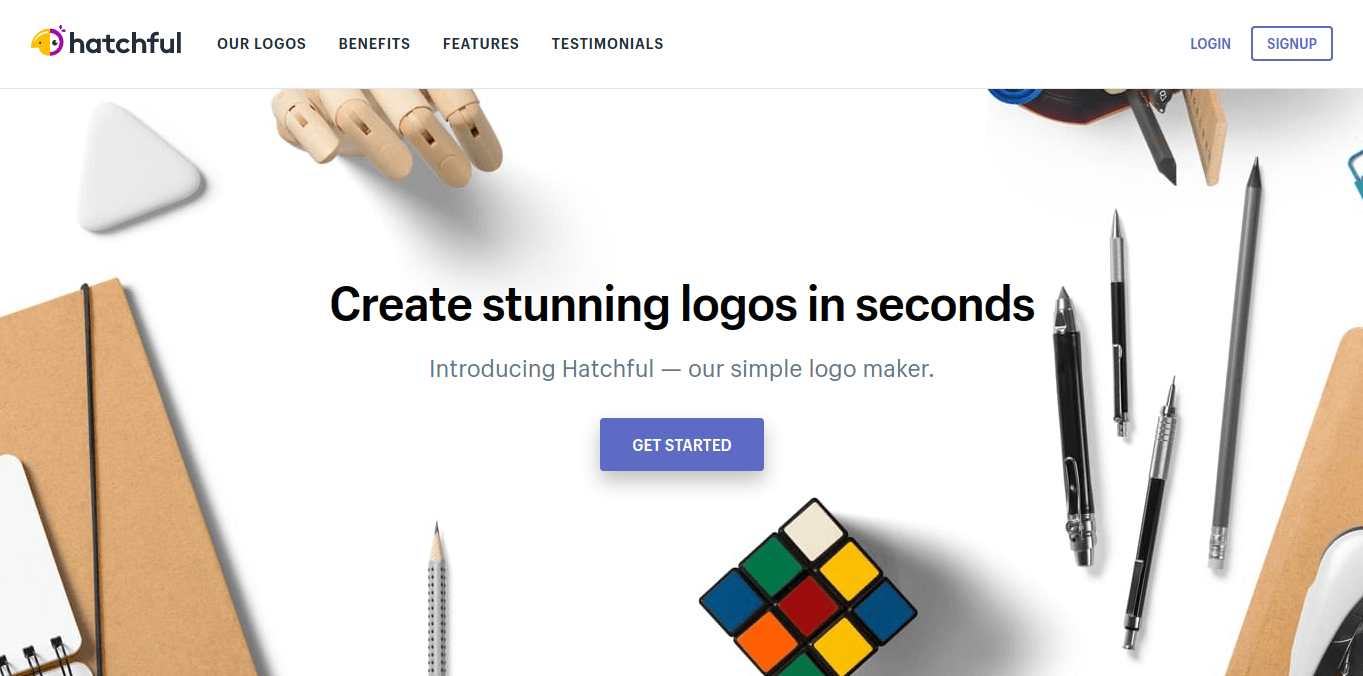
Hatchful enables you to create amazing logos within minutes, even with little or no design experience. It’s pretty straightforward to use due to its user-friendly interface.
To start, you simply have to select your business space. The business space refers to the industry your business belongs to. This helps Hatchful generate better designs tailored for that industry.
You must select your visual style and provide your business name to get custom-made logo designs. There is an option to include the slogan for your business which will be featured in some of the custom-made logo designs.
You can then browse through the variety of logos generated for you and select one of your choices. You can leave the design unedited if you are pleased by it.
You can also edit the font, color, icon, and layout of your logo in Hatchful’s easy design studio. Once you are convinced, you can proceed to download your high-resolution logo design at no cost.
2.Zyro
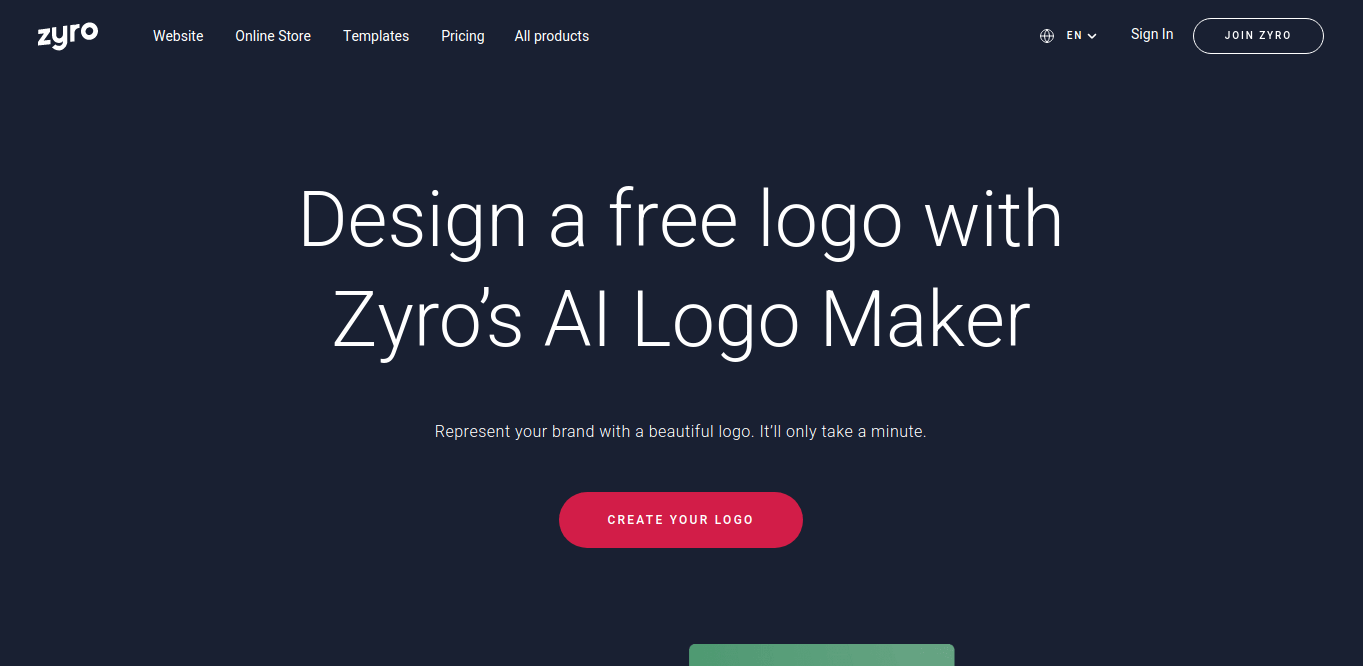
Zyro is a great online tool that can be used to generate professional logos in a timely manner and is 100% free.
Zyro provides its users with thousands of templates for typically almost every niche. These templates are fully customizable. This makes it easy to create top-notch logos according to your preferences.
To kick-start your logo design on Zyro, you have to provide the name of your brand. Secondly, choose your preferred logo to choose from the variety of templates generated for you.
You can make changes to the size, font, or color of the logo to suit your taste and finally proceed to download.
With Zyro, you will be given a commercial license of use. This gives you the right to ownership of the logo and permits you to use it anywhere without bothering about copyright issues.
3.Canva
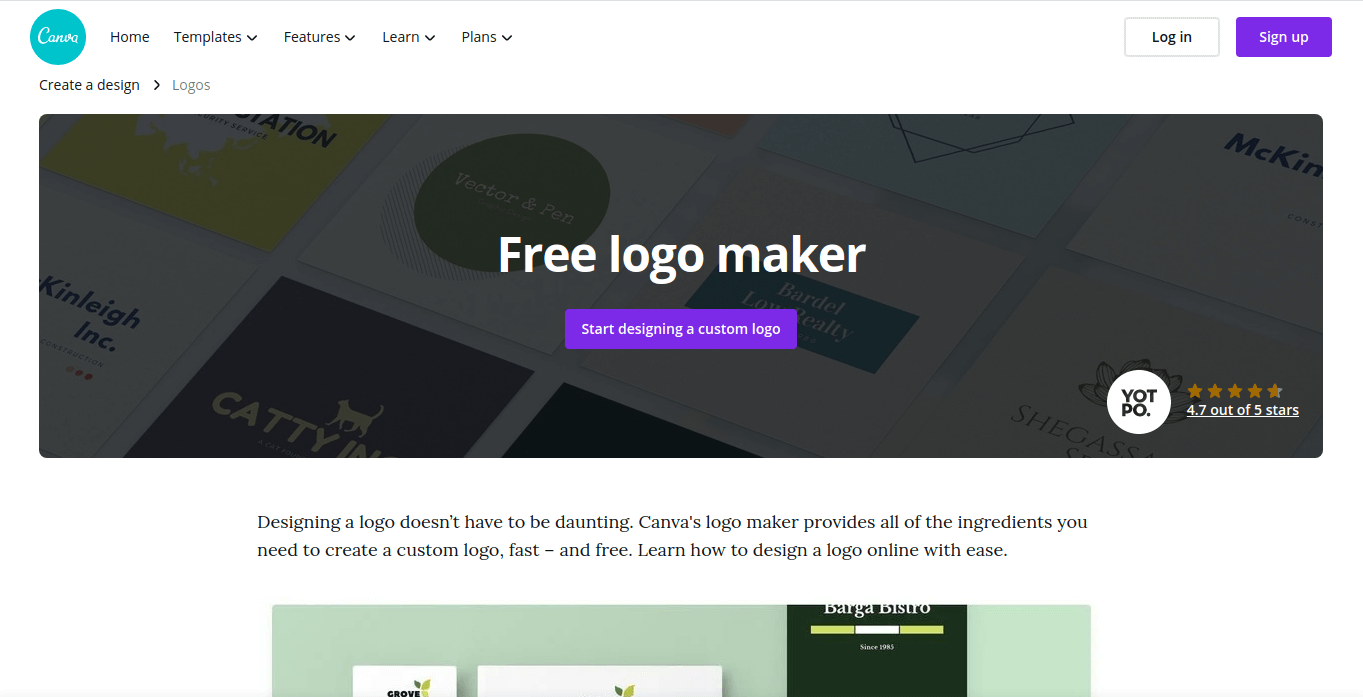
Canva is an online design tool that seeks to provide professional design features and services that industry-standard design software can boast of. While Canva can be used for a wide array of design projects, it can certainly be optimized for logo creation.
Canva has a free logo maker and editor, which is made with non-designers in mind. So you don’t have to be a pro in designing to be able to make your own logo. It’s uncomplicated and very easy to use.
All you have to do is selected from a variety of logo templates one that best fits your preference. You must then add your brand name to the logo template and customize it with your preferred brand colors.
You can play around with the font, text, and colors of the template till you are fully satisfied with your masterpiece.
The finished logo design can be downloaded for free in different file formats, including PDF, JPEG, and PNG.
4.Wix Logo Maker
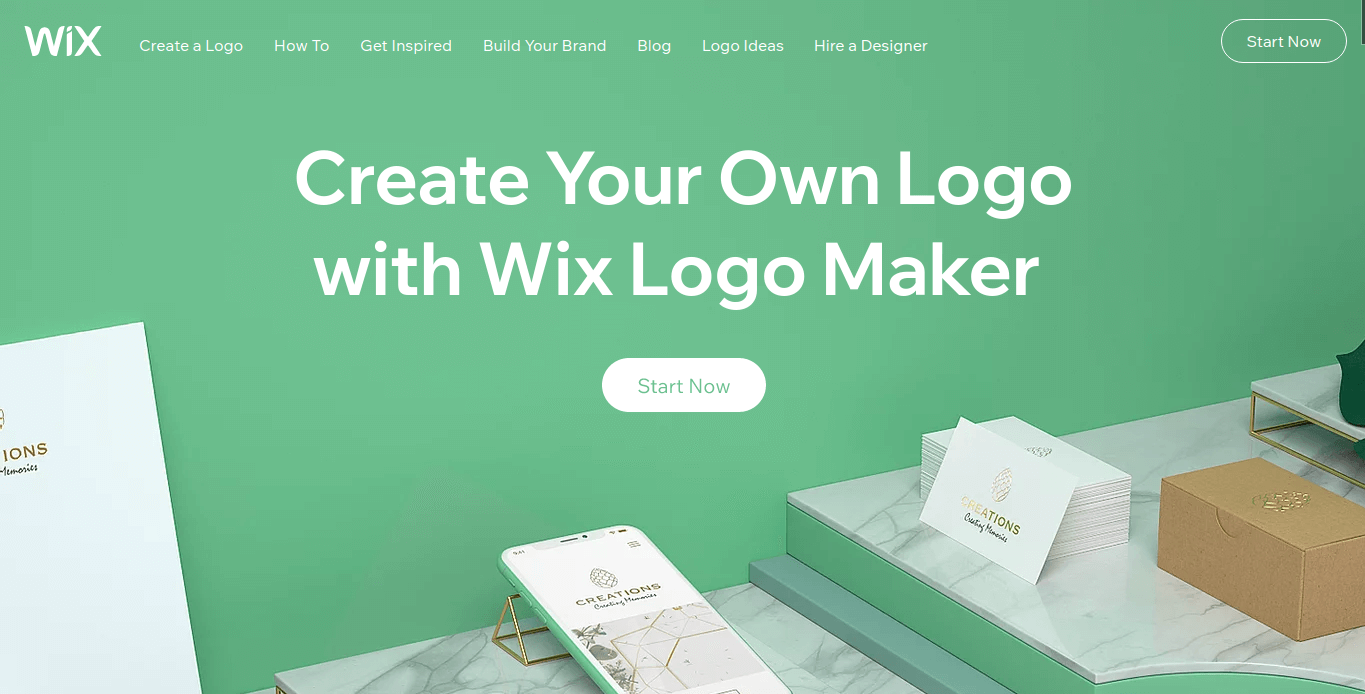
Wix is primarily known for website development without the use of code. But do you know Wix has a logo maker feature? Yes, they do, and you can use the Wix Logo Maker to create splendid logos without much technical know-how.
With Wix, you can choose to hire a professional designer to create your custom logo or design your own logo using the Wix Logo Maker.
When using the Wix Logo Maker, you must provide your brand name and the industry your brand belongs to. You then make some choices pertaining to how your logo should be styled. This generates several designs for you to choose from.
You can add some spark to your selected a design by using the Wix editor to customize the design.
You can finally download high-resolution PNG and SVG formats of your logo at a fee. You can also download a low-resolution file of your logo for free.
5.Ucraft
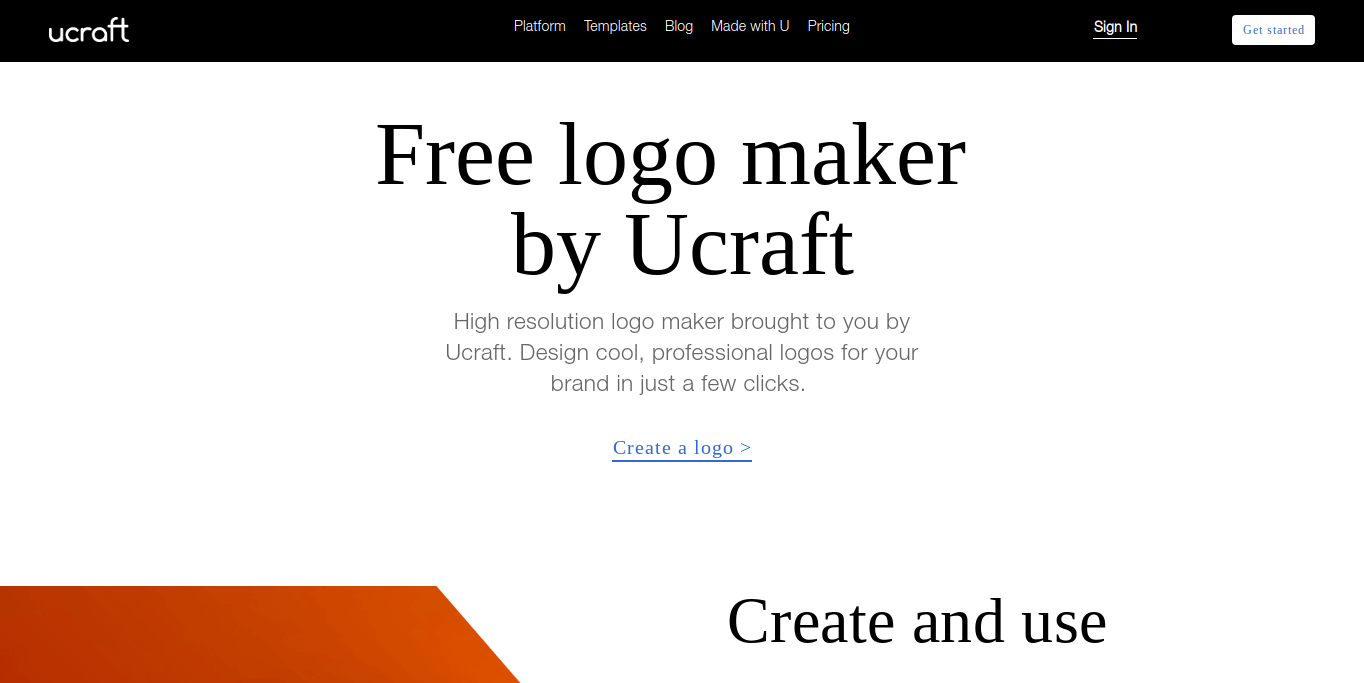
This is a free online tool that gives you the freedom to create professional logos at your own pace. Creating a logo on Ucraft is not a herculean task due to its simple interface.
Ucraft allows you to choose from over 2 million royalty-free icons to begin the logo design process. This means you can freely use it anywhere without worrying about paying any royalties.
You then proceed to add a text to the icon you selected. At this stage, you can make changes to the font, color, and position of the text to match your taste. Once you are okay with your design, you can then download your high-resolution image.
Ucraft allows you to download your files in either SVG or PNG format. The SVG format is an added advantage if you intend to print out your logo. This allows you to print your logo in different sizes without a loss in the quality of the image.
6.DesignEvo Free Logo Maker
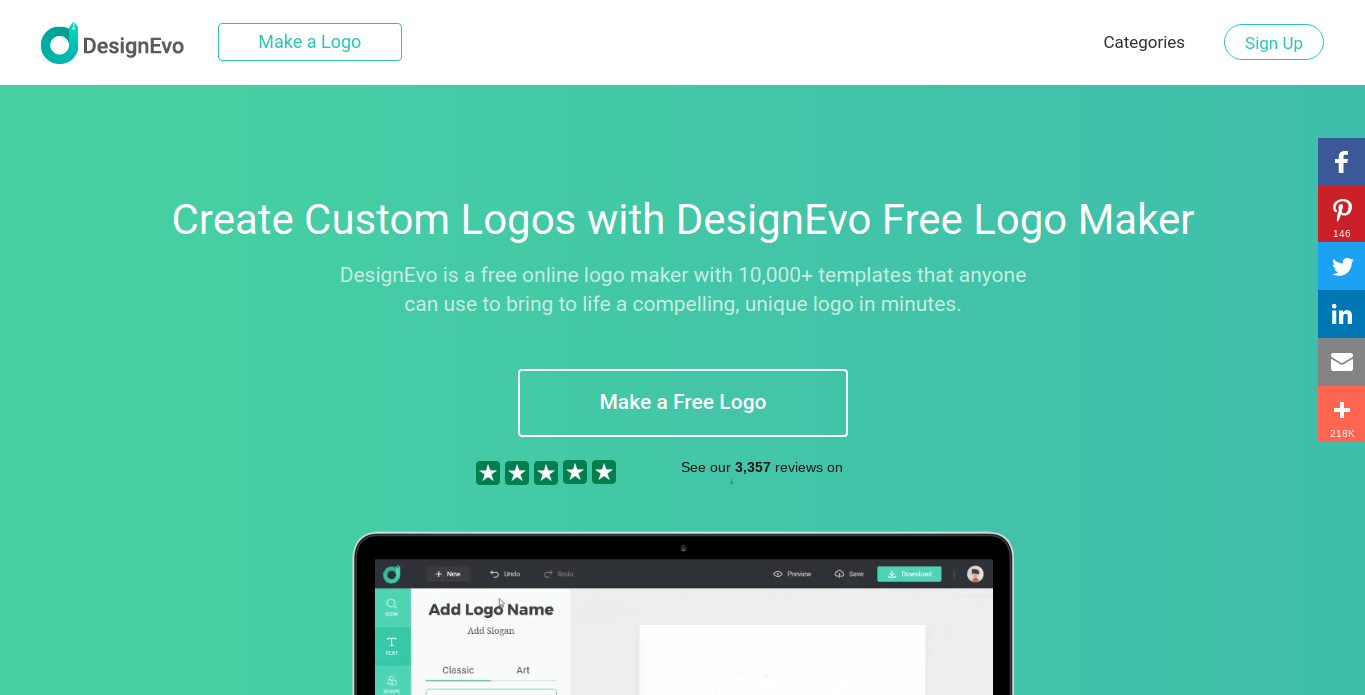
DesignEvo Free Logo Maker is another great online tool for generating high-quality logos either for your website or business.
This logo generator has several logo templates that are industry specific and easily customizable to create that logo you have been desiring for. You have to select a logo template that suits your preference to begin with.
There is an option to search for a template you have in mind as well. Once you have chosen the desired template, you can use the editor in DesignEvo to modify the template to your taste.
You can then download your finished logo design for free (low resolution). To download a high-resolution file of your logo, you need to pay a fee.
7.Logaster
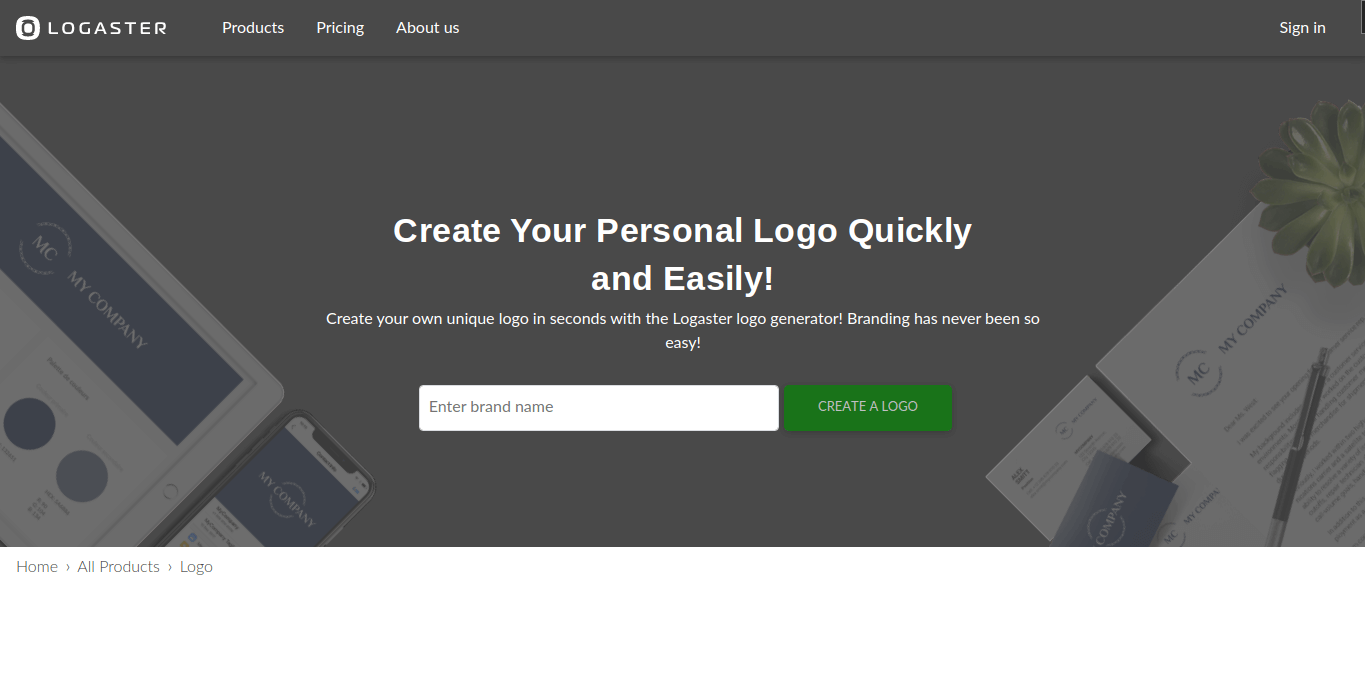
Irrespective of your budget and design experience, Logaster assures you of outstanding logos for your website and startup for free.
Logaster employs the use of AI to generate highly impressive designs for you. All you have to do is enter your brand name, to begin with. You can then comb through the list of generated designs and select your choice.
To download the logo, you have to sign up first. After signing up (It takes literally 1-2mins), you will be redirected to your Logaster free dashboard. Here, you can revise your Logo by modifying the icons, text, color, layout, etc.
You can finally now download your logo in both raster (PNG, JPEG) and vector (SVG, PDF) formats.
A major plus with Logaster, is the ability to create templates for your business cards, letterheads, favicons, and social media branding with your newly generated logo. This is also for free.
8.Namecheap Free Logo Maker
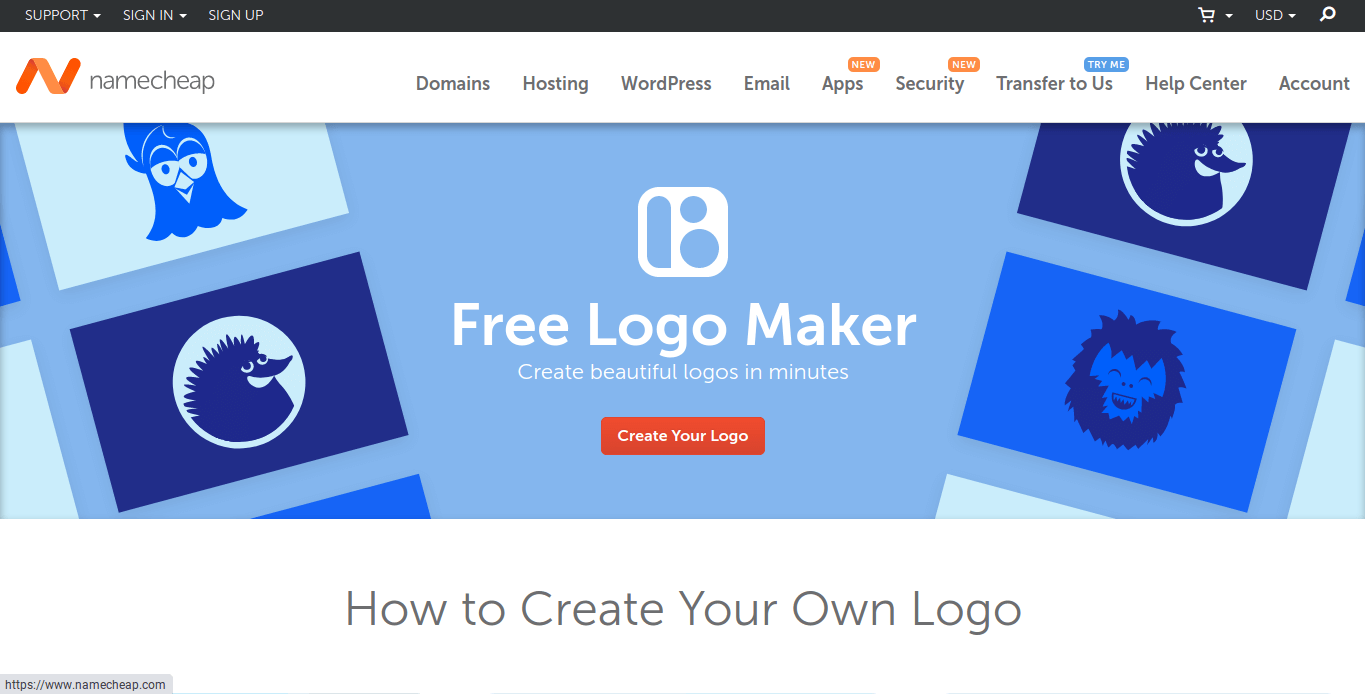
Namecheap is a website noted for providing domain registration and web hosting services. However, they also provide logo creation services for free. It employs the use of AI to make logos based on the user’s preference.
Using this free logo tool is not tedious and very simple to use. You just have to enter your brand name to begin.
You then select a variety of font types, icons, and a color for your logo. Namecheap then generates logo designs according to the choices you made.
You then select the one that pleases you. Namecheap has an easy-to-use editor that can be used to change the layout, font, text, icon, and even add a slogan to your logo.
You can finally download your logo in both PNG and SVG file formats for free.
9.Free Logo Creator
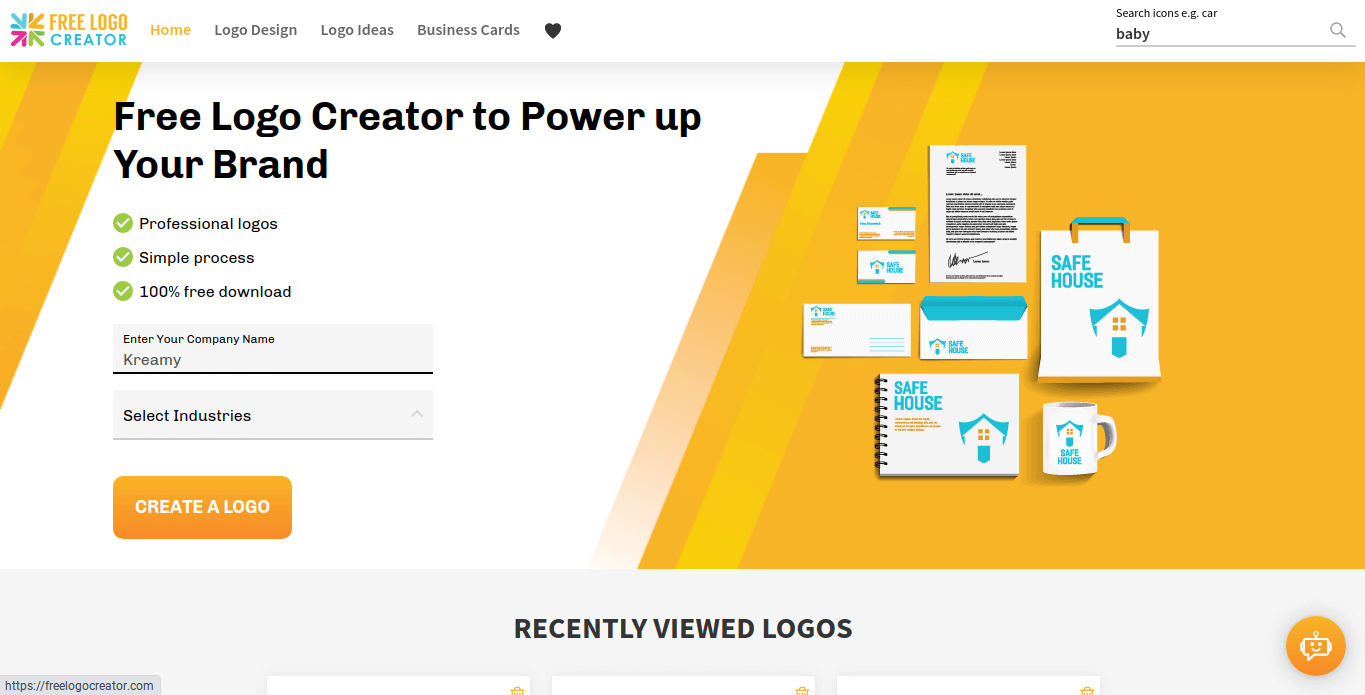
Free Logo Creator as the name suggests, offers you the ability to create professional-looking logos for free. This is an easy DIY logo creation tool available online.
With its user-friendly interface, you can select from a vast range of impressive logo templates to begin with.
You just have to simply enter your brand name followed by the industry it belongs to. This will generate several templates for you to choose from.
You can then proceed to customize the template to suit your preference. The edit tool is simple to use and can be used to enhance the logo design. You can then download your finished logo design.
Once you download your logo design, this free tool gives you the option of creating business card designs ready for print with your new logo. Again, this is completely customizable and free.
10.LogoMakr
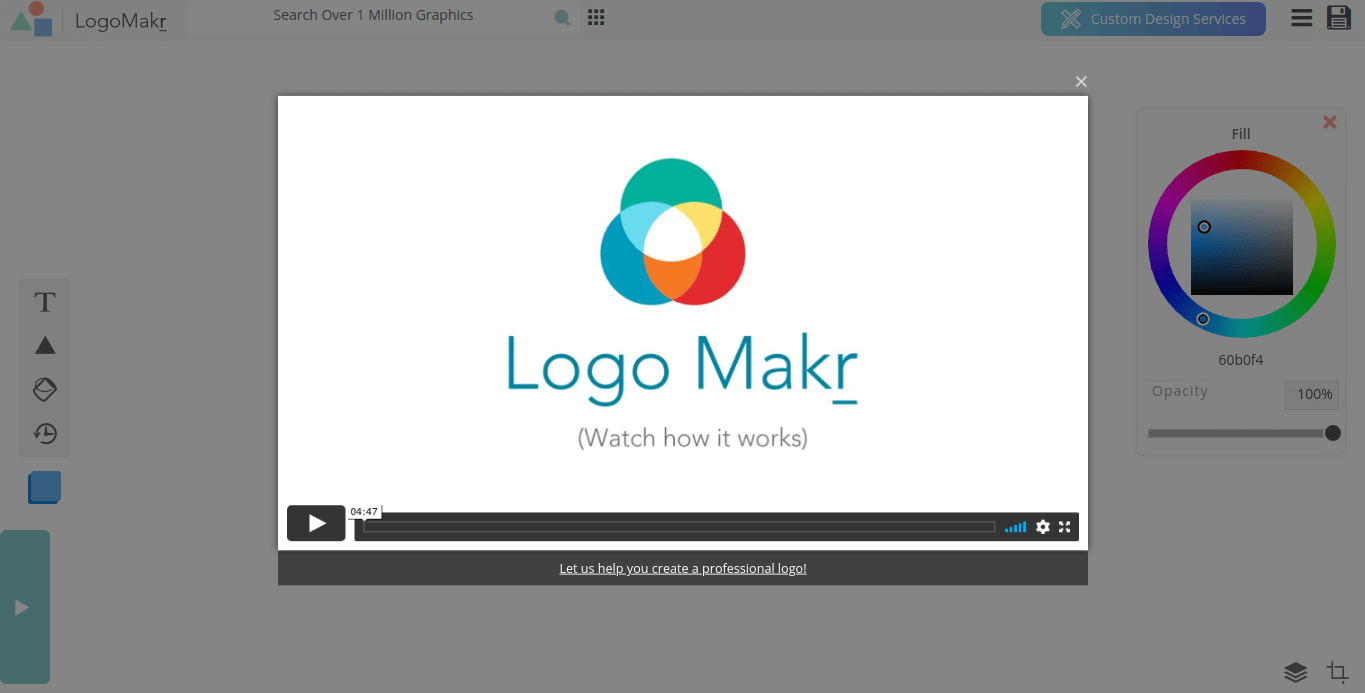
LogoMakr gets straight to the point in the logo design process with its interface. It’s very easy to use and not complicated at all. LogoMakr even offers a short video tutorial on how to create stunning logos using their powerful but simple editor.
To begin the design, you have to search for an icon or a graphic you would like to use for your logo in the search bar at the top of the page.
You can then choose from several icons generated for you based on your search. You can then add in text, shapes, and change colors till you get a very nice-looking logo design.
You can then download your finished logo for free. To download high-resolution file formats of your logo design, you need to pay a fee.
11.Desygner
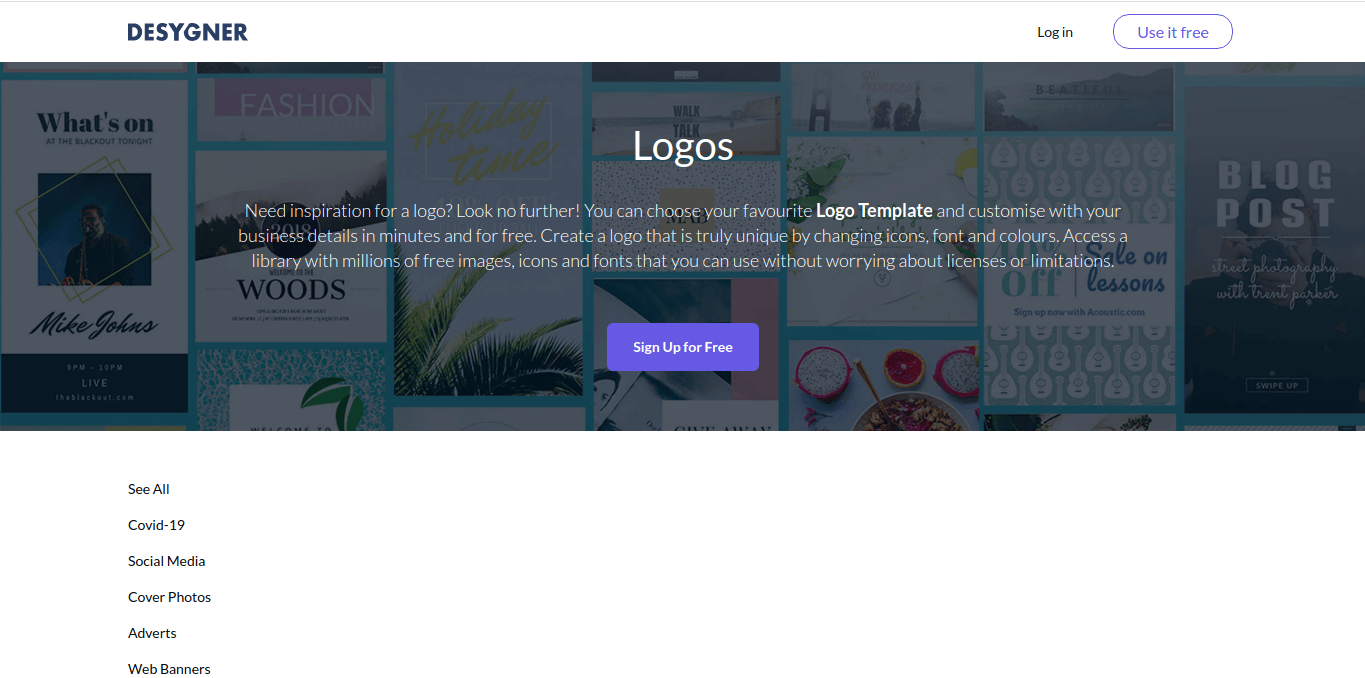
Desygner is an amazing online graphic design tool. It readily allows newbies in design to create excellent designs for logos, social media posts, business cards, and more.
Desygner offers both free and premium design templates. If you are low on budget,
you can leverage Desygner’s free packages to create logos for free.
You can start your logo design with either a free or premium logo template, which is 100% customizable.
Note that you need to sign up to be able to edit the template to suit your preference. This action is definitely worth it since you will have access to fantastic logo templates for your design.
Once signed in, you can use the intuitive editor to customize the logo. You have the liberty to change the text, color, layout, and other elements of the template.
Once you are done customizing the logo, you can download high-resolution files of the logo in JPEG, PNG, and PDF format.
12.FreeLogoDesign
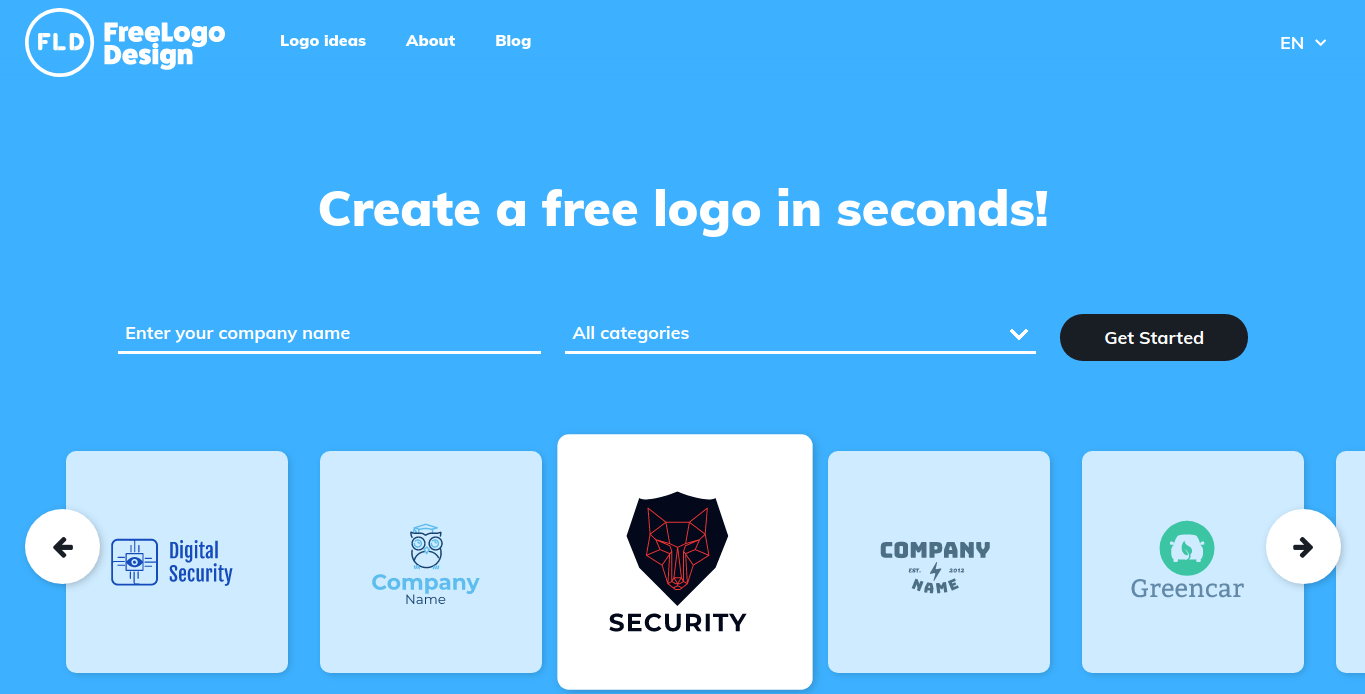
This is another efficient online tool for creating professional-looking logos for your website and brand.
The homepage gets you straight into action by asking for your brand name to start the design process.
Templates will be generated for you based on the category your business or brand belongs to. You can then select a suitable template for your design.
You can edit the logo template with FreeLogoDesign’s easy-to-use editor till you are content with the design. You can then download a PNG format of the logo design for free.
13.Squarespace
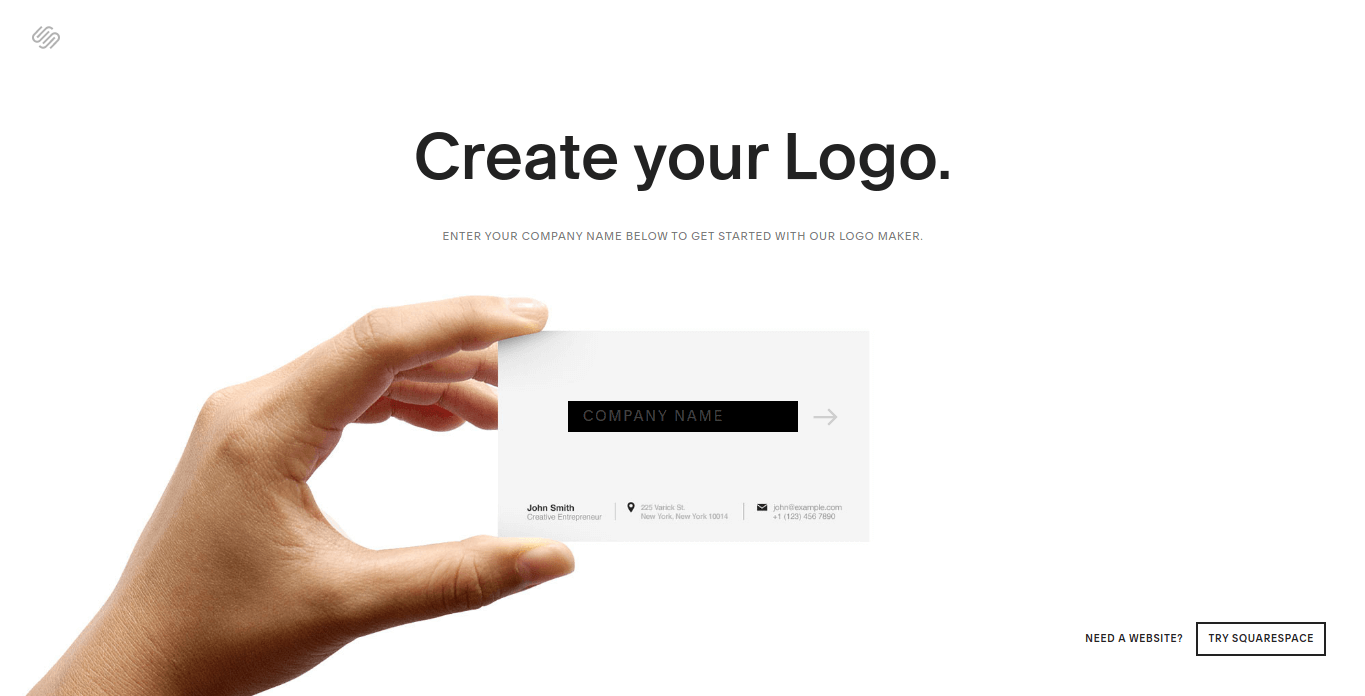
This is a free online logo generator that is very straightforward and easy to use. With a bit of flair, you can create awesome logos for your website and business for free.
You begin by entering the brand name for your logo. This action immediately takes you to its editor to continue the design process. In the editor, you can add a tagline (optional) and select an icon for your logo.
The editor employs the use of a simple click and drag method to adjust the layout, colors, etc.
If you are not okay with icons listed, there is a search bar in the editor where you can search for icons by typing the name of an icon you have in mind for your logo.
You can experiment with the edit options till you are okay with the design. Squarespace allows you to download high-resolution files of your logo in PNG format absolutely for free.
14.MarkMaker
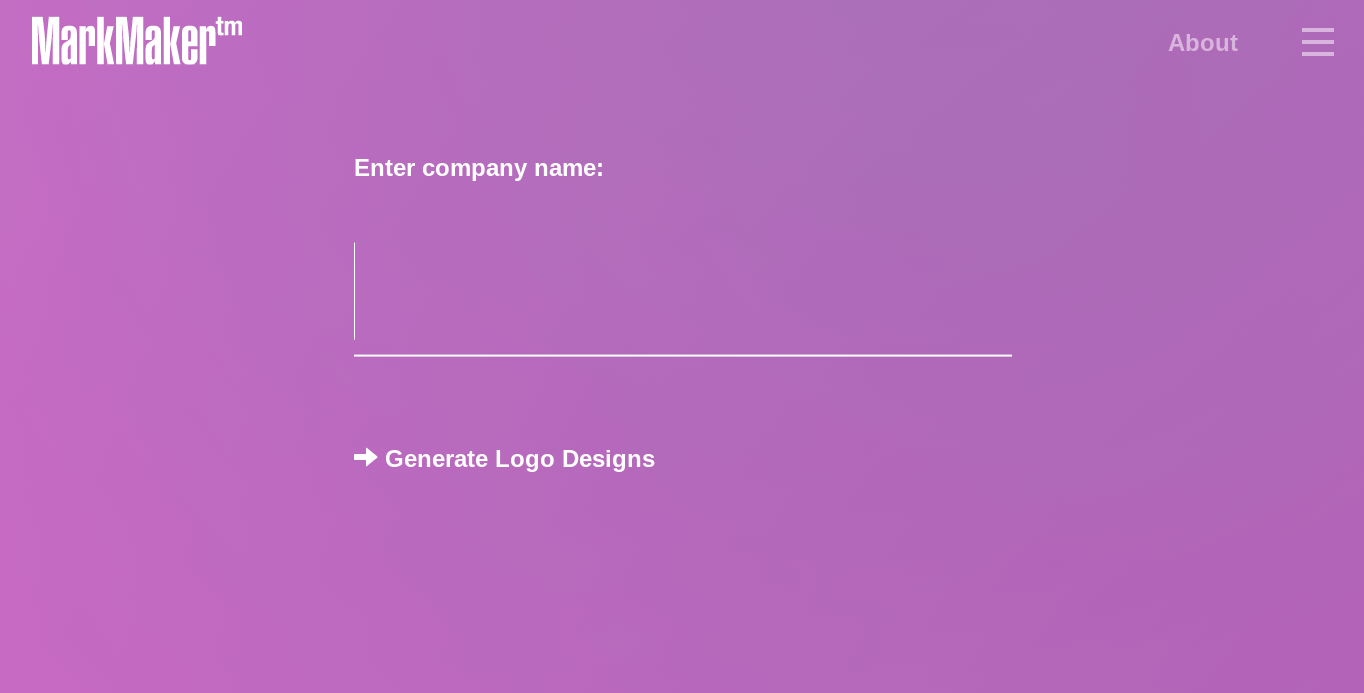
MarkMaker is a powerful online logo design tool that allows you to create cool logos for free. You don’t need design expertise to create fantastic logos using MarkMaker.
First of all, you just have to enter your brand name. There are short texts which summarize the design process to guide you.
MarkMaker generates a lot of logo templates instantly, based on the brand name you entered. The templates generated can be fine-tuned by selecting a heart icon (similar to a favorite/like button) on a template to give you similar logo templates.
You can then browse through the templates and select your favorite. The logo templates generated have edited and download icons. You can select the edit icon (symbolized by a pencil) to make changes to your logos, layout, color, font, etc.
The download icon enables you to download your finished logo design in both PNG and SVG formats for free.
15.LogoDesign
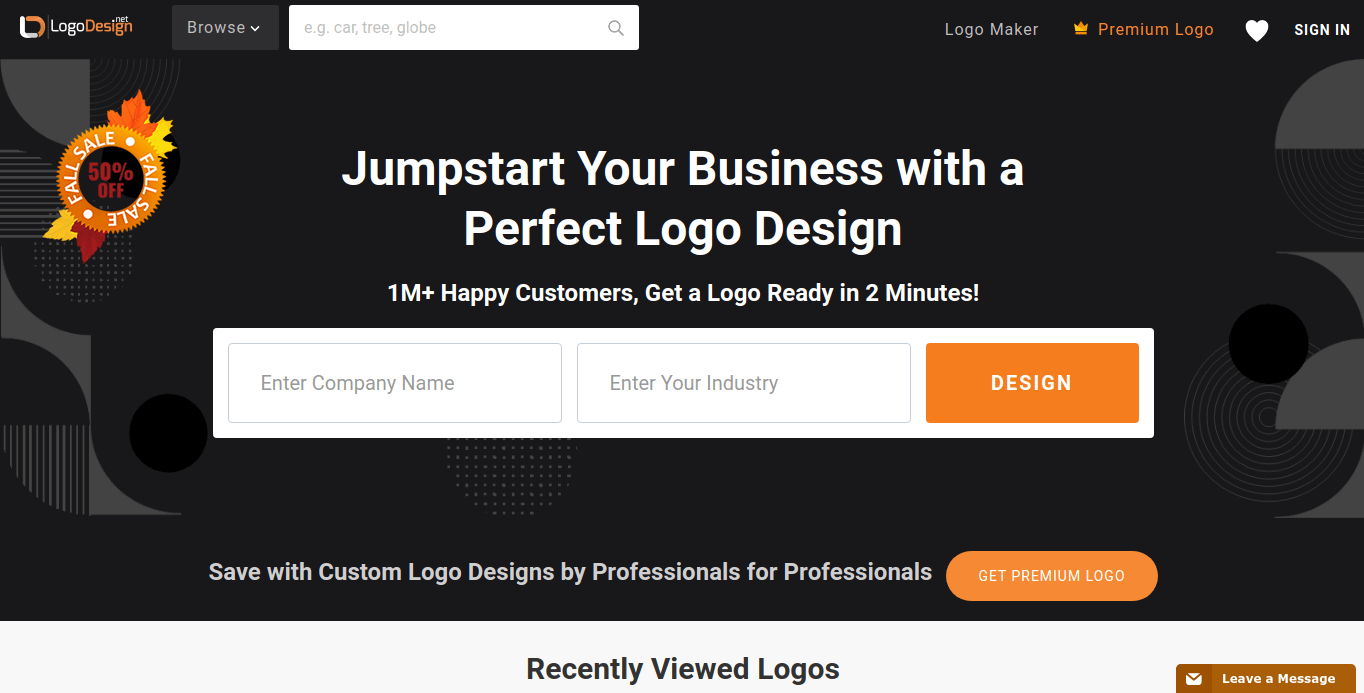
LogoDesign helps you generate super cool logo designs based upon the industry your brand belongs to. It has an extensive library of industry-specific logo templates.
You first of all enter your brand name, followed by the industry it belongs to. The industry enables LogoDesign to generate several templates peculiar to that industry.
You can then go ahead to browse through the myriads of templates till you find one that is suitable for you.
You can easily change the color, font, and layout of the logo template with LogoDesign’s simple to use editor.
Once you are okay with your finished design, you can download a JPG format of your logo for free.
You need to pay a fee for high-resolution formats (JPG, PNG, and PDF) of your custom logo.
16.Tailor Brands
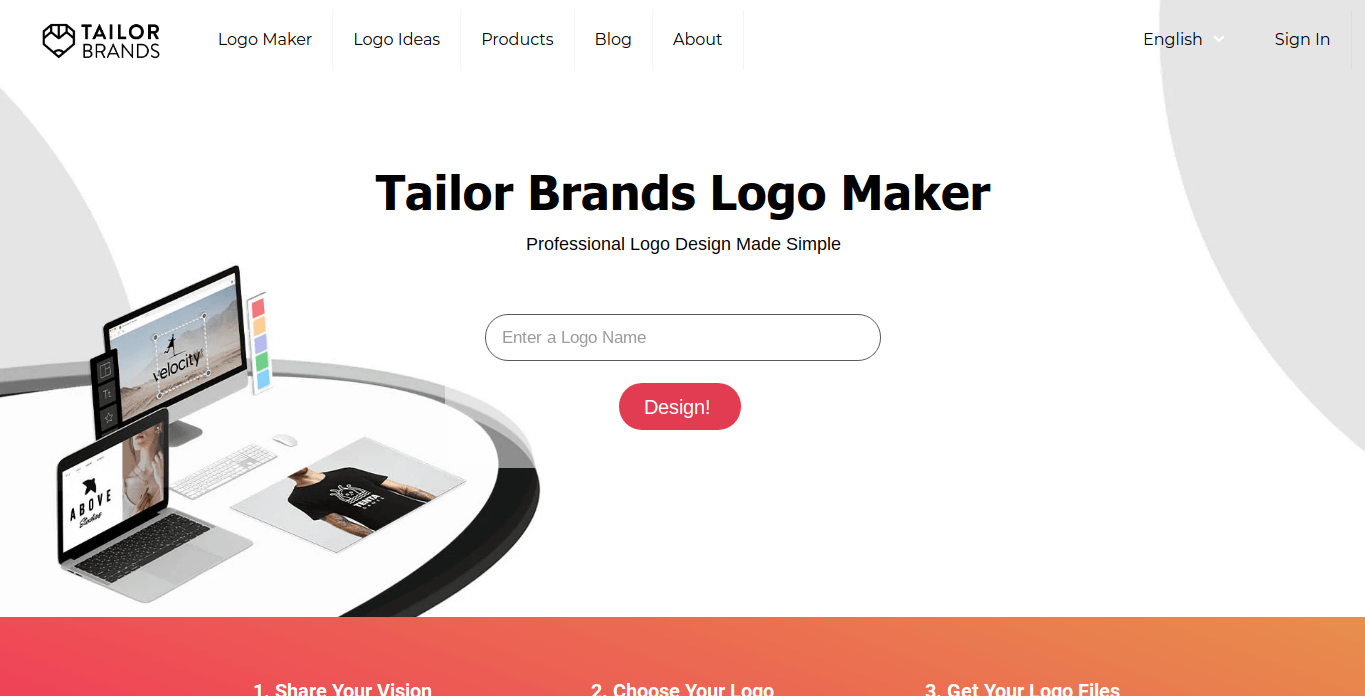
Tailor Brands is another powerful online tool that helps you make logos tailored for you. With just a few clicks, you can effortlessly create some top-level logos.
It employs the use of AI, which generates a substantive amount of logo designs for you to choose from.
You need to provide the name of your brand and answer some short questions such as the industry of your brand, and the type of logo. This helps the AI algorithm to generate appropriate and contemporary logo designs for you.
You then select a design you like and customize it to suit your brand. Once you are satisfied, you can download a low-resolution file of the logo for free.
You can also download a high-resolution file of your logo, but this comes at a fee.
17.Supalogo
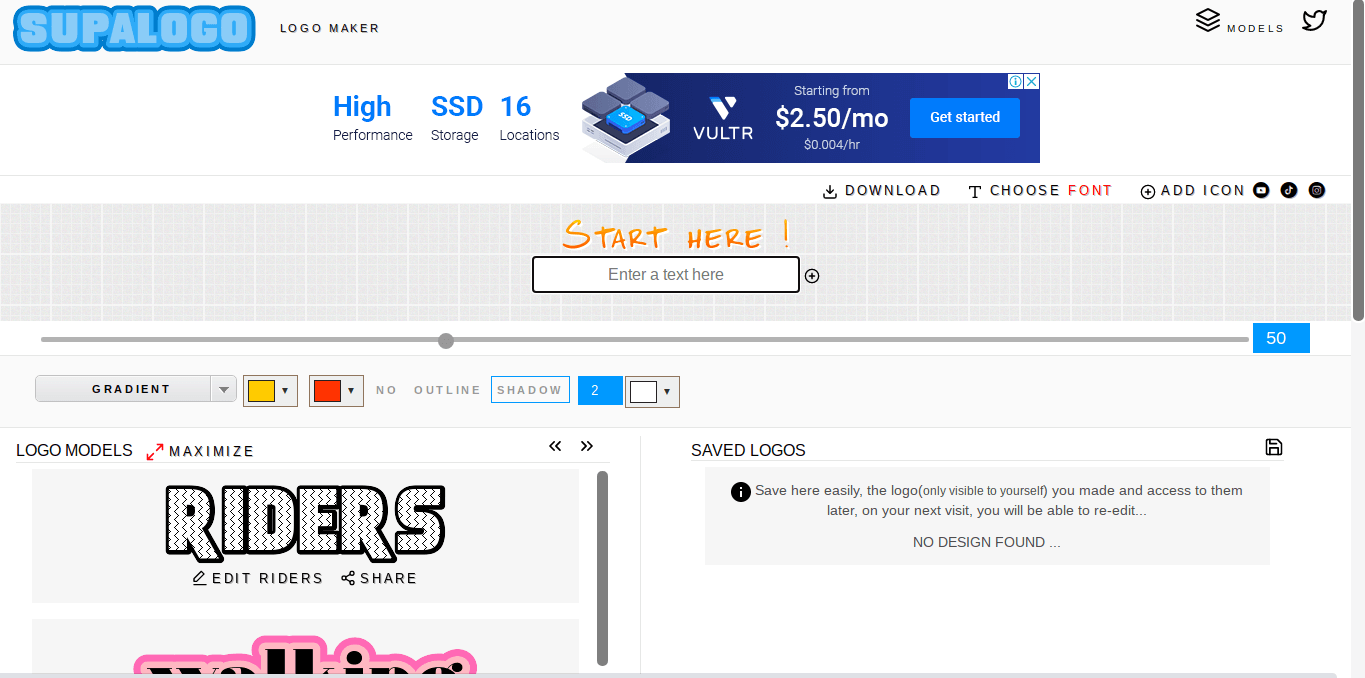
If you are looking for a minimalist text logo for your website, then Supalogo should be one of your top choices. It’s absolutely free to use as well.
It does not boast of tons of logo templates but has a considerable number of text templates that can be used to create simple, but decent logos for your website.
You can select a base template from a number of impressive text templates and easily replace the existing text with your preferred text.
You can also create your text logo from scratch by entering your brand name into the text box. You then choose a font for the text and an effect (outlines/shadows) to add some style to the text.
There is an option to add an icon to the text if you so wish. You can select from a list of icons available and position the icon on top, beneath, or to the side of your text to finish your logo.
You can finally adjust the size of your design and download a PNG format of the design for free.
18.Logo Garden
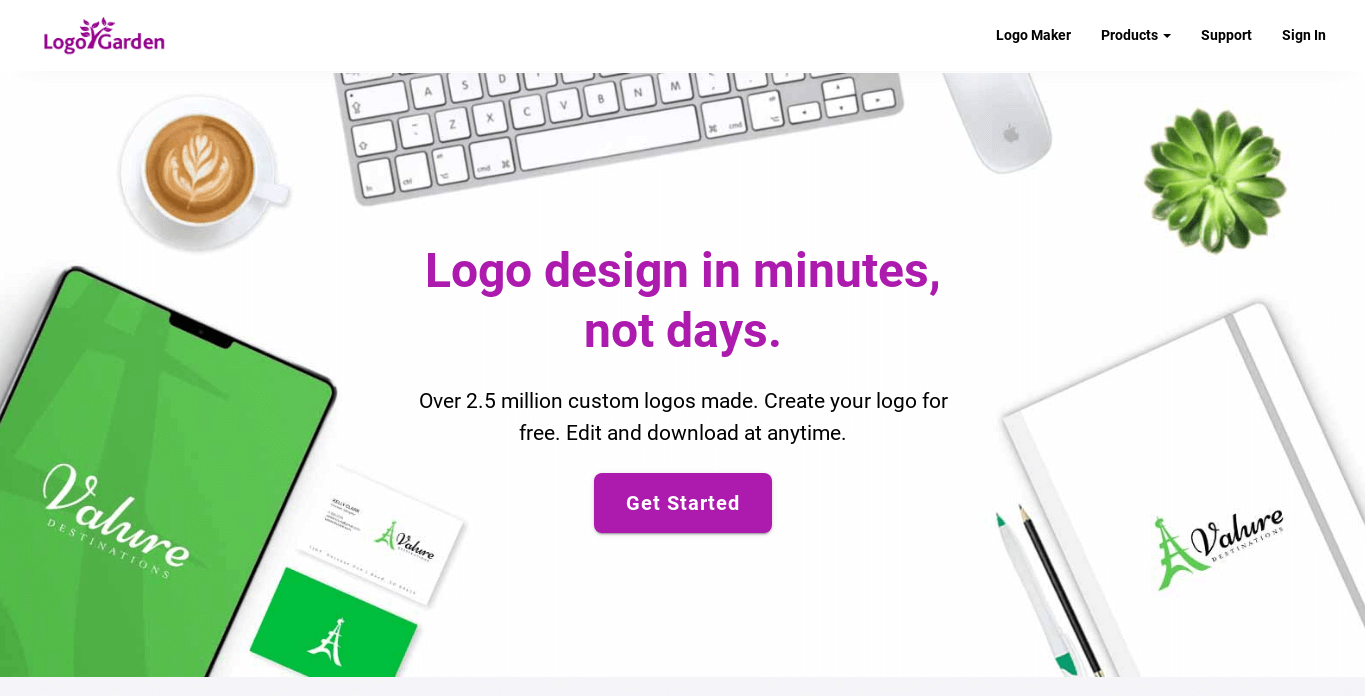
Logo Garden is another online resource that can be easily used to create stunning logos in minutes.
Even without any design expertise, you can create some scintillating logo designs. It’s that easy to use.
It employs the use of an intuitive editor to create the logo design. It’s a simple click and drops the design process.
You just have to select an icon based on the category your brand belongs to. You can comb through the library of icons as well, to select an icon you deem fit for your logo.
You then add in text and further modify the fonts, colors, layout, etc till you are gratified. You can download the finished logo in high resolution or vector formats.
Logo Garden also offers an option to hire a professional designer for a custom logo at a fee. This comes with a turnaround time of 1 business day.
19.GraphicSprings
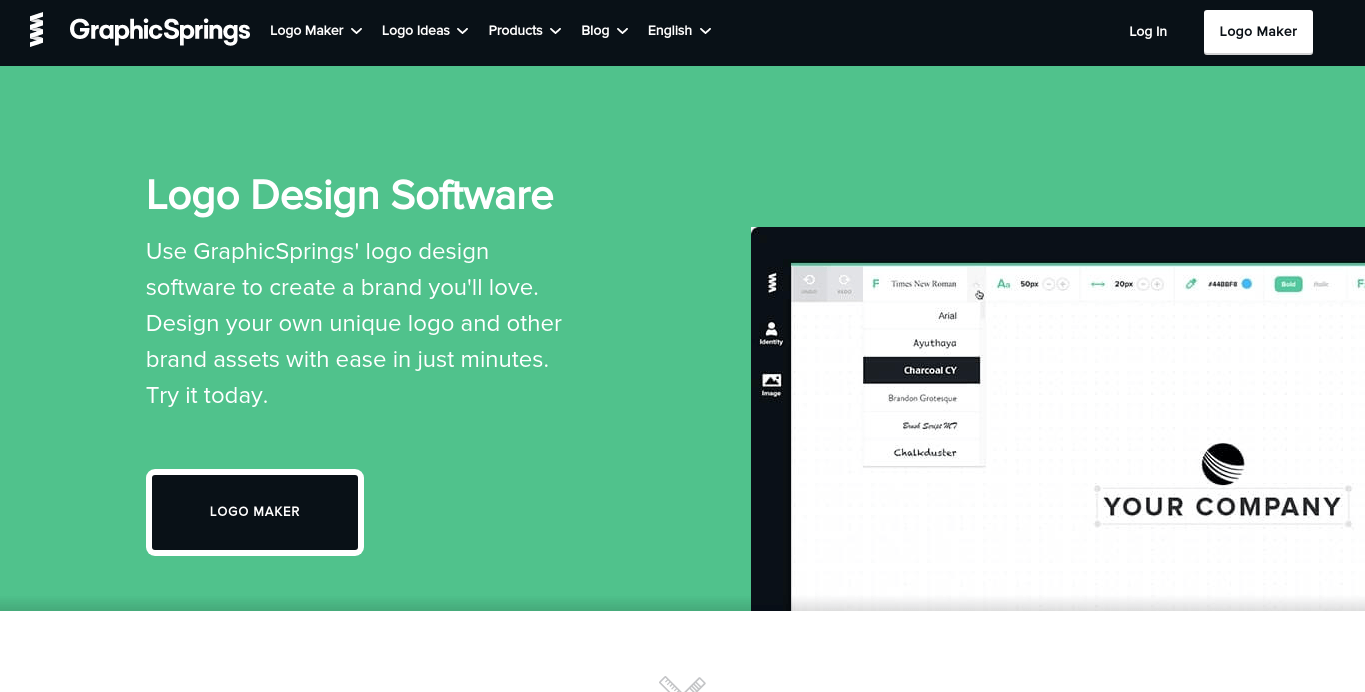
GraphicSprings boasts of high-quality vector format logo templates which can be used as base templates to create your personalized logo.
The professionally crafted templates are categorized on an industry basis to make it easy to choose logo templates that your brand belongs to.
Once you are comfortable with a design template, you can polish it up using the GraphicSprings editor. The editor is very easy to use and uses a simple click and drag method for its basic operations.
After exploring some possible variations of your design using the editor, you can finally download high-resolution files (for print and online use) of your logo design at a fee.
20.Logofury
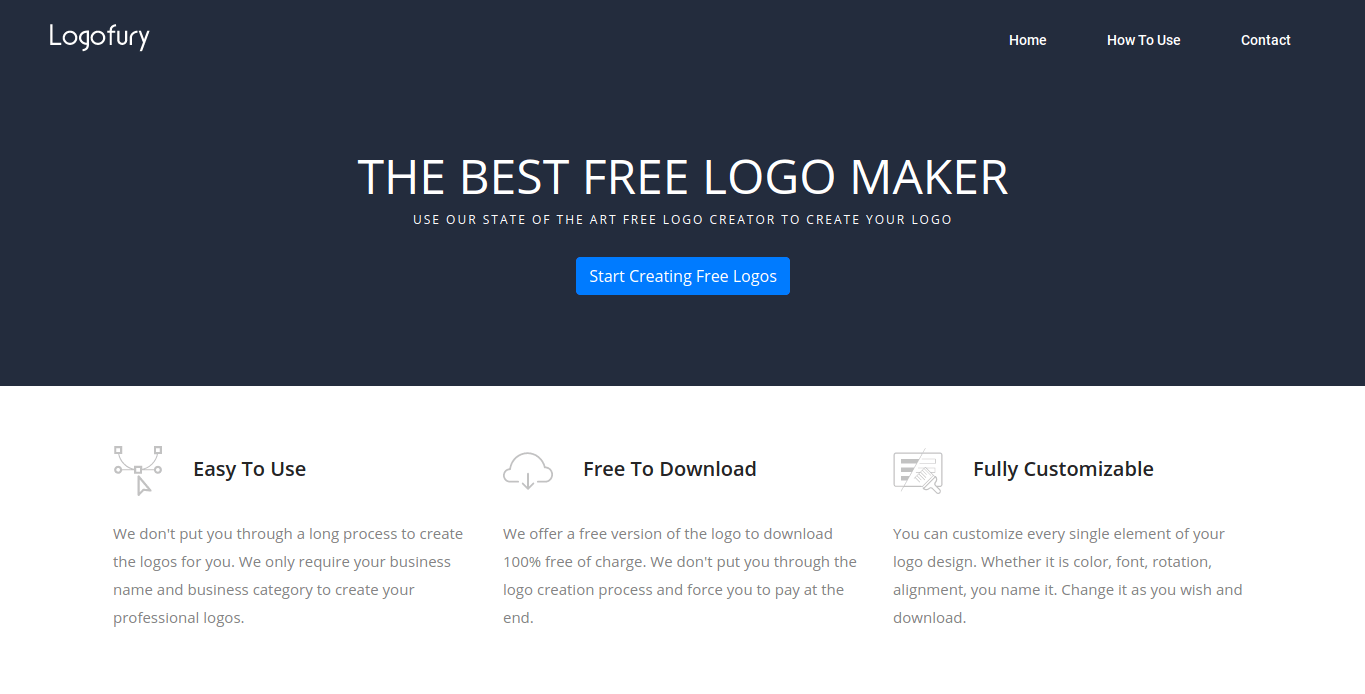
Logofury is very easy to use and straightforward. It has a wide range of professionally crafted logo templates that helps you create logo designs quickly.
Each logo template available on Logofury is 100% customizable to create logo designs in sync with your desires.
You must first select a logo template to start with. Once you have a logo template, you can then edit it using the Logofury editor to suit your brand.
Using the editor, you can modify the text of the template, replacing it with your brand name and preferred brand colors.
Upon completion of the design, you can immediately save and download your logo design in PNG format for free.
You need to pay a fee for high-resolution file formats of your logo.
21.Turbologo
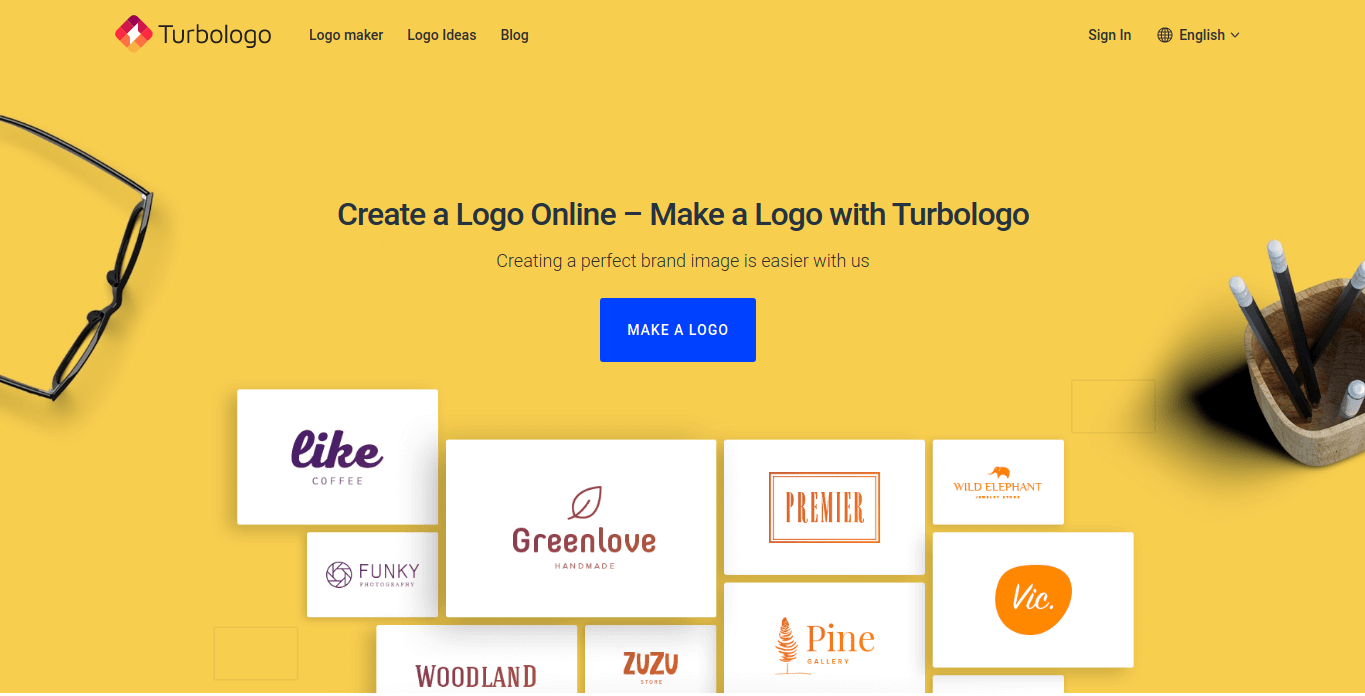
Turbologo is an online tool that is designed to aid individuals with zero design skills to create awesome logos for their websites and brands. If you have design skills too, you can capitalize on this tool as well.
Turbologo has myriads of professionally designed templates that can be used to create your logo. You can select one of the templates after you have entered your brand name and the industry it belongs to.
If you think the template generated for you is flawless, you can leave it unaltered. However, you can boost your logo design by making changes to the template using the user-friendly editor in Turbologo.
You can then download high-resolution images of your logo at a fee.
22.LogoFactory
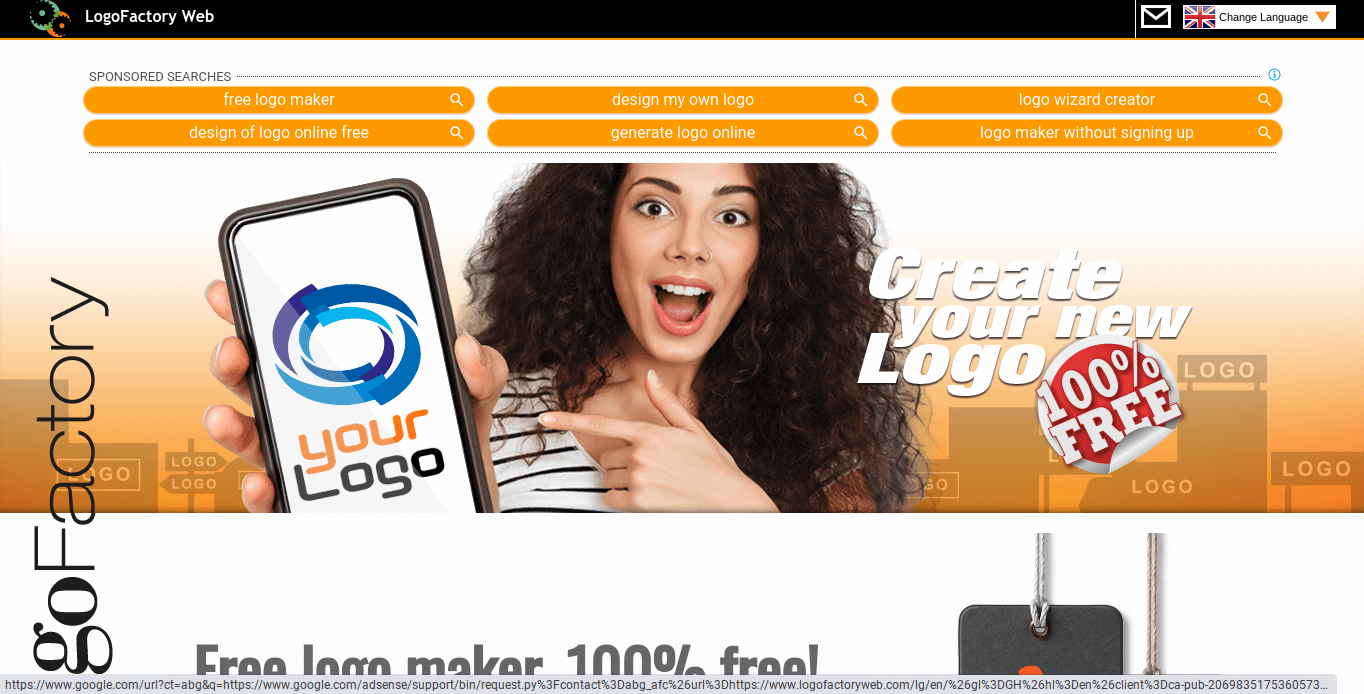
LogoFactory is another solid resource in creating top-notch logos for free online. LogoFactory is super simple to use and employs the use of an intuitive editor to create awesome logos for your website and brand.
There is a short video tutorial button at the top right corner of its editor to quickly guide you on how to use the logo design tool.
You must first select an icon for your logo from the gallery in the editor. The icons are put into several categories so you can select an icon depending on the category your brand belongs to.
You can simply then add your brand name to the icon while choosing the font style and colors of your text. You can also add a slogan to your logo if you wish so.
You can download the completed logo design in PNG format absolutely for free.
23. SmallSEOTools Logo Maker
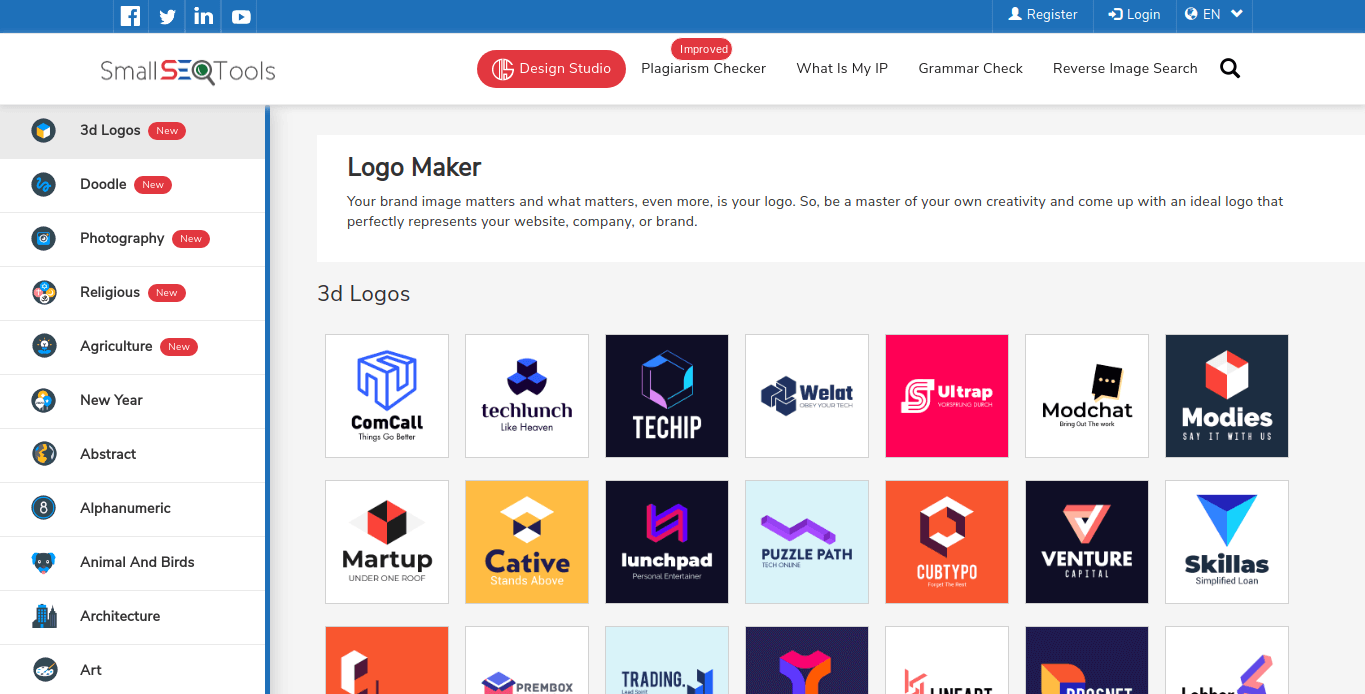
SmallSEOTools offers a variety of services, including the creation of logo designs for brands and websites. With just a few clicks, you can easily create fantastic logos at zero cost.
SmallSEOTools has an extensive range of logo templates categorized into several niches, which are fully customizable. You can select a category that your brand belongs to, to get templates for your brand.
You can then customize the template to suit your preference with an easy-to-use editor. You have full control over the template and can change a lot of factors till you are content with your design.
Once you are done, you can instantly download a high-resolution JPG format of the logo design free of charge.
If you want a transparent background for your logo, you have to select the background menu in the editor and check the Transparent background option and then download it for free.
24.Fotor Logo Creator
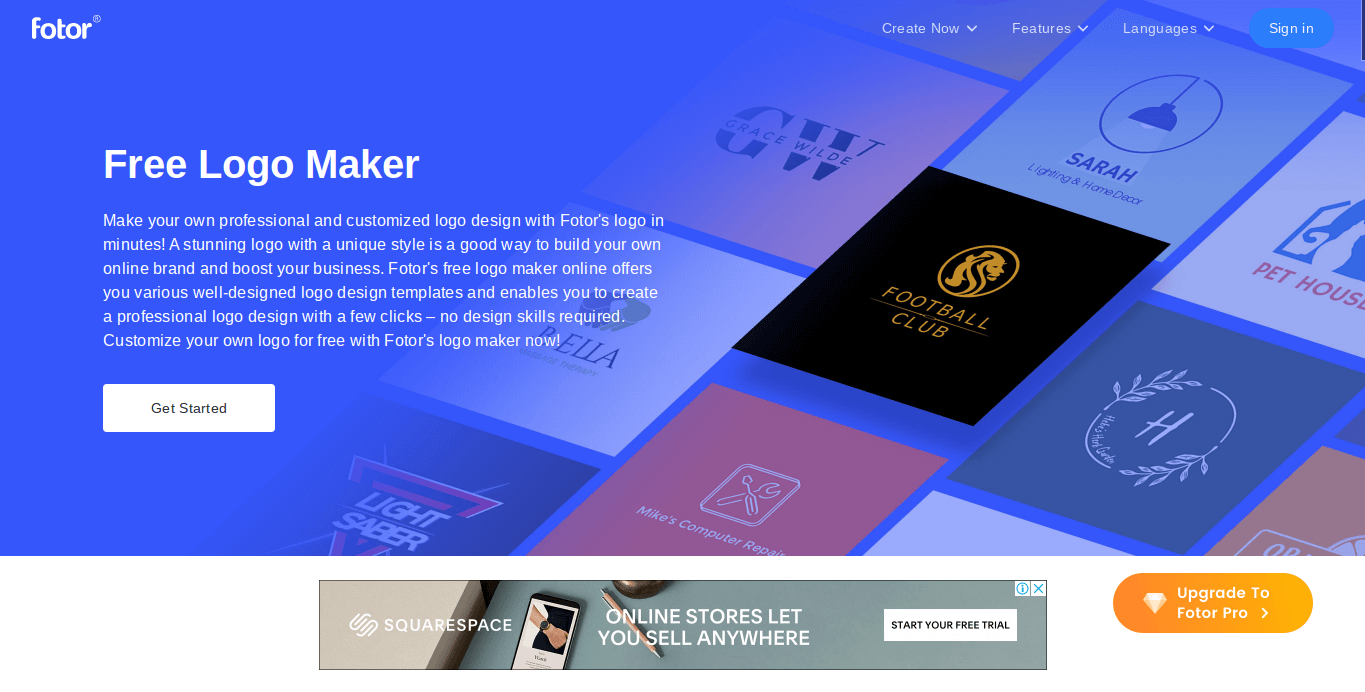
Fotor Logo creator empowers you to create great logo designs using professionally designed logo templates.
You don’t need to be a top-level designer to be able to use this logo maker. It’s very convenient to use.
You just have to select from the available templates one that suits you and customize it to your satisfaction.
You can experiment a little in the editor till you get what you are looking for. You can then download your logo design in JPG, PNG, and PDF formats (high resolution) at a fee.
25.TheFreelogomaker
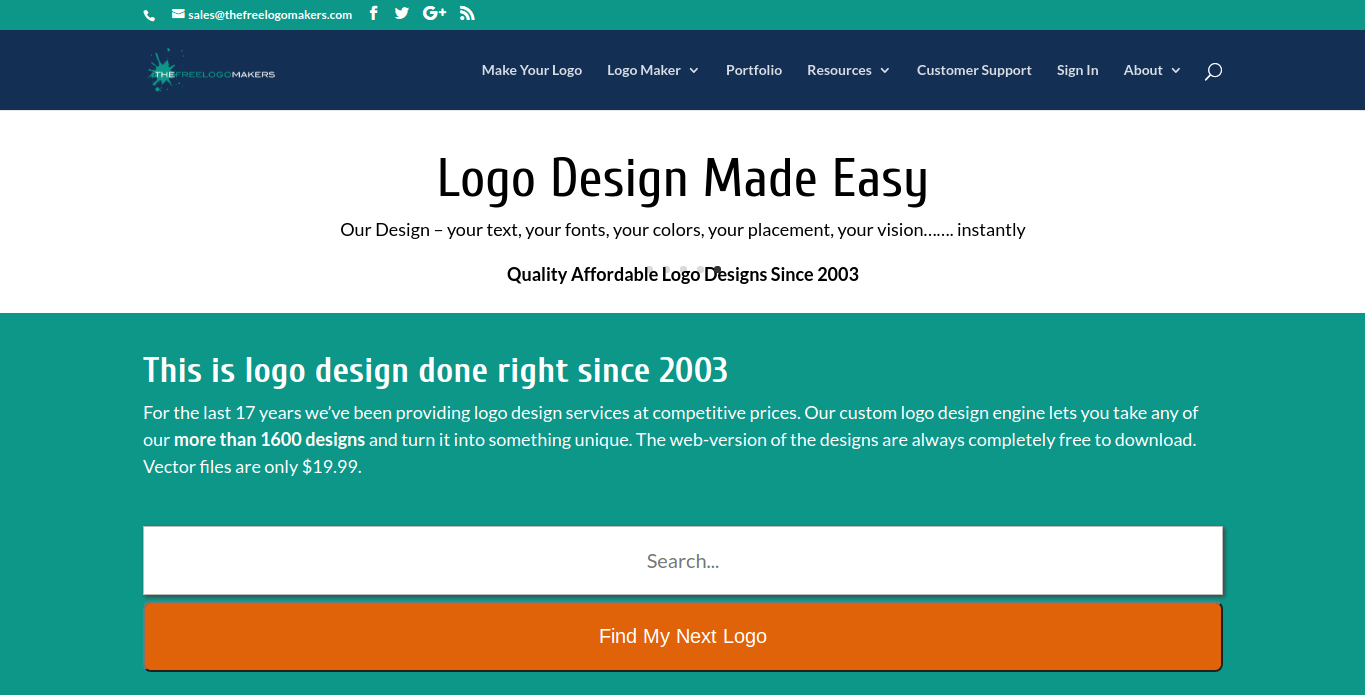
Thefreelogomakers is an online resource that enables you to create professional-looking logos for free. There is a short video tutorial on the homepage which teaches you how to use the online tool.
It has a considerable number of logo templates that are fully customizable. You have to choose a logo template you like and advance to customize it.
You can select templates based upon the category your brand belongs to. There is a short text guide in the editor that gives you tips on the use of the editor and how to save your final logo design.
When you are done customizing the template, you can proceed to download the logo. You can download a web-ready transparent version of your logo for free or download the vector files at a fee.
26. Cooltext
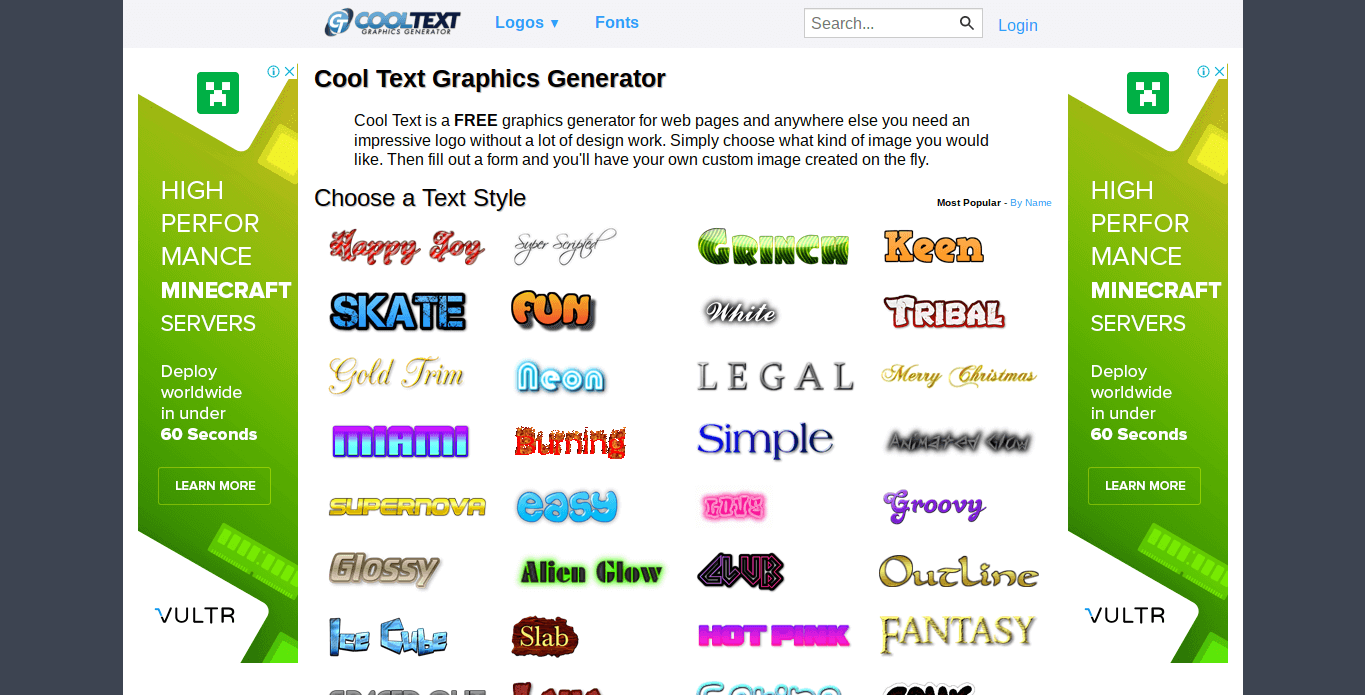
As the name suggests, this is an online resource that allows you to create some cool text which can be optimized for elegant text logos.
If you are looking for a simple yet professional logo without a lot of design, then Cooltext is a good fit. Cooltext is not cumbersome and very convenient to use, due to its plain user interface.
It has a comprehensive number of text templates that are easily customizable. You can select text templates based upon categories or browse through the list of templates available.
All you have to do is to just edit the template with the text of your brand name and you will have yourself a cool-looking logo.
You can immediately download the finished logo design free of charge.
27.Renderforest Logo Maker
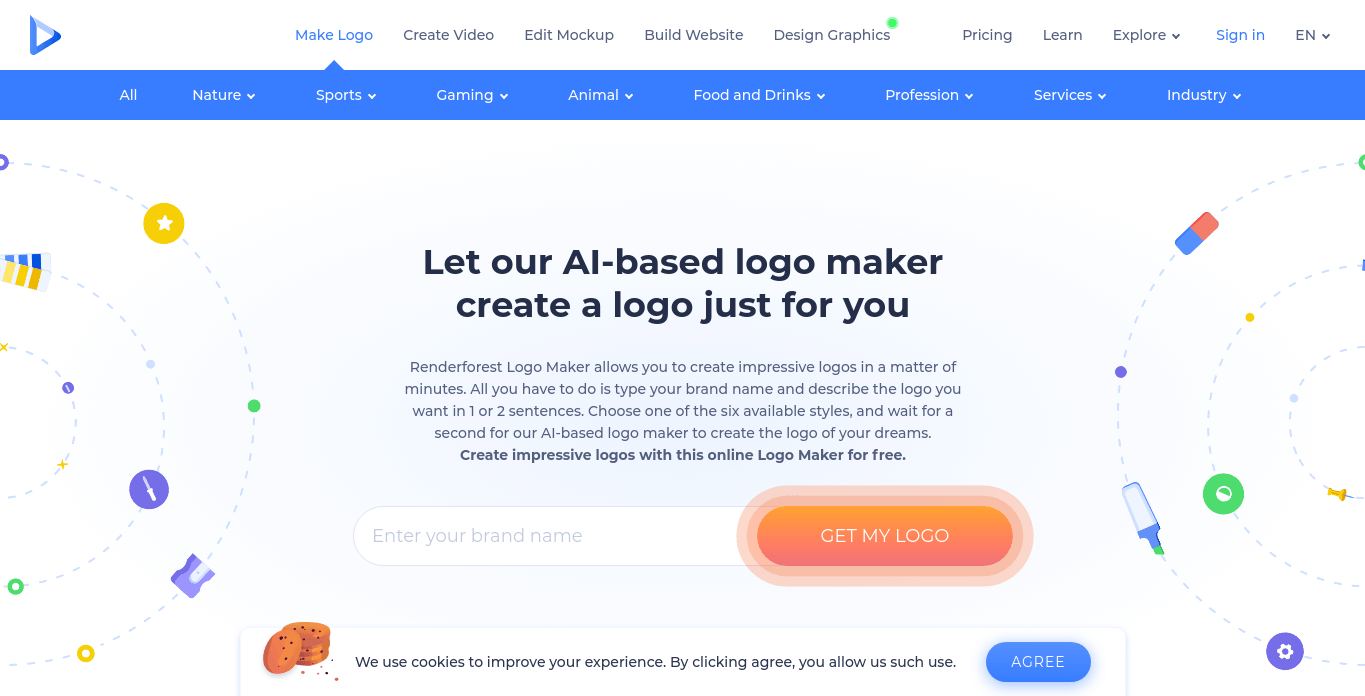
Renderforest has a user-friendly interface that allows you to create highly impressive logos in the shortest possible time. It employs the use of AI to generate several logo designs.
You must first of all enter your brand name followed by a tagline (optional) and a short description of what you want.
The description is a vital element in the use of Renderforest’s Logo Maker. The description you provide aids the AI to generate logo designs relevant to your description for better results.
You then select the logo styles, and fonts you desire for your logo. When this is done, you can now choose the logo design you like from designs that will be generated by Renderforest’s AI.
You can finally customize the logo design using Renderforest’s intuitive editor. You can then download a free copy of your logo design. To download a high-resolution file format of your logo, you need to pay a fee.
28.Logogenie
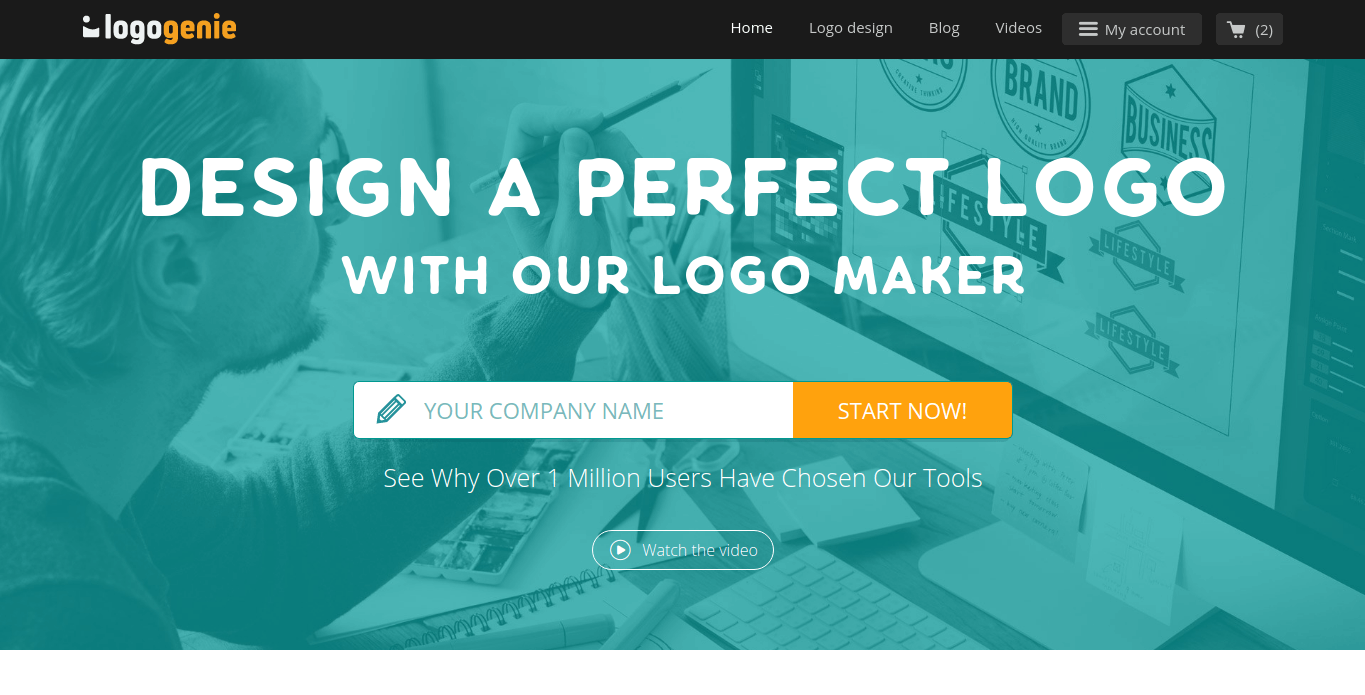
Logogenie is a fantastic online tool for creating logos easily and at a fast pace. With its vast library of remarkable logo templates and icons, designing a logo couldn’t be any easier.
You need to enter the name of your brand and a keyword associated with your brand to get a variety of templates to choose from.
The templates are fully customizable and you can experiment with the icons, font, color, and text of your logo using Logogenie’s easy-to-use editor.
Upon completion, you can download high-resolution files of your logo design in JPG, PNG, PDF, and SVG file formats at a fee.
29.Visme
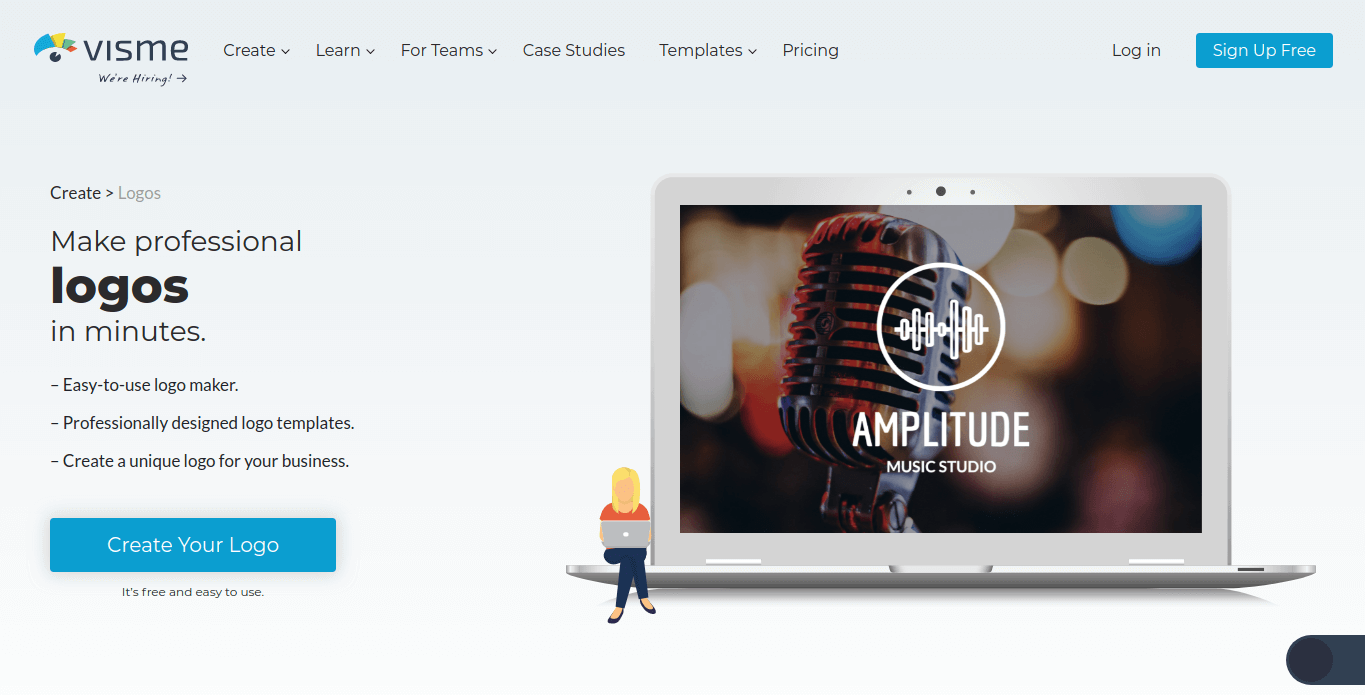
Visme allows you to create great logos predicated on a massive number of professionally designed logo templates.
There are a short video and text tutorial on the homepage that teaches you how to make logos on Visme.
You simply need to sign up for Visme and proceed to select a logo template of your choice, to begin with.
You can then customize the logo template to suit your brand by modifying the fonts, colors, layout, etc.
Once you are pleased, you can download a JPG format of the design for free. To download high-resolution PNG and PDF formats, you have to upgrade to the premium account.
30.Looka
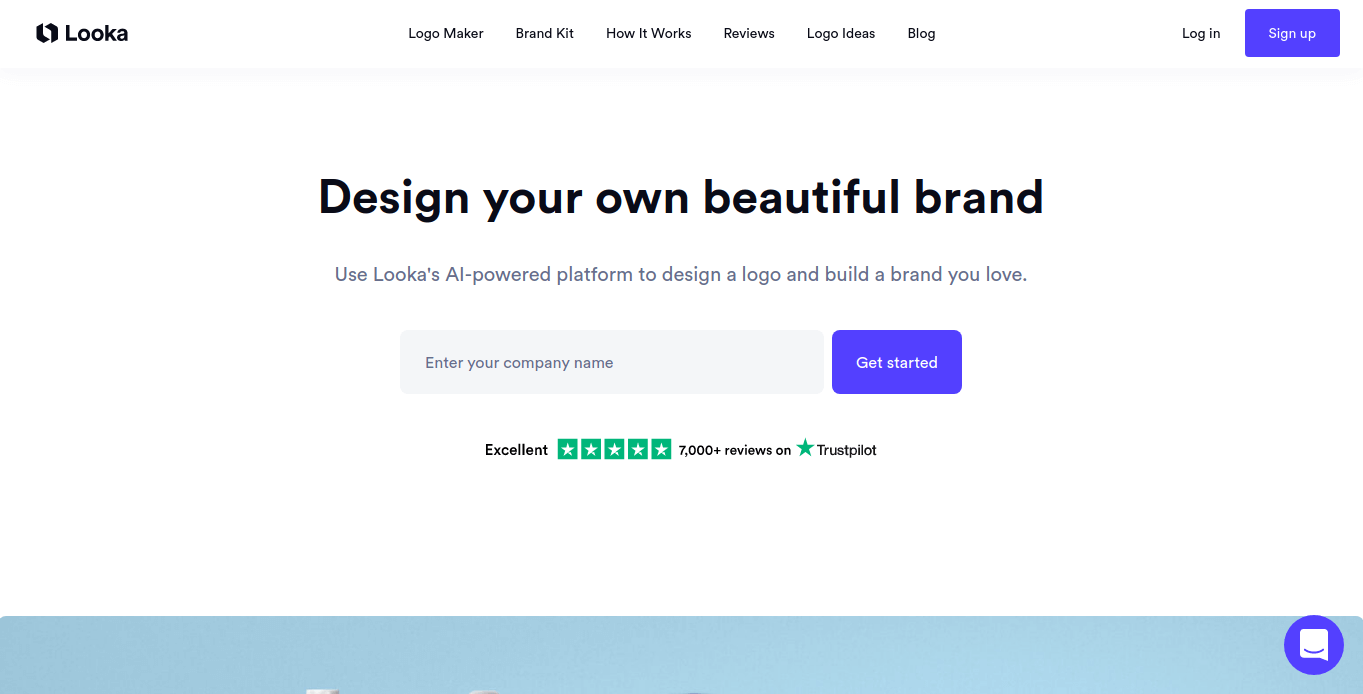
Looka is an online platform that helps you create amazing logos predicated on its AI algorithm. You need to enter your company name, choose your logo styles, symbols, and colors to begin.
The AI algorithm then uses the information provided to produce several custom designs. You then select one of the designs you fancy.
You can further exploit the design by modifying some elements of the design such as the font, layout, and symbol.
There is an option to preview logo mockups on business cards, t-shirts, etc. You can then purchase your logo design when you are okay with the end product.
The purchase gives you access to high-resolution vector and PNG file formats for both print and online usage.
31.LogoType Maker
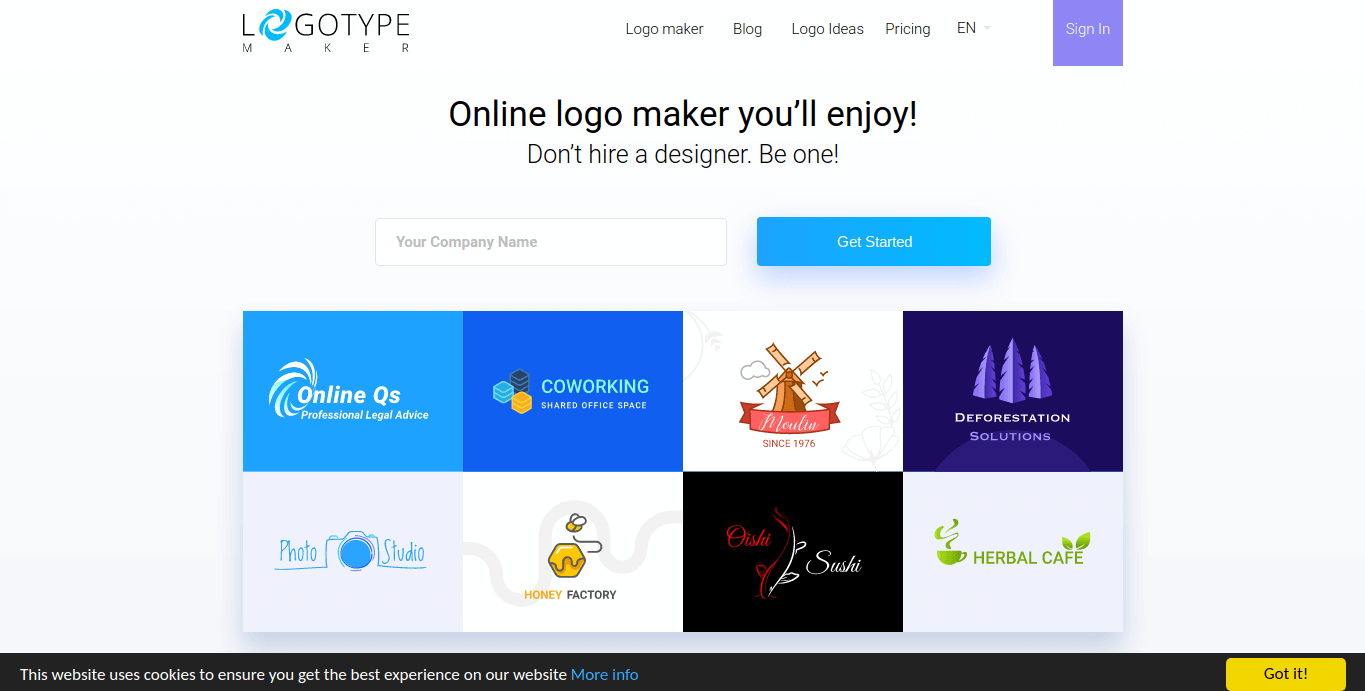
The last website on our list, but certainly not the least, is LogoType Maker. LogoType Maker allows you to create awesome logos in a matter of minutes.
It employs the use of AI to generate custom made logo templates based upon your preference input.
Once you enter your brand name, several templates are generated for you in its editor. You can choose the category your brand belongs to from the gallery in the editor. This fine-tunes the designs generated for you.
You can pick your preferred logo template and choose to customize it using the editor. You have 100% control over the custom template. You can modify every single layer of the logo design with your preference.
You can finally download your logo in PNG, JPG, and SVG formats once you make payment for your logo.
Final Thoughts
Thanks to these amazing online tools, we can easily create highly impressive and professional logos in a matter of minutes. So go give some of these sites a try to make yourself some good-looking logos for your websites.










