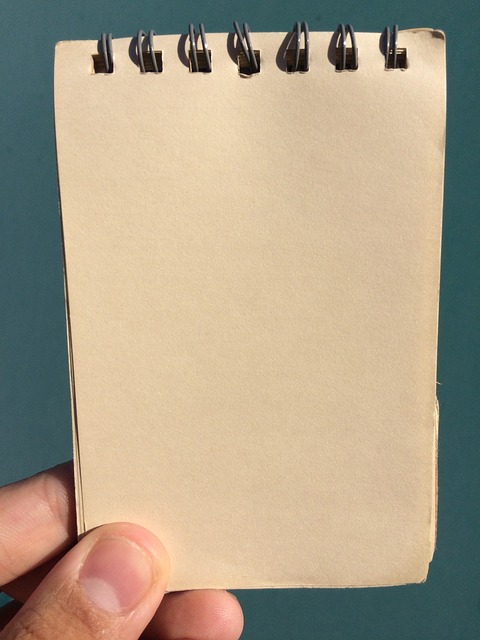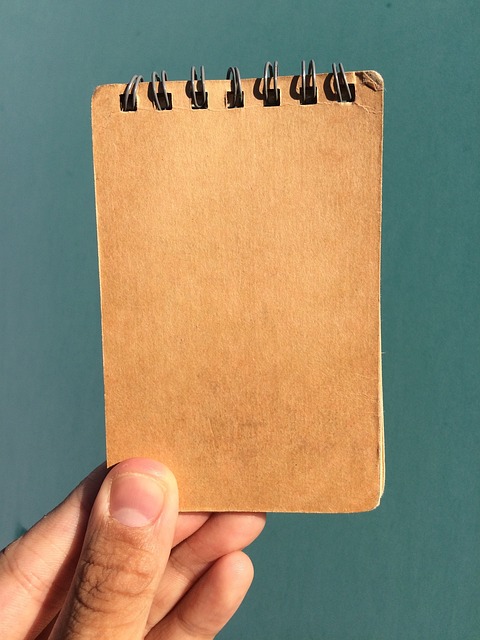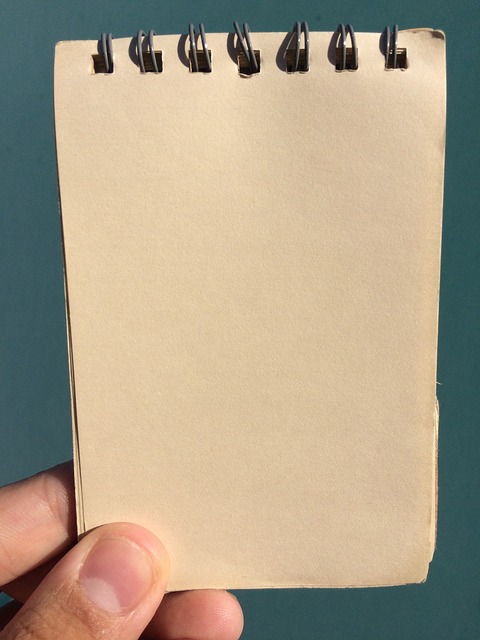Are you wondering how to optimize your email sign-up forms for maximum conversions? Look no further! In this article, we will explore the best practices for A/B testing your email sign-up forms. By utilizing this data-driven approach, you can make informed decisions that will significantly impact your conversion rates.
Crafting compelling copy is the first step in grabbing your audience’s attention. We’ll delve into how to create persuasive and engaging content that entices visitors to subscribe.
Additionally, we’ll discuss the importance of optimizing the design of your forms, ensuring they are visually appealing and user-friendly.
But that’s not all! We’ll also dive into the world of call-to-action buttons, exploring different options to determine which one drives the most sign-ups.
And let’s not forget about placement and visibility – where you position your sign-up forms can make all the difference.
Once you’ve collected the data, we’ll guide you through the process of analyzing and interpreting it to make informed decisions.
Finally, we’ll show you how to implement changes effectively and monitor the results.
Are you ready to take your email sign-up forms to the next level? Let’s dive into the world of A/B testing and unlock the potential for increased conversions!
Key Takeaways
- Craft compelling copy and emphasize the benefits of subscribing and using incentives to optimize email sign-up form conversions.
- Optimize the design of sign-up forms for maximum impact by using a clean and simple layout with clear headings and eye-catching visuals.
- Prioritize the placement of forms on webpages and optimize forms for mobile devices to ensure maximum visibility and accessibility.
- Test different call-to-action buttons, including experimenting with button color, text, size, and placement, to improve the performance of email sign-up forms.
Craft Compelling Copy for Your Sign-Up Forms
You’ll have them hooked with irresistible copy that makes signing up for your emails an offer they can’t refuse. Persuasive language is key when crafting your sign-up forms. Use words that evoke emotion and create a sense of urgency.
Highlight the benefits of subscribing, emphasizing the exclusive content they’ll receive and how it can improve their lives. Consider using incentive strategies, such as offering a free e-book or a discount on their first purchase. These incentives not only entice users to sign up but also provide immediate value.
Remember to keep your copy concise and focused, ensuring that every word serves a purpose. By using persuasive language and strategic incentives, you’ll optimize the design of your forms and increase your conversion rates.
Optimize the Design of Your Forms
Enhance the effectiveness of your forms by optimizing their design for maximum impact. Improve conversions and increase engagement by following these design best practices.
First, ensure that your form is visually appealing and easy to navigate. Use a clean and simple layout with clear headings and subheadings. Incorporate eye-catching visuals, such as relevant images or icons, to grab the user’s attention.
Next, prioritize the placement of your form on your webpage. Position it in a prominent location that is easily visible and accessible. Additionally, optimize your form for mobile devices to cater to the growing number of mobile users. Make sure it’s responsive and fits well on smaller screens.
By implementing these design strategies, you can create a user-friendly and visually appealing form that encourages conversions and engagement.
In the next section, we’ll explore how to test different call-to-action buttons to further improve your form’s performance.
Test Different Call-to-Action Buttons
Try out various call-to-action buttons to skyrocket the performance of your form and witness an explosion of conversions like never before! The right call-to-action button can significantly impact your conversion rate.
Here are four key elements to consider when testing different buttons:
-
Button Color: Experiment with different colors to see which one attracts the most attention and encourages users to take action. A vibrant color that stands out from the rest of the form can make a significant difference.
-
Button Text: Test different variations of the text on the button. Use action-oriented phrases that create a sense of urgency and compel users to click.
-
Button Size: Play around with the size of your button. A larger button can be more eye-catching and easier to tap on mobile devices, leading to higher conversion rates.
-
Button Placement: Test different positions for your call-to-action button. It should be prominently displayed and easily accessible to increase visibility and encourage user engagement.
By experimenting with these elements, you can optimize your email sign-up form for maximum conversions.
In the next section, we will explore how to experiment with placement and visibility to further enhance your form’s performance.
Experiment with Placement and Visibility
To optimize your form’s performance, consider experimenting with different placements and visibility options. Conversion rate analysis and user behavior tracking can help you determine the best approach for your email sign-up form. By strategically placing the form in a prominent location on your website, such as the homepage or sidebar, you can increase its visibility and attract more visitors to sign up. Additionally, try testing the form’s visibility, such as using a pop-up or a sticky bar, to see if it captures users’ attention better. Tracking user behavior, such as click-through rates and time spent on the form, can provide valuable insights into the effectiveness of different placements and visibility options. Analyzing and interpreting this data will allow you to make informed decisions and further optimize your email sign-up form.
Analyze and Interpret the Data
Once you’ve gathered the data from conversion rate analysis and user behavior tracking, you can dive into analyzing and interpreting the results to gain valuable insights into how users interact with your email sign-up form. Understanding user behavior is crucial in optimizing your form for better conversions.
Identify key conversion metrics, such as click-through rates, bounce rates, and form abandonment rates, to determine areas of improvement. Analyze the data to identify patterns and trends in user behavior, such as which form fields are causing friction or which elements are attracting the most attention. Use this information to make data-driven decisions on how to optimize your email sign-up form.
By analyzing and interpreting the data, you can uncover valuable insights that will guide you in implementing changes to improve the performance of your form. Transitioning into the next section, implementing these changes and monitoring the results will allow you to continually refine your email sign-up form for better conversions.
Implement Changes and Monitor Results
Now that you’ve analyzed and interpreted the data, it’s time to put your insights into action and keep a close eye on the results. Implementing changes and monitoring the outcome are crucial steps in improving the performance of your email sign-up forms.
Start by making the necessary adjustments based on your analysis. This could involve modifying the design, changing the copy, or adjusting the placement of the form.
Once the changes are implemented, it’s essential to track conversions and measure success. Use tools like Google Analytics or other tracking software to monitor the number of sign-ups and their source.
Regularly review the data and compare it to your previous metrics to determine if the changes made have had a positive impact. By closely monitoring the results, you can refine your approach and continuously improve the performance of your email sign-up forms.
Frequently Asked Questions
How can I effectively target my audience with my sign-up form copy?
To effectively target your audience with sign-up form copy, you need to employ smart targeting strategies and segmentation techniques.
By analyzing data and understanding your audience’s preferences, you can tailor your copy to their specific needs and interests. Use language that resonates with them, highlight the benefits they can expect, and create a sense of urgency.
Additionally, consider using dynamic content and personalized messaging to further engage your audience and increase sign-up conversions.
What are some common design mistakes to avoid when creating email sign-up forms?
Common mistakes in creating email sign-up forms include having too many form fields, using confusing or unclear language, and not providing enough incentive for users to sign up.
Best practices suggest keeping form fields to a minimum, using concise and persuasive copy, and offering a valuable incentive such as a discount or exclusive content.
By avoiding these common mistakes and following best practices, you can increase the effectiveness of your email sign-up forms and boost your subscriber numbers.
Are there any specific call-to-action button colors that are more effective in driving conversions?
Button color psychology plays a crucial role in driving conversions. Studies show that using contrasting colors for call-to-action buttons can significantly impact conversion rates.
For example, a red button on a blue background can catch users’ attention and encourage them to take action. Additionally, colors like green and orange have been proven to increase conversions.
By strategically selecting button colors that stand out and create a sense of urgency, you can effectively drive more sign-ups and maximize your email marketing success.
How can I determine the ideal placement and visibility for my email sign-up forms on my website?
To determine the ideal placement and visibility for your email sign-up forms, conduct placement analysis and visibility testing.
Interesting statistic: A study found that email sign-up forms placed above the fold on a website’s homepage have a 400% higher conversion rate compared to those placed below the fold.
Use tools like heatmaps and user recordings to analyze user behavior and identify the most visible areas of your website.
Test different placements and monitor conversion rates to optimize your email sign-up forms for maximum visibility and effectiveness.
What are some key metrics to consider when analyzing the data from my A/B tests on email sign-up forms?
When analyzing the data from your A/B tests on email sign-up forms, there are several key metrics to consider.
Conversion rates are one of the most important metrics as they indicate the success of your forms in turning visitors into subscribers. By analyzing this data, you can identify which form variations are most effective in driving conversions.
Other metrics to consider include click-through rates, bounce rates, and overall engagement. By analyzing these metrics, you can make data-driven decisions to optimize your email sign-up forms and improve your subscriber acquisition.
Conclusion
In conclusion, by implementing A/B testing on your email sign-up forms, you can optimize their performance and increase your conversions.
Craft persuasive copy that speaks directly to your audience, and design visually appealing forms that capture attention.
Experiment with different call-to-action buttons, placement, and visibility to find the most effective combination.
Analyze the data collected from your tests to gain valuable insights and make data-driven decisions.
By continuously monitoring and implementing changes based on the results, you can improve your sign-up forms and ultimately drive greater success in your email marketing campaigns.