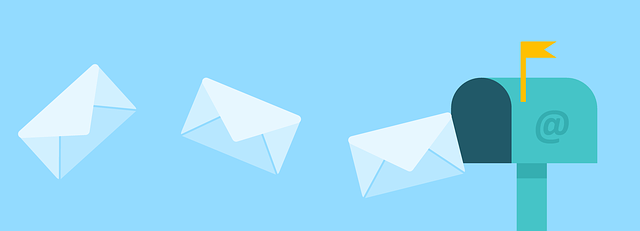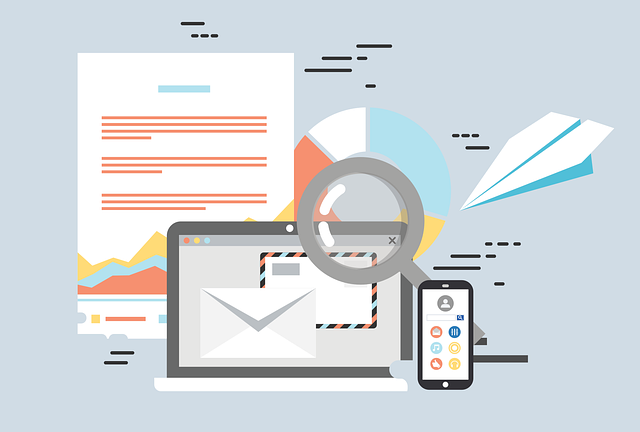Are you a beginner in the world of email marketing, searching for the perfect software to kickstart your campaigns? Look no further!
In this detailed review, we’ll unveil the best email marketing software options specifically designed for beginners like you. Brace yourself for an exciting journey into the world of Mailchimp, Constant Contact, ConvertKit, GetResponse, AWeber, and Sendinblue.
Why is it crucial to choose the right software? Well, imagine having a tool that simplifies the entire process, from creating captivating email templates to measuring the success of your campaigns. With the right software, you can effortlessly build your subscriber list, engage your audience, and ultimately achieve your marketing goals.
So, whether you’re a solopreneur, small business owner, or an aspiring marketer, this review will equip you with all the essential information you need. Get ready to make an informed decision and skyrocket your email marketing success.
Let’s dive in!
Key Takeaways
- Mailchimp, Constant Contact, ConvertKit, GetResponse, AWeber, and Sendinblue are some of the best email marketing software options for beginners.
- Choosing the right software is important as it simplifies the email marketing process.
- GetResponse is a comprehensive email marketing and automation platform that offers benefits such as automation, drag-and-drop editor, analytics, A/B testing, and list management.
- Aweber and Sendinblue are user-friendly email marketing software with features like autoresponder, email automation, integration with third-party tools, and affordable pricing with customer support.
Mailchimp
Are you looking for an easy-to-use email marketing software? Look no further than Mailchimp! With its user-friendly interface and comprehensive features, Mailchimp is the perfect choice for beginners.
It offers a wide range of customizable templates, making it easy to create professional-looking emails without any coding skills. Additionally, Mailchimp provides advanced analytics, allowing you to track the success of your campaigns and make data-driven decisions.
One of the standout features of Mailchimp is its automation capabilities, which enable you to create personalized email journeys for your subscribers. This helps you nurture leads and build long-term relationships with your audience.
In comparison to Constant Contact, Mailchimp offers a more intuitive platform and a wider array of integrations.
Now, let’s delve into the features of Constant Contact.
Constant Contact
Constant Contact, with its user-friendly interface and robust features, has emerged as a top choice for those new to email marketing. Its intuitive design allows beginners to quickly navigate and create engaging email campaigns.
Constant Contact also prioritizes email deliverability, ensuring that your messages reach the intended recipients’ inbox. This is crucial for establishing credibility and building a loyal subscriber base.
In terms of customer support, Constant Contact offers various resources, including live chat, phone support, and a comprehensive knowledge base, to assist beginners in their email marketing journey. With Constant Contact, you can feel confident that help is always available when you need it.
As you transition to the next section about ‘convertkit,’ you’ll discover another powerful tool to further enhance your email marketing efforts.
ConvertKit
If you’re a creator or blogger, you’ll want to check out ConvertKit, a powerful email marketing tool designed specifically for your needs.
With ConvertKit, you can easily automate your workflows to send targeted messages to your audience, saving you time and energy.
One of the standout features of ConvertKit is its ability to tag and segment subscribers, allowing you to personalize your communication and provide a more tailored experience for your readers.
Designed specifically for creators and bloggers
Creators and bloggers will find this email marketing software to be tailor-made for their needs. It is specifically designed to cater to the unique requirements of these individuals. Whether you’re just starting out or have been in the field for a while, this software is perfect for beginners in email marketing. It offers a user-friendly interface that makes it easy to navigate and implement your email marketing strategies.
With its intuitive features, you can easily create and manage your email campaigns, build subscriber lists, and track the performance of your emails. Additionally, this software provides simplified automation workflows for targeted messaging, allowing you to effectively reach your audience with personalized content.
Transitioning into the subsequent section, these automation workflows will streamline your email marketing efforts and ensure that your messages are relevant and impactful without any extra effort.
Simplified automation workflows for targeted messaging
Effortlessly streamline your email marketing with simplified automation workflows that deliver targeted messages tailored to your audience’s needs, like a well-oiled machine.
Here’s how it works:
-
Simplified Reporting and Data Analysis: Gain valuable insights into your email marketing campaigns with easy-to-understand reports and analytics. Track open rates, click-through rates, and conversion rates to optimize your strategies and achieve better results.
-
Email Deliverability: Ensure that your emails reach your subscribers’ inboxes with advanced email deliverability features. Avoid spam folders and maximize your reach by leveraging tools that improve email deliverability rates.
-
Spam Protection: Protect your brand reputation and maintain a high email deliverability rate by using software that includes robust spam protection measures. Rest easy knowing that your emails won’t end up in your subscribers’ spam folders.
-
Seamless Transition: With simplified automation workflows, you can effortlessly move on to the next step: subscribers tagging and segmentation for personalized communication.
Now, let’s dive into the power of subscribers tagging and segmentation for personalized communication.
Subscribers tagging and segmentation for personalized communication
By utilizing the power of subscribers tagging and segmentation, you can tailor your communication to individual preferences and effectively engage with your audience.
Subscribers tagging allows you to categorize your subscribers based on their interests, purchase history, or any other relevant data. This enables you to send targeted emails that are more personalized and relevant to each subscriber, increasing their engagement with your brand.
Segmentation takes it a step further by dividing your subscriber list into smaller groups based on specific criteria. This not only improves subscribers’ engagement but also boosts email deliverability by ensuring that your messages reach the right people at the right time.
With subscribers tagging and segmentation, you can maximize the impact of your email marketing efforts and drive better results.
Now, let’s dive into how ‘getresponse’ excels in these areas.
GetResponse
GetResponse is a comprehensive email marketing and automation platform that provides you with all the tools you need to create and manage successful email campaigns.
With its landing page builder, you can easily generate leads and create sales funnels to drive conversions.
The platform also offers A/B testing and analytics features, allowing you to optimize your campaigns for maximum results.
Comprehensive email marketing and automation platform
Boost your email marketing efforts with GetResponse, a comprehensive platform that offers powerful automation features. Did you know that businesses that use automation in their email marketing campaigns see a 119% increase in click rates? With GetResponse, you can easily implement effective email marketing strategies and take advantage of beginner-friendly automation. The platform provides a user-friendly interface that allows you to create and send professional-looking emails, automate your campaigns, and track the performance of your emails. Additionally, GetResponse offers a wide range of customizable templates, making it easy to create visually appealing emails that engage your audience. In the table below, you can see some of the key features and benefits of using GetResponse for your email marketing efforts.
| Features | Benefits |
|---|---|
| Automation | Save time and effort by automating your email campaigns |
| Drag-and-drop editor | Create professional-looking emails without any coding skills |
| Analytics | Track the performance of your emails and make data-driven decisions |
| A/B testing | Optimize your email campaigns by testing different subject lines, content |
| List management | Organize and segment your subscribers for targeted and personalized emails |
Boost your email marketing efforts with GetResponse’s comprehensive platform. In the next section, we will explore how GetResponse can also help you build effective landing pages for lead generation and sales funnels.
Landing page builder for lead generation and sales funnels
Maximize your lead generation and sales funnels with GetResponse’s powerful landing page builder. This comprehensive email marketing and automation platform offers a user-friendly interface that allows you to create stunning landing pages without any coding knowledge.
With GetResponse, you can easily optimize your landing pages to increase conversions and capture more leads. The platform provides various customizable templates and drag-and-drop functionality, making it easy to design landing pages that align with your brand.
Additionally, GetResponse offers lead nurturing strategies to help you build relationships with your leads and guide them through the sales funnel. By utilizing landing page optimization and lead nurturing techniques, you can significantly boost your email marketing campaigns’ effectiveness.
Transitioning into the subsequent section about a/b testing and analytics, you can further optimize your campaigns for even better results.
A/B testing and analytics for optimizing campaigns
To optimize your email marketing campaigns, consider utilizing A/B testing and analytics, which can provide valuable insights into your audience’s preferences and behaviors.
For example, studies have shown that emails with personalized subject lines have a 26% higher open rate, highlighting the importance of tailoring your messaging to resonate with your subscribers.
A/B testing allows you to compare different versions of your emails and identify which one performs better, enabling you to make data-driven decisions and improve your campaign’s effectiveness.
Analytics provide you with detailed metrics and statistics, such as open rates, click-through rates, and conversions, giving you a clear understanding of how your campaigns are performing and where improvements can be made.
By analyzing the data, you can identify trends and patterns in your audience’s behavior, allowing you to create more targeted and relevant content that resonates with them.
Regularly monitoring and analyzing your campaign’s performance using A/B testing and analytics is crucial for optimizing your email marketing strategy and achieving better results.
Now, let’s explore how Aweber, one of the best email marketing software for beginners, can help you implement these strategies effectively.
AWeber
AWeber is a great email marketing software for beginners because of its user-friendly interface with a drag-and-drop email builder. This feature allows you to easily create professional-looking emails without any coding or design skills.
Additionally, AWeber offers autoresponder and email automation capabilities, enabling you to send targeted and timely messages to your subscribers. It also integrates seamlessly with popular third-party tools and platforms, making it easy to connect with your existing systems and maximize your marketing efforts.
User-friendly interface with drag-and-drop email builder
With its intuitive and easy-to-use interface, beginners will find the drag-and-drop email builder of AWeber a breeze to navigate. This feature allows you to effortlessly create visually appealing emails without any coding knowledge. The drag-and-drop functionality enables you to customize the layout, add images, buttons, and social media icons, all with a simple click and drag.
This user-friendly interface empowers you to design engaging emails that capture your audience’s attention and encourage them to take action. Additionally, AWeber’s email deliverability is top-notch, ensuring that your messages reach your subscribers’ inboxes and not their spam folders.
Now, let’s transition to the next section and explore the software’s autoresponder and email automation capabilities.
Autoresponder and email automation capabilities
Imagine having the power to effortlessly automate your email campaigns and engage with your subscribers using AWeber’s autoresponder and email automation capabilities.
With AWeber, you can take advantage of the following autoresponder benefits and email automation strategies:
-
Time-saving automation: Set up automated email sequences to be sent at specific intervals, saving you time and effort in manually sending emails.
-
Personalized communication: Use dynamic tags to personalize your emails and deliver content that resonates with your subscribers.
-
Behavioral triggers: Trigger emails based on specific actions or behaviors, such as clicks or purchases, to ensure timely and relevant communication.
-
Segmentation and targeting: Divide your subscriber list into segments based on specific criteria, allowing you to send tailored messages to different groups.
By incorporating AWeber’s autoresponder and email automation capabilities into your email marketing strategy, you can streamline your campaigns, increase engagement, and drive better results.
In the next section, we’ll explore how AWeber integrates with popular third-party tools and platforms to further enhance your email marketing efforts.
Integration with popular third-party tools and platforms
Enhance your email marketing efforts by seamlessly integrating AWeber with popular third-party tools and platforms. AWeber offers popular CRM integrations that allow you to easily sync your email marketing campaigns with your customer relationship management system. This integration ensures that you have a comprehensive view of your subscribers and can effectively target your email content based on their preferences and behaviors.
Additionally, AWeber integrates with various social media marketing tools, enabling you to leverage your email list to expand your social media presence and engage with your audience across multiple platforms. By connecting AWeber with these tools, you can streamline your marketing efforts and reach your audience wherever they are most active.
Now, let’s move on to the next section and explore the capabilities of ‘sendinblue’ in detail.
Sendinblue
Save time and skyrocket your success with Sendinblue, the sensational software solution for seamless email marketing. With Sendinblue, beginners can easily create and manage simplified email campaigns. It provides a user-friendly interface that allows you to design visually appealing emails without any coding skills. One of the key features that sets Sendinblue apart is its excellent deliverability and email deliverability rates. Your emails will reach the recipients’ inbox without getting marked as spam, ensuring that your message gets across effectively.
To give you an idea of how Sendinblue can benefit your email marketing efforts, here is a comparison table:
| Features | Sendinblue | Competitor A | Competitor B | Competitor C |
|---|---|---|---|---|
| User-Friendly | Yes | No | Yes | No |
| Deliverability Rate | High | Medium | High | Low |
| Automation | Yes | Yes | No | Yes |
| Pricing | Affordable | Expensive | Affordable | Expensive |
| Customer Support | 24/7 Live Chat | Email Only | 24/7 Live Chat | Phone and Email |
With Sendinblue, beginners can simplify their email marketing campaigns, ensure high deliverability rates, and enjoy affordable pricing with excellent customer support.
Frequently Asked Questions
How much does Mailchimp’s paid plan cost?
Mailchimp’s paid plans start at $9.99 per month, making it an affordable option for beginners.
However, if you’re looking for alternatives to Mailchimp, there are other options available.
Some popular alternatives include Sendinblue, which offers a free plan and affordable pricing tiers, and ConvertKit, which is known for its user-friendly interface and advanced automation features.
These alternatives provide flexibility and competitive pricing options for those starting out with email marketing.
Can I integrate Constant Contact with my e-commerce platform?
Yes, you can integrate Constant Contact with your e-commerce platform. This integration is highly beneficial for your business as it allows you to leverage the power of email marketing.
Email marketing has become a crucial tool in e-commerce, helping you reach and engage with your customers effectively. By integrating Constant Contact with your e-commerce platform, you can automate email campaigns, send personalized emails, and track customer behavior to drive sales and increase customer loyalty.
Does ConvertKit offer a free trial?
Yes, ConvertKit does offer a free trial. You can sign up and try their email marketing software for 14 days without any upfront payment.
After the trial period, ConvertKit offers various pricing plans based on the number of subscribers you have. Their pricing starts at $29 per month for up to 1,000 subscribers.
ConvertKit’s user-friendly interface and automation features make it a great choice for beginners looking to grow their email list and engage with their audience effectively.
What email automation features does GetResponse provide?
Email automation features provided by GetResponse can revolutionize your email marketing strategies. With GetResponse, you can easily set up automated email campaigns, saving you time and effort.
This powerful tool allows you to create personalized emails, segment your audience, and send targeted messages based on specific triggers. By harnessing the benefits of email automation, you can streamline your marketing efforts, improve customer engagement, and drive better results for your business.
Is AWeber’s customer support available 24/7?
Aweber’s customer support is known for its quick response time and helpfulness. They offer 24/7 support, ensuring that you can reach out to them anytime you need assistance.
Their team is knowledgeable and friendly, ready to address any questions or concerns you may have. Whether you’re a beginner or experienced user, Aweber’s customer support is there to guide you through any issues you may encounter with their email marketing software.
Conclusion
In conclusion, when it comes to email marketing software for beginners, Mailchimp emerges as the top choice. It has a user-friendly interface and an extensive range of features, making it a great option for those starting out.
Interestingly, Mailchimp has a staggering 15 million active users worldwide, highlighting its popularity and trust in the industry.
However, other contenders such as Constant Contact, ConvertKit, GetResponse, AWeber, and Sendinblue also offer solid options for beginners to explore.
Ultimately, the right choice depends on individual needs and preferences.