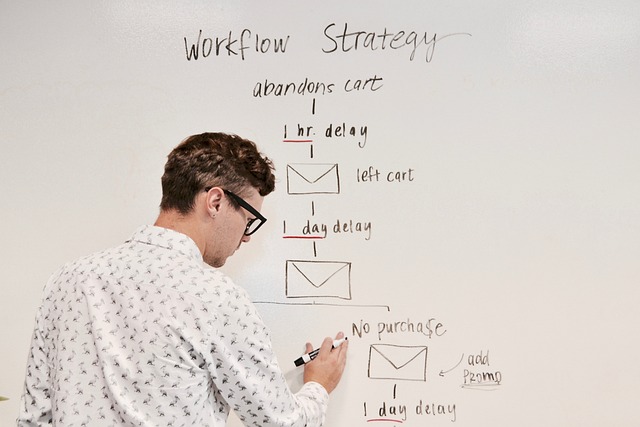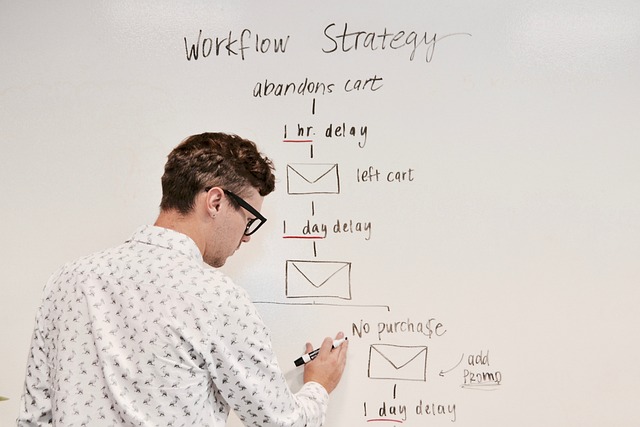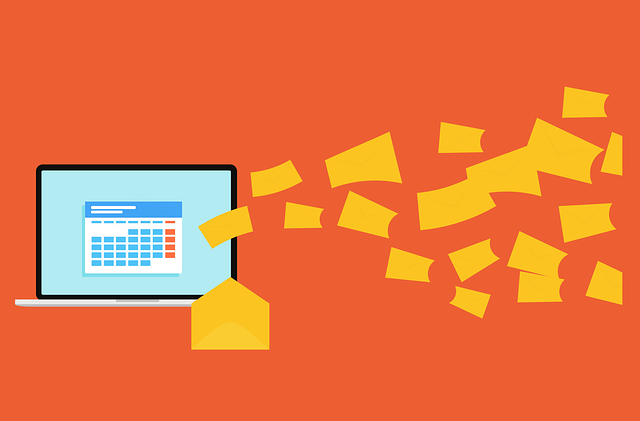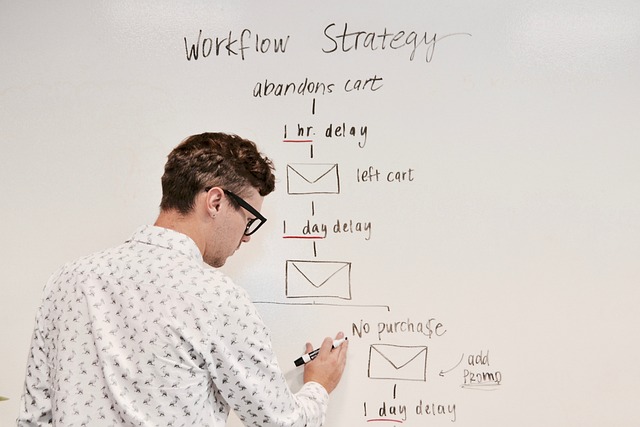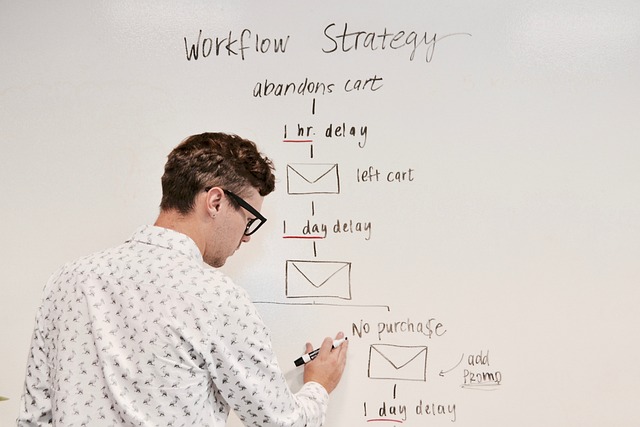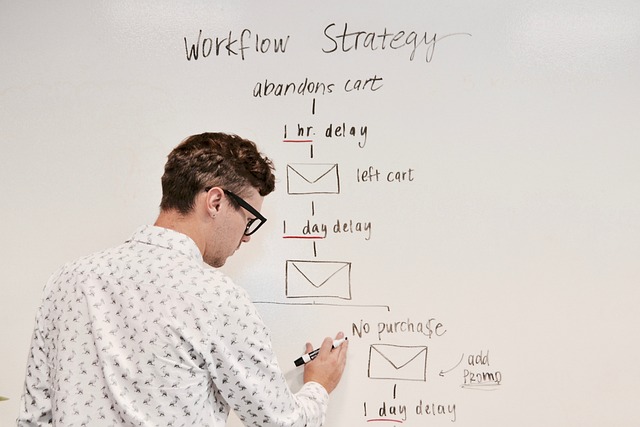Are you tired of drowning in a sea of emails, desperately trying to stay afloat? Imagine if you could navigate those treacherous waters with ease, effortlessly gliding through your inbox and reclaiming precious time.
Enter email automation, the lifesaver you’ve been searching for. By harnessing the power of technology, you can boost your productivity and save valuable hours each day. In this article, we will explore how email automation can revolutionize your workflow, allowing you to focus on what truly matters.
From setting up automated filters and sorting systems to streamlining your email responses, we will guide you through the process step by step. Discover the art of personalizing automated emails and learn how to analyze and optimize your email automation strategy.
It’s time to seize control of your inbox and take back your productivity. Let’s dive in and explore the endless possibilities of email automation.
Key Takeaways
- Email automation saves time and boosts productivity.
- Personalization in automated emails leads to higher open rates, increased engagement, and more conversions.
- Automating email sorting and filtering streamlines workflow and helps organize the inbox.
- A/B testing and optimizing automated campaigns enhances performance and improves conversion rates.
Understanding Email Automation
If you’re looking to streamline your email workflow and save yourself valuable time, understanding email automation can be a game-changer for you.
Email marketing is a powerful tool for businesses to connect with their audience, but manually sending individual emails can be time-consuming and inefficient. This is where email automation comes in. By automating repetitive tasks such as sending welcome emails, follow-ups, and promotional campaigns, you can free up your time to focus on more strategic initiatives.
Not only does email automation save you time, but it also allows you to deliver personalized and targeted messages to your subscribers at the right time. With the benefits of automation, you can achieve higher open rates, increased engagement, and ultimately, drive more conversions.
Now that you understand the power of email automation, let’s dive into setting it up.
Setting Up Email Automation
By streamlining your email process through automation, you’ll experience heightened efficiency and a noticeable reduction in wasted hours. Email automation offers several benefits that can revolutionize your productivity. Here are three reasons why you should implement email automation:
-
Time Savings: Automating repetitive tasks like sending follow-up emails or scheduling meetings frees up your time for more important work.
-
Personalization at Scale: With email automation, you can tailor your messages to specific segments of your audience, creating a personalized experience for each recipient without sacrificing time.
-
Improved Response Rates: By using automated triggers and personalized content, you can increase the likelihood of your emails being opened, read, and responded to.
To make the most of email automation, it’s crucial to follow best practices. Ensure your automation is relevant and timely, regularly review and update your automated campaigns, and always test and optimize your emails for better results.
Automating email sorting and filtering is the next step to further streamline your email workflow.
Automating Email Sorting and Filtering
In order to boost your productivity and save time, you can automate email sorting and filtering. By creating filters and rules, you can automatically categorize and prioritize incoming emails based on specific criteria such as sender, subject, or keywords.
Additionally, organizing your inbox with folders and labels allows you to easily locate and access important emails, reducing clutter and streamlining your workflow.
Creating filters and rules
To boost your productivity and save time, start creating filters and rules for your emails. By creating email templates, you can easily respond to frequently asked questions or common inquiries, saving you the time of crafting individual responses.
Additionally, managing email subscriptions with filters can help you prioritize and organize your inbox. You can set up filters to automatically label or categorize emails from specific senders or with specific keywords, ensuring that important messages are easily accessible. This reduces the time you spend searching for specific emails and allows you to focus on more important tasks.
Once you’ve implemented these filters and rules, you can move on to organizing your inbox with folders and labels, further streamlining your email management process.
Organizing your inbox with folders and labels
Maximize your efficiency by organizing your inbox with folders and labels, allowing you to easily categorize and locate important messages. Here are five ways organizing your inbox can help you conquer email overload and achieve inbox zero:
-
Prioritize: Create folders for high-priority emails, so you can quickly identify and respond to urgent messages.
-
Categorize: Use labels to group emails by projects, clients, or topics, making it easier to find specific information when you need it.
-
Archive: Move completed or less important emails to separate folders to declutter your inbox and keep it focused on current tasks.
-
Automate: Set up rules that automatically route certain types of emails to specific folders, saving you time and mental energy.
-
Search: With a well-organized inbox, you can use search filters to pinpoint specific emails or information, reducing the time spent scrolling through your entire inbox.
By organizing your inbox effectively, you’ll be ready to streamline your email responses and boost your productivity further.
Streamlining Email Responses
By automating email responses, you can effortlessly streamline your communication process and reclaim valuable time. One way to do this is by utilizing email response templates. These pre-written messages can be customized to match different situations and save you from typing out the same response over and over again.
Additionally, automating follow-up emails can help you stay organized and ensure that important messages don’t slip through the cracks. By setting up automated reminders or scheduled follow-ups, you can stay on top of your email correspondence without having to constantly check your inbox.
However, while automation can be a great time-saving tool, it’s important to remember to personalize your automated emails to maintain a personal touch and avoid sounding robotic.
With these strategies in place, you can boost your productivity and make the most out of your email communication.
Personalizing Automated Emails
To personalize your automated emails, you can use merge tags and personalization tokens. Merge tags allow you to insert dynamic content, such as the recipient’s name or company, into your email templates.
Personalization tokens take this a step further by allowing you to create unique experiences based on specific data points.
Additionally, segmenting your email list enables you to send targeted automation to different groups of recipients based on their interests or behavior, resulting in higher engagement and conversion rates.
Using merge tags and personalization tokens
Merge tags and personalization tokens allow you to effortlessly tailor your email content, ensuring that each recipient feels valued and engaged. Here are the benefits of using merge tags and personalization tokens:
-
Increased open rates: By addressing recipients by their names or using other personalized information, you grab their attention and make them more likely to open your emails.
-
Improved click-through rates: When you personalize your emails, you make them more relevant to the recipient’s needs and interests, increasing the chances of them clicking on your call-to-action.
-
Enhanced customer experience: Personalized emails make customers feel special and understood, fostering a stronger connection with your brand.
-
Time-saving automation: Merge tags and personalization tokens allow you to automate the personalization process, saving you time and effort.
By using merge tags and personalization tokens, you can create more engaging and effective email campaigns.
Now, let’s explore how you can further optimize your email automation by segmenting your email list for targeted automation.
Segmenting your email list for targeted automation
Discover how segmenting your email list for targeted automation can transform your email campaigns into personalized experiences that resonate with each individual recipient.
By using email segmentation techniques, you can divide your subscriber list into smaller, more specific groups based on their interests, demographics, or behavior. This allows you to send highly relevant and tailored content to each segment, increasing engagement and conversion rates.
To implement best practices for personalized automation, start by analyzing your subscriber data and identifying key segments. You can segment your list based on factors such as purchase history, geographic location, or engagement level.
Once you have your segments defined, create automated email workflows that deliver targeted messages to each group. For example, you can send personalized product recommendations to customers who’ve previously made purchases or exclusive promotions to subscribers in a specific region.
Segmenting your email list for targeted automation is a powerful strategy that can significantly improve the effectiveness of your email campaigns. By delivering personalized content to your subscribers, you can create meaningful connections and drive better results.
Now, let’s explore how analyzing and optimizing your email automation can further enhance your productivity.
Analyzing and Optimizing Email Automation
In order to maximize the effectiveness of your email automation, it’s crucial to track email performance and open rates. By analyzing this data, you can identify trends and patterns that can inform your email marketing strategy.
Additionally, A/B testing allows you to experiment with different elements of your automated campaigns, such as subject lines or call-to-action buttons, to determine what resonates best with your audience. This optimization process ensures that your automated emails are consistently delivering results and driving engagement.
Tracking email performance and open rates
Improve your email productivity by tracking your email performance and open rates like a hawk spotting its prey.
Monitoring these metrics is crucial for understanding the effectiveness of your email deliverability and email marketing strategies. By analyzing open rates, you can gauge the success of your subject lines and the level of engagement from your audience.
Additionally, tracking email performance allows you to identify any issues with delivery, such as emails ending up in spam folders. Armed with this data, you can make informed decisions to optimize your email automation and increase overall productivity.
In the next section, we’ll delve into a/b testing and optimizing your automated campaigns, building upon the insights gained from tracking your email performance and open rates.
A/B testing and optimizing your automated campaigns
Enhance the performance of your automated campaigns by conducting A/B tests to optimize your email strategies and captivate your audience. A/B testing involves creating two versions of an email campaign, varying elements such as subject lines, call-to-action buttons, or content placement, and sending them to different segments of your audience. By comparing the results, you can identify which version performs better and make data-driven decisions to optimize conversion rates. A/B testing benefits include a deeper understanding of your audience’s preferences, increased engagement, and improved conversion rates. To conduct an effective A/B test, ensure that you have a large enough sample size, test one element at a time, and track key metrics such as open rates, click-through rates, and conversions. Use the table below to track and compare the performance of your A/B tests.
| Version A | Version B |
|---|---|
| Subject line: "Get 20% off today!" | Subject line: "Limited time offer: Save 20%" |
| Call-to-action: "Shop now" | Call-to-action: "Explore our collection" |
| Open rate: 25% | Open rate: 30% |
| Click-through rate: 10% | Click-through rate: 12% |
| Conversion rate: 5% | Conversion rate: 7% |
By analyzing the data from your A/B tests, you can make informed decisions to optimize your email campaigns and achieve higher conversion rates.
Frequently Asked Questions
Can email automation be used for personal email accounts or is it only meant for business purposes?
Yes, email automation can be used for personal email accounts, not just for business purposes. It offers several benefits for individuals.
By automating repetitive tasks like sorting and filtering emails, sending canned responses, and scheduling messages, you can save time and increase efficiency.
Additionally, email automation can help you stay organized, prioritize important emails, and reduce the chances of missing important information.
Overall, it’s a valuable tool for boosting productivity and managing personal emails more effectively.
Are there any security risks associated with using email automation?
When it comes to email automation, there are both benefits and potential risks to consider. While it can greatly increase efficiency and save you time, it’s important to be aware of the security risks associated with it.
To mitigate these risks, it’s advisable to follow best practices for implementing email automation. This includes using secure platforms, regularly updating software, and implementing strong authentication measures. By being mindful of these factors, you can enjoy the productivity benefits of email automation while keeping your data secure.
Can email automation help in reducing spam or unwanted emails?
Yes, email automation can help you reduce spam and unwanted emails. It can reduce inbox clutter and streamline communication. By using automation tools, you can set up filters and rules that automatically sort incoming emails. These tools can flag and move spam or unwanted messages to separate folders or even delete them altogether. This saves you time and energy by eliminating the need to manually sift through and delete these messages. It allows you to focus on the important emails that require your attention.
Is it possible to automate the process of sending follow-up emails to clients or customers?
Automating customer feedback can streamline email communication and save you time. In fact, studies have shown that businesses that send automated follow-up emails see a 70% increase in customer response rates.
By setting up automated systems, you can ensure that every client or customer receives a timely follow-up email without manual effort. This not only improves customer engagement but also allows you to focus on other important tasks, ultimately boosting productivity.
How can I measure the success and effectiveness of my email automation campaigns?
To measure the effectiveness of your email automation campaigns, track key metrics such as open rates, click-through rates, conversion rates, and unsubscribe rates.
Analyze the data to identify trends and patterns that can help you optimize your campaigns.
Use A/B testing to experiment with different subject lines, content, and timing to see what resonates best with your audience.
Continuously monitor and adjust your strategies based on the data to maximize the success of your email automation efforts.
Conclusion
Congratulations on learning about the power of email automation and how it can revolutionize your productivity!
By automating email sorting and filtering, streamlining responses, and personalizing messages, you can reclaim precious time and focus on what truly matters.
Just imagine the efficiency of a well-oiled machine, effortlessly managing your inbox while you conquer your to-do list.
With email automation, you’ll be able to analyze and optimize your strategies, ensuring maximum effectiveness.
So, take the leap and embrace the wonders of email automation – your productivity will thank you!