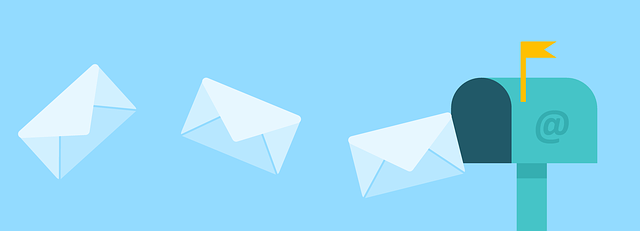Did you know that 81% of small businesses rely on email marketing as their primary customer acquisition channel?
Imagine having a streamlined workflow that allows you to efficiently manage your email campaigns as a freelancer.
With the right email marketing integrations, you can automate your campaigns, sync your contacts effortlessly, and measure the success of your efforts.
By integrating email marketing with customer relationship management (CRM) tools, you can enhance your customer interactions and build stronger relationships.
Plus, personalizing your emails and utilizing professional templates will make a lasting impact on your recipients.
In this article, we will explore the various email marketing integrations that freelancers can leverage to streamline their workflow.
Whether you’re just starting out or looking to take your email marketing to the next level, these integrations will help you save time, increase efficiency, and achieve better results.
Key Takeaways
- Email marketing integrations can significantly streamline workflow for freelancers, saving them time and increasing efficiency.
- Syncing contacts with email marketing platforms like Mailchimp or Constant Contact can improve deliverability and ensure that freelancers are reaching their target audience effectively.
- Integrating email marketing with CRM tools can enhance customer interactions and build stronger relationships, allowing freelancers to provide personalized experiences to their clients.
- Utilizing analytics and tracking measures can help freelancers measure the success of their email marketing campaigns, optimize their strategies, and improve their overall results.
Sync Your Contacts with Email Marketing Platforms
Syncing your contacts with email marketing platforms will save you time and make your freelancing journey a breeze. By integrating your contact list with email marketing platforms like Mailchimp or Constant Contact, you can easily manage and organize your email campaigns.
This integration allows you to improve deliverability by ensuring that your emails reach the intended recipients. Moreover, these platforms offer features to optimize subject lines, helping you increase open rates and engagement with your audience.
With just a few clicks, you can sync your contacts, segment them based on specific criteria, and personalize your emails for a more targeted approach. By streamlining this aspect of your workflow, you can focus on creating valuable content and growing your freelance business.
Now, let’s move on to how you can automate your email campaigns for efficiency.
Automate Your Email Campaigns for Efficiency
Enhance your productivity by effortlessly streamlining your email campaigns for maximum efficiency. To improve open rates and optimize email deliverability, consider automating your email campaigns with these four strategies:
-
Segment your audience: Create targeted email lists based on demographics, interests, or previous interactions to send personalized content that resonates with your subscribers.
-
Use triggered emails: Set up automated emails triggered by specific actions or events, such as welcome emails for new subscribers or abandoned cart reminders.
-
Implement A/B testing: Test different subject lines, email designs, or call-to-action buttons to identify what resonates best with your audience and adjust your campaigns accordingly.
-
Analyze and optimize: Track key metrics like open rates, click-through rates, and conversions to identify areas for improvement and make data-driven decisions to enhance your email campaigns.
By automating your email campaigns, you can save time and effort while ensuring your messages reach the right people at the right time.
In the next section, we’ll explore how to integrate email marketing with customer relationship management (CRM) tools for even greater efficiency.
Integrate Email Marketing with Customer Relationship Management (CRM) Tools
By seamlessly merging your email campaigns with your CRM tools, you can effortlessly manage and nurture customer relationships, like a well-oiled machine.
Integrating email marketing with CRM tools allows you to improve customer segmentation, ensuring that the right message reaches the right people at the right time. With better segmentation, you can tailor your email campaigns to specific customer groups, increasing engagement and conversion rates.
Additionally, integrating email marketing with CRM tools enhances lead nurturing strategies. By tracking customer interactions and behaviors, you can send personalized and targeted emails that guide leads through the sales funnel. This automated approach saves time and ensures that no potential customer falls through the cracks.
As you enhance your email marketing with CRM integration, it’s crucial to use analytics and tracking to measure the success of your campaigns, which we’ll explore in the next section.
Use Analytics and Tracking to Measure the Success of Your Email Marketing
To truly gauge the effectiveness of your email campaigns, it’s essential to harness the power of analytics and tracking. This allows you to gain valuable insights into their success. Here are three ways you can use analytics and tracking to measure the success of your email marketing:
-
Use A/B testing for email marketing effectiveness: By sending two different versions of an email to a small portion of your audience and analyzing their response, you can determine which version performs better. This helps you optimize future campaigns accordingly.
-
Implement segmentation strategies for targeted campaigns: Segment your email list based on factors like demographics, purchase history, or engagement level. This allows you to send personalized and relevant content to specific groups. As a result, it increases the chances of engagement and conversions.
-
Monitor key metrics: Keep an eye on metrics like open rates, click-through rates, and conversion rates. This helps you understand how well your emails are performing and identify areas for improvement.
By utilizing these analytics and tracking techniques, you can optimize your email marketing efforts and achieve better results.
Now, let’s explore how to personalize your emails for maximum impact.
Personalize Your Emails for Maximum Impact
Make your emails stand out by adding a personal touch, ensuring that each recipient feels valued and connected to your message. Email personalization strategies can greatly impact the success of your email marketing campaigns.
By segmenting your email list based on demographics, interests, or past interactions, you can tailor your messages to resonate with each individual recipient. Use their first name in the subject line or opening sentence, and reference their previous purchases or interactions to show that you value their business.
Personalized emails have higher open rates, click-through rates, and conversion rates, as they create a sense of relevance and connection.
By implementing these email segmentation techniques, you can maximize the impact of your email marketing efforts.
To further enhance your workflow, utilize email marketing templates for consistency and professionalism.
Utilize Email Marketing Templates for Consistency and Professionalism
Utilizing email templates ensures a consistent and professional appearance for your communications, elevating the overall impression of your brand. With email marketing automation, you can save time by creating templates for various types of emails, such as welcome messages, newsletters, and promotional offers.
Here are four reasons why using email templates can benefit your freelance business:
-
Efficiency: Templates allow you to quickly create and send emails, saving you time and effort.
-
Branding: Consistent design elements, such as your logo and color scheme, reinforce your brand identity.
-
Personalization: Templates can be customized with recipient-specific information, such as their name or purchase history.
-
Professionalism: Well-designed templates enhance the professionalism of your emails, making a positive impact on your recipients.
By utilizing email marketing templates, you can streamline your workflow and ensure that your emails are visually appealing and on-brand, ultimately improving your email marketing efforts.
Frequently Asked Questions
How can I segment my email list for better targeting and personalization?
Segmenting your email list is crucial for improving engagement and increasing open rates. Start by categorizing your subscribers based on their interests, demographics, or past interactions with your emails.
Then, send targeted content and personalized offers to each segment. By doing so, you’ll ensure that your messages are relevant and resonate with your audience, ultimately leading to higher engagement and open rates.
Utilize email marketing integrations to automate this process and streamline your workflow for even more efficiency.
What are some best practices for creating effective email subject lines?
To create engaging subject lines that increase open rates, you need to grab your recipients’ attention. One interesting statistic to keep in mind is that subject lines with emojis can boost open rates by 56%.
Start by using action verbs and personalized language to make your subject lines more enticing. Additionally, keep them short and concise, around 40-50 characters, to ensure they’re fully visible on mobile devices.
Experiment with different approaches and track the results to find what works best for your audience.
Can I integrate my email marketing platform with social media platforms for cross-channel marketing?
Yes, you can integrate your email marketing platform with social media platforms for cross-channel marketing. By doing so, you can easily reach your audience on multiple channels and increase your brand’s visibility.
This integration allows you to track email marketing analytics and gather insights on how your campaigns are performing across different social media platforms. It also enables you to engage with your audience in a more cohesive and personalized way, ultimately improving your overall marketing strategy.
How can I automate follow-up emails to nurture leads and improve conversion rates?
To automate follow-up emails and improve conversion rates, start by setting up email sequences that are triggered based on specific actions or time intervals. Use an email marketing platform that allows you to easily create and schedule these sequences.
Make sure to personalize the emails and include relevant content to nurture leads effectively.
Additionally, track and measure the effectiveness of your follow-up emails by analyzing open rates, click-through rates, and conversion rates to refine your strategies for better results.
Are there any legal considerations or regulations to be aware of when using email marketing?
When using email marketing, there are important legal considerations and regulations to be aware of, such as GDPR compliance.
It’s crucial to respect the privacy rights of your subscribers and obtain their consent before sending them any marketing emails.
Make sure to clearly outline your data collection practices and provide an easy way for recipients to unsubscribe.
By adhering to these regulations, you can maintain a trustworthy and compliant email marketing strategy.
Conclusion
So there you have it, freelancers! By integrating email marketing into your workflow, you can streamline your processes and boost your success.
It’s ironic how something as simple as email can have such a significant impact on your business. But hey, that’s the beauty of technology, right?
So don’t miss out on these email marketing integrations. Sync your contacts, automate your campaigns, and watch your freelance career soar to new heights.
Happy emailing!