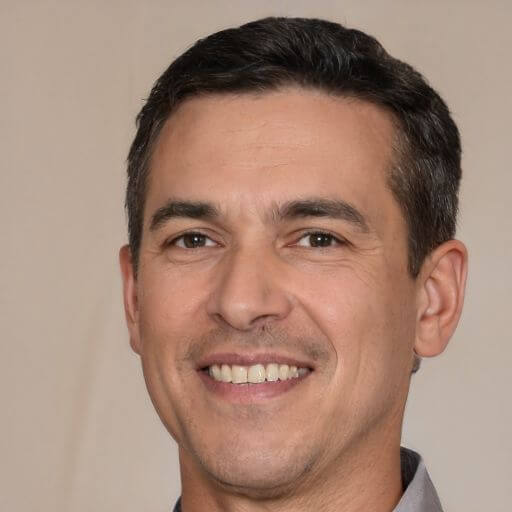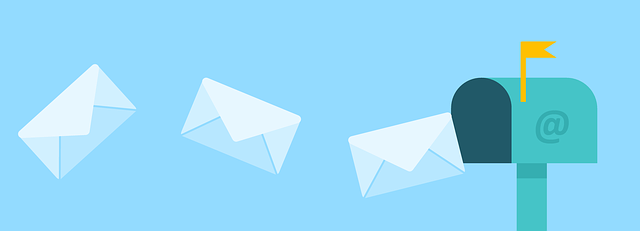Imagine you’re at a bustling mall, surrounded by numerous stores all vying for your attention. As you walk by, you notice a small boutique that catches your eye. The store’s signage is personalized just for you, displaying your name and showcasing products tailored to your preferences. Intrigued, you step inside and are greeted by a friendly salesperson who seems to already know exactly what you’re looking for.
It’s a seamless and personalized experience that makes you feel special and valued as a customer.
In the digital world, email marketing personalization can have the same effect for mobile app businesses. By tailoring your email campaigns to the unique needs and preferences of your target audience, you can create engaging and relevant content that drives conversions and builds customer loyalty.
In this article, we’ll explore some effective tips for personalizing your email marketing strategies to maximize success in the mobile app industry. From understanding your target audience to optimizing for mobile devices, these tips will help you create impactful campaigns that resonate with your customers and drive results.
Key Takeaways
- Conduct target audience segmentation and customer behavior analysis to gather valuable insights.
- Use personalized content that speaks directly to the needs of the target audience.
- Implement automated workflows to streamline email marketing efforts.
- Optimize email marketing for mobile devices by using responsive email templates.
Understand Your Target Audience
Get to know your target audience like they’re your best friend because understanding their needs and preferences is the key to effective email marketing for your mobile app business.
Start by conducting target audience segmentation and customer behavior analysis to gather valuable insights. By understanding their demographics, interests, and behaviors, you can tailor your email campaigns to resonate with their specific pain points and desires.
Use this information to create personalized content that speaks directly to their needs and provides value. Additionally, consider sending targeted emails based on user behavior, such as abandoned cart reminders or personalized recommendations.
Once you have a deep understanding of your audience, you can craft compelling subject lines that grab their attention and entice them to open your emails.
Craft Compelling Subject Lines
Stand out in crowded inboxes with subject lines that instantly captivate and leave your audience craving for more. Crafting effective subject lines is crucial for grabbing the attention of your mobile app business’s email recipients. Keep your subject lines concise, informative, and persuasive to entice readers to open your emails.
A compelling subject line should create a sense of urgency or curiosity, making the reader feel like they’ll miss out on something valuable if they don’t click. A/B testing subject lines can help you determine which ones resonate best with your audience. Experiment with different variations and analyze the open rates to optimize your email marketing strategy.
Once you’ve mastered crafting captivating subject lines, it’s time to move on to the next step of creating engaging and relevant content that will keep your audience hooked.
Create Engaging and Relevant Content
Once you’ve mastered the art of crafting captivating subject lines, it’s time to dive into creating content that truly speaks to your audience’s needs and desires.
Personalization techniques and email segmentation are key in delivering engaging and relevant content to your mobile app users. By segmenting your audience based on their behavior, preferences, or demographics, you can tailor your content to their specific interests and increase the chances of them engaging with your emails.
To create content that resonates with your audience, consider the following:
- Use personalized recommendations based on their past interactions with your app.
- Highlight the benefits and features that are most relevant to their needs.
- Incorporate user-generated content to foster a sense of community and trust.
By implementing these personalization techniques and segmentation strategies, you can create emails that are not only compelling but also highly relevant to your mobile app users.
Now, let’s explore how you can implement automated workflows to streamline your email marketing efforts.
Implement Automated Workflows
Are you looking to increase customer engagement and drive conversions for your mobile app business?
Implementing automated workflows can help you achieve these goals. By setting up a welcome series for new users, you can make a great first impression and guide them through the onboarding process.
Additionally, using abandoned cart recovery workflows can help you recapture potential sales and boost revenue.
Finally, re-engagement campaigns for inactive users can help reignite their interest and encourage them to come back to your app.
Don’t miss out on the opportunity to automate these key workflows and maximize your app’s potential.
Welcome Series for New Users
Get excited about your new users by creating a personalized welcome series that will make them feel valued and eager to engage with your mobile app.
Onboarding strategies are crucial for user retention, and a welcome series is a powerful tool to guide new users through the initial steps of using your app.
Start by sending a warm welcome email that introduces your brand and highlights the key features of your app.
Follow up with a series of emails that provide tips, tutorials, and exclusive offers to encourage users to explore and interact with your app.
By providing this personalized and informative experience, you can increase user engagement and drive them towards becoming loyal customers.
As you establish a strong foundation with your new users, it’s important to also address potential obstacles, such as abandoned carts.
Abandoned Cart Recovery
Don’t let your potential customers slip away – did you know that 70% of online shoppers abandon their carts before completing a purchase? That’s a lot of missed opportunities for your mobile app business. But fear not, there are effective ways to recover those abandoned carts and turn them into sales.
Here are four tips to help you reduce churn and improve the customer experience:
-
Send timely reminders: Reach out to customers shortly after they abandon their cart to remind them of the items they left behind.
-
Offer incentives: Provide discounts or free shipping to entice customers to come back and complete their purchase.
-
Simplify the checkout process: Make sure your mobile app’s checkout process is quick and user-friendly to minimize friction and eliminate barriers to purchase.
-
Personalize the experience: Use customer data to tailor your abandoned cart recovery emails with product recommendations or personalized offers.
By implementing these strategies, you can win back lost customers and boost your sales.
Now, let’s dive into re-engagement campaigns for inactive users.
Re-Engagement Campaigns for Inactive Users
Re-Engagement campaigns for inactive users can be a game-changer in revitalizing your customer base and igniting renewed interest in your offerings. By implementing effective user reactivation strategies, you can effectively retain inactive customers and turn them into active, loyal users.
Start by segmenting your inactive users based on their behavior and preferences. Tailor your re-engagement messages specifically to their needs and interests, offering personalized incentives to encourage them to come back. Use compelling subject lines that grab their attention and create a sense of urgency.
Additionally, consider using automated triggers to send targeted emails based on specific triggers such as inactivity duration or abandoned carts. Finally, optimize for mobile devices to ensure that your re-engagement campaigns are easily accessible and visually appealing.
By doing so, you can effectively reconnect with inactive users and drive them to take action, boosting your overall engagement and conversions.
Optimize for Mobile Devices
When it comes to optimizing your email marketing for mobile devices, there are three key points to keep in mind.
First, make sure to use responsive email templates that automatically adjust to fit different screen sizes.
Second, test your emails on various mobile devices to ensure they display correctly and are easy to read.
Lastly, optimize your email design for mobile viewing by using clear and concise content, large fonts, and mobile-friendly buttons.
By following these tips, you can ensure that your email campaigns are effective and engaging for mobile users.
Use Responsive Email Templates
Using responsive email templates allows your mobile app business to effortlessly adapt its message to any device, ensuring a visually captivating experience for your audience.
Responsive design is essential for mobile optimization, as it enables emails to automatically adjust their layout and formatting based on the screen size of the device being used. This means that whether your audience is viewing your email on a small smartphone or a large tablet, it will always look great and be easy to read.
By implementing responsive email templates, you can be confident that your message will be delivered effectively, regardless of the device your audience is using.
Now, let’s move on to the next step and discuss how to test your emails on different mobile devices.
Test Emails on Different Mobile Devices
Ensure your message reaches its full potential by testing your emails on a variety of mobile devices.
Testing email deliverability and mobile device compatibility is crucial to ensure that your emails are displayed correctly and can be easily read by your recipients.
By testing your emails on different mobile devices, you can identify any formatting or display issues and make necessary adjustments to optimize the user experience. This will help you avoid potential problems such as broken layouts, distorted images, or unreadable text.
By ensuring that your emails are compatible with various mobile devices, you can maximize the reach and impact of your email marketing campaigns.
Once you have tested your emails, you can move on to optimizing the design for mobile viewing, which we will discuss in the next section.
Optimize Email Design for Mobile Viewing
To fully engage your audience, make sure to optimize your email design for seamless viewing on mobile devices.
With the majority of people accessing emails on their smartphones, it’s crucial to create a mobile-friendly layout that enhances the email personalization techniques.
Start by using a responsive email template that automatically adjusts to different screen sizes.
Keep your email concise and visually appealing, using a single column layout to avoid horizontal scrolling.
Use a clear and legible font size, ensuring that your call-to-action buttons are easily clickable.
Test your email design on various mobile devices to ensure a smooth mobile user experience.
By optimizing your email design for mobile viewing, you can maximize the impact of your campaigns and improve your conversion rates.
Moving forward, let’s explore how to analyze and optimize your campaigns to further enhance your email marketing strategy.
Analyze and Optimize Your Campaigns
By diving deep into the data and unraveling the hidden patterns, you can unlock the key to elevating your campaigns and achieving unprecedented success. Analyzing conversion rates and improving email deliverability are crucial steps in optimizing your email marketing campaigns. By understanding the effectiveness of your campaigns, you can make data-driven decisions to improve their performance. Start by tracking your conversion rates to determine which campaigns are generating the most engagement and driving conversions. Identify any patterns or trends that emerge from the data and use this information to refine your future campaigns. Additionally, focus on improving email deliverability by monitoring your sender reputation, ensuring your emails are properly formatted for mobile devices, and testing different subject lines and content. Incorporating these strategies into your email marketing can lead to higher engagement rates and increased conversions.
| Metric | Description | Action | ||||
|---|---|---|---|---|---|---|
| Conversion Rates | Measure the percentage of recipients who take action. | Identify top performing campaigns | ||||
| Email Deliverability | Measure the success of your emails reaching recipients’ inboxes. | Monitor sender reputation and optimize email formatting | ||||
| Patterns and Trends | Identify recurring patterns and trends in your data. | Analyze data for insights and adjust campaigns accordingly | ||||
| Subject Line Testing | Experiment with different subject lines to improve open rates. | Test different subject lines to optimize email performance | ||||
| Content Testing | Test different content elements to improve engagement. | Experiment with different content formats and elements for increased engagement | {Finish the sentence} Design Testing | Test different design elements to enhance visual appeal and user experience. | Experiment with various design formats and elements for a more visually appealing and user-friendly experience. |
Frequently Asked Questions
How can I effectively segment my target audience for email marketing campaigns?
To effectively segment your target audience for email marketing campaigns in the mobile app industry, you can use targeting strategies specific to this sector.
Start by analyzing user data to understand their preferences and behaviors. Then, create segments based on factors like app usage, demographics, and engagement levels.
This allows you to tailor your email content and offers to each segment, increasing the relevance and effectiveness of your campaigns.
Effective segmentation techniques are crucial for mobile app businesses in email marketing to maximize engagement and conversions.
What are some best practices for writing subject lines that grab the attention of mobile app users?
Want your subject lines to shine like a beacon in the mobile app abyss? Then listen up.nnSubject line strategies are like secret weapons that can make or break your email marketing game.nnTo captivate those busy mobile app users, try techniques for engagement like using personalized emojis, creating a sense of urgency, or teasing exclusive offers.nnWith attention-grabbing subject lines, you’ll have mobile app users clicking and converting faster than you can say ‘download now!
How can I ensure that the content of my emails is relevant and personalized to each recipient?
To ensure your email content is relevant and personalized, you can follow these steps:
- Segment your audience based on their preferences and behavior.nn2. Craft tailored messages that address their specific needs and interests.nn3. Use dynamic content to automatically insert personalized information.
In addition, you should implement strategies to improve email open rates and click-through rates in mobile app marketing. This includes using catchy subject lines, compelling CTAs, and mobile-friendly designs. These techniques will help you engage recipients and drive conversions.
What are some examples of automated workflows that can be implemented for mobile app businesses?
To implement automated workflows for your mobile app business, consider using automated onboarding workflows and behavioral-based email automation.
Automated onboarding workflows can guide new users through the app’s features and functionalities, ensuring a smooth user experience.
Behavioral-based email automation allows you to send personalized emails based on user actions, such as abandoned carts or completed purchases.
These workflows can save you time and effort while improving user engagement and conversion rates.
What are some key metrics to track and analyze in order to optimize the performance of email marketing campaigns for mobile app businesses?
To optimize your email marketing campaigns for mobile app businesses, it’s crucial to track and analyze key email metrics.
By delving into the data, you can uncover valuable insights that drive better results. Keep a close eye on metrics like open rates, click-through rates, conversion rates, and unsubscribe rates.
These metrics will help you gauge the effectiveness of your campaigns, identify areas for improvement, and fine-tune your strategies to achieve maximum engagement and conversions.
Conclusion
To effectively engage your audience and boost conversions, personalization is key in email marketing for mobile app businesses. By understanding your target audience and crafting compelling subject lines, you can grab their attention and entice them to open your emails.
Creating engaging and relevant content, implementing automated workflows, and optimizing for mobile devices will further enhance the user experience. And here’s an interesting statistic: personalized emails deliver 6 times higher transaction rates, proving the power of customization.
So, start personalizing your email campaigns today and reap the benefits of increased customer engagement and conversions.