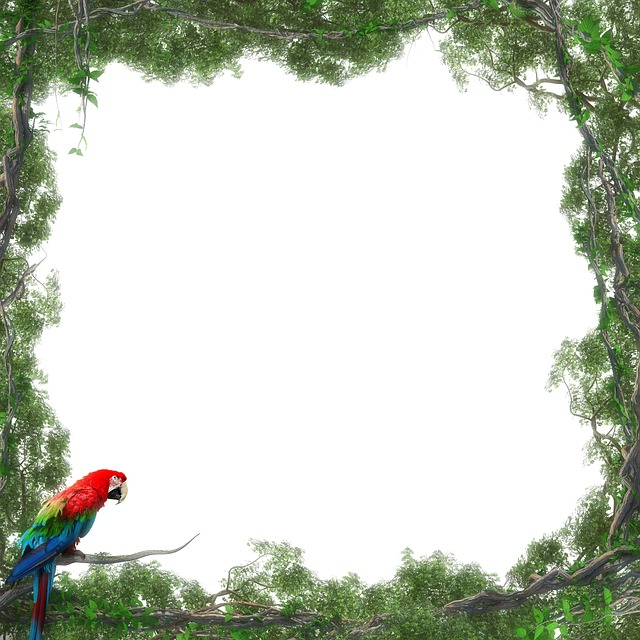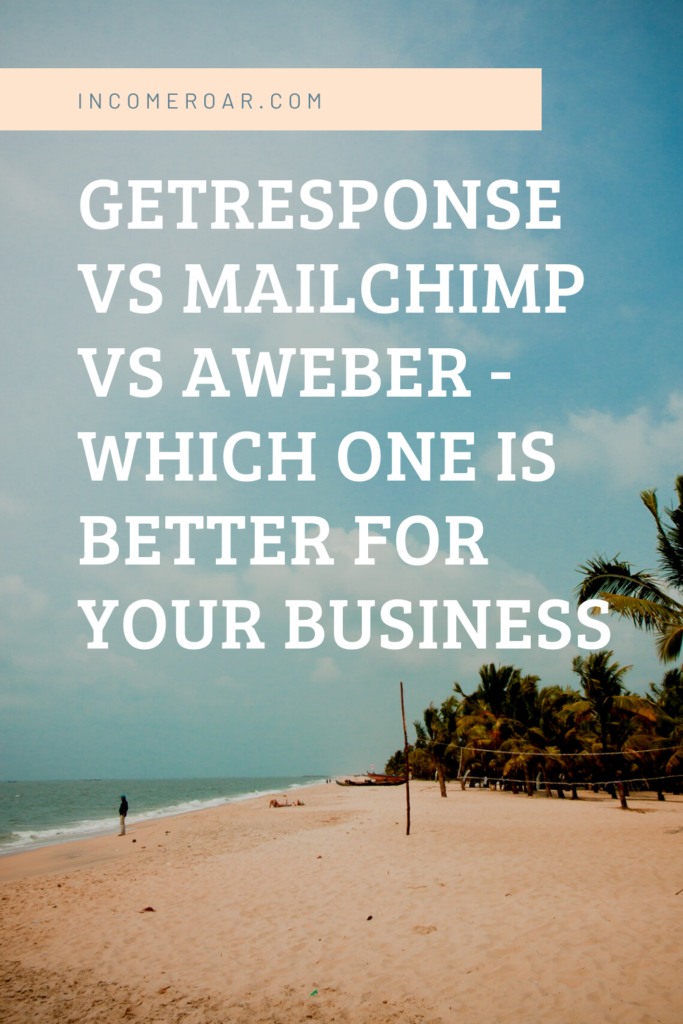
Introduction
This article is all about helping you to understand more about these tools and to help you to choose what you consider the best. Without using these tools it is difficult to have an opinion for them, whether they’re good or bad for your business. So, even if you’re a beginner at email marketing or you’re looking for the right tool and to make the right decision for your business, in this article you can find the right service for you by comparing those tools and picking up what fits you best.
GetResponse, MailChimp, and AWeber, what is the tool about and why using it?
Firstly, AWeber is projected to deliver powerful email marketing for small businesses that do most of the work for you.
It is easy to use and have a relative impact on your business duties.
What is the role of this tool?
It is an app that allows you to create mailing lists, note down data onto them, and automate your emails and campaigns.
AWeber email builder is very easy to use and navigate with it.
Are you up for an aesthetic look?
Well, you have different templates to select from, with different colors.
From the option ‘email template manager’ you can start a new email from a template. This email builder is less buggy than other email builders of email marketing tools.
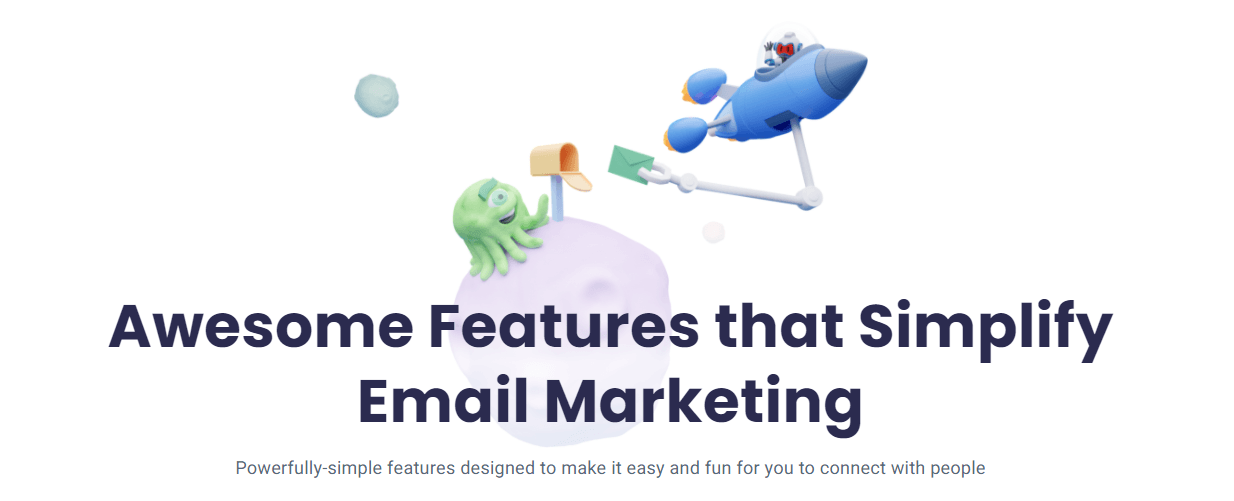
AWeber delivers the potential to build responsive landing pages in a fast way, manage contacts, send awesome emails, and analyze results, related to your email marketing. You can also automate your email marketing via the use of ‘autoresponders’.
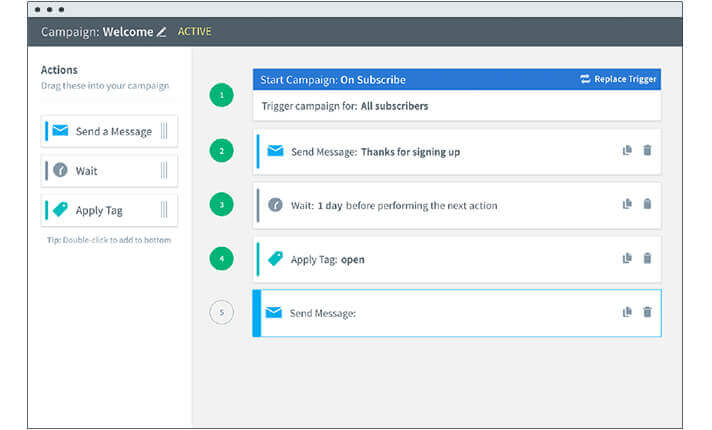
GetResponse is an email marketing tool that is very easy to use. It is made to be used by simple people such as me and you.
Some features that this tool provides to you are:
- Email marketing
- Landing page
- Paid ads
- Sales funnels
- Popup forms
- Autoresponders
- Marketing automation
- Website tracking
- Live and on-demand webinars
- Dedicated support
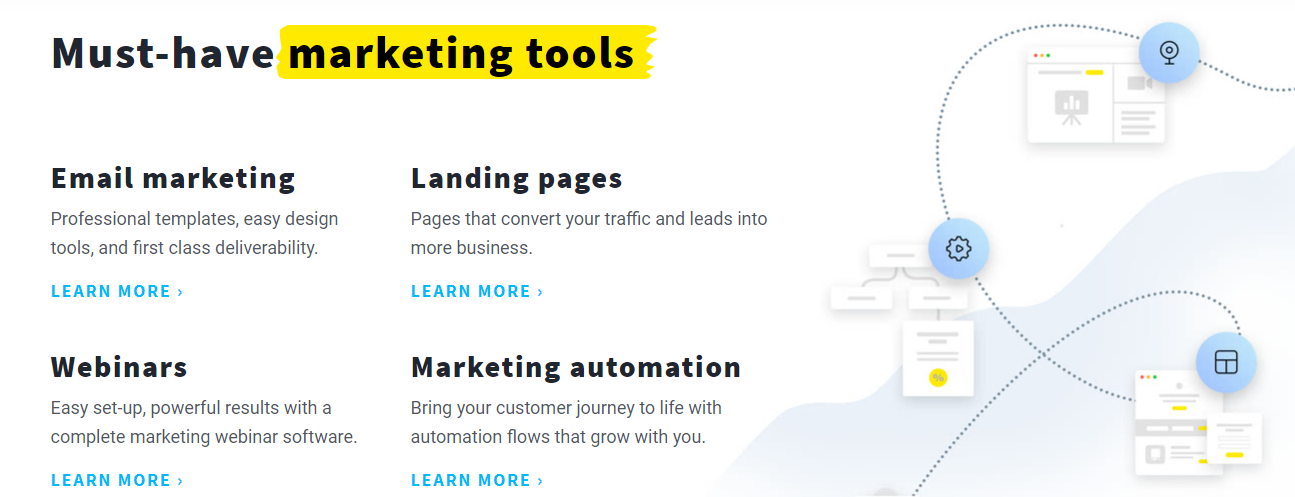
We’ll get back to some of them below.
First, signing up is easy. The difference with AWeber is that GetResponse doesn’t get your payment details upfront. They contact you at the end of the 30-day free trial.
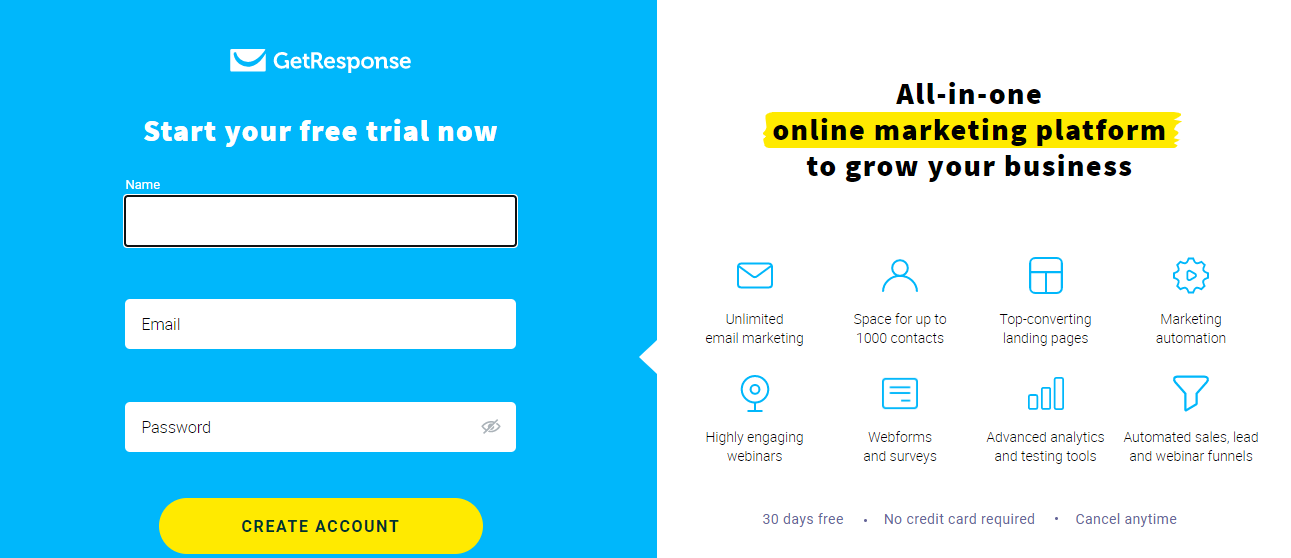
Second, you have multiple choices when messaging. It offers three different types, RSS to Email, Newsletters, and Autoresponders.
Also, make sure that you have selected your correct campaign before creating a newsletter.
MailChimp is also unique for the service they provide. It is an all-in-one marketing platform.

It is one of the most famous email marketing software. It offers several features, and it’s very easy to use.
Some MailChimp features include:
- A/B testing
- Customizable CTAs
- Dynamic content
- Search marketing
- Social marketing
- Analytics/Roi tracking
- Campaigns
- Landing pages
- Segmentation
- Website visitor tracking
The free plan from MailChimp for Email marketing only allows you to use specific features.
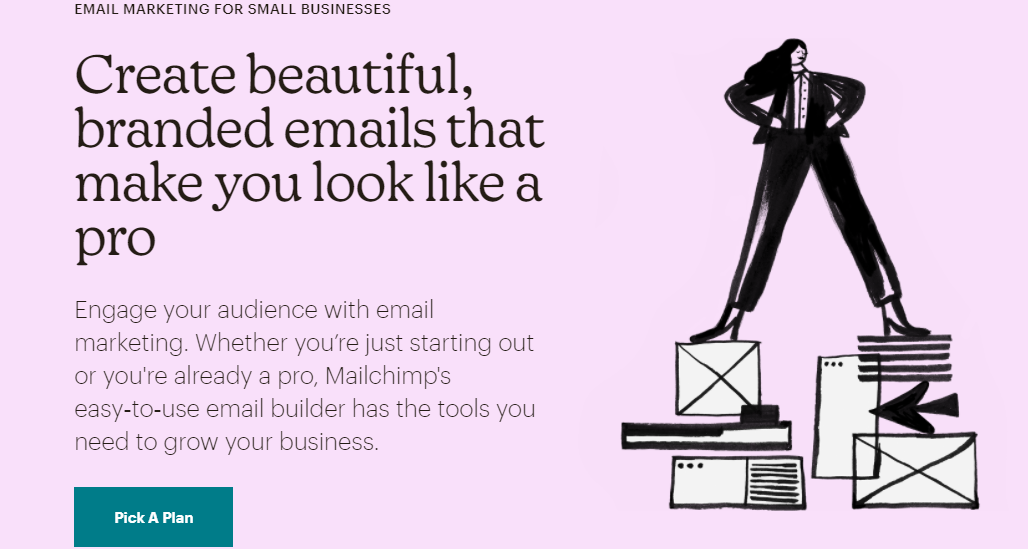
Is this good for your business, compared to AWeber and GetResponse?
Well, as a start-up business it is. But, if you want for example to use email templates it only allows you to use 2 from 5 unless you upgrade your plan and you have more than 2000 subscribers.
Email templates at MailChimp are not the same as those of AWeber and GetResponse. MailChimp Email templates are very plain and take a lot of creative effort to spice them up.
GetResponse and AWeber have a lot more creative templates and have an easy-to-use drag-and-drop builder.
Below you can see the features and where are they located based on the MailChimp plans:
- The numbers of the subscribers: the free plan
- Sending limits: the number of messages you can send varies depending on the plan you choose, on the free plan you can send up to 10k, and for the Premium plan up to 3m.
- Advance segmentation: it is only available on the “Premium” plan.
- Reporting: most advanced reporting feature is available at the Premium plan.
- A/B testing: only available at paid plans.
- Advanced spit testing: only available at the Premium plan.
MailChimp email marketing tool lets you send occasional newsletters to a small database at ‘Essential’ plan and is cheaper than AWeber. In this plan, you won’t be able to use Autoresponders or code your templates, but it’ll let you carry out basic email marketing.
The free plan of email marketing tool at MailChimp has also its shortcomings.
As an email marketing solution, it’s ad-supported and has the MailChimp logo added to your footer.
With the free plan, you can’t automate your e-newsletters via autoresponders.
Split testing isn’t available.
It allows you to only use a few plain templates.
And, no support is included.
Autoresponders: Specifics for each of the tools feature.
If you need to know more about autoresponders, they are classic email newsletters that anybody would send, but they’re automatically scheduled to send on certain triggers.
Cool right?
Well, there’s more!
The process of autoresponders within AWeber works smoother comparing to other email marketing tools.
This stands for certain reasons, firstly, you have three categories: Send a Message, Wait, and Apply Tag. Three options can be dragged into the campaign area.
One of the best thing that AWeber autoresponders deliver is that it has preset templates for the campaigns. You can take a look at the image below.
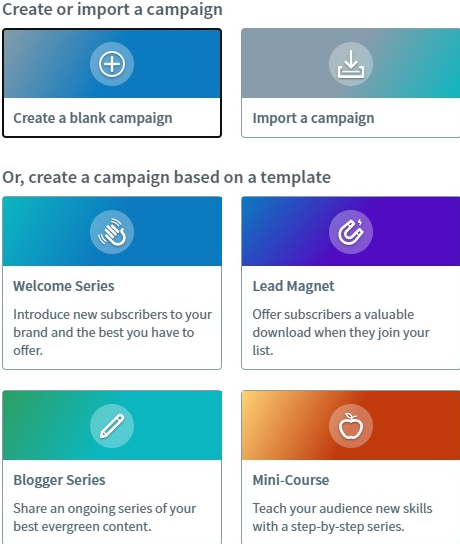
Preset campaigns, such as shown in the above image, have the autoresponders ordered for your needs.
They also provide templates with text and subject title for your email campaign. Your job is to personalize and match them for your audience.
GetResponse has a unique and high-rated Autoresponder.
It has some options to start with, which you can choose from.
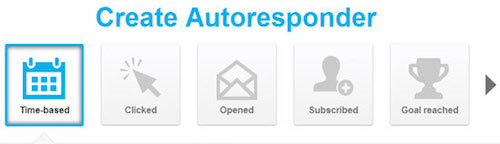
You can choose a message from your drafts, or you can create a new message.
It is the easiest to navigate.
If you’re dealing with multiple lists and different autoresponders to each, you can select which lists you want to display so you’re not pounded with 10 different emails going out on autoresponder day 0.
The process of the Autoresponder is very easy and simple for you. First, you can select which days of the week you would like your autoresponder to be sent, and finally the time you want it to be sent out.
And, it’s done!
Autoresponders are defined as e-newsletters that are sent to your list of subscribers at pre-defined intervals.
For example, you can set them up when somebody signs up to your list by sending a welcome message or weeks later to follow you and your business on social media.
Autoresponders, at the free version that MailChimp offers, does not work.
If you want a serious impact with your email marketing campaign, then it won’t be useful to work with MailChimp in a free plan, unless you upgrade it to other paid plans.
It is more useful to work with either GetResponse or AWeber.
Landing pages, what is their role, and which tool has the best?
Landing pages are pages you put on your website so that customers can link from your email to it.
A landing page is particularly dedicated to one call-to-action (CTA) and eliminates other distractions.
A successful landing page will always welcome new traffic and convert that traffic into email sign-ups. It usually collects interest in events and new offers on your page.
The AWeber landing page dashboard is clean and informative. However, it doesn’t show any statistics on how your landing pages are performing. AWeber does have a unique feature in sign up forms.
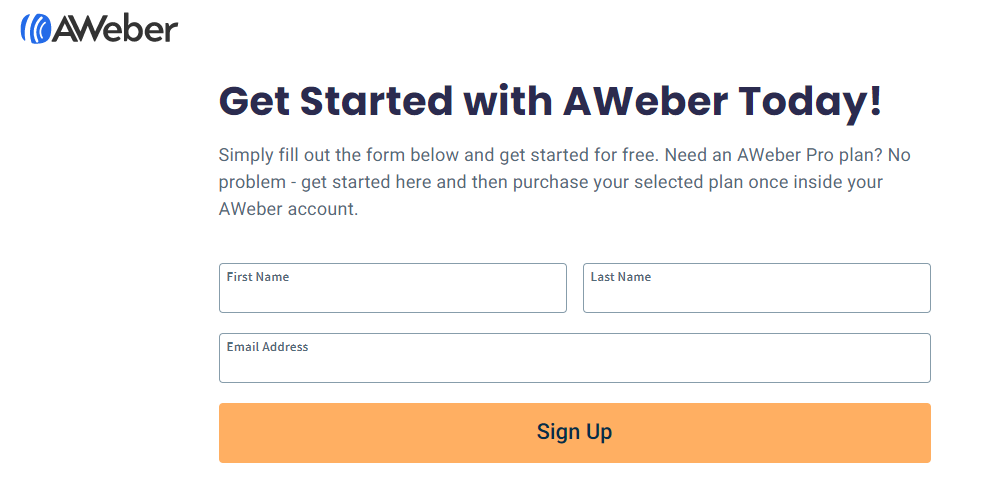
A normal ‘Sign up’ template can be followed with several other templates within the sign-up bar, based on your interests.
You can get started at the AWeber only by filling up the form. When you sign up you can upgrade to any paid plan once inside your account.
Another feature that GetResponse provides is Landing Pages.
First things first. The landing page dashboard is easy to read and clean. Here you can see your published landing page, those who saw your landing page, and the number of people that have signed up for your landing page.
The number of templates that GetResponse offers you are 10x compared to AWeber and MailChimp.
They are modern, unique, and have different categories for any kind of landing page.
Everything here is drag and drop.
It could help you to sell a product or collect emails.
After the visitor submits their information, you can send them straight to an offer if you’re into affiliate marketing.
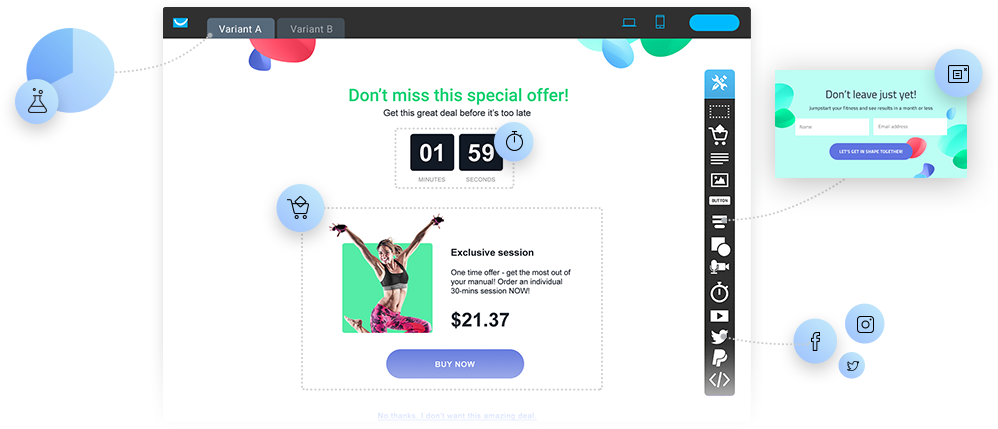
MailChimp provides a basic landing page dashboard. Landing pages provide a handful of templates, they’re nicely designed and they also do the job very well.
The MailChimp landing page builder is easy to use, and their drag-and-drop menu can help you to make creative changes.
It is quite similar to GetResponse and AWeber.
What’s even more interesting is that you can attach your custom domain to your landing page.
If the landing page is the main priority for your business, then MailChimp is great for you, maybe the best.
Analytics and split testing.
A/B test is a type of broadcast in which a list is split into 2 parts. The first one defined as a testing group will be further divided into equal and the other one, the remaining part of addressees, receive the best-performing version of the test.
This technique lets you measure the performance of every message element in terms of conversions and determines which is more effective. For GetResponse, check the image below to have a clear view of how it looks.

Split testing it’s a great service that MailChimp offers. You can test four separate variables:
Send time; Name your E-mail is from; E-mail content; E-mail subject lines.
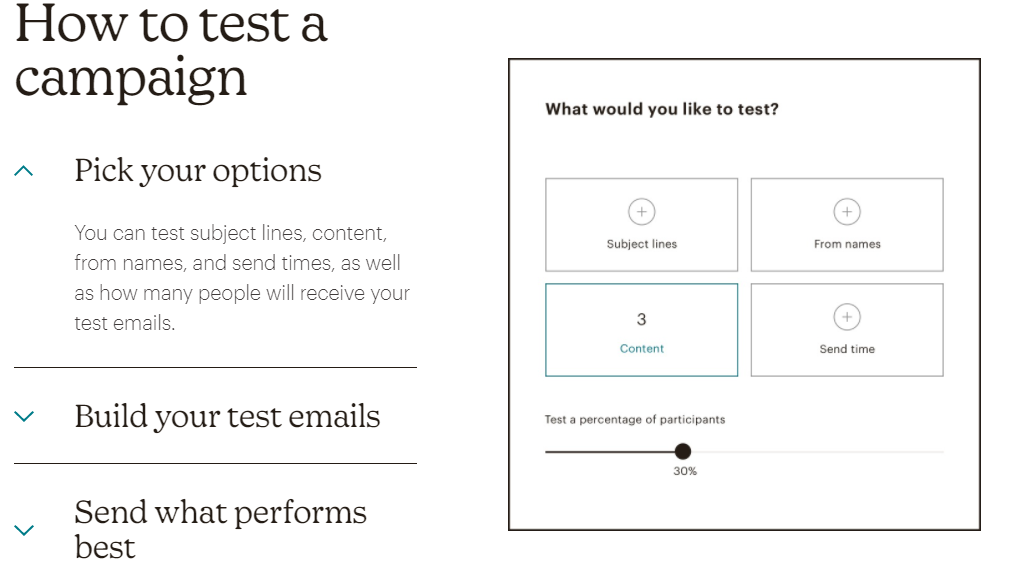
As you can see below, you can also set up 3 different combinations in total. For example, to test three subject lines, it’ll create three combinations of your campaign.
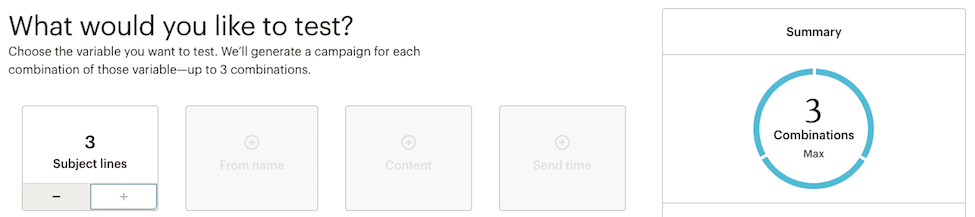
If A/B split testing is a crucial point for your email marketing campaigns, then AWeber and MailChimp win the battle. GetResponse doesn’t have the option of only allowing subject line testing.
If you want to go with multivariate testing, then you have to upgrade your plan to Premium.
A comparison between those platforms occur also when it comes to analytics and GetResponse offers great analytics and reporting options. Some features are worth to mention such as
- Metrics over time
- E-newsletter performance comparison
- Email ROI
- One-click segmentation
It also offers some exclusive features that you can use through GetResponse.
Autoresponder analytics. Here you can find separate reports for the autoresponders you’ve created.
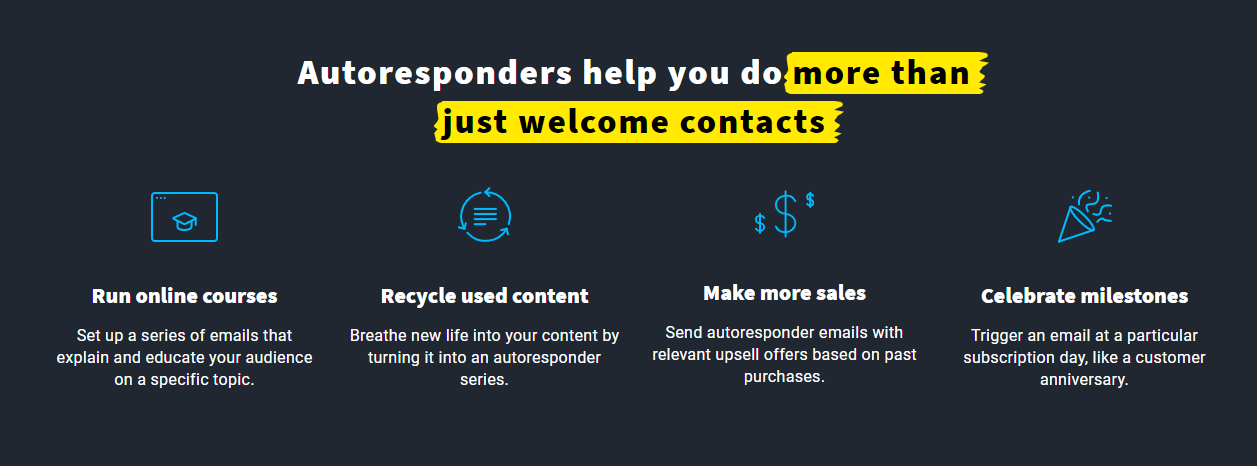
Tracking new subscribers. The subscription report helps you to see how fast an email list is growing. There is a highlighted map that shows you where are coming from most of your subscribers. It is really helpful.
Which tool is the best when it comes to the price?
For AWeber, there are different prices for services.
Its prices are similar to GetResponse and MailChimp, but differ when it comes to the special features.
For up to 500 subscribers, the cost per month is 19$.
If you have 2500 subscribers, the cost is 29$. For up to 5000, it’ll cost you 49$ and 149$ per month for up to 25000 subscribers. Currently, AWeber does not provide a free plan but only a free trial period of 30 days in which you can get to know better the features and services provided by this email marketing tool.
![]()
GetResponse has four plans for you.
First, it is a Basic Plan – starting at 15$ per month to send unlimited emails to up to 1000 subscribers.
Plus Plan – generate leads, sell products, and grow your profit for 49$ per month for 1000 subscribers.
Professional Plan – starting at 99$ per month for up to 1000 subscribers.
Max Plan – custom pricing.
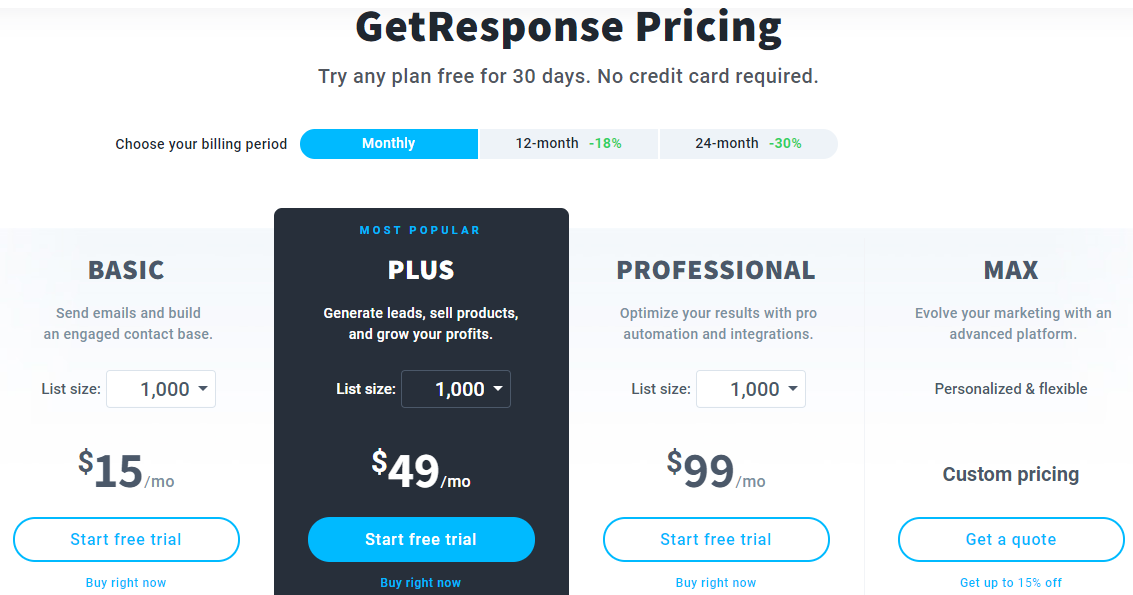
These prices are:
- 4$ per month cheaper than AWeber
- 34$ per month cheaper than MailChimp (Standard Plan).
MailChimp offers a free trial and it is free for up to 2000 subscribers.
It also offers three different plans. The Essentials starts at 9.99$ per month, the Standard plan starts at 14.99$ per month and Premium starts at 299$ per month.
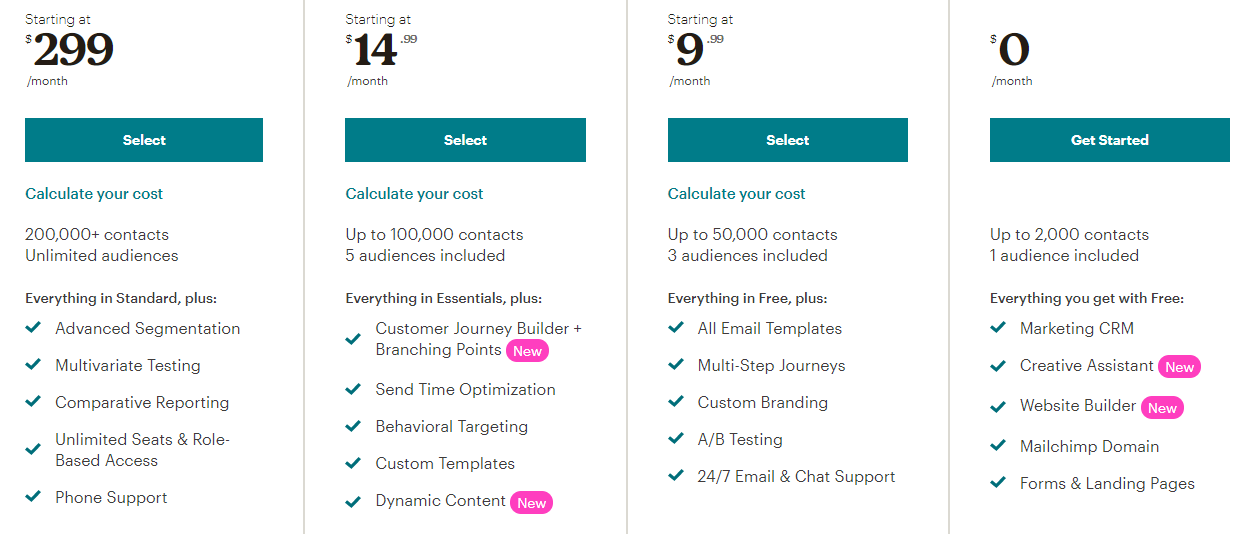
As MailChimp suggests, the best plan for you is the Standard one which starts at 14.99$ per month and offers up to 100.000 contacts.
Comparing with the 2 other platforms, MailChimp is currently the most expensive one because once you reach the 2000 subscriber step you have to pay more than other platforms in case you want to use essential features.
You can see an example of prices at the end of this article.
Conclusion
Overall, the three platforms offer great services.
AWeber, GetResponse, and MailChimp, three of them have their sign up forms.
There are several differences between each one of them. For example, GetResponse and AWeber offer a free 30-day trial, compared to MailChimp which offers a free plan forever and it supports up to 2000 email subscribers.
If you’re a start-up business, then MailChimp is the best deal for you with a free plan, but with limited features.
AWeber’s monthly price increase once you pass 500 subscribers.
And, the GetResponse plan allows 1000 subscribers and is cheaper than AWeber.
As mentioned before, there is a table of pricing, comparing all three platforms, on which you can take a look, and based on all of those that were said, you can rely on the one that most fills your need for your business.

Some of the other features that one provides and others don’t are mentioned below.
For example, to features that all three platforms provide are creating Autoresponders, Landing pages, Build and store email lists, Provide email templates, Sell e-products.
To create Forms & Surveys, you can go only with GetResponse and MailChimp.
For Automation workflows, Sales funnels, and Webinars, you have to go only with GetResponse.
Which one is for you?
Well, in case you haven’t decided yet, you can take a look at the features of each one, and based on the nature of your business you can select which platform offers the best features for you.
All the features and Pros & Cons are mentioned in this article to make it easier for you to decide.
Also, one of the most crucial things that everyone looks for is the pricing of the products.
There you can find for each one of the platforms, their prices, and plans.
A comparing table does also show every single’s benefits when it comes to price.
Make your business outstanding by choosing the ideal platform for you!