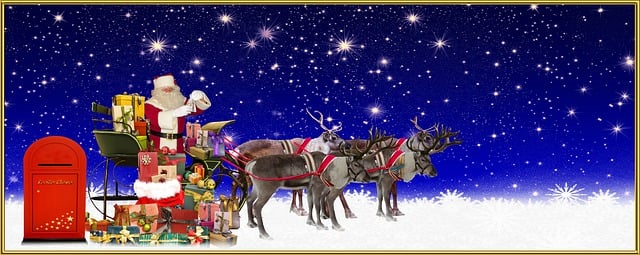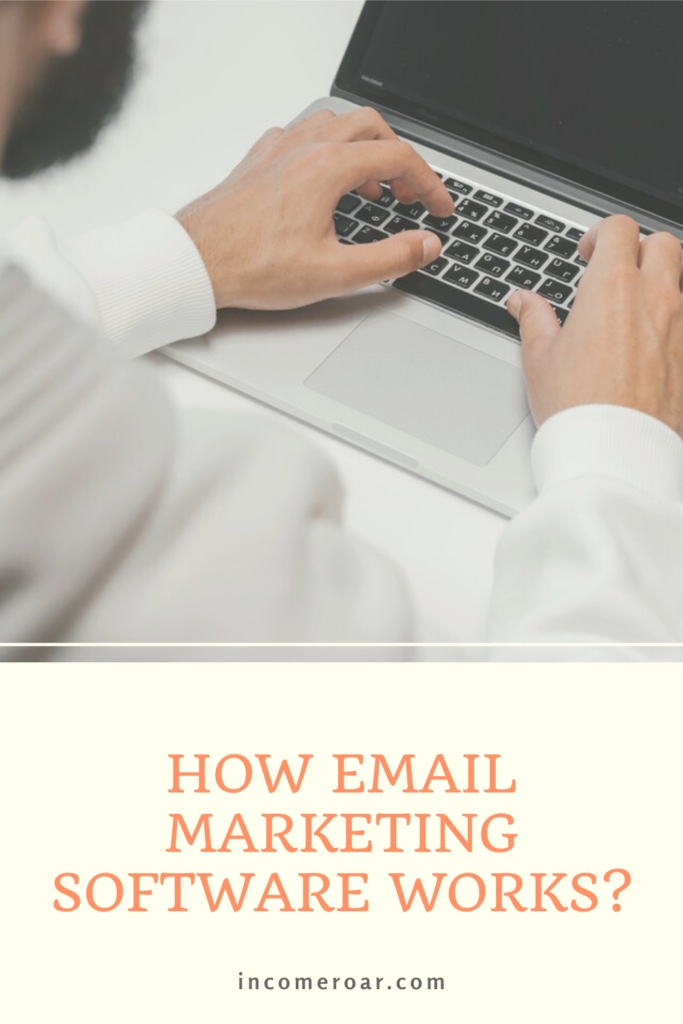
There is no doubt that email marketing is one of the best and effective way of online marketing.
Did you know? The ROI (return on investment) of email marketing is 40$ per 1$ spent. (campaignmonitor)
Believe it or not, effective email marketing campaigns are always worthy.
But how to start?
It is totally normal if you are a bit struggling and confused about how and where to start.
The email marketing discipline is vast, mastering the tools and techniques is not that easy at first sight.
But do not worry, hang on!
This beginner’s guide on how email marketing software works will explain everything you are worried about.
Introduction
We are about to disclose some fundamentals of email marketing software in this article.
Before we jump right into it, let me write down the basic definitions first.
What is email marketing?
Email marketing is one type of online marketing, where emails are sent to potential clients to drive them to purchase your product.
It is a great way of promoting your business and brand awareness as there are 3.9 billion email users in this world, and the number is growing each year.
What is email marketing software?
Email marketing software is a web-based software that marketers used to launch their marketing campaigns.
This software comes up with enormous features like creating and adding email lists, creating, and customizing email templates, creating segments, and much more which we will see in this article.
Let us now start step by step without wasting any time.
Important terminologies in email marketing
The first important thing to consider here is that email marketing software is a web-based platform.
It means you cannot install the software on your computer as you install other application software.
Make sense?
You just must access it through the web.
Now there are some important terminologies you should know as an email marketer.
Here they are:
1.Email service provider (ESP)
An email service provider is what we are talking about from the beginning. It is the email marketing software that allows marketers to send a bulk of email to clients. 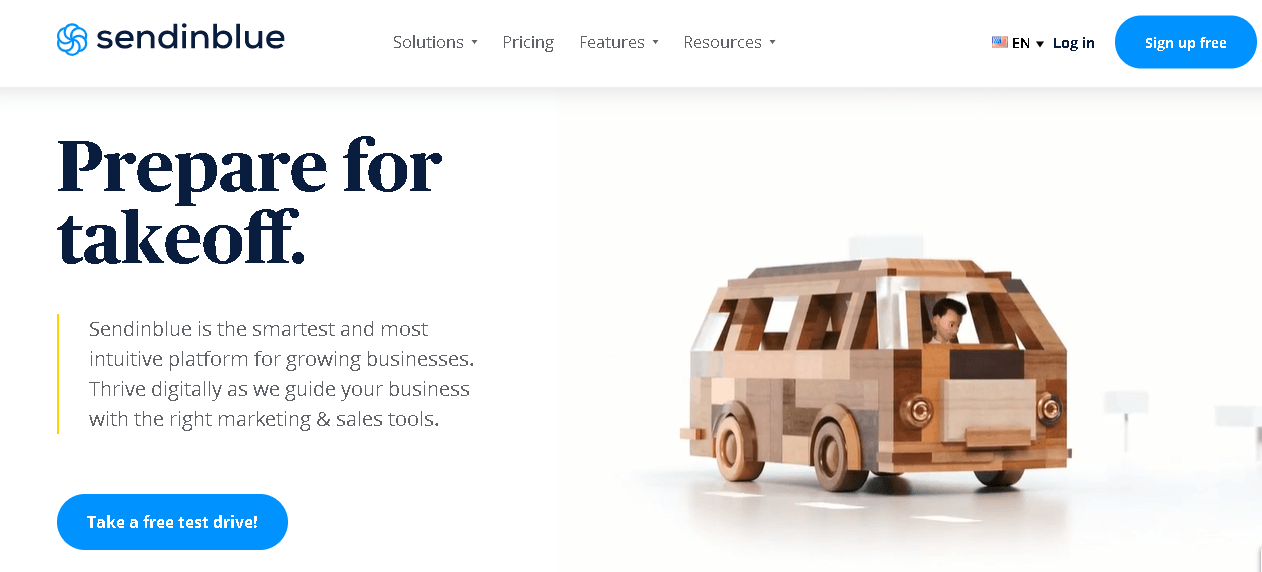
Note: Gmail, Yahoo, Hotmail, or outlook are not ESP.
The difference between ESP and Gmail or the other email providers is a topic for another day.
Ok.
There are hundreds of Email service providers currently, or maybe more.
Some examples of email service providers are as follows:
- convertKit
- MailChimp
- Hubspot
- Constant Contact
- Aweber
Here are some services and ESP typically offers:
- Email lists creation
- Email campaigns
- Email template customization
- Campaign tracking
- List segmentation
2.Email lists
The second important term is the email list.
An email list is simply the total number of subscribers you have or the total number of valid email addresses you have.
You can create your email list in any email marketing software directly or you can add these email addresses to an excel sheet or text document and upload them to your ESP manually.
3.Marketing campaign
A marketing campaign is a process of creating an email, setting your target audience, and start sending a bulk of email to your email list.
Not that marketing campaign is a broad term, we are considering it for email marketing here.
4.marketing automation
Assume that you are running email marketing campaigns for quite a time, and some customers are showing more interest in your products and they are purchasing.
And you have decided to send those customers a special offer, maybe less price or more quality or it can be anything.
Here comes marketing automation to help you.
So, marketing automation in email marketing is setting up a trigger to send special emails to customers when they meet certain criteria.
5.Click through rate
CTR is a metric that measures how many people clicked or opened your email.
These are just five terminologies I have mentioned here, and there are a lot more.
I recommend checking important terminologies in email marketing to get a strong grasp.
Now that you have got the basic idea, let’s move forward and see what steps are required to use the email marketing software.
Getting started with email marketing software
There are a few steps.
But at a higher level, there are more advanced and technical measurements, which I am not mentioning in this beginner’s guide to keep things easy and simple.
Take a simple start and master it with time.
1.signing up
The first step is signing up for the software.
It’s like installing it on your computer so you can open it any time you want.
Make sure to update your information completely.
It includes adding your business email. ([email protected])
Don’t use free email services like your Gmail account because you know that…..
It is not professional when promoting your business.
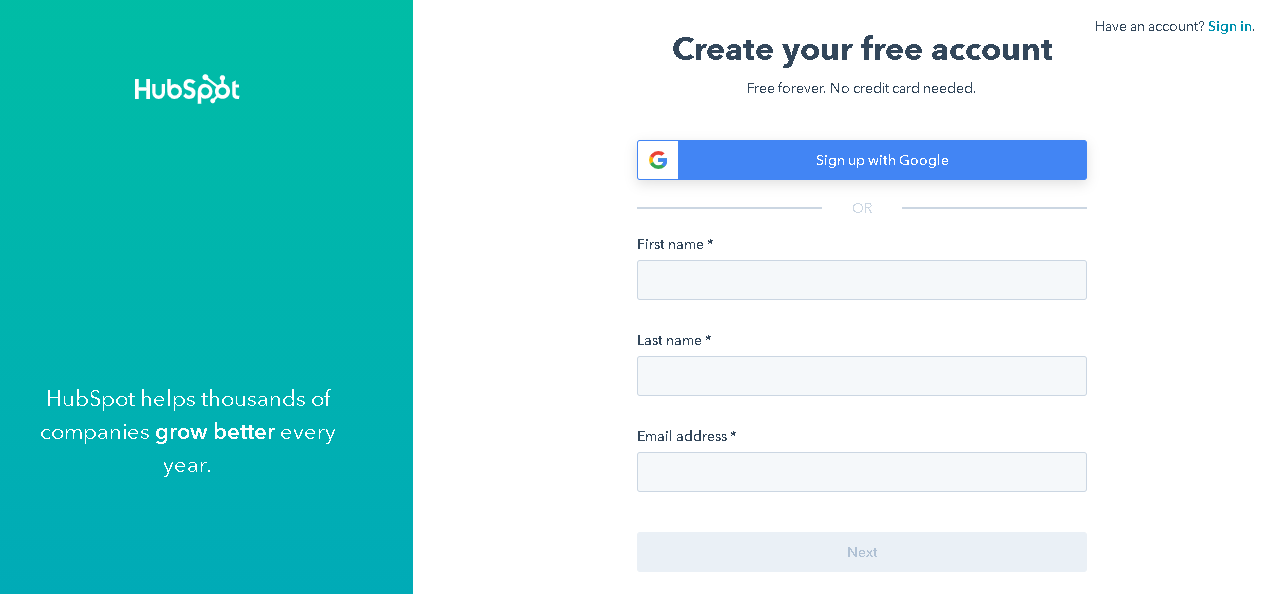
But the question is, which platform to choose?
We will talk about that in a while, but for now, the steps are almost the same for any platform you choose.
2.Choose or create your email template.
When you have created your account, it’s always a good practice to design your email template first.
Most of the software provides free email templates, and you can customize them to match your needs.
The header and footer parts are the most important. You can add your company logo in the header and your social links in the footer.
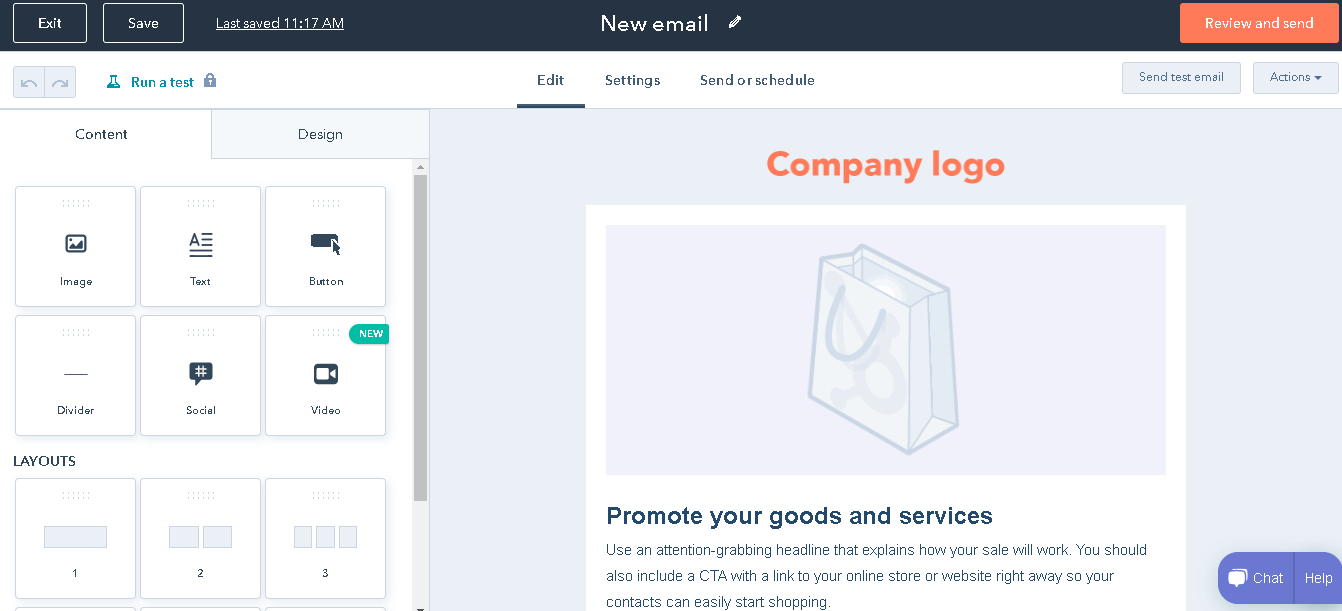
3.Creating your email list
Your template is now ready, the next thing is to create or add your email list.
Your email list is the collection of all email addresses you want to send your mail to.
You can create your email list manually or upload an excel file.
Note: every software has a different GUI, and you have to play with it to find exactly where to find email lists and other options.
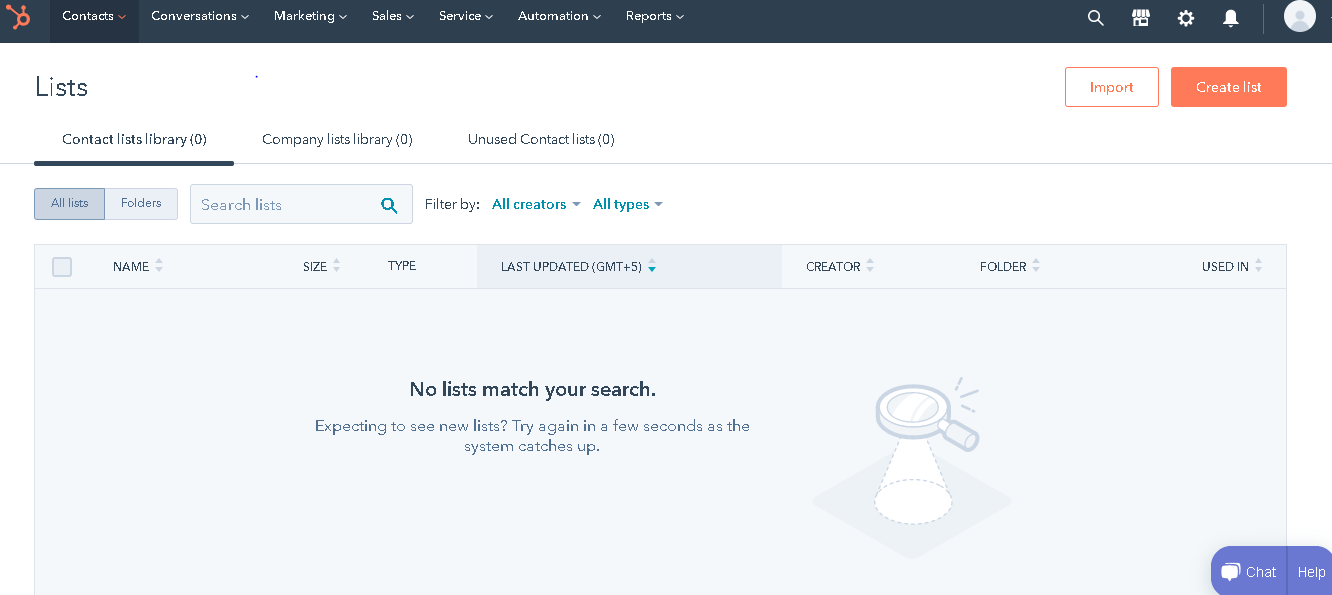
4.Segmenting email list
You can divide your email list according to your client’s needs, location, or any other criteria.
Segmented lists let you send targeted emails to your recipients, and there are more chances that they might open your email if it matches their interest.
You can segment your list according to:
- Geography
- Demographics
- Firmographics
- Past purchases
- Amounts spend
- Interests
4.launching campaign
There you go!
It is that simple.
Now you are all set to start sending your emails.
It is always a good idea to send some test emails to your personal email to check if everything is ok like your template, mobile view, etc.
Some platforms let you create your campaign at the very beginning.
It means if you create a campaign, then the software allows you to create email templates and add your email lists.
The best example of this is MailChimp, where you must create your campaign in step 1.
You can create as many campaigns as you want.
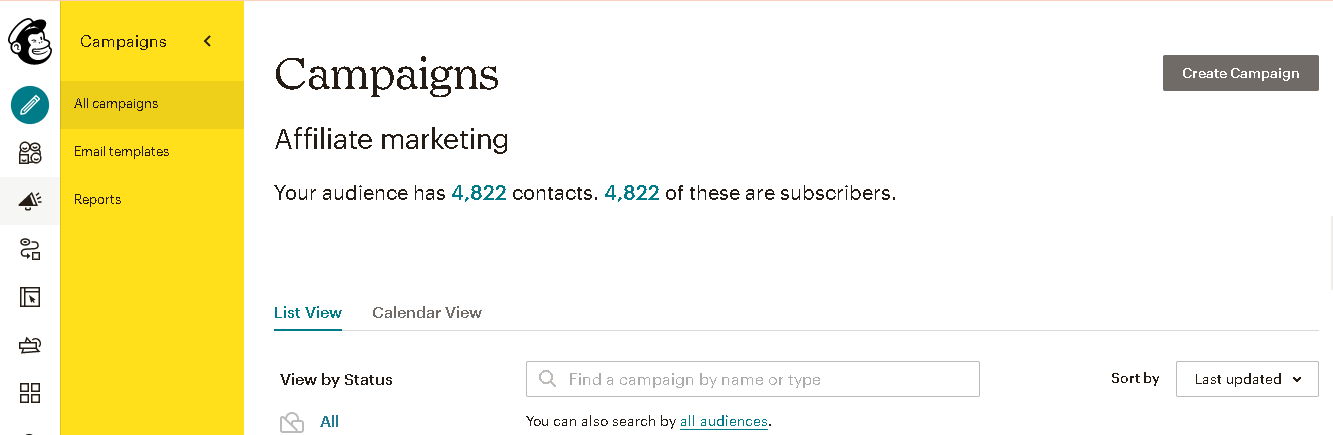
This was all about the steps required to launch your email marketing.
But which platform should you select that best matches your business ideas and your goals?
In the next section I will talk about which email marketing software to select:
Which email marketing software to select?
Well, marketing software best for me does not mean it’s best for you.
It depends on what type of business you are promoting, how big is your brand, how much you are willing to spend, and much more.
I have filtered some key factors below to consider when selecting your email marketing software.
Price: If I can get what I want for just $10 or even for free, why would I spend $200?
Ease of use: Chances are fair, you might lose yourself in a sea of tools.
key features: Does it have features like mobile responsive templates, email automation, campaign tracking, and email list segmentation?
Reviews: A must check! Good reviews always encourage and build your trust.
Now let’s check some of the best email marketing platforms and see if they best match your needs.
1.MailChimp
Best for small to medium-size businesses. It offers all you need for your small business.
Best for medium to large size business. It offers 500+ pre-build templates with email automation and all the advanced features you might think of. It is not as cheap as MailChimp, though.
3.SendinBlue
Best for eCommerce business. You can manage a large number audience with ease and add additional backed functionalities as well.
4.ActiveCampaign
Best for A/B testing and real-time campaign analytics. You can easily track, test, and manage your campaign with ActiveCampaign and get maximum ROI.
Final words
Email marketing software is a web-based software, and you can access it through the web.
There is plenty of email marketing software.
Some are free and best for small businesses, but some are premium and best for large businesses.
The very first step in email marketing is to select the best software for your campaign.
You can launch your campaign in a few steps as:
- Signing up for the software
- Creating an email template
- Creating email lists
- Starting your campaign
- Monitoring and tracking your campaign
It is not easy to get familiar with the software in a short time; it needs patience and hard work to master the advanced tools and techniques.