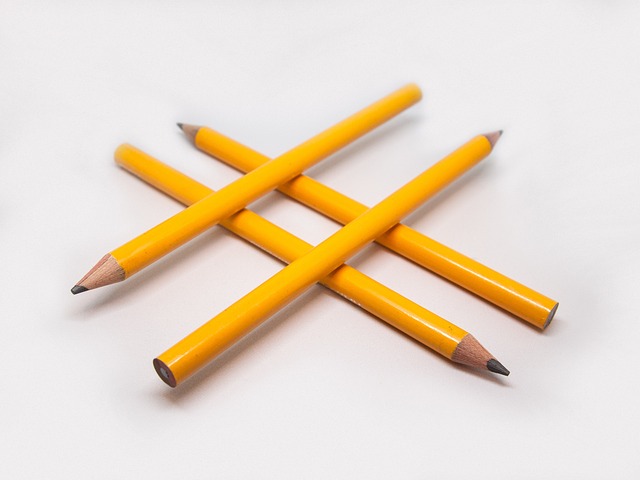Emails are one of the best sources for visitors and sales for your online business, but there is an issue, you send an email, and no one is reading them or even opening them. They could be going to people’s spam box, wasting all your efforts and more importantly, time. In this guide I will:
- Explain how emails work
- How to increase inbox rate
- Tools to support your goal of increasing email inbox rate
After reading this guide carefully, you will successfully be able to understand the basics of increasing email inbox rate and scoring more scales through your emails.
Concepts of Email Deliverability
Each tool and method mentioned in this article use these two concepts to perfect their processes. These are standard you should understand before continuing the article.
1.Domain Keys Identified Mail (DKIM)
This is a standard for emails. A security standard was developed to ensure messages in transit are not altered. Each tool has this method embedded in its systems to make sure security is guaranteed. Emails that are signed with DKIM are more legit than those that are not. Here is an elaborate example of how it works:
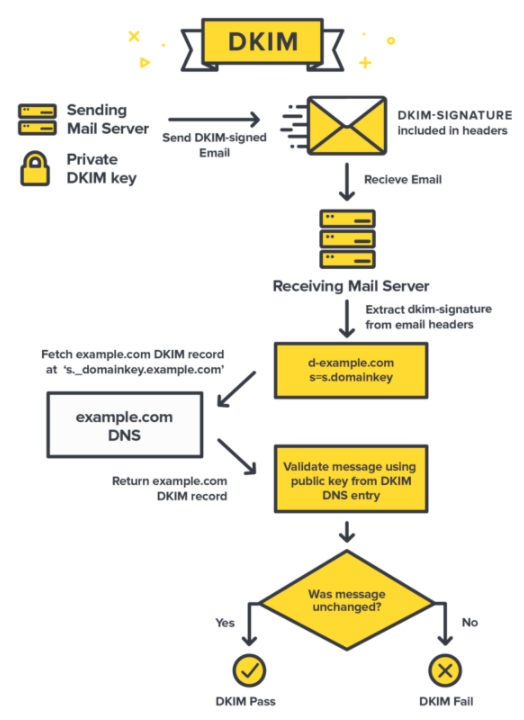
2.Sender Policy Framework
This is important, this standard makes ensures that your emails are not marked as spam. Later in the article, I will briefly explain the spamming process and how to avoid it.
All in all, both these standards work shoulder to shoulder, ensuring that your emails are authentic and reach their destination. SPF (Shortest Path First) works for transporting the email and DKIM ensures nobody can access that email except the sender and the receiver. Pretty cool, right?
The term Email Deliverability explained in blue-collar terms:
It is the art of delivering Emails to subscribers’ online inboxes. In the marketing industry, it is the percentage of your emails sent to subscribers’ inbox compared to the actual delivery, for example, being read by the reader and action being performed from those emails.
The diagram below is a representation of how the process works
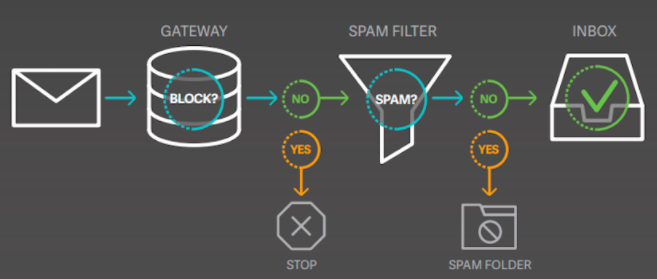
Let us say you compose an email and click the send button. The processes do not stop here, it only begins. It goes to the ISP (Internet Service Provider) gateway where it is analyzed for malicious activity, if according to the email service provider, it holds malicious content; it is blocked there and then. If your email successfully passed this stage, it moves to the next.
The spam folder check
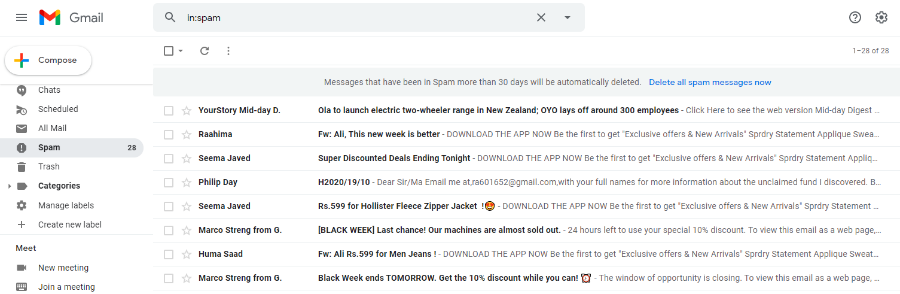
Many people do not realize the importance of it but if the email service provider thinks your email is spam, it is redirected to the recipients’ spam box which generates no email alert, so the recipient will manually have to open the spam box to view the email. Frankly, chances are the recipient will not open it.
In the next part of this article, you will learn how to avoid the spam folder trap, so get your learner caps on!
How do emails work?
There are steps to how the process of email works. In what way, each email service provider handles emails. The concept of spam box, why it is bad for your business, how to avoid going into the spam box trap.

Step 1–Starting the emailing process
First things first, when starting the process of sending emails to people, you should take it easy, and take your time to warm up the process.
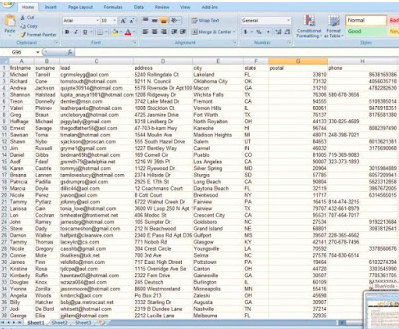
Your email list makes up of fifty thousand emails, it would be foolish to send emails to the complete list right away. All the email providers on the web; Gmail, Yahoo, are aware of this. If you send a bulk of emails and people do not open them up, your emails will end up going to people’s spam box. By taking it easy I meant sending emails to a few of the fifty thousand contacts at first and then from there building up the process of sending increasingly.


And the coming days you increase the email sending rate, say, 1500, and then the next day, you send 2000 emails.
Why do this?
Gradually, the algorithms of email providers will be acquainted with your email sending style and the chances of routing your email to spam boxes will significantly reduce.
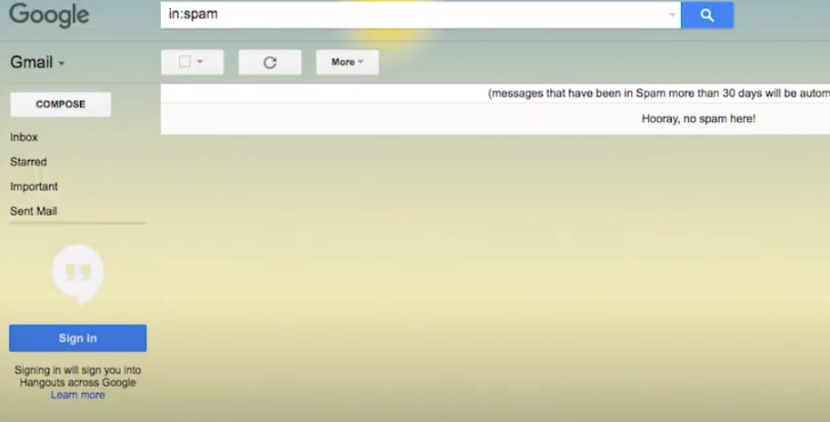
Step 2–user Experience of your email
Now the second step is simpler and even more achievable than the first one, so please bear with me.
Casual emails? Yes! nowadays, that is the new way of getting your emails read, hence increasing the output you expect from your emails. By causal, I do not mean funky or highly informal; I mean well-mannered but light toned. Like the one shown in the picture below:
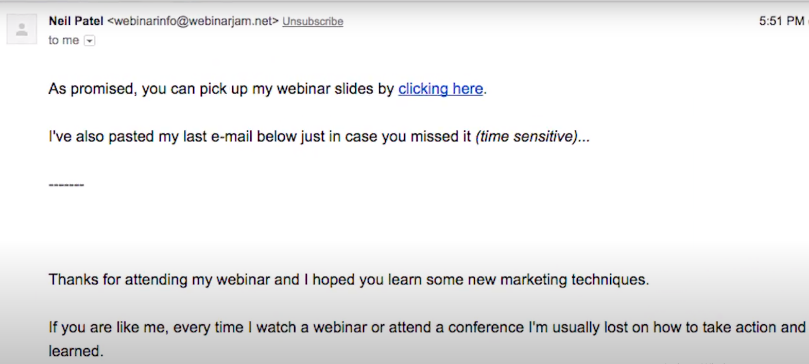
Let us take a minute to analyze this email.
What makes this email casual?
- The phrase as promised is promoting confidence in the email sender. Effectively increasing the chances of actions from this email.
- The phrase time-sensitive is implying to the reader that the sender values your time, thus promoting mutual trust.
- Thanking the email receiver in the end on the email shows integrity.
These might seem insignificant to you at first, but believe me when I tell you, these small changes in your email can go a long way to reaching your goal of increasing inbox traffic.
Why is casual email a hack for getting more sales?
An email with a casual subject line confuses the reader at times and they think “Wait! This could from a friend?”, so bravo! They end up opening your email and reading them. Once they are reading your email, chances are they will listen to what you have to say. The entire purpose of this article was fulfilled if you could learn the craft of authoring casual emails.
Step 3 – Adapting the process
The third step in this process is the cleaning email list.
What does this scrub your email list mean? The concept of spam boxing.
Take care of those people who do not open your emails from your email list. If you fail to cut down your email list, the ISP’s will believe that you are sending these emails to people that are not opening, so they must be spam. The ISP will put all your email in the spam box.
So, you must take your email list and clean it to only send to those people who are opening them, chances are your emails will not be redirected to the spam box if you follow this.
Step 4–Being vocal through your emails
Last but not the least, sending text-based email more frequently. Mostly, promotional emails have a lot of graphics, logos, and pictures. Email providers have realized this, and your email ends up in the promotional inbox.
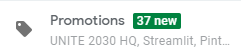
Emails with fewer photos and graphics have a higher chance of getting straight into the box rather than promotion or the box.
All in all, fancy template-based emails are bad for email deliverability. Following these 4 things will make sure that your emails end up in people’s inboxes.
Tools to automate your emails
Tools to automate your emails, email marketing drives, and finally, activate avant-garde customer experience. There is a list of providers out on the web that you can use to fulfill your needs.
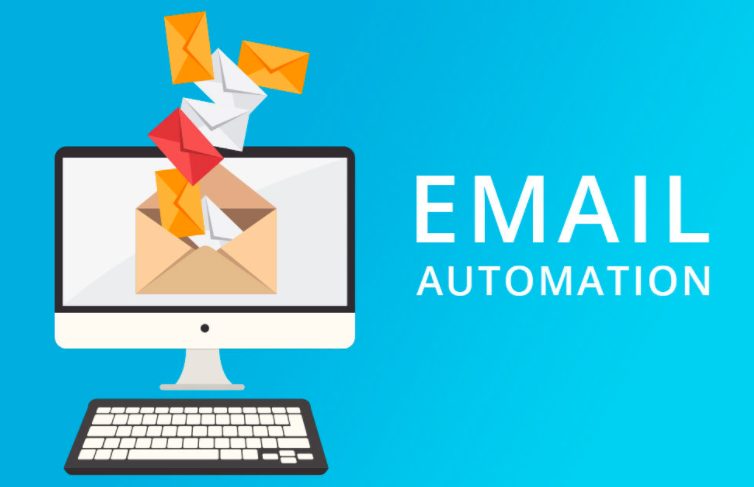
Each of these email automation providers follows all the processes and right tricks to make sure emails are delivered to inboxes without you getting into the hassle of learning the process and composing your way of writing and sending emails for your business/blog.
Why use automation tools?
I am assuming that you have a company/blog/SME, and it has a functional website and a social media presence on platforms such as Facebook, Instagram. You have invested some money in online advertising, but you are unclear about the main aim of online advertising and what metrics to use to evaluate it. The main purpose of marketing through emails is to generate more traffic. In this part of the article, we will look at three tools that will help you with your email management. All these processes can be made efficient by automation through these three tools:
- ActiveCampaign
- Aweber
- GetResponse
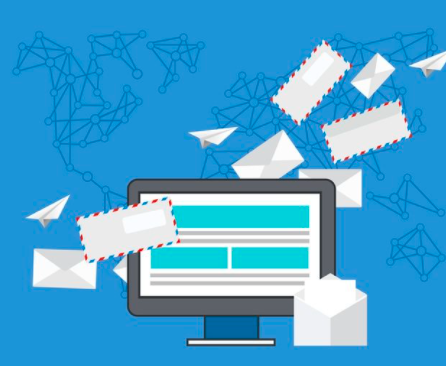
More importantly, the purpose is to land more sales and have a higher conversion rate. Email marketing to increase your email inbox rate is the unbeatable mode among other digital tools to increase the email inbox rate. According to a Doppler study, successful email campaigns generate returns of $32 for every dollar invested in them. Yes, it is true, that is why email automation tools are high in demand and used by several big corporations to increase their email inbox rates.
ActiveCampaign
ActiveCampaign is a leading provider software platform for small to medium-sized businesses.

Using ActiveCampaign small to medium-sized businesses can automate their customer experience by using a hybrid model of email marketing automation, sales automation, and CRM categories.
Signing up to ActiveCampaign is easy for a beginner as well as advanced users.
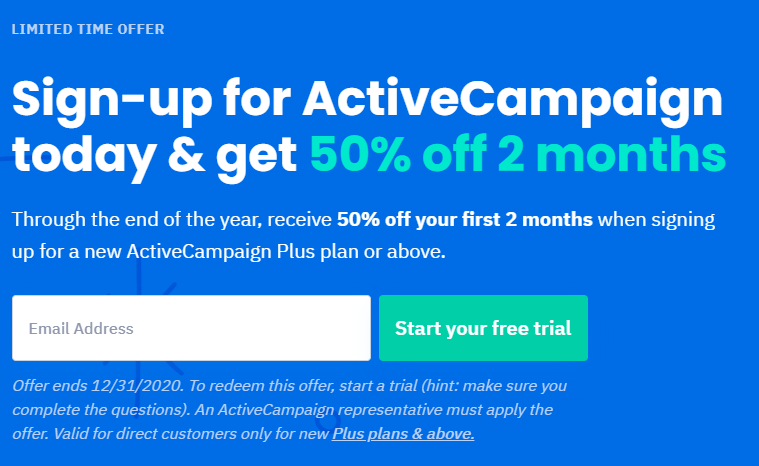
ActiveCampaign also offers a free trial, so you can use their software to test your business automation needs.
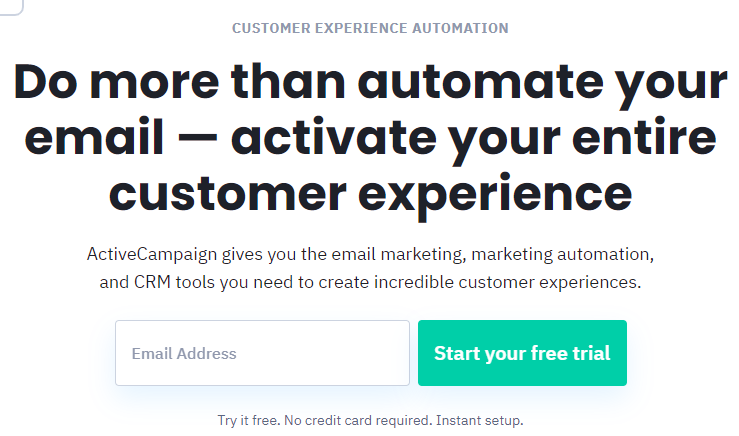
By activating customer experience, it means you will be able to engage your customers in a way that is interactive and, more importantly, automated. You will not have to view each customer’s statistics, ActiveCampaigns dashboard will do that for you at a cheap price.
The signing up process starts by asking your name:
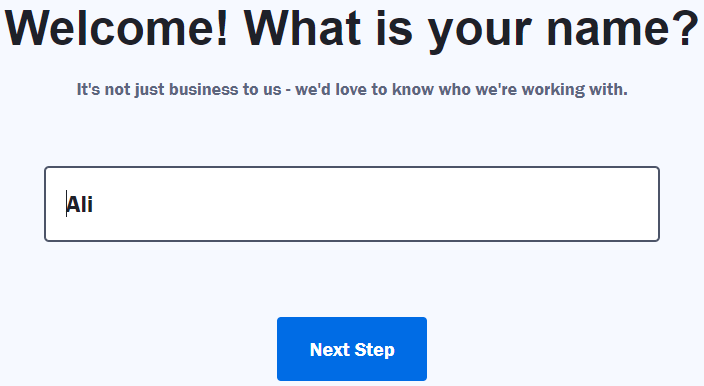
Then from there, you must input your number. The next part is important:
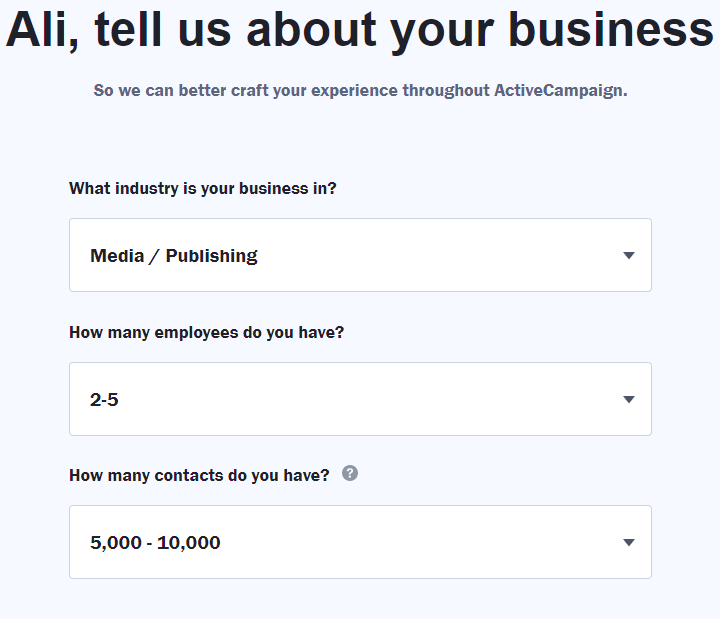
Make sure to input the right information because it will be used to design your process. The next step is about setting your goals with ActiveCampaign.
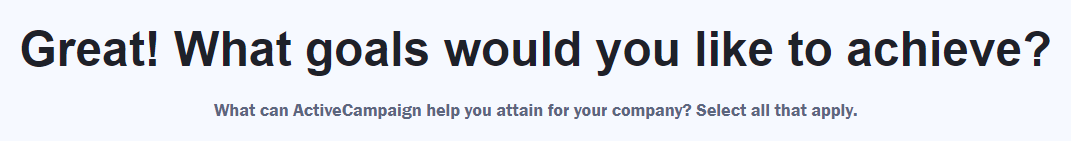
For this, you must be clear with your vision about what you want from ActiveCampaign. I am assuming that you are already aware of the problems that you are facing with your current campaign.
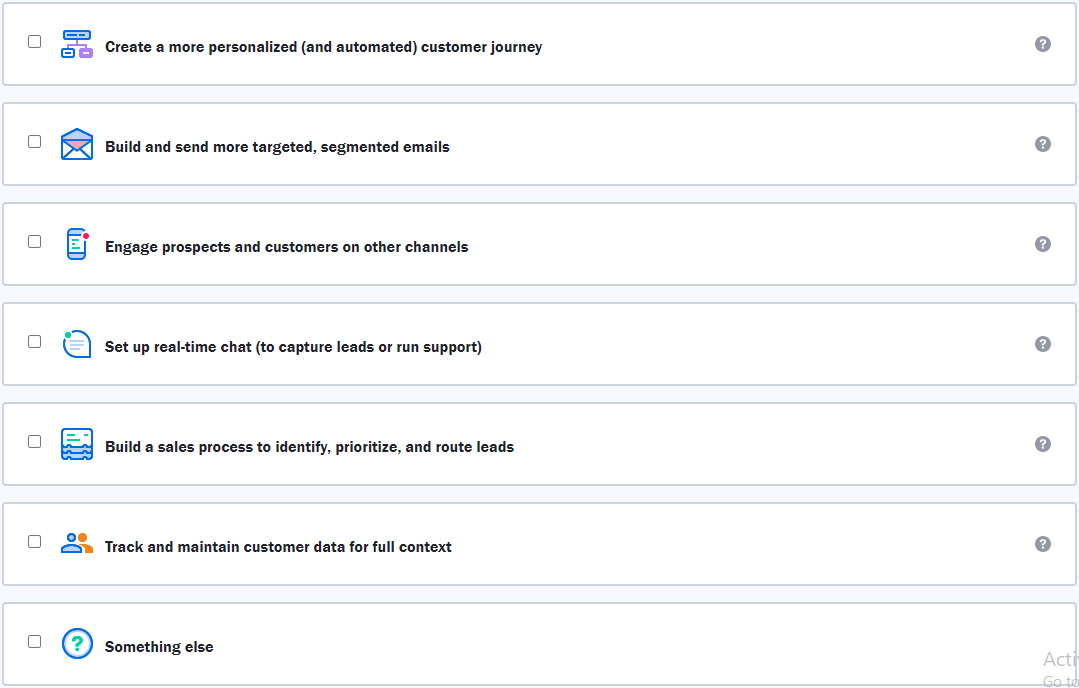
For each category you select for your model with ActiveCampaign, you will have different tools from the overall software which will help you have a better and more precise campaign.
In the next step you tell what tools you already use for your campaign:
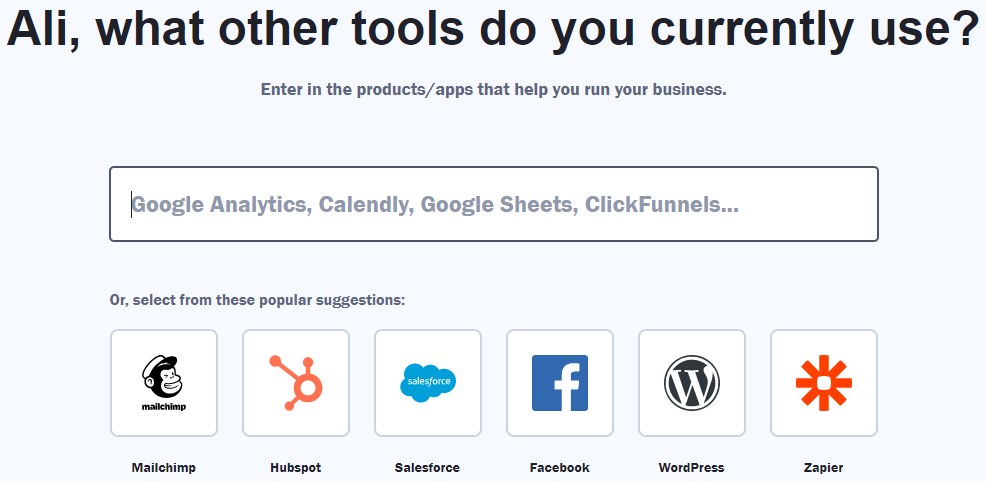
By giving this information, ActiveCampaign will be able to better understand your model for customer experience.
Once you have created your account, you will get a comprehensive dashboard which is multi-purposed for your every need for designing campaigns for emails, sales, or conversation with customers.
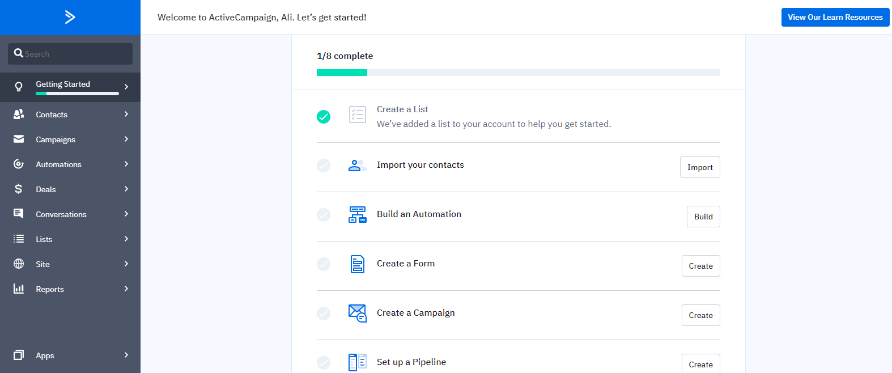
If this dashboard confuses you, say no more. ActiveCampaign offers an elaborate learning resource that you can use to understand each function/service ActiveCampaign has to offer.
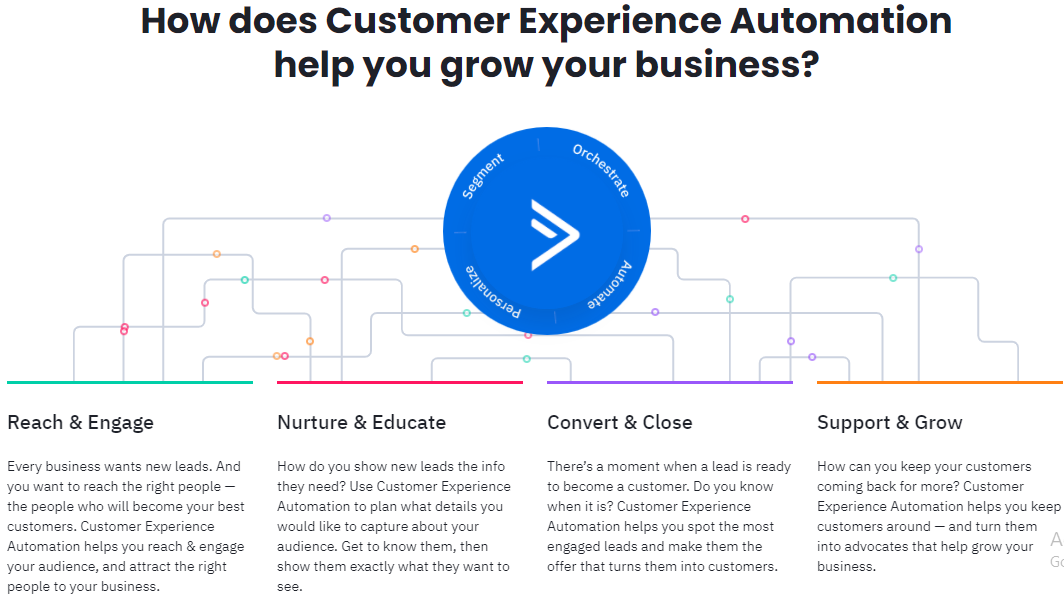
Not only will the learning resource help you understand ActiveCampaign but more than that, it will educate you about what you need in the current situation of your business. There is also a step-by-step guide to help you understand Email Marketing, Contact Management, and Automation.
Another important feature that ActiveCampaign offers is the Reports tab on the dashboard.
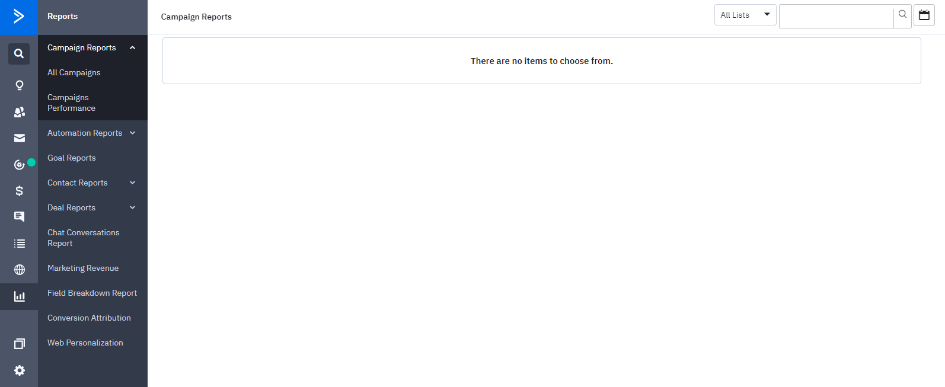
Each choice on the Reports tab shows reports in form of charts with statistical analysis. These can be helpful to save your time and aid you to have an overall of your results. By results, I mean how good your campaign is doing and more essentially, where your campaign is lacking.
Conclusions
All in all, an active campaign is a great tool to start with and build your automation processes and help you understand your customers better. This will not only increase your sales but overall, profoundly understand what your customers have their mental models about your small-medium businesses.
AWeber
AWeber is a leading email marketing application. The purpose of AWeber is simple, but it needs of the hour for many small businesses. AWeber provides powerfully simple features that are specially designed to make it easy and fun for you to connect with people. Here is a list of tasks that AWeber offers its subscribers:
- Create Mailing lists.
This feature is all about helping you organize your email lists and automatically send them to several thousand users.
- Capture data into it.
- Split testing
- Newsletter designing and automatic sending to the mailing list.
Aweber offers responsive templates for your emails as well. AWeber has a massive list of templates you can choose from. By responsive emails, I mean, your emails and the graphics contained in them are adjusted based on the receiver’s device.
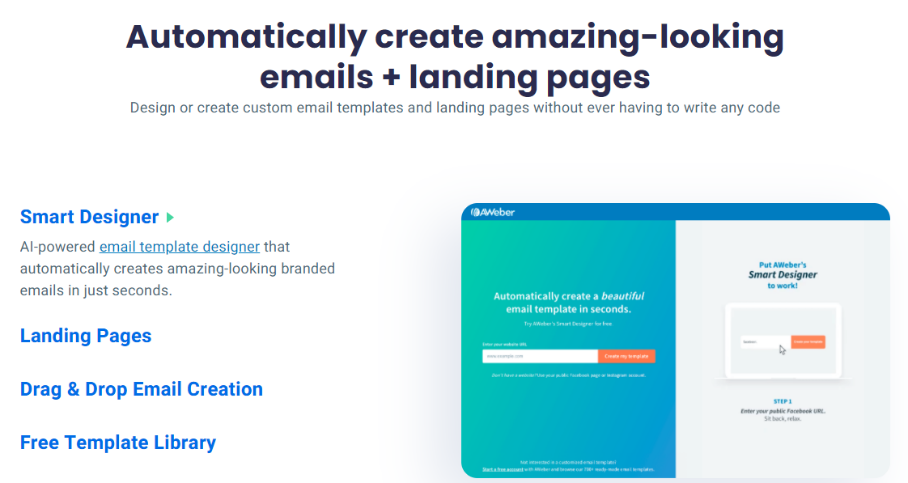
Autoresponders: a cutting-edge feature to automate your marketing email needs. It is a series of follow up emails that are triggered automatically based on two metrics: time or user actions. For example, if someone signs up for your mailing list, an email is automatically sent to them. Then a week later, an email to tell them about a discount on one of your products, and finally, another week later an email to tell them about your social media pages.
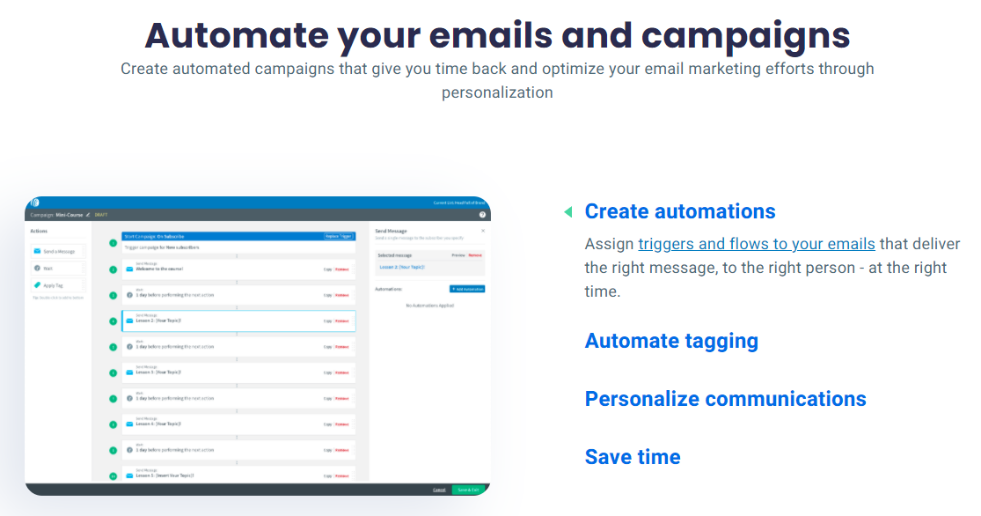
Statistical analysis of your email marketing campaigns.
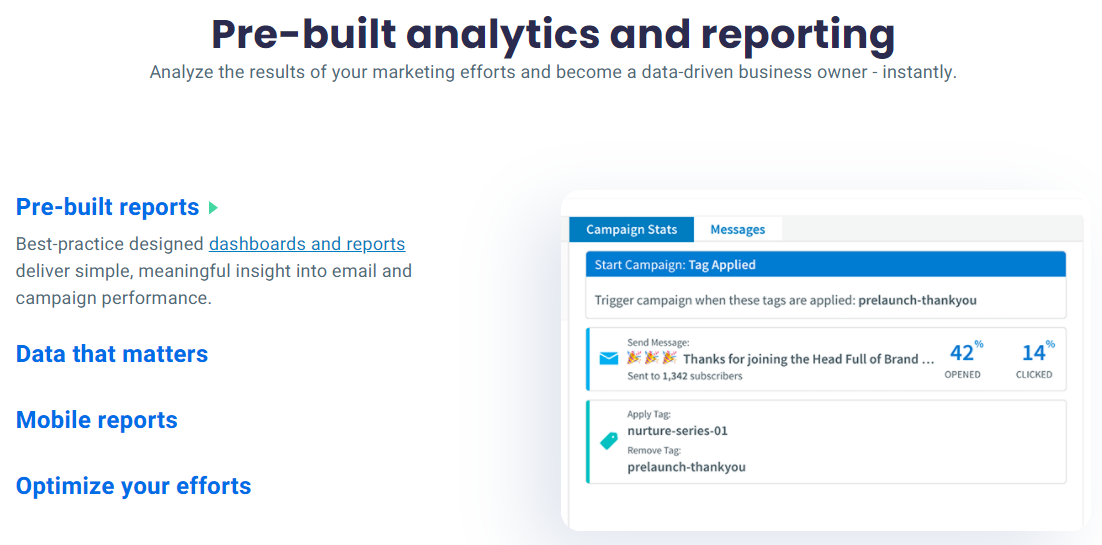
These are the main category of the feature. Each category has to offer several sub-features as well. The package offered by AWeber is elaborate.
Packages
AWeber offers two packages:
- Pro Package: Powerfully simple features for growing businesses to take full control of their content and better segment and speak to their audiences.
- Free Package: All the tools a new business needs to grow and engage with its audience.
Below is a comparison between the two packages:
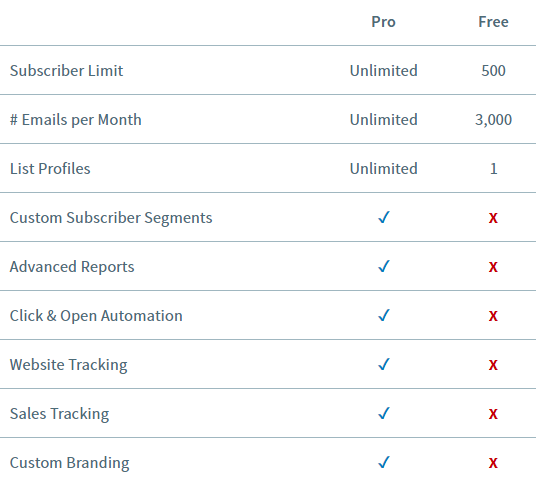
Getting started with AWeber
The process of getting started with AWeber is simple. First, you sign up, then go to your account to fill in your details.
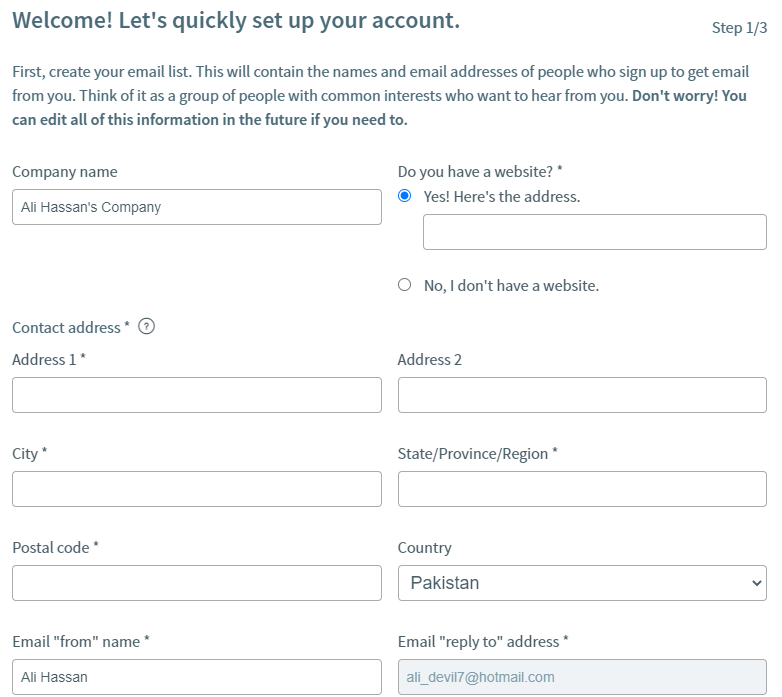
In the next step, you must name and describe your list. This is for your reference in the future so you can easily recap what you made this list for.
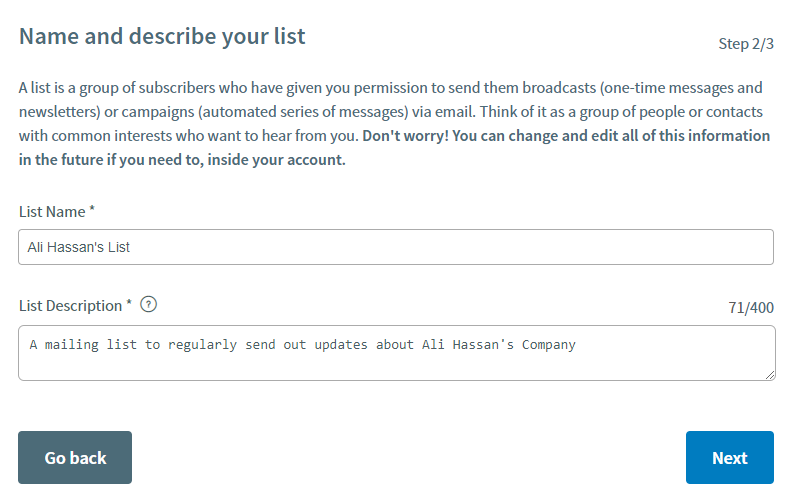
Next, you go on to set a confirmation message for your emails. You produce a custom subject line and a message preview.
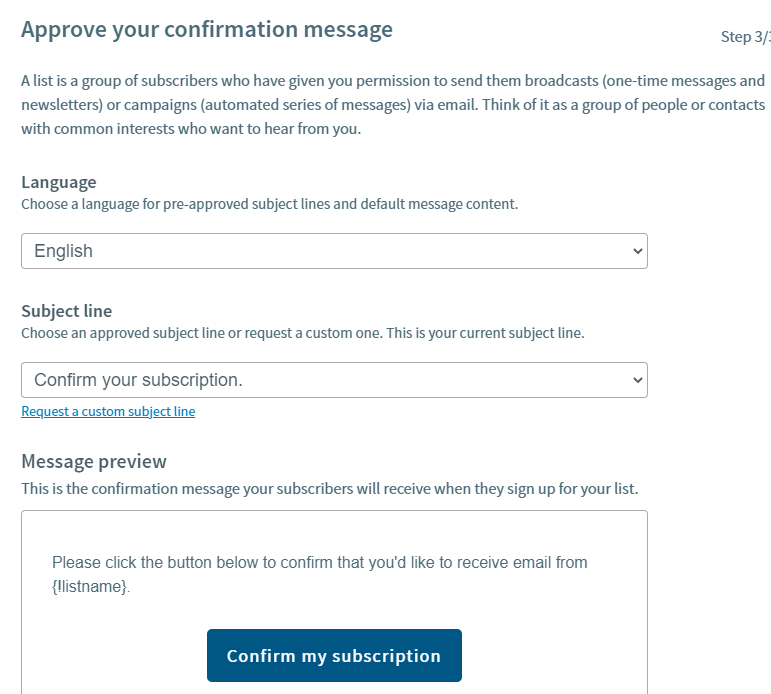
After you are done with setting up your account initially, Aweber will ask you for your existing email lists which can be easily added to Aweber lists.
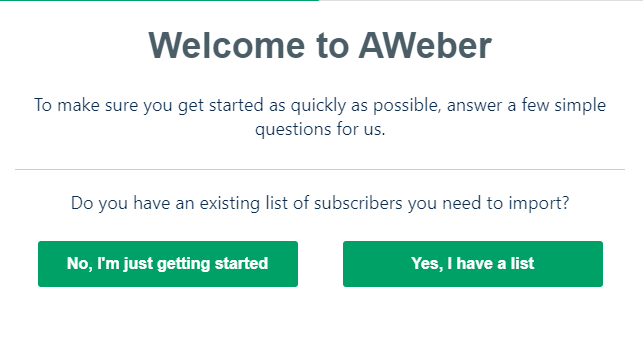
After this, you will be redirected to your dashboard, which has a lot of features to offer. Do not get confused with all the options on the dashboard. Aweber dashboard is easy to use.
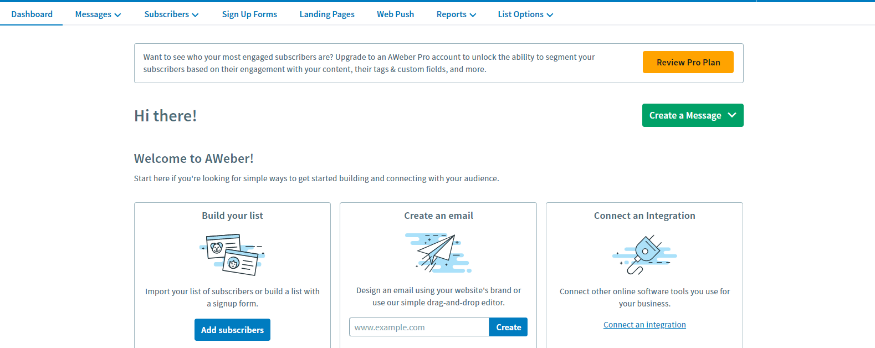
Summary
In rundown, AWeber can easily fulfill your needs email automation needs in less than a day. AWeber support can be used to better understand each function.
GetReponse
GetResponse is a marketing platform, they claim to be an all-in-one platform for email marketing, as well as landing pages, a CRM (Customer Relationship Management), and other advanced automation.
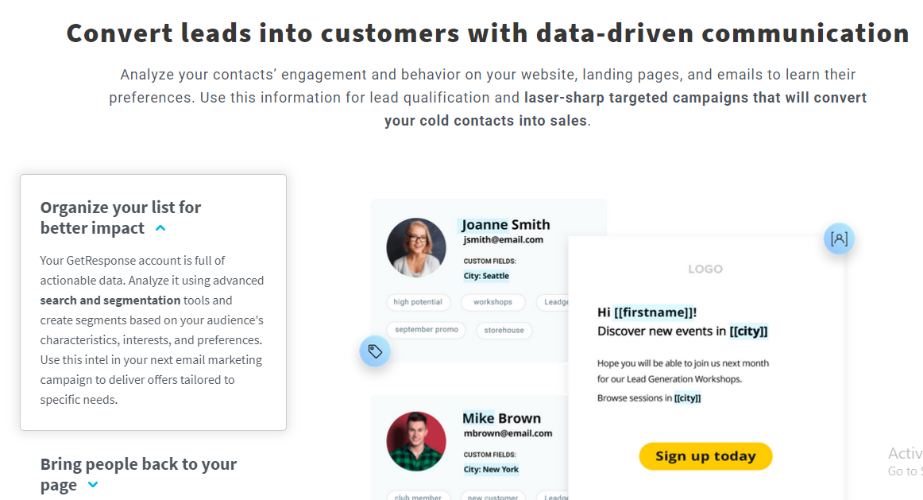
Their features are diverse and form a wide range of tools that a GetResponse User can use.
They have competitive prices and offer a 30-day free plan to test out their features.
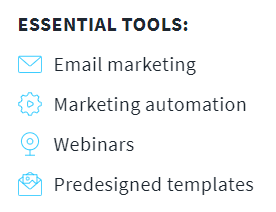
GetResponse Pricing
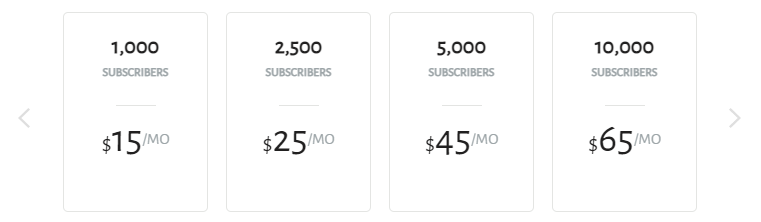
GetResponse offers four different packages: starting from Basic to Enterprise package. The pricing is based on the number of subscribers you have on your website or blog or business.
Pros and cons of GetResponse
Smart List automation:
With this, you can add conditions for your subscriber segments.
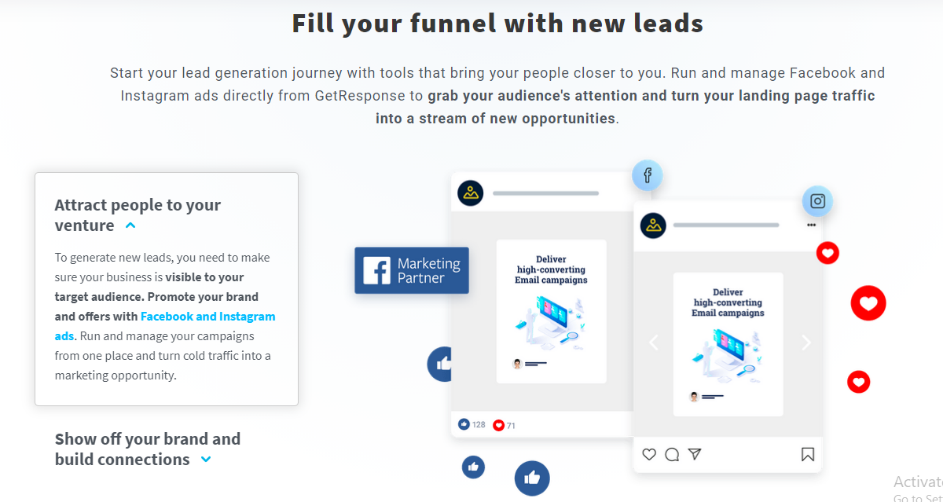
Spam and Design testing
User Funnels
You do not want to miss this feature. This cutting-edge feature allows you to map to the very detail how you want your user to experience your product. Here is an example:
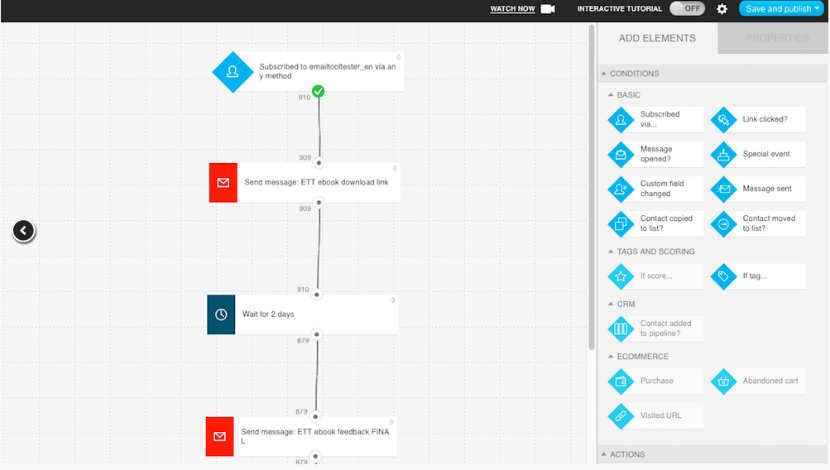
Email Deliverability:
This is a con, the deliverability matrix of GetResponse is not as effective as AWeber.
Using GetResponse, you can analyze precisely how your contacts are engaged with your content and the behavior they depict on your website. With the information provided by GetResponse, you can generate lead qualifications and streamline targeted campaigns that will turn your cold contacts into solid sales.
User Leaning Manuals
GetResponse has built their tutorials to help you understand how to use the services at their maximum potential. Their customer support is active and often responds to user queries.
Manual for increasing engagement with personalized messages
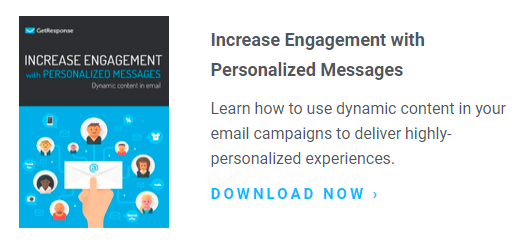
Manual for improving email marketing metrics
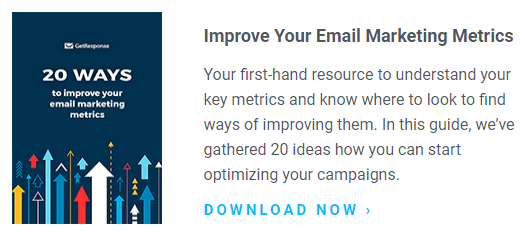
With these learning resources, you can guarantee the maximum potential of GetResponse features.
Summary
GetResponse is an amazing tool to cater to your email marketing and streamlining sales needs. It can be used in many ways to grow your business. Moreover, if you are looking to understand what mental model, your customers have of your brand, GetResponse has features that can help you achieve your goal. With its innovative features, reach the maximum output of your business/blog/website.
Conclusion
All these tools have significant advantages for you. You can view each tool’s website to see user reviews. Increasing your email deliverability has a plethora of advantages for your business/website/blog. If you follow this article, you will be able to understand what you need at your current stage. Moreover, you will be able to accurately predict where your email marketing drives are lacking.