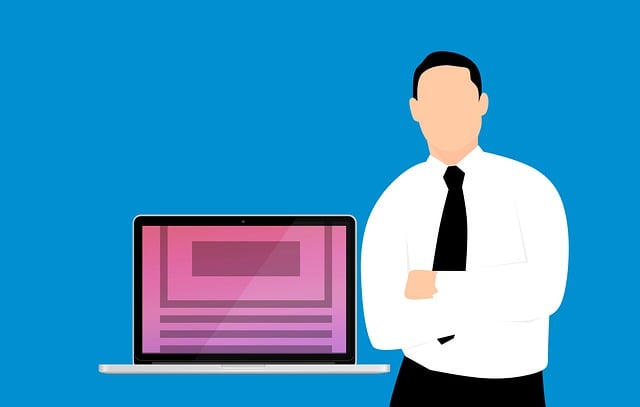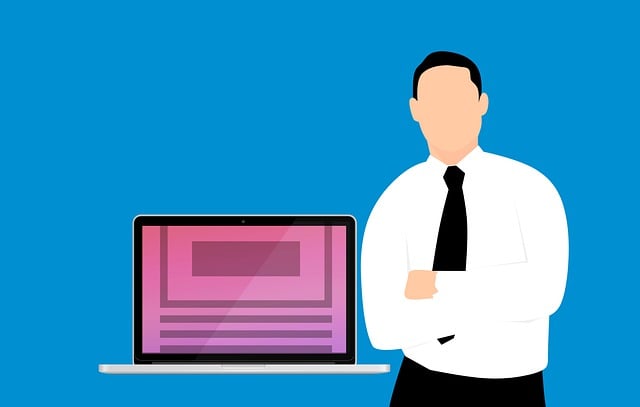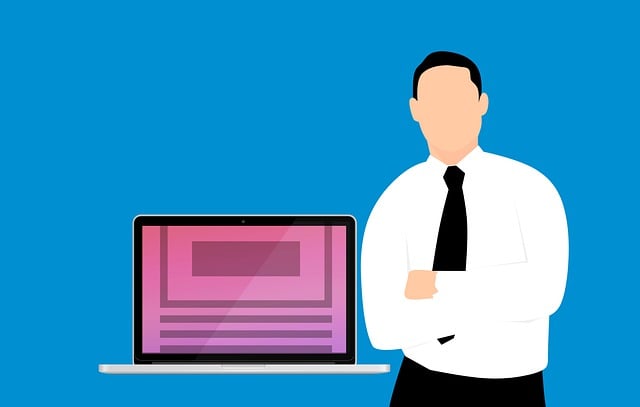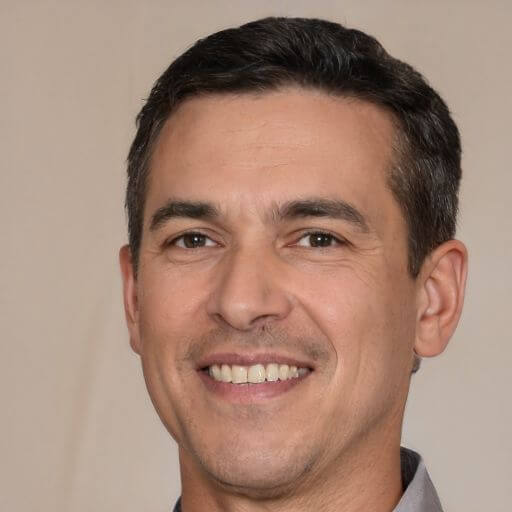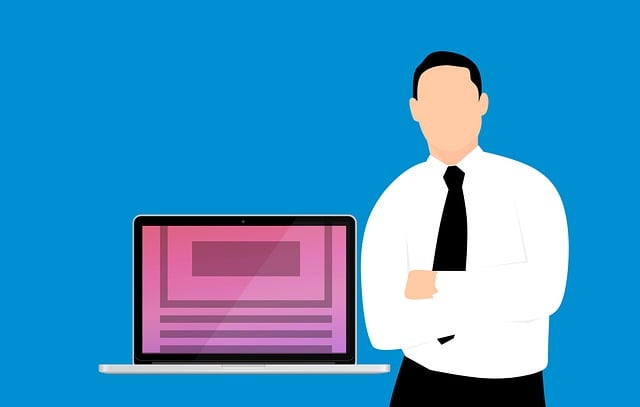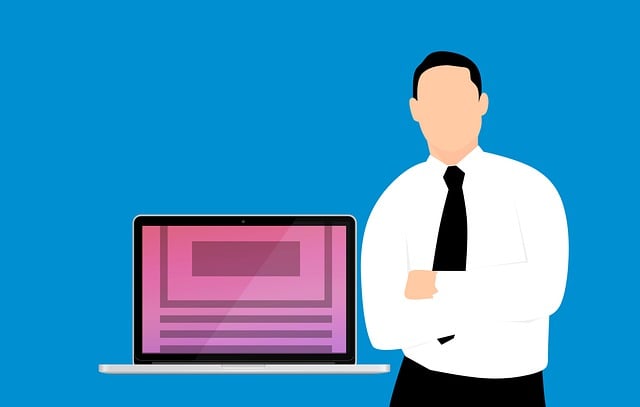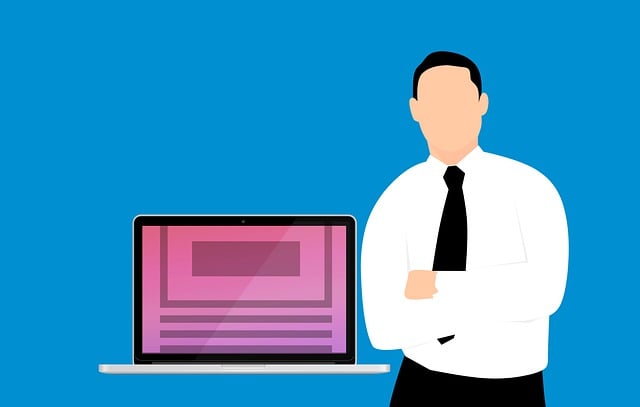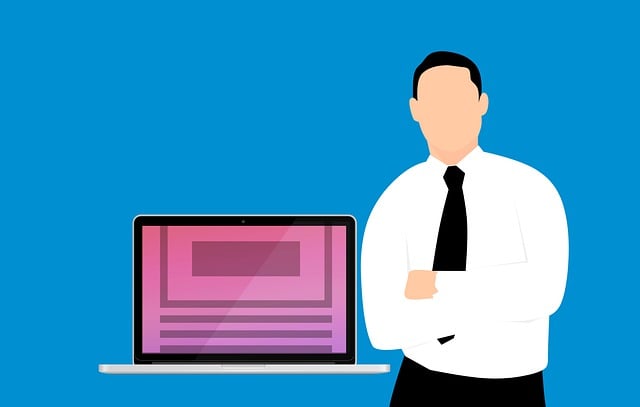In the fast-paced digital world, where attention spans are shorter than ever, it’s crucial to captivate your audience with compelling email copywriting. Just like a symphony conductor harmonizes each instrument, you must orchestrate your email content to resonate perfectly on mobile devices.
But fear not, for we have the key to composing a captivating melody of words that will enthrall your mobile readers.
In this article, we will guide you through the art of optimizing email copywriting for mobile devices. You will learn how to format and design your emails to be mobile-friendly, create concise and compelling subject lines, craft engaging content that leaves a lasting impact, and select legible fonts that enhance readability.
Furthermore, we will delve into the importance of testing your emails on various mobile devices and email clients, as well as tracking and analyzing your email performance.
So, grab your conductor’s baton and let’s begin the symphony of mobile-friendly email copywriting!
Key Takeaways
- Captivating email copywriting is crucial for mobile devices.
- Mobile-friendly formatting and design are essential.
- Crafting concise and compelling subject lines is important.
- Legible font size and style are necessary for a seamless mobile user experience.
Consider Mobile-Friendly Formatting and Design
To optimize your email copywriting for mobile devices, you should consider implementing mobile-friendly formatting and design.
With the rise of smartphone usage, it’s crucial to ensure your emails are easily readable and visually appealing on smaller screens. Use a mobile-friendly layout that adjusts seamlessly to different screen sizes. Incorporate responsive design elements that automatically adapt to various devices and orientations. This will enhance the user experience and increase the likelihood of recipients engaging with your content.
A cluttered or poorly formatted email can deter readers and lead to high bounce rates.
Now that you have a visually appealing email, let’s move on to the next step: keeping your subject line concise and compelling.
Keep Your Subject Line Concise and Compelling
Make sure your subject line grabs attention with a brief and captivating message, painting a vivid picture for your readers. Subject line best practices are crucial when optimizing email copywriting for mobile devices.
Personalization is key to standing out in a crowded inbox. By addressing your recipients by name or using other relevant personal details, you create a sense of familiarity and connection. Additionally, consider using emojis strategically to add visual interest and convey emotion.
Keep in mind that mobile screens are smaller, so shorter subject lines tend to perform better. Aim for around 40 characters or less to ensure your message is fully displayed.
Crafting a compelling subject line is just the first step in optimizing your mobile email copy. Now, let’s dive into how to craft short and engaging email content.
Craft Short and Engaging Email Content
Crafting short and engaging email content allows you to captivate your audience and leave a lasting impression, ensuring your message resonates with them on a personal level.
By incorporating effective storytelling techniques and personalized communication, you can create emails that grab attention and drive action.
Start by keeping your message concise and to the point, focusing on the key information you want to convey. Use compelling language and a conversational tone to make your content relatable and engaging.
Remember to highlight the benefits and value for the recipient, showing them why they should continue reading.
As we move into the next section about font size and style, it’s important to consider how legibility plays a crucial role in mobile email optimization.
Use a Legible Font Size and Style
Using a legible font size and style ensures that your email is easy to read and enjoyable for your audience.
When it comes to readable fonts, simplicity is key. Stick to sans-serif fonts like Arial or Helvetica, which are clean and easy on the eyes. Avoid using fancy or cursive fonts that can be difficult to decipher on a small mobile screen.
Additionally, make sure to use a font size that is large enough to be easily read on a mobile device. A font size of at least 14 pixels is recommended to optimize readability.
By using a legible font size and style, you can ensure that your message is clear and captivating, capturing your audience’s attention.
Now, let’s move on to the next step and test your emails on multiple mobile devices and email clients.
Test Your Emails on Multiple Mobile Devices and Email Clients
After ensuring your font size and style are easy to read, it’s essential to test your emails on different devices and email clients to see how they appear and function.
Email responsiveness and mobile email rendering are crucial factors to consider when optimizing your email copywriting for mobile devices. Testing your emails on various devices and email clients allows you to identify any formatting or display issues and make necessary adjustments.
It ensures that your email is visually appealing, easy to navigate, and functions correctly on all mobile devices. Furthermore, testing helps you deliver a seamless user experience, improving the chances of your recipients engaging with your email content.
Once you have tested your emails, it’s time to track and analyze your email performance on mobile devices, gaining valuable insights into your audience’s preferences and behavior without missing a beat.
Track and Analyze Your Email Performance on Mobile Devices
To get a better understanding of how your emails perform on mobile devices, track and analyze their performance. This will allow you to gain valuable insights into your audience’s preferences and behavior. Did you know that 68% of all email opens occur on a mobile device?
Here are three reasons why tracking and analyzing your email performance on mobile devices is crucial for mobile email marketing:
-
Identify the most effective email templates and subject lines that resonate with your mobile audience.
-
Determine the optimal time of day and days of the week to send your emails for maximum engagement.
-
Track click-through rates and conversion rates on mobile devices to optimize your mobile email optimization strategy.
By tracking and analyzing your email performance on mobile devices, you can refine your mobile email marketing approach and ensure your messages are effectively reaching and engaging your mobile audience.
Frequently Asked Questions
How can I ensure that my email design looks good on all mobile devices?
To ensure your email design looks good on all mobile devices, use responsive design techniques. Create email templates that adapt to different screen sizes, ensuring a seamless experience for recipients.
Additionally, optimize images by reducing their sizes and ensuring they load quickly on mobile devices. This will help improve load times and prevent any issues with images not displaying properly.
By implementing these best practices, you can ensure your emails look great and engage your mobile audience effectively.
What are some tips for writing a compelling subject line that stands out on mobile devices?
Want your subject line to grab attention on mobile? Well, buckle up because it’s time to get creative!
Imagine a subject line so urgent it sets off alarms in your recipient’s mind.
Picture a line so personalized it feels like it was written just for them.
To achieve this, create a sense of urgency with phrases like ‘Limited Time Offer’ and use personalization techniques such as addressing recipients by name.
Go ahead, make your subject line stand out and watch those open rates soar!
How long should my email content be in order to keep readers engaged on mobile devices?
To keep mobile readers engaged, it’s crucial to focus on concise messaging.
Optimal email length for mobile engagement is typically short and to the point.
Long paragraphs can be overwhelming on smaller screens, leading to disengagement.
Instead, use bullet points and subheadings to break up the content and make it easier to read.
Keep in mind that mobile users are often on the go, so capturing their attention quickly is essential.
Are there any specific font sizes and styles that are recommended for mobile-friendly email copy?
For mobile-friendly email copy, use font sizes between 14-16 pixels to ensure readability on smaller screens. Stick to simple and legible font styles like Arial, Helvetica, or Verdana.
These best practices for formatting email content on mobile devices will enhance the user experience and make your message more impactful. Keep in mind that clear and concise communication is key when it comes to engaging your readers on mobile. So, make sure your fonts are visually appealing and easy to read.
What are some tools or methods I can use to track and analyze the performance of my emails on mobile devices?
To track and analyze the performance of your emails on mobile devices, you need reliable mobile email tracking and analytics tools. These tools provide valuable insights into metrics like open rates, click-through rates, and conversions specific to mobile devices.
By monitoring these metrics, you can identify areas for improvement and optimize your email campaigns for better results on mobile. Some popular mobile email tracking and analytics tools include Litmus, Mailchimp, and Google Analytics.
Conclusion
Congratulations! By implementing these strategies, you’ve transformed your email copywriting for mobile devices. Your emails now have a sleek and captivating design that instantly grabs the reader’s attention.
The subject lines are concise and compelling, leaving the reader curious and eager to open the email. Your content is short, engaging, and packed with valuable information. The font size and style are easy on the eyes, ensuring a seamless reading experience.
By testing your emails on multiple mobile devices and email clients, you’ve optimized their performance across platforms. And finally, by tracking and analyzing your email performance, you can continue to improve and deliver impactful messages.
Your mobile-friendly emails are now ready to captivate and convert your audience, leaving them eagerly awaiting your next message.