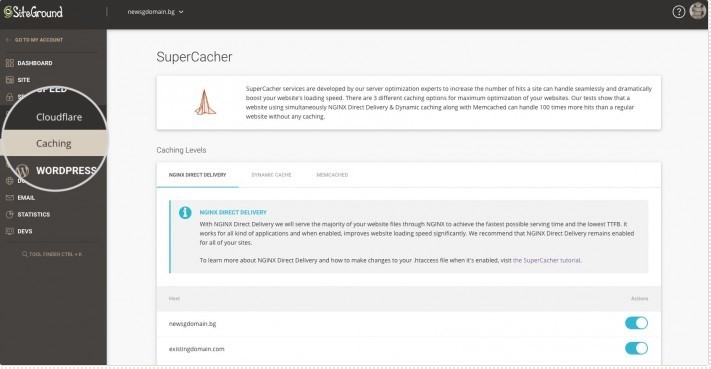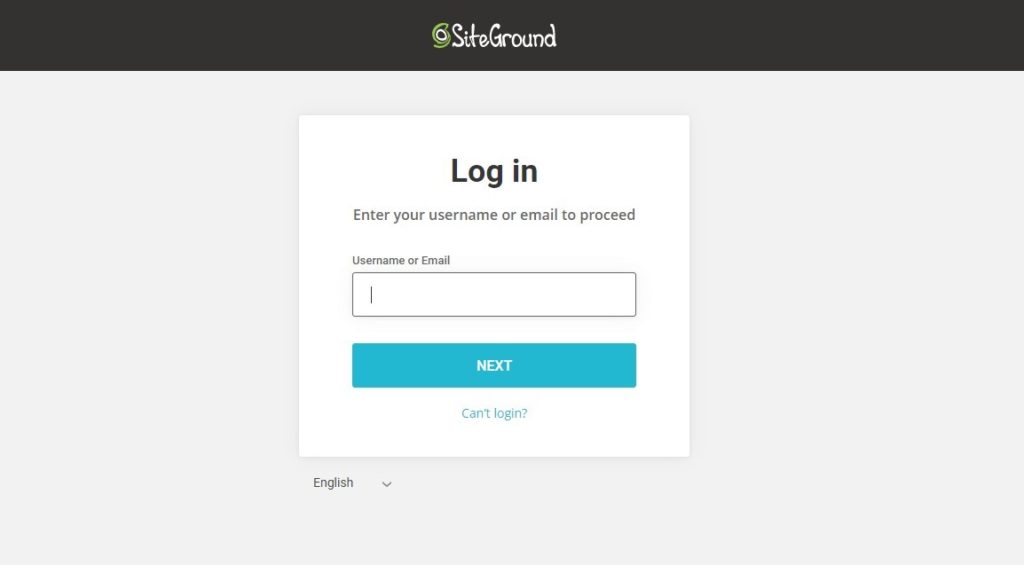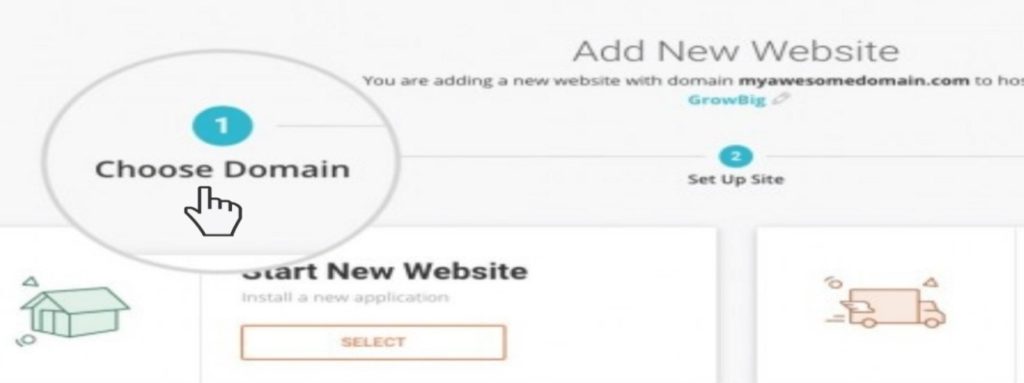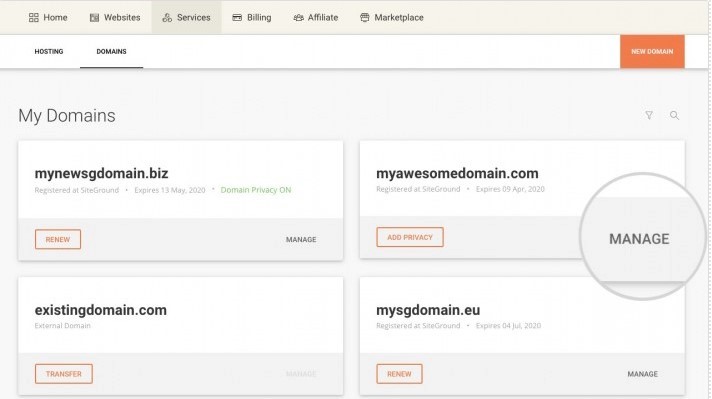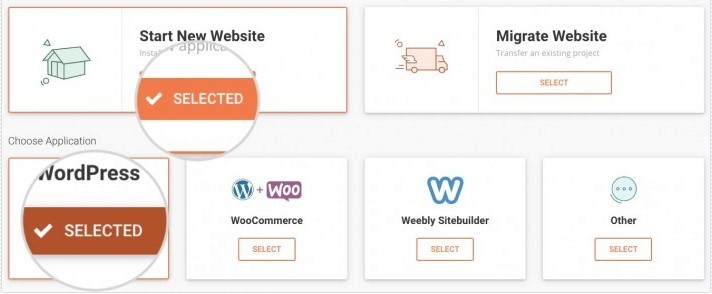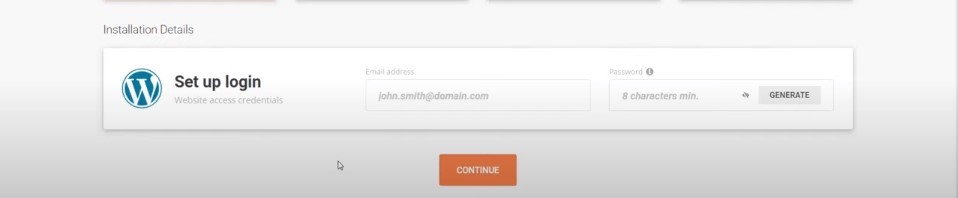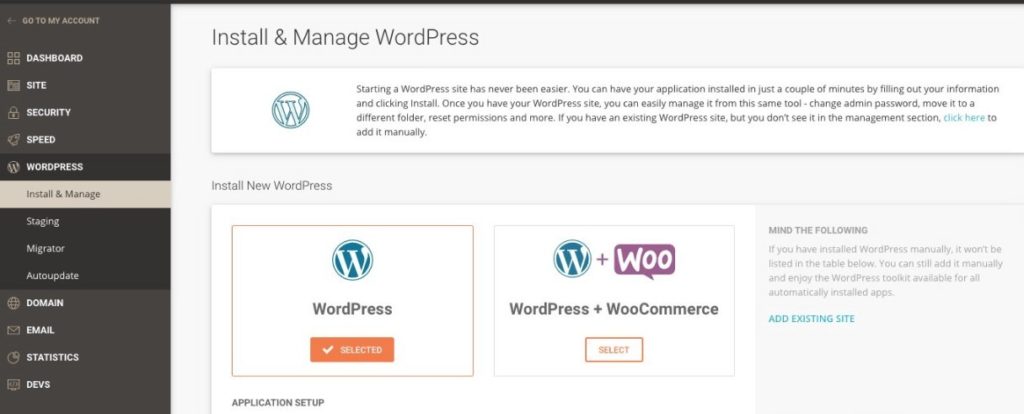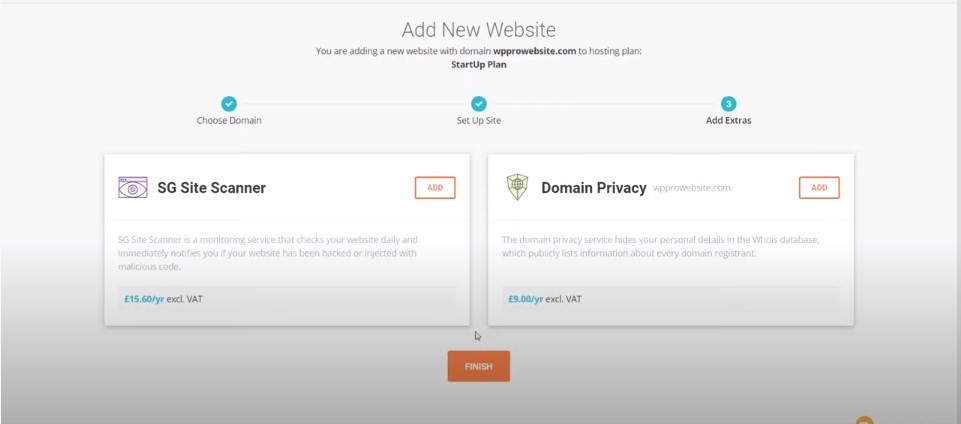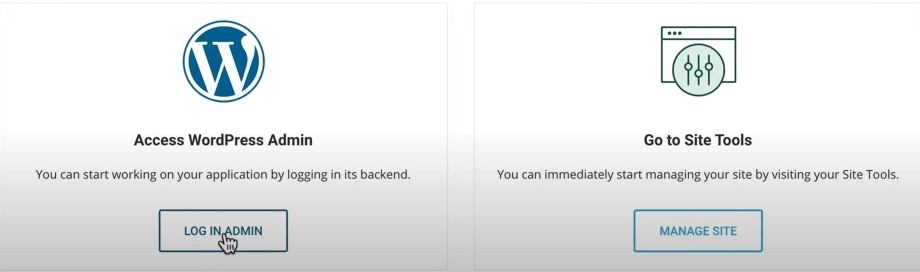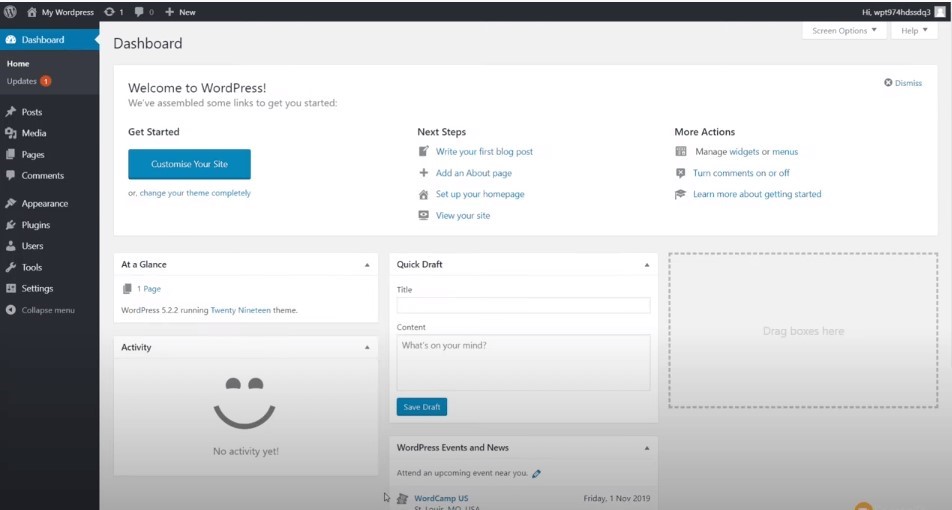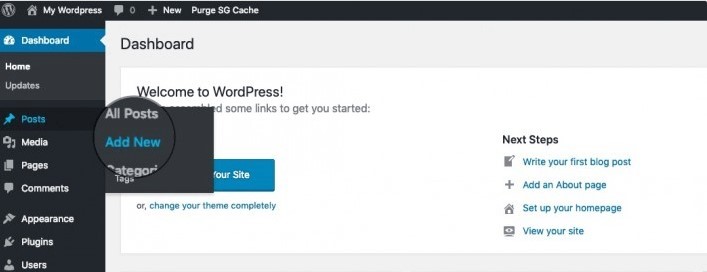Cloudways vs HostGator – Which one is better for an eCommerce site?
Introduction For an eCommerce site, web hosting can play a vital role. If you are looking for an eCommerce site, there are many options to choose from such as VPS or dedicated hosting, shared hosting, and managed WordPress hosting. Today we are going to talk about two competitive