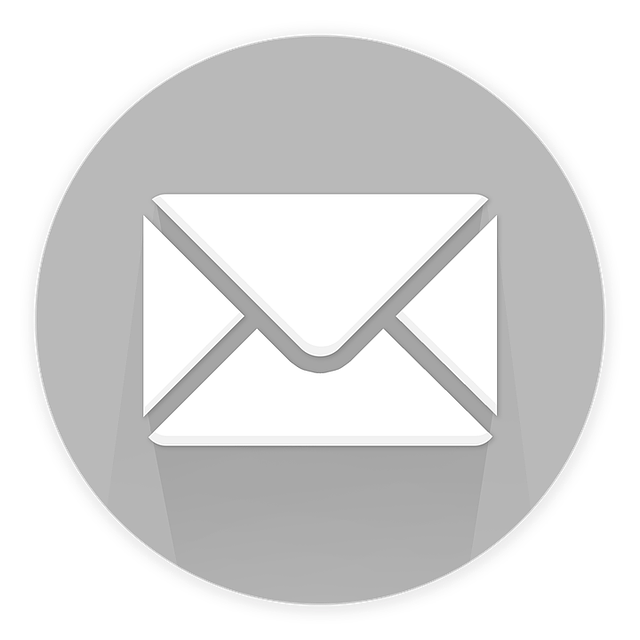Are you tired of the same old email designs that seem to blend together in your inbox? Well, get ready for a breath of fresh air because the future of email design and layout is here, and it’s all about innovation and creativity.
In this article, we will explore the top trends that are revolutionizing the way emails are designed and presented, giving you a sneak peek into what lies ahead. From responsive design that adapts seamlessly to any device, to interactive elements that engage and captivate your audience, the possibilities are endless.
Personalization and dynamic content will take center stage, ensuring that every email feels tailored specifically for each recipient. And if you’re a fan of simplicity, minimalist and clean designs will dominate the scene.
So, buckle up and get ready to witness the future of email design and layout – it’s going to be a game-changer.
Key Takeaways
- Responsive design and accessibility: The future of email design lies in responsive layouts that adapt to any device, providing a seamless experience for users. This not only improves accessibility for all recipients but also ensures that the email is displayed correctly on different screen sizes.
- Interactive elements and gamification: To engage recipients, email designers are incorporating interactive elements like gamification and animations. Gamification adds a fun and competitive element to encourage interaction, while animations bring emails to life and convey information dynamically.
- Personalization and dynamic content: Creating unique experiences for recipients is key, and this is achieved through personalization and dynamic content. Customization and segmentation based on audience interests and preferences ensure that the right message is delivered to the right person at the right time.
- Minimalist design and visual appeal: In cluttered inboxes, minimalist and clean designs stand out. Typography and whitespace are used to create visually appealing and easy-to-read emails. By focusing attention on the important elements, minimalist designs result in higher engagement.
Responsive Design
You should consider utilizing responsive design techniques to ensure that your email layout is adaptable and user-friendly on all devices.
Responsive design allows your email to automatically adjust its layout and formatting based on the screen size and device it’s being viewed on. This means that whether your recipient is viewing your email on a desktop computer, a tablet, or a smartphone, they’ll have a seamless and optimized experience.
In addition to making your emails look great on any device, responsive design also contributes to accessibility improvements by making your content more easily readable and navigable for users with disabilities.
As you explore the future of email design, responsive design should be a top priority.
Now let’s move on to the next section about interactive elements.
Interactive Elements
Explore the exciting realm of interactive elements that can revolutionize the way your messages engage and captivate your recipients. By incorporating gamification and animated elements into your email design, you can create a more immersive and interactive experience for your audience.
Gamification adds an element of fun and competition, encouraging recipients to actively participate and engage with your content. Add quizzes or puzzles to your emails to encourage interaction and boost engagement. Incorporate progress bars or rewards to create a sense of achievement and motivation.
Animated elements, such as gifs or cinemagraphs, can bring your emails to life, capturing attention and conveying information in a dynamic and visually appealing way. Use gifs or cinemagraphs to showcase products or demonstrate how-to instructions. Create interactive animations that respond to the recipient’s actions.
As you delve into the world of interactive elements, you will soon discover the power they hold in captivating your audience.
Next, we will explore the importance of personalization and dynamic content in email design.
Personalization and Dynamic Content
Incorporating personalization and dynamic content in your email campaigns is like adding a touch of magic. It transforms each message into a unique and tailored experience for every recipient.
By utilizing customization options and automated segmentation, you can create emails that speak directly to your audience’s interests and preferences. Personalization allows you to address recipients by their name and provide content that’s relevant to their specific needs.
Dynamic content takes it a step further by dynamically changing the email content based on real-time data, such as location or browsing history. This not only increases engagement but also enhances the overall user experience.
As you explore the possibilities of personalization and dynamic content, consider how these features can be seamlessly integrated into minimalist and clean designs. This creates a visually appealing and impactful email that truly stands out in the inbox.
Minimalist and Clean Designs
Embrace the elegance of simplicity with minimalist and clean designs that captivate and mesmerize your audience, leaving a lasting impression of sophistication and style.
In the future of email design, incorporating minimalist and clean designs will be crucial to stand out from the cluttered inbox. Utilizing typography techniques and whitespace effectively can create a visually appealing and easy-to-read email. Choose fonts that reflect your brand identity and pair them with ample whitespace to create a sense of clarity and elegance.
Minimalist designs also help to focus the reader’s attention on the most important elements of your email, increasing engagement and click-through rates.
Transitioning into the next section, dark mode and color schemes take minimalist designs to the next level, creating a visually striking and immersive experience for your audience.
Dark Mode and Color Schemes
Get ready to immerse yourself in a visually striking and captivating experience with the integration of dark mode and vibrant color schemes in your email designs. This trend not only adds a modern touch to your emails but also enhances accessibility and caters to user preferences.
Here’s why you should consider embracing dark mode and vibrant color schemes:
-
Eye-catching contrast: Dark backgrounds with vibrant colors create a visually appealing contrast that grabs attention.
-
Improved readability: Dark mode reduces eye strain and makes it easier for users to read your content, especially in low-light environments.
-
Enhanced brand identity: Vibrant color schemes allow you to infuse your brand personality into your emails, making them more memorable and recognizable.
-
Personalization options: Dark mode and color schemes can be customized to reflect user preferences, ensuring a personalized experience.
By integrating dark mode and vibrant color schemes into your email designs, you can create a visually stunning experience that resonates with your audience.
Now, let’s explore how this trend aligns with the integration of other channels and platforms.
Integration with Other Channels and Platforms
Imagine your email design seamlessly blending with other channels and platforms, creating a symphony of visual harmony that captivates your audience’s attention.
With the rise of an omnichannel strategy, integrating your email with other marketing channels and platforms has become essential. By doing so, you can reach your audience through various touchpoints, ensuring a consistent and cohesive brand experience.
Cross-platform compatibility plays a crucial role in achieving this goal. Your email design should adapt seamlessly across different devices and platforms, from desktop to mobile, ensuring that your message is delivered effectively.
By integrating your email with social media, websites, and other marketing channels, you can extend your reach and engage with your audience in multiple ways.
Embrace this trend and watch your email design become a powerful tool in your marketing arsenal.
Frequently Asked Questions
How can I ensure my email design is responsive across different devices and screen sizes?
To ensure your email design is responsive across different devices and screen sizes, you should employ testing techniques. Test your design on various devices and screen sizes to identify any issues and make necessary adjustments.
Additionally, optimize images for different screen sizes by using responsive image techniques, such as using CSS media queries or using images that can be automatically resized to fit different screen resolutions.
By following these steps, you can ensure a visually appealing and user-friendly email design experience for all recipients.
What are some examples of interactive elements that can be incorporated into email designs?
Looking for creative ways to engage recipients in your email layouts? Incorporating interactive elements in email designs is a powerful strategy. These elements not only grab your audience’s attention but also encourage them to actively interact with your content.
From interactive carousels and flip cards to embedded videos and interactive surveys, the possibilities are endless. By incorporating these interactive elements, you can create a more immersive and engaging email experience that will leave a lasting impression on your recipients.
How can I personalize the content of my emails to make them more relevant to individual recipients?
To personalize the content of your emails and make them more relevant to individual recipients, consider using personalization strategies and email segmentation.
Personalization strategies involve tailoring your emails to specific individuals based on their preferences, behaviors, or demographics.
Email segmentation allows you to divide your email list into different groups, allowing you to send targeted content to each group.
By implementing these strategies, you can create more engaging and meaningful email experiences for your recipients.
What are some best practices for creating minimalist and clean email designs that are visually appealing?
Looking to create minimalist and clean email designs that are visually appealing? Well, who needs effective call to action buttons and strategically placed whitespace anyways?
Certainly not you! Just clutter up that email with a jumble of colors and images, and watch your recipients scramble to find the unsubscribe button.
But if you actually want to engage your audience and drive action, then consider using whitespace strategically and creating effective call to action buttons that are clear, concise, and visually enticing.
Can you provide tips for choosing color schemes that work well with dark mode settings in email clients?
When choosing color schemes for dark mode in email clients, it’s important to prioritize accessibility in your design. Use high contrast colors to ensure readability and legibility. Dark backgrounds with light text are a popular choice. Additionally, consider using vibrant accent colors to make important elements stand out.
Test your color scheme in different email clients to ensure it looks good in both light and dark modes. By focusing on accessibility, you can create visually appealing emails that work well with dark mode settings.
Conclusion
So, there you have it! The future of email design and layout is looking bright. With responsive design, interactive elements, and personalized content, emails are becoming more engaging than ever.
Minimalist and clean designs are also on the rise, making emails visually appealing and easy to read.
And let’s not forget about dark mode and color schemes, which add a touch of elegance to the overall experience.
By integrating with other channels and platforms, emails are becoming even more powerful.
So, buckle up and get ready for the email revolution, because it’s going to be as captivating as a shooting star streaking across the night sky.