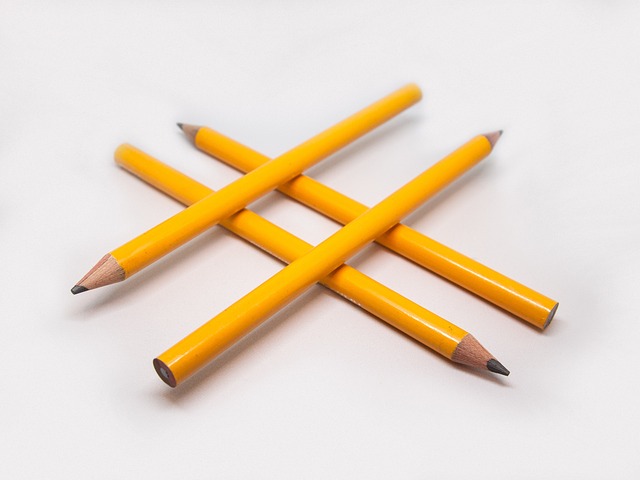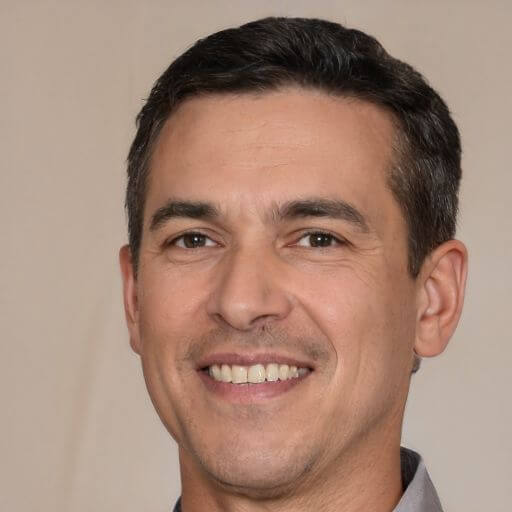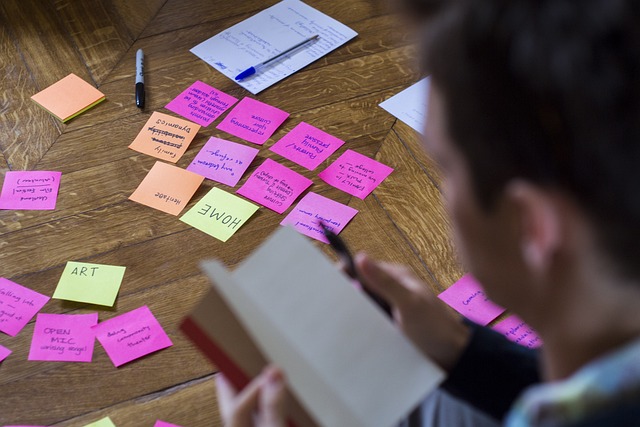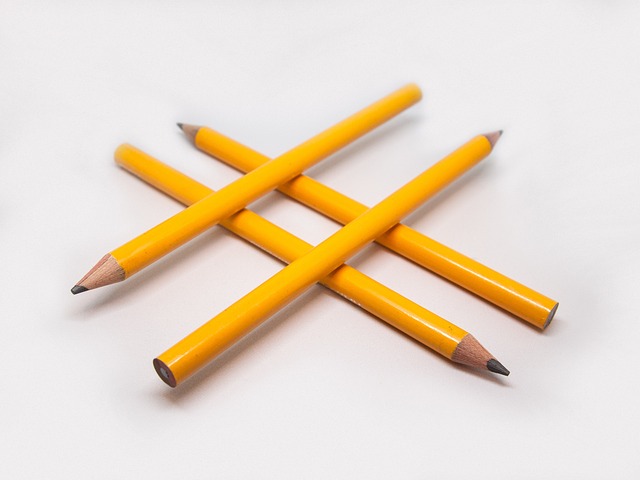Imagine you are a chef preparing a delicious meal. As you cook, you constantly taste and adjust your creation to ensure it meets the highest standards. In the same way, email marketers need to analyze and report on their campaigns to ensure they are achieving their desired results. That’s where email analytics and reporting tools come in.
These tools, such as Google Analytics, Mailchimp, HubSpot, Constant Contact, SendinBlue, and Adobe Campaign, act as your trusty sous chefs, providing you with valuable insights and data to help you optimize your email marketing efforts. Just like a chef relies on different ingredients to enhance the flavor of their dish, each tool brings its unique set of features and functionalities to the table.
But just like any culinary tool, these email analytics and reporting tools have their pros and cons. In this article, we will explore the strengths and weaknesses of each tool, giving you the information you need to choose the right one for your email marketing endeavors.
So grab your apron and let’s dive into the world of email analytics and reporting tools!
Key Takeaways
- Email analytics and reporting tools are essential for email marketers to analyze and optimize their campaigns.
- Integration with CRM systems allows for a holistic view of customers and potential sales opportunities.
- Personalization and automation features enhance the effectiveness of email marketing campaigns.
- Advanced tools for email deliverability and engagement tracking ensure messages reach recipients.
Google Analytics
You’ll love how Google Analytics provides in-depth insights into your email performance, but be prepared for information overload!
Google Analytics is a powerful tool that allows you to track the success of your email campaigns. It provides detailed information on email deliverability, including the number of emails sent, delivered, and opened. You can also track click-through rates and conversions, allowing you to measure the effectiveness of your email content and calls to action.
However, the sheer amount of data available can be overwhelming, especially if you’re not familiar with analytics. It’s important to take the time to learn how to navigate the platform and understand the metrics that are most relevant to your goals.
With Google Analytics, you can gain valuable insights into your email performance, but it’s important to manage the information effectively.
Moving onto Mailchimp, another popular email analytics and reporting tool.
Mailchimp
With Mailchimp, you can easily track the performance of your email campaigns and gain valuable insights through its user-friendly interface. Here are some features that make Mailchimp a popular choice among email marketers:
-
Advanced analytics: Mailchimp provides detailed reports on open rates, click-through rates, and subscriber activity, allowing you to measure the effectiveness of your campaigns.
-
A/B testing: With Mailchimp, you can test different subject lines, content, or send times to determine what resonates best with your audience.
-
Automation: Mailchimp offers automated email campaigns, saving you time and effort while still delivering personalized messages to your subscribers.
-
Integration and compatibility: Mailchimp seamlessly integrates with various platforms and tools, making it easy to connect with other marketing and CRM systems.
While Mailchimp is a widely-used email analytics tool, there are other alternatives available in the market such as Constant Contact.
In the next section, we will explore the features and benefits of Constant Contact.
HubSpot
If you’re looking for an all-in-one marketing platform with robust email analytics, HubSpot is worth considering. It not only provides comprehensive email metrics and reporting, but it also offers CRM integration, allowing for better lead tracking and management.
Additionally, HubSpot offers personalization and automation features, making it easier to create targeted campaigns and nurture leads effectively.
All-in-one marketing platform with email analytics
Get ready to uncover the power of an all-in-one marketing platform that effortlessly provides you with insightful email analytics. With this platform, you can easily track and measure your email performance metrics, allowing you to gauge the success of your campaigns.
Here are four key benefits of using this all-in-one marketing platform:
-
Comprehensive Reporting: Gain a holistic view of your email campaigns with detailed reports that highlight open rates, click-through rates, and conversions.
-
A/B Testing: Experiment with different email variations to optimize your campaigns and improve engagement.
-
Audience Segmentation: Divide your subscribers into specific groups based on their preferences and behaviors, allowing you to tailor your messages and increase relevance.
-
Automation: Streamline your email marketing efforts by automating tasks such as sending personalized emails based on triggers and actions.
By integrating this platform with your CRM, you can achieve better lead tracking and seamlessly transition into the subsequent section.
CRM integration for better lead tracking
Integrating this all-in-one marketing platform with your CRM is like adding fuel to the fire, igniting better lead tracking and enhancing your overall marketing strategy. By seamlessly integrating your CRM system with the email analytics and reporting tools, you can reap numerous benefits.
Firstly, it allows you to have a holistic view of your customers, with all their interactions and behaviors in one centralized location. This leads to more accurate lead tracking and enables you to identify potential sales opportunities.
Secondly, CRM integration eliminates the need for manual data entry, saving you time and reducing errors.
Lastly, it allows for better segmentation and targeting, enabling you to personalize your email campaigns and automate certain processes to improve efficiency.
With these benefits in mind, let’s explore the personalization and automation features of this platform.
Personalization and automation features
By utilizing the personalization and automation features of this platform, you can effortlessly tailor your marketing campaigns to individual customers, enhancing their overall experience and boosting customer loyalty.
With personalization strategies, you can create customized emails that address each customer by their name, making them feel valued and increasing the chances of engagement. Additionally, you can use email segmentation techniques to divide your audience into smaller groups based on their preferences, demographics, or previous interactions. This allows you to send targeted content that is more relevant to each segment, increasing open rates and click-through rates.
Furthermore, automation features enable you to schedule emails in advance, set up triggered messages based on customer behavior, and even send personalized follow-ups. These features save time and ensure consistent communication with your customers. With these tools, you can improve the effectiveness of your email marketing campaigns and drive better results.
Transitioning into the subsequent section about ‘constant contact’, this platform also offers a range of personalization and automation features.
Constant Contact
Constant Contact offers a user-friendly interface and a wide range of features, making it a popular choice among email marketers. It provides tools for creating and managing email campaigns, as well as tracking and analyzing their performance. With Constant Contact, you can easily design professional-looking emails using customizable templates and drag-and-drop editing. The platform also offers personalization options, allowing you to tailor your messages to specific recipients. Additionally, Constant Contact provides automation features that enable you to schedule and automate email campaigns based on triggers and customer behavior. However, one drawback of Constant Contact is its pricing structure, which can be costly for businesses with large email lists. Despite this, Constant Contact remains a popular choice for its user-friendly interface and comprehensive features. Transitioning to the subsequent section about ‘sendinblue’, this tool offers a different set of pros and cons.
SendinBlue
SendinBlue is a popular email marketing tool that offers advanced email deliverability and engagement tracking features. With SendinBlue, you can easily track the performance of your email campaigns and ensure that your messages are reaching the intended recipients.
Additionally, the platform provides automation workflows and SMS marketing capabilities, allowing you to create personalized and automated campaigns. One of the advantages of using SendinBlue is its affordable pricing plans, making it an excellent choice for small businesses looking for cost-effective email marketing solutions.
Advanced email deliverability and engagement tracking
Improve your email deliverability and engagement tracking with advanced tools. Here are four reasons why you should consider utilizing advanced email deliverability and engagement tracking features:
-
Email engagement metrics: Gain valuable insights into how your recipients interact with your emails. Track metrics such as open rates, click-through rates, and conversion rates to determine the effectiveness of your campaigns.
-
Deliverability optimization techniques: Ensure that your emails reach your subscribers’ inboxes by utilizing advanced deliverability optimization techniques. Identify and resolve deliverability issues, such as spam complaints or blacklisting, to improve your email deliverability rates.
-
Personalized engagement tracking: Track individual engagement levels to tailor your email marketing strategies. Identify your most engaged subscribers and create targeted campaigns to drive higher conversions and customer satisfaction.
-
Real-time monitoring: Stay informed about the performance of your email campaigns with real-time tracking. Receive instant notifications for important events, such as email bounces or unsubscribes, allowing you to take immediate action.
By leveraging advanced email deliverability and engagement tracking, you can enhance your email marketing efforts and ensure better results.
Transitioning into the next section, let’s explore automation workflows and SMS marketing capabilities.
Automation workflows and SMS marketing capabilities
Now that you have a solid understanding of advanced email deliverability and engagement tracking, let’s dive into the next exciting aspect of popular email analytics and reporting tools: automation workflows and SMS marketing capabilities.
These tools allow you to streamline your email marketing efforts by automating repetitive tasks and sending targeted messages based on specific triggers or customer behavior. With automation workflows, you can save time and effort while ensuring that your subscribers receive personalized and timely content.
Additionally, SMS marketing capabilities enable you to reach your audience through text messages, expanding your communication channels and increasing engagement. By incorporating automation workflows and SMS marketing into your email strategy, you can enhance the effectiveness of your campaigns and improve your overall marketing ROI.
Now, let’s explore how these tools can be combined with affordable pricing plans for small businesses.
Affordable pricing plans for small businesses
Looking for cost-effective options? Small businesses can take advantage of affordable pricing plans to leverage automation workflows and SMS marketing capabilities for enhanced email campaigns.
When it comes to email segmentation strategies, these pricing plans allow small businesses to divide their email lists into targeted groups based on customer demographics, behavior, or preferences. This targeted approach ensures that the right message reaches the right audience, increasing the effectiveness of email marketing campaigns.
In addition to segmentation, these affordable pricing plans also provide small businesses with access to email marketing best practices. This includes features such as A/B testing, personalized email templates, and analytics reports to track the success of campaigns. By following these best practices, small businesses can optimize their email marketing strategies and achieve higher open rates, click-through rates, and conversions.
Transitioning into the subsequent section about ‘adobe campaign,’ businesses can further enhance their email campaigns with the advanced features and capabilities offered by Adobe Campaign.
Adobe Campaign
One popular email analytics and reporting tool is Adobe Campaign. It offers a comprehensive view of email performance through interactive charts and graphs. Adobe Campaign allows you to track key metrics such as open rates, click-through rates, and conversion rates. This gives you valuable insights into the effectiveness of your email campaigns.
With its intuitive interface, you can easily analyze data and identify trends to optimize your email marketing strategy. Additionally, Adobe Campaign provides advanced segmentation capabilities. This allows you to target specific audience segments and personalize your email content.
However, one potential drawback of Adobe Campaign is its pricing, which may be on the higher side for small businesses with limited budgets. Despite this, Adobe Campaign remains a powerful tool for businesses looking to gain deep insights into their email marketing performance.
Frequently Asked Questions
How do these email analytics and reporting tools integrate with other marketing platforms or CRM systems?
Integration options and CRM compatibility are key factors to consider when evaluating email analytics and reporting tools. These tools offer various integration options with other marketing platforms and CRM systems, allowing you to seamlessly connect and share data across different platforms.
With CRM compatibility, you can easily sync your email analytics with your customer relationship management system, enabling you to track and analyze email performance in the context of your overall marketing efforts. This integration enhances your ability to make data-driven marketing decisions and optimize your email campaigns.
Can these tools track email engagement metrics beyond open and click rates, such as conversion rates or revenue generated?
Yes, these email analytics and reporting tools can track email engagement metrics beyond open and click rates. They offer conversion tracking, which allows you to measure the number of recipients who took a desired action after opening your email, such as making a purchase or filling out a form.
Additionally, these tools provide revenue analytics, giving you insights into the revenue generated from your email campaigns. This helps you evaluate the effectiveness and ROI of your email marketing efforts.
Are there any limitations or restrictions on the number of emails that can be sent or the number of contacts that can be stored in these tools?
When it comes to email volume limits, different tools have different restrictions. Some tools may have a maximum number of emails that can be sent per month or per day, while others may offer unlimited sending capabilities.
As for contact management capabilities, these tools vary in their ability to store and organize contacts. Some tools may have advanced features for segmenting and categorizing contacts, while others may have more basic contact management functionalities.
It’s important to consider these limitations and capabilities when choosing an email analytics and reporting tool.
Do any of these tools offer A/B testing capabilities to help optimize email campaigns?
Yes, some of these tools offer A/B testing capabilities to help optimize email campaigns. A/B testing allows you to test different variations of your email to see which one performs better. This helps you understand what resonates with your audience and improve your campaign’s effectiveness.
However, it’s important to note that A/B testing also has limitations. It requires a significant amount of data and time to generate meaningful results. Additionally, it may not always provide clear-cut answers and can sometimes lead to inconclusive or conflicting findings.
Are there any additional features or functionalities unique to each of these email analytics and reporting tools that set them apart from the others?
Each email analytics and reporting tool has its own unique set of additional features and functionalities that set them apart from the others. For example, Tool A offers advanced segmentation options, allowing you to target specific groups of subscribers with personalized content.
Tool B provides real-time tracking, giving you immediate insights into email open rates and click-through rates.
Tool C offers integration with popular CRM platforms, making it easier to manage your email campaigns and track customer interactions.
These additional features enhance the overall functionality and effectiveness of each tool.
Conclusion
In conclusion, when it comes to email analytics and reporting tools, there are several popular options available. These include Google Analytics, Mailchimp, HubSpot, Constant Contact, SendinBlue, and Adobe Campaign. These tools offer various features and benefits, but they also have their drawbacks.
One interesting statistic to note is that, according to a recent study, businesses that use email analytics tools experience an average increase in email open rates by 14%. This highlights the importance of leveraging these tools to optimize email marketing campaigns and improve overall engagement with customers.