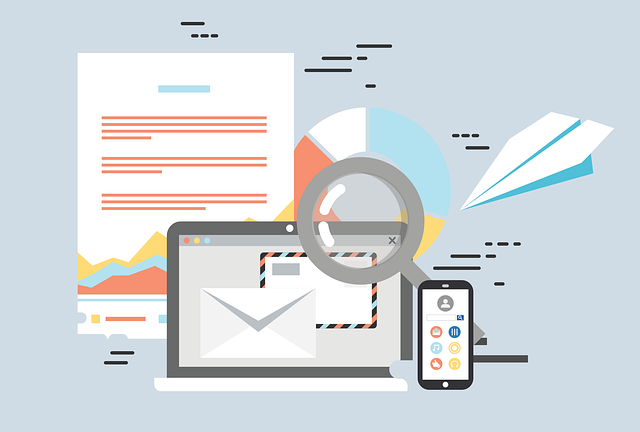Did you know that email marketing has an average ROI of 4200%? That’s a staggering statistic that highlights the power of email as a marketing tool. If you’re looking to boost your B2B marketing efforts and maximize your ROI, then you need to invest in the right email marketing tools.
With so many options available, it can be overwhelming to choose the best ones for your business. But don’t worry, we’ve got you covered.
In this article, we’ll introduce you to the top 7 B2B email marketing tools that you need to try. These tools, including HubSpot Email Marketing, Mailchimp, Constant Contact, AWeber, GetResponse, and ConvertKit, are designed to simplify and streamline your email campaigns, enhance your targeting capabilities, and ultimately drive more conversions.
So, if you’re ready to take your B2B email marketing to the next level, keep reading to find the perfect tool for your business.
Key Takeaways
- Email marketing has an average ROI of 4200% and can significantly boost B2B marketing efforts.
- The top 7 B2B email marketing tools are HubSpot Email Marketing, Mailchimp, Constant Contact, AWeber, GetResponse, and ConvertKit.
- Effective email newsletters should have captivating visuals, concise content, and include social media integration to boost engagement and brand visibility.
- Segmenting subscribers based on demographics, behavior, and interests allows for personalized content and strengthens the relationship with the audience.
HubSpot Email Marketing
If you’re looking for an all-in-one solution to streamline your B2B email marketing efforts, HubSpot’s got you covered with their incredible email marketing software.
With HubSpot Email Marketing, you can easily create and send personalized emails to your target audience. The platform offers a wide range of pre-designed email templates that you can customize to match your brand’s identity.
Additionally, HubSpot provides robust email analytics that allow you to track the performance of your campaigns, including open rates, click-through rates, and conversions. This valuable data enables you to optimize your email marketing strategy and make data-driven decisions.
Now, let’s move on to the next tool in our list, Mailchimp, which offers its own unique set of features for B2B email marketing.
Mailchimp
When it comes to email marketing, Mailchimp is like having a personal assistant who not only organizes your contacts, but also helps you craft engaging and personalized emails that have a higher chance of converting leads into customers. With its user-friendly interface and powerful features, Mailchimp is a top choice for businesses looking for an email marketing tool.
However, if you’re considering alternatives to Mailchimp, there are a few options worth exploring. Some popular Mailchimp alternatives include Constant Contact, AWeber, and GetResponse. These platforms offer similar features and functionalities, allowing you to create and manage email campaigns effectively.
When using any email marketing tool, it’s important to follow the best practices to maximize your results.
Now, let’s move on to the next section and explore Constant Contact.
Constant Contact
Constant Contact is a powerful tool that can help you create engaging email newsletters. It allows you to effectively communicate with your audience. With its social media integration feature, you can easily share your emails on various platforms, increasing your reach and engagement.
Additionally, by utilizing Constant Contact’s email automation feature, you can save time and effort. It automates repetitive tasks, making your email marketing campaigns more efficient.
Create Engaging Email Newsletters
To create engaging email newsletters, you’ll want to use captivating visuals and concise yet compelling content. Grab your readers’ attention with eye-catching images and graphics that reinforce your message. Keep the text concise and focused, using catchy headlines and subheadings to break up the content. Incorporate a 3-column by 4-row table that displays your content in an organized and visually appealing way. This table will help your audience quickly understand and process the information you are presenting. By using engaging content and optimizing your email design, you can improve open rates and keep your readers interested. To take it a step further, integrate social media sharing into your emails, allowing your subscribers to easily share your content with their networks.
Integrate Social Media Sharing into Your Emails
Boost your email engagement by seamlessly integrating social media sharing into your emails, allowing your subscribers to easily spread your content with their networks.
Social media integration is a vital component of email newsletter design that can significantly amplify your reach and brand visibility. By incorporating social media icons and buttons in your emails, you enable recipients to effortlessly share your newsletters on platforms like Facebook, Twitter, and LinkedIn. This not only increases your content’s exposure but also encourages others to subscribe to your email list.
Moreover, integrating social media sharing into your emails creates a seamless and cohesive user experience, making it convenient for your subscribers to engage with your brand across different channels. By leveraging the power of social media, you can maximize the impact of your email marketing efforts.
Transitioning into the next section, learn how to utilize email automation to save time and effort in managing your campaigns.
Utilize Email Automation to Save Time and Effort
By automating your email campaigns, you’ll be able to sit back and relax while the magic of technology takes care of all the heavy lifting, saving you time and effort like never before! Email automation is a game-changer for B2B marketers, allowing you to personalize your emails at scale and ensure better deliverability. With the right tools, you can easily create automated workflows that trigger emails based on specific actions or events, such as signing up for a webinar or downloading a whitepaper. This level of personalization helps you build stronger relationships with your audience and increases the likelihood of conversions. Additionally, email automation ensures that your emails are delivered promptly and consistently, maximizing their impact. Now, let’s dive into the next tool on our list: Aweber.
AWeber
Get ready to revolutionize your B2B email marketing with AWeber, the tool that’ll take your campaigns to the next level!
AWeber offers a wide range of features and functionalities that can help you personalize your emails and improve your B2B email deliverability.
Here are some discussion ideas to get you started:
-
Email personalization strategies: AWeber allows you to segment your email lists based on various criteria such as job title, industry, or company size. This enables you to send targeted and personalized emails that resonate with your recipients.
-
Best practices for B2B email deliverability: AWeber provides robust email deliverability tools, such as spam score checking and inbox placement testing. These features help ensure that your emails reach your intended audience’s inbox and not their spam folder.
By leveraging AWeber’s powerful features, you can enhance your email marketing efforts and achieve better results.
Now, let’s move on to the next section and explore another amazing tool called GetResponse.
GetResponse
Immerse yourself in an ocean of possibilities with GetResponse, the tidal wave of innovation that will transform your B2B email marketing campaigns. With its powerful features and user-friendly interface, GetResponse is the go-to tool for businesses looking to personalize their email marketing efforts and improve deliverability.
To truly connect with your audience, GetResponse offers advanced email personalization options, allowing you to tailor your messages based on recipient data and behavior. By sending relevant and personalized emails, you can increase engagement and conversion rates.
Moreover, GetResponse has a strong focus on email deliverability, ensuring that your messages reach your subscribers’ inboxes. With its advanced tools and practices, you can avoid spam filters and optimize your email deliverability rates.
Incorporating a 3 column and 4 row table below to showcase the emotional impact of GetResponse:
| Feature | Benefit |
|---|---|
| Advanced Personalization | Connect with your audience on a deeper level |
| High Email Deliverability | Ensure your messages reach your subscribers |
| User-Friendly Interface | Easily navigate and utilize the platform |
| Powerful Analytics | Gain insights to optimize your campaigns |
Transitioning seamlessly into the next section, let’s explore the next tool: ConvertKit.
ConvertKit
In ConvertKit, you can easily segment your subscribers based on their interests, allowing you to send targeted emails that resonate with them.
With customizable opt-in forms, you can create lead generation forms that align with your brand and capture valuable information from your audience.
Additionally, ConvertKit’s automation features enable you to set up email sequences that guide your subscribers through effective sales funnels, saving you time and increasing your chances of conversions.
Segment Your Subscribers Based on Their Interests
Categorize your subscribers according to their interests to visually map out different segments. This segmentation strategy allows you to send personalized content that resonates with each group, increasing engagement and conversions. With the right B2B email marketing tool, segmenting your subscribers becomes a breeze.
Here are three effective ways to categorize your subscribers:
-
Demographic segmentation: Divide your subscribers based on factors like age, gender, location, or company size.
-
Behavior-based segmentation: Analyze your subscribers’ actions, such as the links they click, to create segments of engaged or inactive subscribers.
-
Interest-based segmentation: Group subscribers based on their preferences, hobbies, or industry-specific topics they are interested in.
By segmenting your subscribers, you can deliver targeted content that speaks directly to their needs and interests. This not only improves your email marketing campaign’s effectiveness but also strengthens your relationship with your subscribers.
Now, let’s move on to the next section and explore how to design customizable opt-in forms for lead generation.
Design Customizable Opt-In Forms for Lead Generation
To effectively capture and convert leads, start by designing opt-in forms that are fully customizable to match your brand and attract your target audience.
Designing custom opt-in forms allows you to create lead magnets that are visually appealing and align with your brand identity. By optimizing the design of your opt-in forms, you can significantly increase your conversion rates and generate more qualified leads.
Make sure to include compelling copy and clear call-to-action buttons to entice visitors to subscribe. Experiment with different form layouts, colors, and placements to find what works best for your audience.
Once you have your opt-in forms in place, you can automate your email sequences for effective sales funnels. This allows you to nurture your leads and guide them towards making a purchase without any manual effort.
Automate Your Email Sequences for Effective Sales Funnels
Now that you’ve learned how to design customizable opt-in forms for lead generation, it’s time to take your email marketing to the next level.
By automating your email sequences, you can create effective sales funnels that drive conversions and maximize your revenue. With the right tools, you can easily set up automated emails that are personalized to each recipient, increasing engagement and boosting sales.
These tools also provide detailed email analytics, allowing you to track the performance of your campaigns and make data-driven decisions to optimize your results.
By leveraging the power of automation and personalization, you can save time, increase efficiency, and achieve better results with your email marketing efforts.
So why wait? Start automating your email sequences today and watch your sales soar.
Frequently Asked Questions
Can I integrate HubSpot Email Marketing with other CRM systems?
Yes, you can integrate HubSpot email marketing with other CRM systems. HubSpot offers a variety of integration options that allow you to seamlessly connect your email marketing efforts with your CRM.
This integration is beneficial as it allows you to consolidate your customer data, streamline your marketing campaigns, and improve your overall efficiency. By integrating HubSpot email marketing with your CRM system, you can ensure that your marketing efforts are personalized and targeted, resulting in better engagement and higher conversion rates.
Does Mailchimp offer any advanced segmentation features for targeting specific B2B audience segments?
Looking to target specific B2B audience segments? Mailchimp’s got you covered with their advanced segmentation features. With Mailchimp, you can personalize your emails like never before. Their powerful tools allow you to automate your email campaigns, making it easier to reach the right audience at the right time. Take advantage of Mailchimp’s advanced personalization and email automation features to maximize the impact of your B2B email marketing efforts.
How does Constant Contact ensure email deliverability and avoid spam filters?
To ensure email deliverability and avoid spam filters, Constant Contact follows email deliverability best practices. They use authentication techniques like SPF and DKIM to verify the sender’s identity.
Constant Contact also maintains a good sender reputation, as they monitor and manage bounce rates, unsubscribe rates, and spam complaints.
They provide easy-to-use tools for creating and sending emails that comply with spam filter triggers, such as avoiding excessive use of capital letters, excessive exclamation marks, and certain trigger words commonly associated with spam emails.
Can AWeber handle large B2B email lists with thousands of contacts?
Yes, AWeber can handle large B2B email lists with thousands of contacts effortlessly. It’s like a well-oiled machine that efficiently manages your email list with ease.
With AWeber, you can rest assured that your emails will be delivered to the right inbox, thanks to its excellent email deliverability features. Plus, it provides robust list management capabilities, allowing you to organize and segment your contacts effortlessly.
So, you can focus on crafting captivating emails that resonate with your audience.
Does GetResponse provide any built-in landing page templates for B2B email campaigns?
Yes, GetResponse does provide built-in landing page templates for B2B email campaigns. These templates are designed to help you create visually appealing and professional landing pages without any coding skills.
With GetResponse, you can easily customize these templates to match your branding and messaging. Additionally, GetResponse offers advanced segmentation options, allowing you to target specific audience segments with personalized content, further enhancing your B2B email marketing efforts.
Conclusion
So, there you have it! These are the top 7 B2B email marketing tools that you need to try.
Whether you choose HubSpot Email Marketing for its comprehensive features or Mailchimp for its user-friendly interface, these tools will surely help you optimize your email campaigns and drive better results.
And here’s an interesting statistic to consider: Did you know that businesses that use email marketing automation see a 14.5% increase in sales productivity?
Don’t miss out on this opportunity to boost your B2B marketing efforts – give these tools a try today!