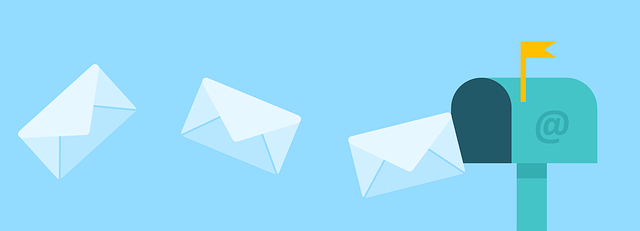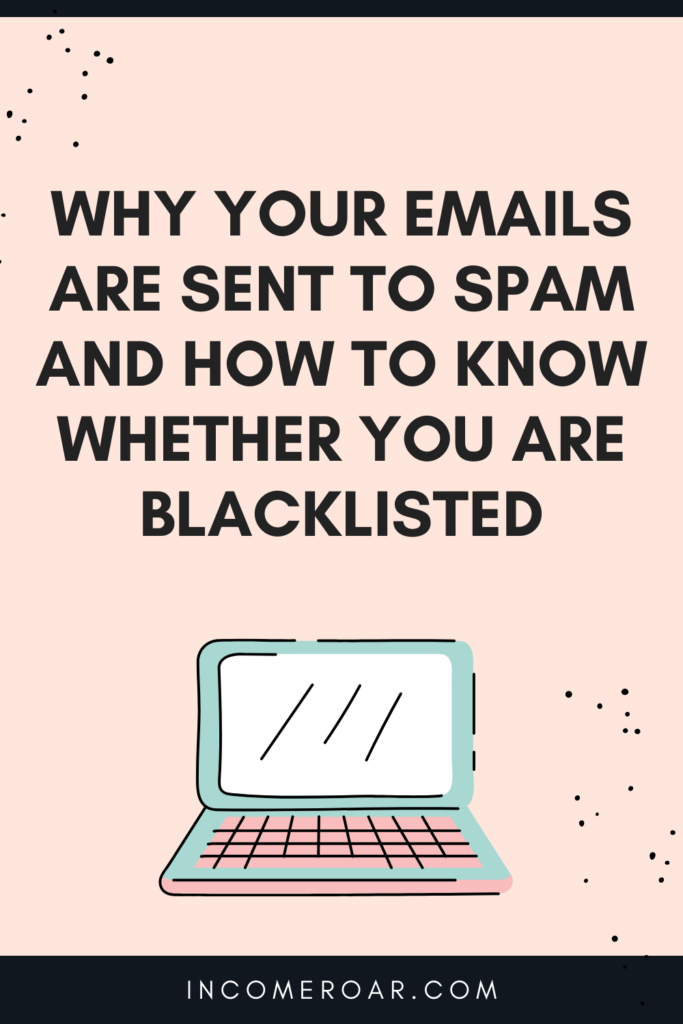
In 2017, there were 3.7 billion email users worldwide (estimated to rise to 4.3 in 2022).
In 2018, approximately 135.4 billion spam emails were sent every day.
In 2017, 269 billion emails were sent and received every day but this figure is projected to grow in 2022 to over 333 billion daily emails.
Just 28 percent of those emails eventually make it to the inbox.
You are here, fortunately! I’m going to clarify and show you how to get your emails to the 28% whose emails are being checked.
Factors that determine if your emails will be slammed and blacklisted
Message content
What happens in the background when you send an email to various email platforms, let’s say to a Gmail or yahoo is that you are contacting the Mailing System or connecting with it.
If it contains spammy words “SPAM Filters” which are a security layer to protect its users from fraud & spam message prevents your emails from getting to the receiver.
The mail server can scan through each and every mail with its sophisticated technologies to determine if its spam or genuine
The key two sections that make up your message when you send an email are the subject line and the message body.
Subject line
So, you may ask What is a subject line? How can I check mine?
In an email, the subject line is a single line of text email subscribers or recipients sees when the mail is received in their inbox.
It’s important that you avoid spammy words in your subject line and your text post. Email inboxes are filled with thousands of emails every day so it’s important you make your subject line catchy and not spammy.
To validate if your subject line is strong, I recommend you use services such as SendCheckit Subject Line Tester, a free online application, to ensure that you get a good score and a strong subject line.
Here is the site :
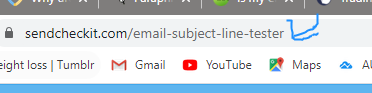
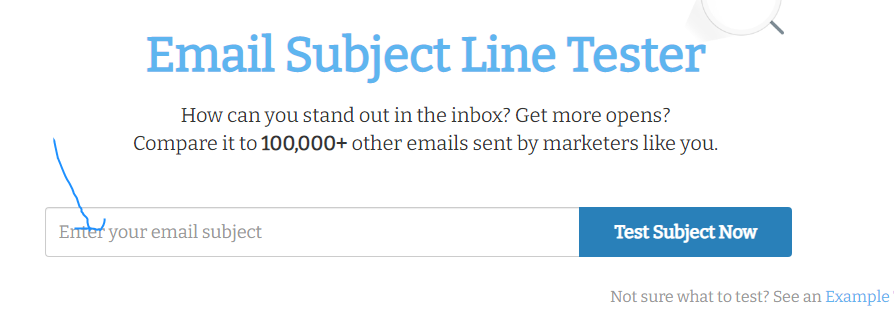
Example of a perfect Line: Get your money right in 2020
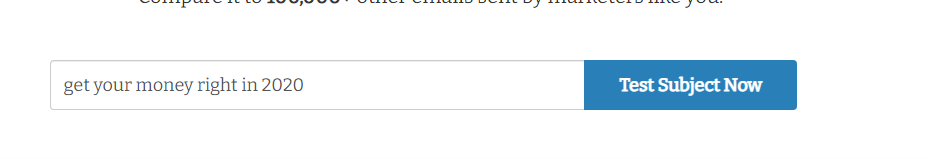
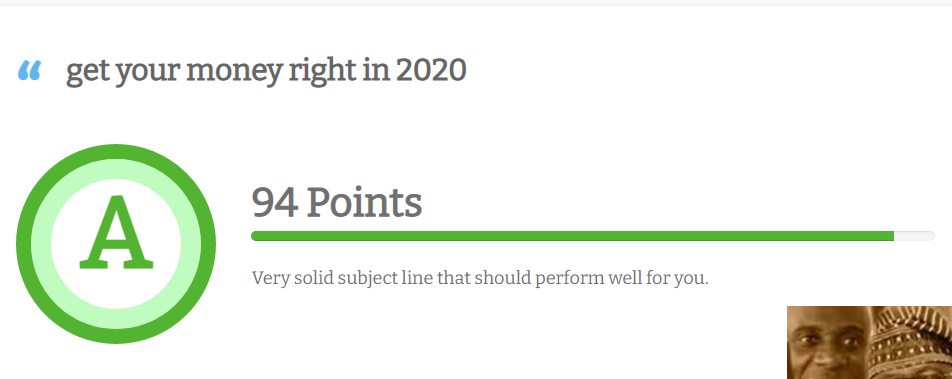
a plain, clean, and perfect subject line.
Example of a Bad Subject Line: Get free Gift today 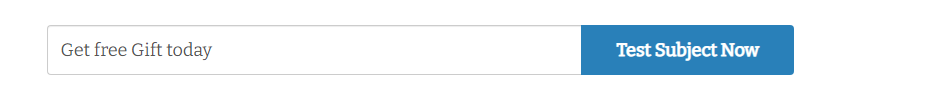
Message body
Avoid using these words in your emails:
Profit $, Become Wealthy, Cheap 100%, FREE.…
For more Spammy keywords visit Hubspot .
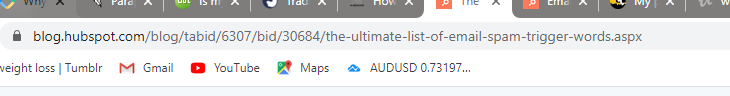
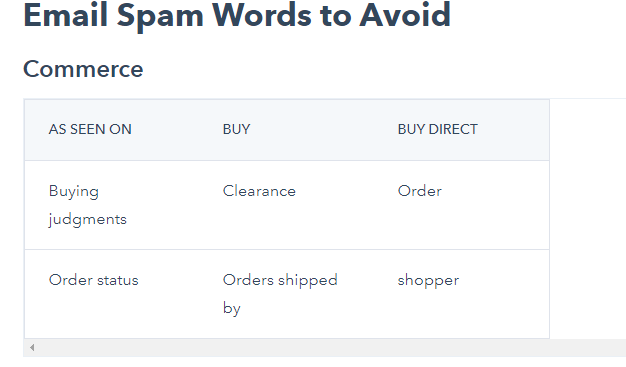
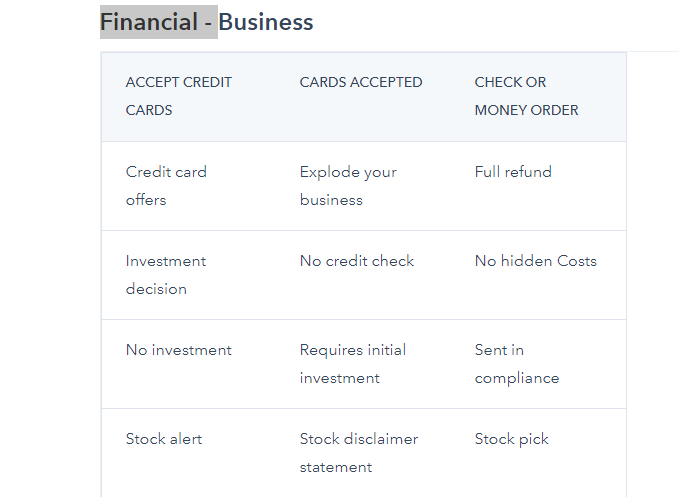
when you write your email, there are some practices to take into consideration like:
(a) Text to picture ratio: Emails made up entirely of photos are suspected to look spammy. SPAM filters will take this feedback over a certain period and consider these emails as SPAM, so it’s advisable to always attach images thoughtfully. In one text, don’t add image links more than 3 to 4times.
(b) Personalization Note: Ensure that your emails are being personalized by adding either the name of the recipient or business name.
Always ensure to split tests from various sources in order to understand your recipient better. It’s important, especially when you’re into Cold Email Marketing.
2. Domain Status
Your domain status is like your reputation
It affects the way your recipient sees your emails. so, it’s best to ensure your domain is clean and not blacklisted before you submit your e-mail campaigns. You may be asking
How do I test it?
We’ll be going through 3 different tools to show you your domain’s status in seconds,
here’s an example:

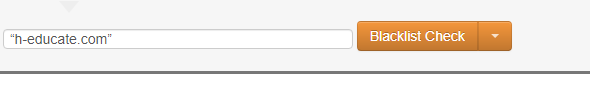
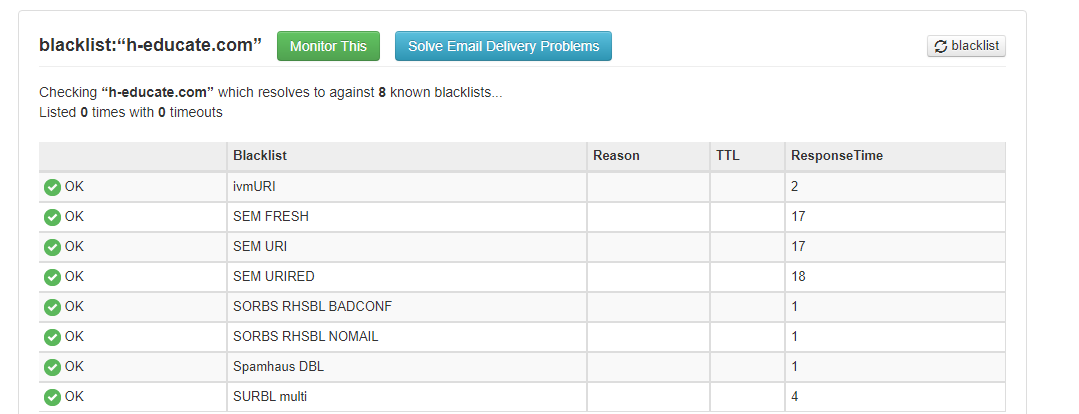
MultiRBL.Valli.org

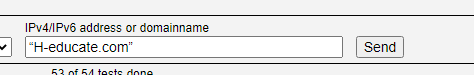
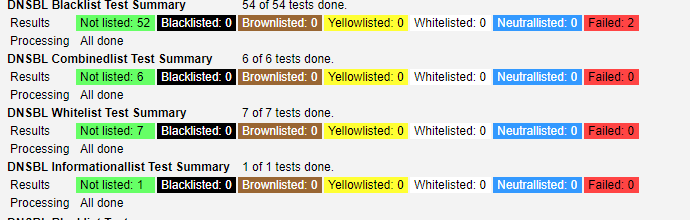
DNSBL
Although this particular tool requires an IP address, it’s still very efficient.

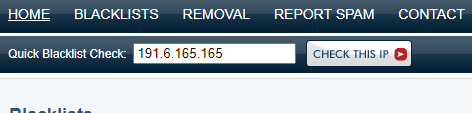
Note: When your domain is new, it will take about 15-30 days before it’s been removed from your recipient blacklist by SEMFRESH.
3. Email Tracking
You will have the capacity to control and track your emails when you send an email marketing campaign using any email marketing service or through your device.
So we will know who opened the emails, who clicked the emails, what countries they came from, and so on.
You may be wondering why will monitoring cause spam filters?
To know why in the context, you need to know how tracking works. How do you know whether anyone opened the email or clicked on a connection in the email marketing application?
Very simple, when you allow monitoring, what happens is that a tiny hidden image will be added to your email automatically.
As a connection responsible for connecting to an online service and sending information about the email, this secret image will have the source attribute.
So, this secret image will load automatically when someone opens an email and the connection will be executed, telling the server that this email is being opened.
And what about clicked-link tracking?
Now when tracking clicks, what happens is that the email service or program will replace all the links in the email with other URLs. So, we are tracking special URLs, not real URLs.
When these special links are clicked, the email service will record them and then redirect the user to the destination URL.
So, it’s advisable to use a custom domain for tracking and not the same domain you’re sending your emails, to avoid your emails been spammed.
4. Email list health
What do we mean by an email list that is healthy?
Simply put, we believe a balanced email list is when:
Every email must have validity
Spam traps
Low level of complaint
Active users
1. Every email must have validity.
When collecting emails on your website via option forms, ensure that double options are allowed so that all users validate their emails to subscribe to your lists.
Before sending any campaign, if you are a cold email marketer, you need to verify all your emails. To do this, it’s easier to use an online verification service.
Such as:
NeverBounce
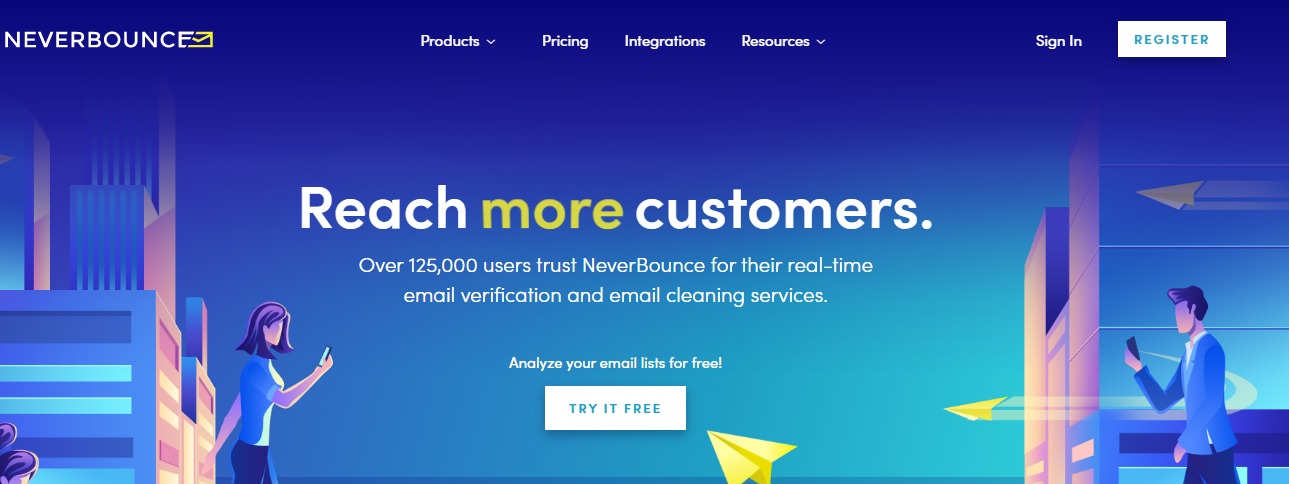
Mailfloss

ZeroBounce
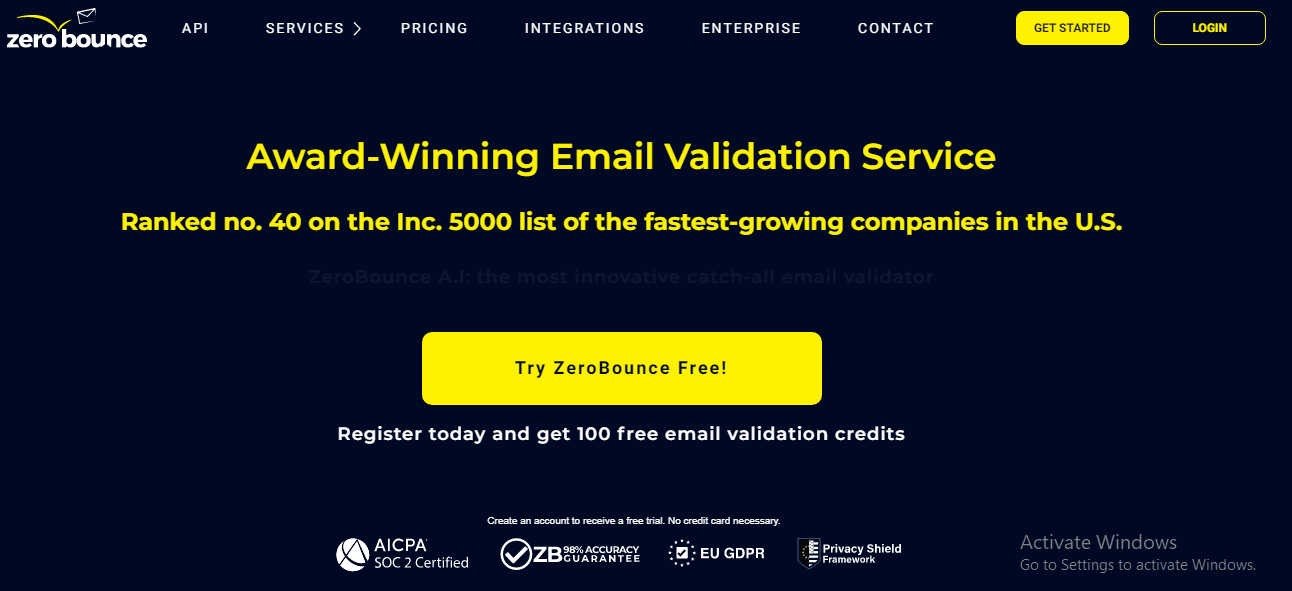
Hunter
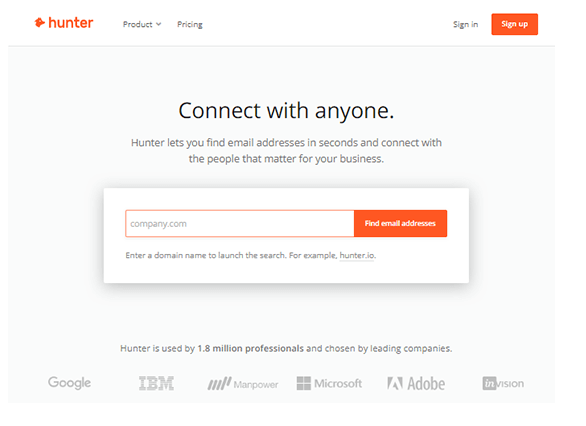
Be sure to select a tool that fits with the email marketing tool(s) you use and has a price you agree with if you are interested.
For example: Mailfloss is a good choice when you have a limited budget, NeverBounce is good for API integrations, Hunter is best suited for outreach to check your emails free of charge.
You need tools that interact directly with your email provider. If you need or want to verify email addresses.
2. Spam Traps
For the tracking of spam communications, spam traps (also called honeypots) are used. Spam traps are used by anti-spam groups, Internet Service Providers (ISPs), and businesses to attract spammers.
Why should you care, though? You’re no spammer at all! Even well-meaning senders, sadly, end up with a spam trap on their contact list.
Spam traps may decrease the credibility for sending an email, thereby causing the IP address or domain denied.
You may not necessarily be a spammer, but what spam traps are and how you can avoid them from being added to your contact lists is important to know.
Would love to go through the types of spam traps and how to avoid them, but that’s not for this article will cover that in subsequent articles.
You can use email validation services to detect any spam trap in your Lists.
3. Low level of complaint
The complaint rate indicates how much your recipient complains about the reception of your mail. If the complaint goes above a certain limit, an ISP might blacklist your mails.
Targeting the right people in your emails is the best way to avoid these complaints.
And the second thing is to write the ideal email that buys into the emotions of your recipient and doesn’t look spammy.
When you finish writing your email copy send it to your personal email. And position yourself as the receiver. Asking yourself?
Does the email look spammy?!!!!
The response will make you run the campaign or create a new post.
A high percentage of the complaint rate will kill your credibility faster than you can imagine.
4. Active users
The number of active users is seen as another significant factor that determines the health of your email list.
How many users opened your emails? How many people clicked on these links?
Every month ensure to remove all inactive users in order to improve the health of your emails.
But! Oh, but! Your emails can not hit the inbox, so you’ll get no activity, anyway. So, start removing inactive users after you make sure that everything that is listed in this guide has been followed.
5. Sending Credibility
The value of a good reputation for sending is often stressed. Your reputation for sending, or how the recipient judges your mail, is motivated by how the recipient responds to your mails.
Mails with spam complaints are created by the messages you send without properly validating them, this could cause your reputation to worsen and future mails will not get into the recipient’s inbox.
your sending credibility will be higher if recipients are actively engaged with your emails.
Across all mailbox providers, there is no ranking that represents the sending credibility of mails. However, to track and better understand your sending credibility, there are tools and tips you can use that can help improve your credibility.
Here are some tools to improve your sending reputation:
Senderscore.org
This tool is an indicator of your integrity, like a credit score. On a scale of 0 to 100, scores are determined.
The more your ranking, the higher your credibility, and the greater the deliverability rating of your email.
On a 30-day average, numbers are measured to indicate your IP address ranking among other IP addresses. Validity provides this service.

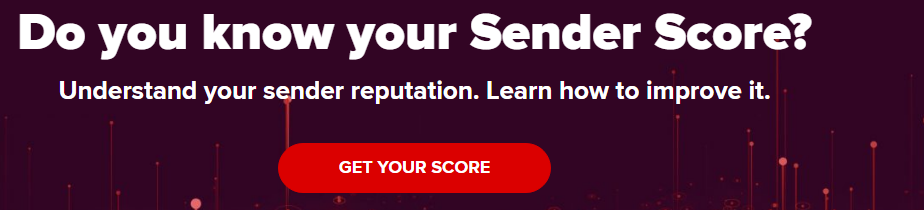
Barracudacentral.org
With their Barracuda Reputation Scheme, Barracuda Networks offers both an IP domain reputation and IP address lookup.

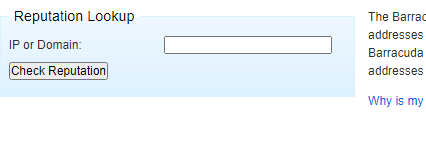
GooglePostmaster
Google provides senders with its Postmaster Software to monitor data on your delivery to Gmail.
IP credibility, domain reputation, Gmail distribution mistakes, and more are included in the useful information they have.
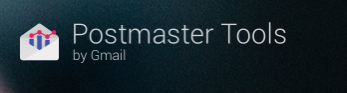
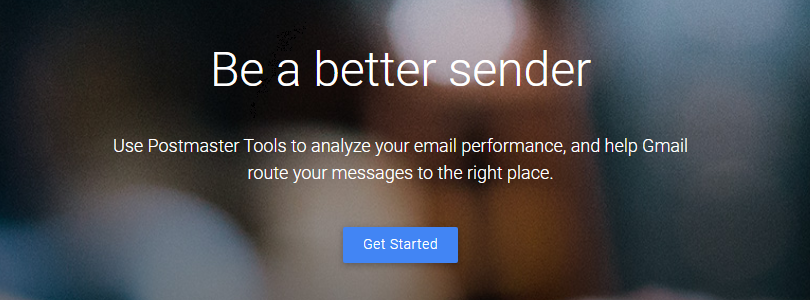
You’ll have more detailed insight into how the mailbox companies view your mail by taking advantage of these methods and strategies.
Both of these data points are signs as to whether or not recipients see the mail as desired. So, the more proactive you can be about the deliverability of your email, the better.
6. Links & URLs
It may sound bizarre, but short links from bitly.com or related services may
reduce your email and filters may often see your emails as spammy.
The explanation is that you hide your recipient destination through these shortened links and that no spam filter likes it.
You have to take very good care when shortening affiliate links.
You have to verify whether or not the domain URLs are blacklisted. And whether or not it’s good to use.
All right, to verify if you blacklisted, you may use any of the services mentioned: Mxtoolbox , DNSBL, and Multirbl.valli.org to search.



The best and preferred solution to handling mail links and URLs are by:
1. Cloaking Your URLs
2. Using a Landing Page
1. Cloaking Your URLs
Why cloak your URLs?
You may not know this but cloaking your URL is the best technique used to hide URLs.
The cloaking of your affiliate links also has a few more benefits, such as:
1. Management ease
You may need to change your affiliate links occasionally. This could become a very time-intensive job if said links are scattered around your blog or mail.
You have one place to handle all of them by centralizing the affiliate ties.
2. Prevents PageRank leaking to advertisers
Affiliate links are advertisements that should not be followed or otherwise changed to prevent the advertiser from leaking PageRank.
Instead of having to do this manually for each individual affiliate connection, without much hassle, you can do this in a single spot.
This also eliminates the risk of failing to connect one of the connections to no-follow.
3. “Links “Clean
Various partner systems prefer to use distinct structures with URL structures. Others may have comparatively ‘clean’ links, while others appear to add a lot of gibberish.
You may help deal with this problem by using the redirect script since the cloaked URL will still follow the same structure. For the user, this makes it much simpler where the connection takes them to!
Cloaking affiliate links
The fundamental process of cloaking affiliate relations is simple:
Build a folder from which your redirects will be served. We use the /out/ at Yoast.
In your robots.txt format, block the /out/ folder by adding:
Disallowing: /out/
To redirect to your affiliate URLs, use a script in your redirection folder.
Phase 2 guarantees that the redirects are not followed by search engines, but we will have some additional security measures in our script to avoid unintended indexing of our affiliate links.
Phase 3 is as simple as adding each redirect manually to the .htaccess file of your redirect directory, assuming you are running your website on an Apache-based server.
Alternatively, to make things easier on your own, you can use the script we made. This script’s added advantage is that it even works for servers running Nginx
You need to remember that not all affiliate links in frames are permitted, so you will be forced to redirect your recipients.
To shorten your URL better with an iframe option I will advise you to use L-ink.me it’s a cheap URL shortener.
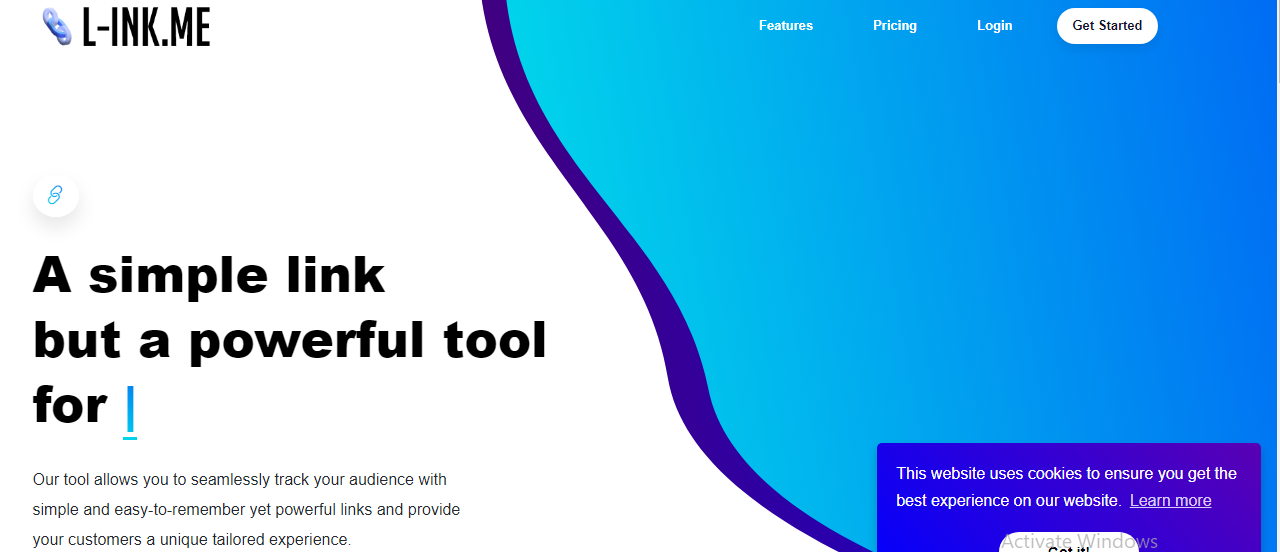
2. Using a landing page
Another solution you could use is a landing page or a regular post that talks about the deal on your blog, so you can add your affiliate links within the post.
You can connect to your website page or blog content in your emails, and it will look natural.
Great, your good to go now.
7. A/B split testing
You may be wondering
what does split testing have to do with spammed mails ?
Email A/B split testing is a method of submitting a version of your campaign to a particular group of your subscribers and a separate campaign to another group
of subscribers, with the aim of finding out the best outcome for the variation of the
campaign.
A/B split testing can range in difficulty, and A/B testing can involve submitting several subject lines to measure which mail gets more open rate, whereas more complicated A/B split testing may be testing entirely separate email models to see which generates the highest amount of clicks.
The more you split test, the more your credibility rate goes up, the faster you are able to know what kind of mails get spammed and those that don’t.
Some of you may ask how do I test my campaigns?
- know which aspects of the campaign you want to test, You need to know whether to test first or make research for mails that are underperforming, review of previous email promotion or campaign.
Then note the mails that are the best performing.
- Create variations, it could either be a banner ad, one with image and another without, you could have two different subject lines you could test your ideas with already existing ones.
- Develop a strategy and run tests. When running tests ensure you test one variation at a time to avoid data that will mess up your results.
- Once you are done testing, analyze your result if your result didn’t yield definitive findings, change your strategy, and run another test.
- If your test yields a result run a campaign, then repeat the whole process again to gain more knowledge on what’s working.
For you to enjoy a better email marketing experience, am going to leave names and links to some email marketing platforms where you engage your customers significantly.
By automating certain behind-the-scenes marketing, sales, and service processes, it produces optimized client interaction.
Getresponse
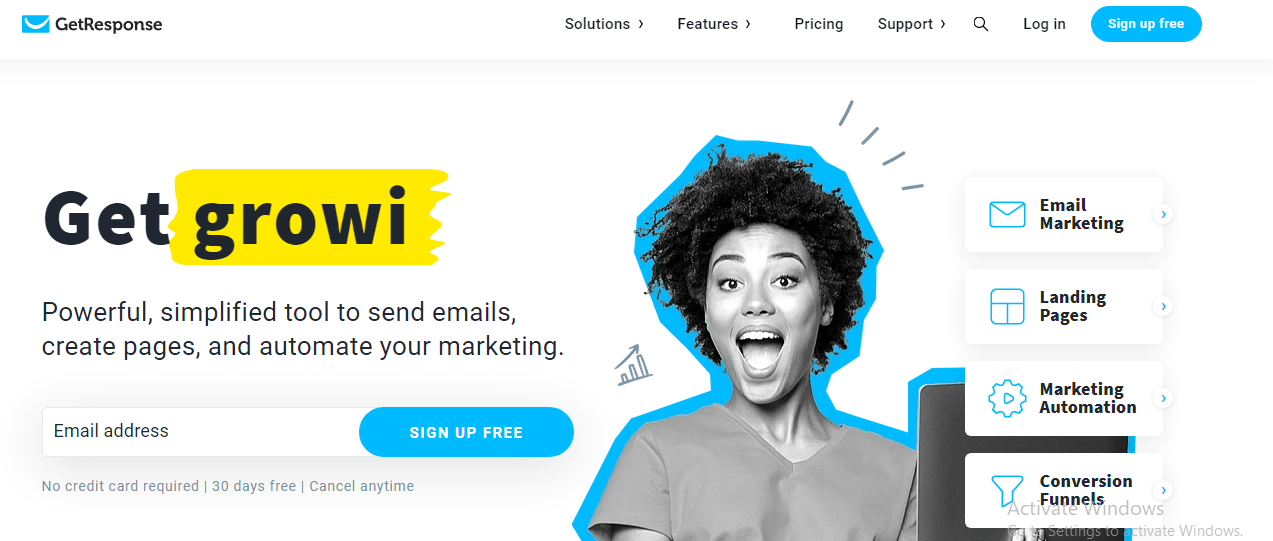
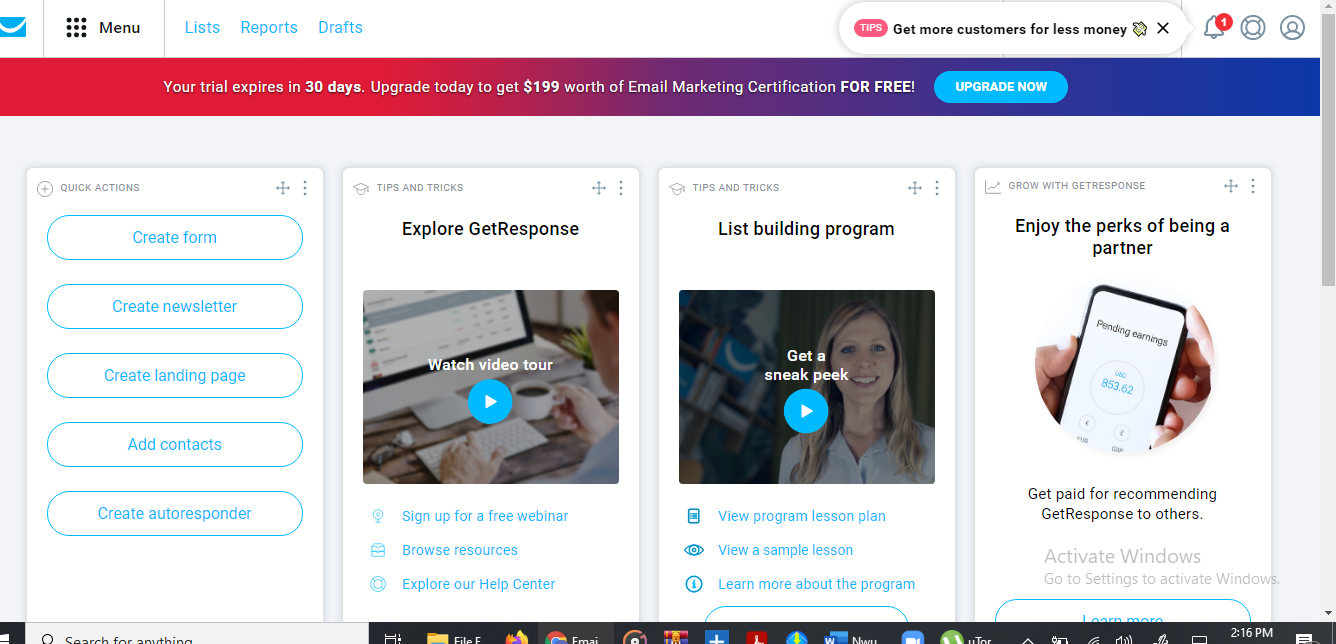
Keap
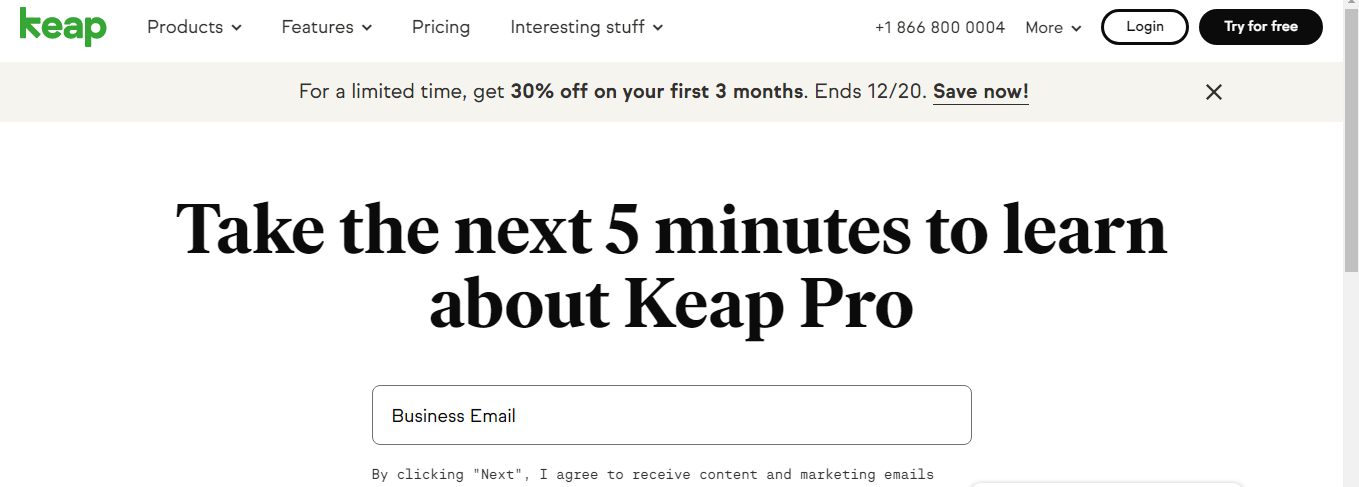
Moosend

ActiveCampaign

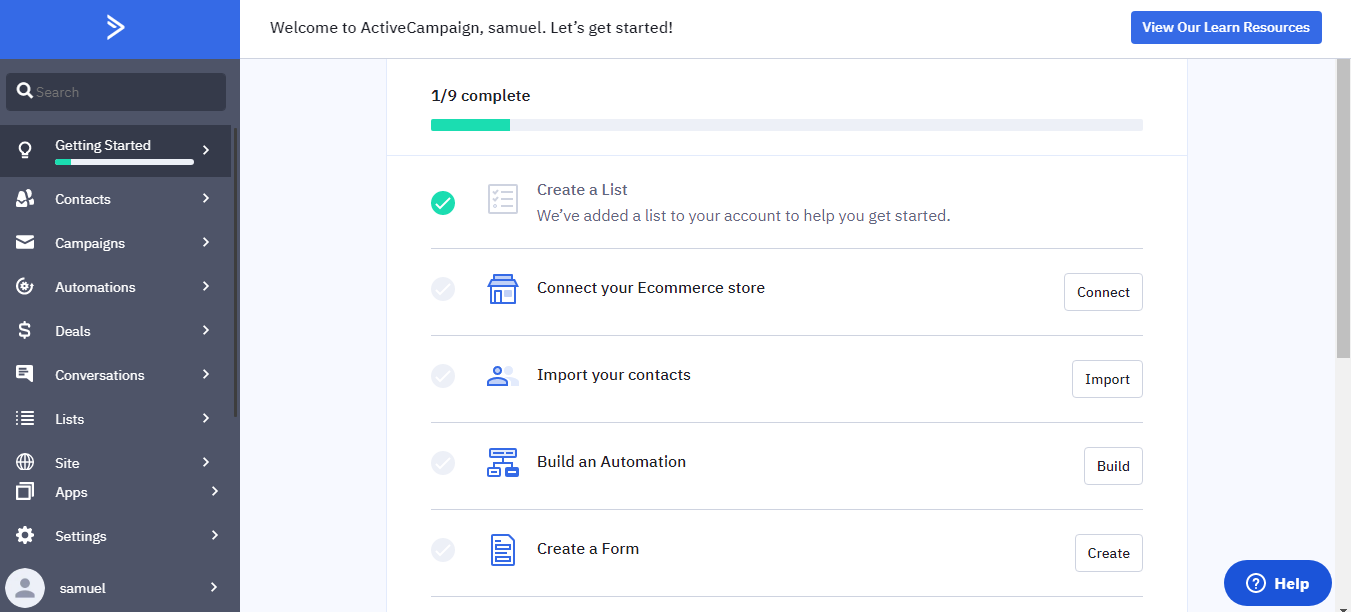

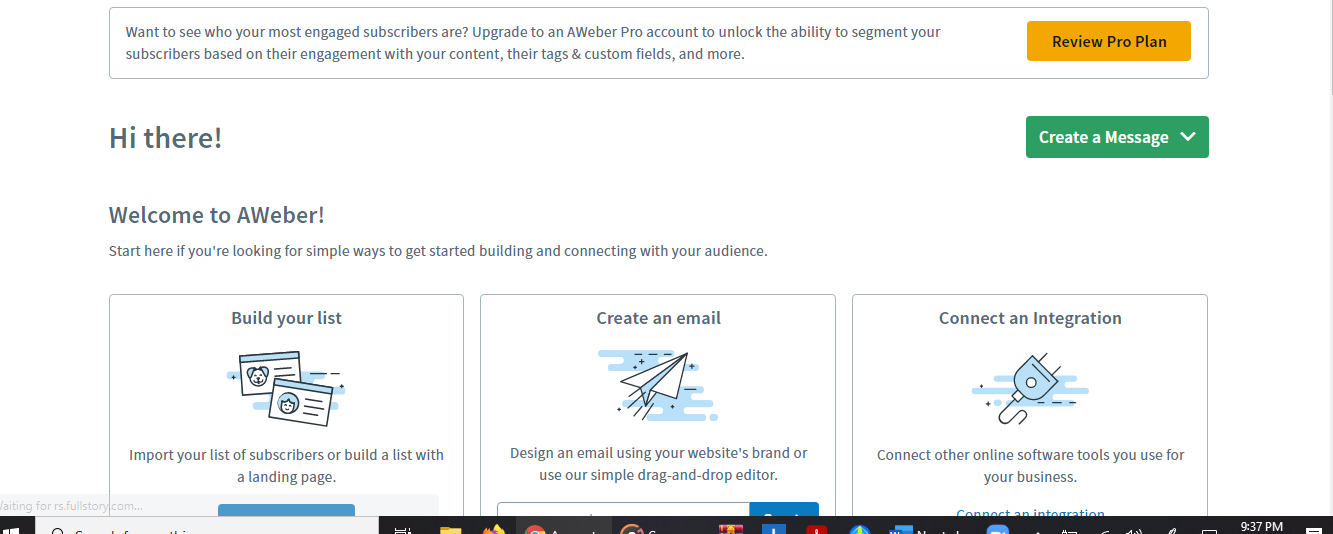
A number of WordPress themes and plugins. Convertkit and Manage Ninja Pro are common plugins that are designed to add data tables to your website.
Other than that, their themes are suitable for various niches, such as medicine, education, technology, restaurants, etc
FluentCRM, Convertkit
Conclusion
If you follow all this, somebody will ask, does it mean that all my emails will land in the inbox 100%?
Regretfully, no! Nothing is 100% fine, but we’re trying to do it here to ensure that up to 90% of our promotions hit the inbox.
Leave a comment in the comment section below so I can serve you better and answer all your questions. Bye for now.