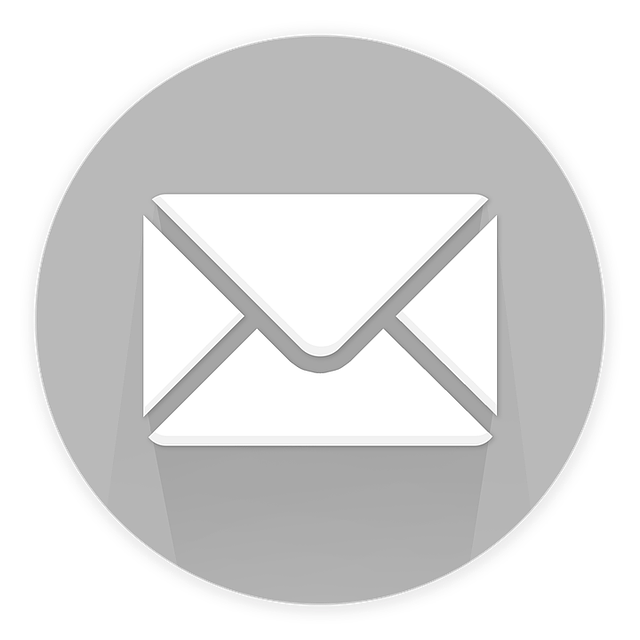Are your emails missing the mark? Are you struggling to grab the attention of your recipients? It’s time to unleash the power of effective email design and layout.
In this article, we will explore the best practices that will transform your emails from mediocre to extraordinary.
Imagine your email as a work of art, carefully crafted to captivate and engage your audience. By utilizing clean and simple design, you will create a visually appealing masterpiece that will leave a lasting impression. The right color schemes will evoke emotions and set the tone for your message, while readable fonts ensure that your content is easily consumed.
But it’s not just about aesthetics. Organizing your content effectively will guide your readers seamlessly through your email, ensuring they don’t miss any important information. And by incorporating visual elements, such as images and videos, you can bring your message to life.
To ensure your emails reach their full potential, testing and optimizing for different devices is crucial. Whether your recipients are opening your email on a desktop, tablet, or mobile, your design should adapt seamlessly.
Get ready to revolutionize your email game. With these best practices for email design and layout, you’ll be able to create emails that not only captivate your audience but also drive results. Let’s dive in!
Key Takeaways
- Clean and simple design is important for visually appealing emails.
- Use headings, subheadings, and bullet points to organize content effectively.
- Incorporate visual elements like infographics, GIFs, icons, and typography styling.
- Test and optimize email design for different devices and email clients.
Use a Clean and Simple Design
Email design and layout is all about creating a clean and simple look that will captivate your audience and keep them engaged.
To achieve this, take a minimalistic approach by using a clean and uncluttered design. Avoid overcrowding your email with excessive graphics or text. Instead, focus on organizing your content in a visually appealing way, using headings, subheadings, and bullet points to make it easy to scan.
Importance of white space cannot be overstated. It helps to create a sense of balance and allows your content to breathe. Incorporate ample white space between sections and around images and text to enhance readability and make your email appear more professional.
By using a clean design and maximizing white space, you can create an email that is visually pleasing and easy to navigate.
Moving on to choosing the right color schemes…
Choose the Right Color Schemes
When choosing the right color schemes for your email design, it’s important to use colors that align with your brand. This helps to create a cohesive and recognizable visual identity for your audience.
Additionally, considering color psychology can also have a significant impact on the effectiveness of your email. Different colors can evoke different emotions and reactions from recipients.
Use Colors that Align with Your Brand
Using vibrant and cohesive colors that reflect your brand’s personality and values will resonate with your audience and create a memorable visual experience.
Color consistency is crucial in email design as it helps reinforce your brand identity and makes your emails easily recognizable.
When choosing colors for your emails, consider the importance of branding in email design and follow these guidelines:
-
Stick to your brand’s color palette: Use the same colors that are present in your logo and other marketing materials to maintain consistency across all touchpoints.
-
Use complementary colors: Select colors that work well together and enhance each other. This will create a visually appealing and harmonious email design.
-
Consider the emotional impact: Different colors evoke different emotions. Choose colors that align with your brand’s personality and the feelings you want to evoke in your audience.
By using colors that align with your brand, you can create a cohesive and visually appealing email design that reflects your brand’s personality. Consider color psychology to further enhance the impact of your color choices in the subsequent section.
Consider Color Psychology
To create a captivating email design, consider the impact of color psychology and choose colors that will resonate with your audience and evoke the desired emotions. Color psychology in marketing plays a crucial role in influencing consumer behavior and perception. By understanding the meanings associated with different colors, you can strategically use them to convey your brand’s message and capture your audience’s attention. For example, blue is often associated with trust and reliability, making it a popular choice for financial institutions. On the other hand, red can evoke a sense of urgency and excitement, making it effective for limited-time offers or sales. By incorporating the right colors into your email design, you can create a visually appealing and emotionally engaging experience for your subscribers. In the table below, you can find a summary of the key emotions and meanings associated with different colors:
| Color | Emotion/ Meaning |
|---|---|
| Blue | Trust, Reliability |
| Red | Urgency, Excitement |
| Green | Growth, Balance |
| Yellow | Optimism, Happiness |
| Purple | Creativity, Luxury |
Considering color psychology is just one aspect of creating an effective email design. Next, we will discuss the importance of selecting readable fonts.
Select Readable Fonts
Choosing the right fonts for your email design will instantly captivate your readers, leaving them eager to read what you have to say. Font legibility is crucial in ensuring that your message is easily readable.
Opt for fonts that are clear and easy on the eyes, such as Arial, Verdana, or Open Sans. Additionally, font size selection is important to consider. Use a font size that is large enough to be read comfortably on both desktop and mobile devices.
Aim for a font size of at least 14 pixels to ensure readability. By selecting readable fonts and appropriate font sizes, you will enhance the overall user experience of your email.
This will help you effectively organize your content and engage your readers from the moment they open your email.
Organize Content Effectively
When it comes to crafting an engaging email, think of your content as a well-orchestrated symphony, carefully arranging each element to create a harmonious flow that captivates your audience.
To achieve this, it’s crucial to organize your content effectively. Start by establishing a clear content hierarchy, with the most important information highlighted and easily accessible. Use headings, subheadings, and bullet points to break up the text and make it scannable.
Additionally, consider using responsive layouts that adapt to different screen sizes, ensuring your content looks great on any device. By organizing your content in a visually appealing and user-friendly manner, you’ll enhance readability and engagement.
Now, let’s explore how to incorporate visual elements into your email design.
Incorporate Visual Elements
Make your emails stand out by adding captivating visuals that will leave your audience in awe. Using images effectively can enhance the overall appeal of your email and make it more engaging for your readers. However, it is important to ensure accessibility when incorporating visual elements. This means using alt text for images to provide a description for those who may have visual impairments or are using assistive technologies. Additionally, optimize your images for quick loading times to prevent slow email rendering. To make the writing more enjoyable and relatable, here’s a 3 column and 4 row table showcasing some visual elements you can incorporate into your emails:
| Visual Element | Purpose | Example |
|---|---|---|
| Infographics | Present complex information visually | A timeline of company growth |
| GIFs | Add movement and playfulness | A product demonstration |
| Icons | Enhance visual hierarchy and clarity | Social media icons |
| Typography styling | Emphasize important text | Bold and colorful headings |
To ensure your emails look great on all devices, including mobile, test and optimize your email design accordingly. Now, let’s move on to the next section about testing and optimizing for different devices.
Test and Optimize for Different Devices
Now that you’ve learned about incorporating visual elements into your email design, it’s time to make sure your emails look great on all devices.
With the increasing use of mobile devices, it’s crucial to employ responsive design techniques. This means that your emails will automatically adjust their layout and formatting to fit different screen sizes, ensuring a seamless user experience.
To achieve this, it’s essential to test your emails on various devices and email clients. By doing so, you can identify any formatting issues or design inconsistencies and make necessary adjustments. Testing strategies can include using email testing tools or sending test emails to yourself and colleagues.
By optimizing your emails for different devices, you can ensure that your recipients receive a visually appealing and easy-to-read email, regardless of the device they are using.
Frequently Asked Questions
How can I ensure that my email design is responsive and optimized for different devices?
To ensure your email design is responsive and optimized for different devices, focus on responsive design principles. Use a mobile-first approach, where you prioritize the mobile experience and then adapt it for larger screens.
Utilize media queries to adjust the layout and font sizes based on the device’s screen size. Optimize images by compressing them and using appropriate dimensions.
Test your email on various devices and email clients to ensure it looks great everywhere.
What are some common mistakes to avoid when organizing content in an email?
When organizing content in an email, it’s crucial to avoid common mistakes to ensure optimal readability and engagement.
One interesting statistic to consider is that 66% of users prefer emails with a clear and logical structure. To achieve this, make sure to use headings and subheadings to break up the content, keep paragraphs short, and use bullet points or numbered lists for important information.
Additionally, avoid cluttered layouts and excessive use of images, as they can distract and overwhelm recipients.
Are there any specific color schemes that work best for email design?
When it comes to email design, choosing the right color scheme is important for creating a visually appealing and professional look. Color psychology plays a role in evoking specific emotions and reactions from your recipients. Consider the tone and purpose of your email when selecting colors.
Additionally, make sure to choose a font that’s easy to read and complements your color scheme.
How can I strike a balance between incorporating visual elements and keeping the email design clean and simple?
Finding the right balance between visual elements and simplicity in email design is crucial.
To improve the readability of email content, consider using a clean and organized layout. Use headings, bullet points, and short paragraphs to break up the text and make it easier to scan.
Incorporate visual elements like images and icons strategically, ensuring they enhance the message rather than distract from it.
Remember, less is often more when it comes to email design.
Is it necessary to test my email design on multiple email clients and devices before sending it out?
To ensure the testing effectiveness of your email design, it’s important to check how it appears on various email clients and devices.
Consistency across different platforms is crucial for delivering a visually appealing and professional email.
By testing your design, you can identify any potential issues or discrepancies and make necessary adjustments.
This will help ensure that your email looks great and functions properly for all recipients, ultimately enhancing the overall user experience.
Conclusion
Congratulations! You’ve now mastered the art of email design and layout. By implementing clean and simple designs, selecting the right color schemes, and using readable fonts, you’ve elevated your emails to new heights.
Organizing your content effectively and incorporating captivating visual elements have transformed your messages into works of art. And let’s not forget about testing and optimizing for different devices, ensuring your masterpieces reach their intended audience flawlessly.
You’re now a maestro of email design, creating symphonies that resonate with your recipients. Keep up the great work!