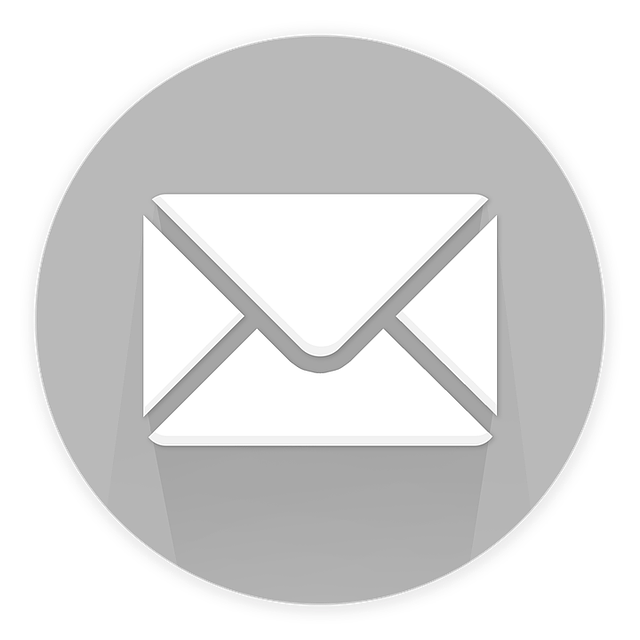Are you tired of your email designs looking messy and unreadable on mobile devices?
In today’s fast-paced world, it’s crucial to optimize your email design for mobile devices to ensure that your messages are visually appealing and easy to read on the go.
But how can you achieve this?
In this article, we will guide you through the process of optimizing your email design for mobile devices.
By using responsive design, you can ensure that your emails are compatible with different screen sizes and orientations.
Keeping your email layouts simple and clean will make them more user-friendly and visually appealing.
Choosing legible fonts and font sizes will help your recipients easily read your messages, even on smaller screens.
And don’t forget to optimize your images for mobile viewing to enhance the overall user experience.
By following these strategies and testing your emails on different devices and platforms, you can create email designs that will wow your recipients and drive engagement.
So let’s dive in and learn how to optimize your email design for mobile devices!
Key Takeaways
- Importance of optimizing email design for mobile devices
- Use responsive design for compatibility across different screen sizes and orientations
- Optimize images for mobile viewing by compressing them and ensuring they resize correctly
- Testing and previewing emails on different devices and platforms is crucial
Importance of Mobile Optimization for Email Design
You need to prioritize mobile optimization for your email design if you want to make a lasting impression on your audience and increase engagement. The benefits of mobile optimization for email design are numerous.
Firstly, it ensures that your emails are easily readable and visually appealing on smaller screens, leading to a better user experience. This, in turn, increases the likelihood that recipients will take the desired action, whether it’s making a purchase or signing up for a newsletter.
Secondly, by implementing strategies for effective mobile optimization of email design, such as using a single column layout and maximizing font size, you can ensure that your message is clear and concise.
By optimizing your email design for mobile, you can maximize the impact of your campaigns and achieve better results.
To achieve compatibility, use responsive design to adapt your email design to different screen sizes seamlessly.
Use Responsive Design to Ensure Compatibility
When it comes to crafting emails for smaller screens, it’s essential to employ responsive design for seamless compatibility across various platforms.
Responsive design benefits include:
-
Ensuring that your email looks great and functions properly on any device, whether it’s a smartphone, tablet, or desktop computer.
-
Providing a user-friendly experience by automatically adjusting the layout, font sizes, and images to fit the screen size.
-
Saving time and effort by using mobile-friendly templates that are designed specifically for smaller screens.
-
Increasing the chances of your emails being opened and read, as mobile users are more likely to engage with responsive emails.
By using responsive design, you can optimize your email design for mobile devices and ensure that your messages reach and resonate with your audience.
So, now that you understand the importance of responsive design, let’s move on to the next section about keeping email layouts simple and clean.
Keep Email Layouts Simple and Clean
To enhance the appeal and effectiveness of your email, strive for a minimalistic and elegant layout. In today’s email design trends, simplicity is key.
A clean and uncluttered layout not only looks visually appealing on mobile devices, but it also ensures that your message is easily readable. Importance of white space cannot be emphasized enough in optimizing your email for mobile. It helps create a sense of balance and allows the content to breathe, making it easier for the reader to focus on the important elements.
By keeping your email layout simple and clean, you can grab the reader’s attention and deliver your message effectively.
Now, let’s move on to the next section about choosing legible fonts and font sizes, which further contributes to an optimized email design.
Choose Legible Fonts and Font Sizes
Selecting readable fonts and appropriate font sizes is like choosing a pair of well-fitting shoes that effortlessly guide you through a long and enjoyable journey.
Legibility considerations should be at the forefront of your mind when designing emails for mobile devices. Ensure that the fonts you choose are clear and easy to read, even on smaller screens. Experiment with font pairing techniques to create a visually appealing and cohesive design.
Consider using a sans-serif font for headings and a serif font for body text to add contrast and improve legibility. Additionally, opt for larger font sizes to accommodate for the limited screen real estate on mobile devices.
By prioritizing legibility and employing font pairing techniques, you’ll create emails that are not only visually appealing but also easy to read on mobile devices.
Transition seamlessly into the next section about optimizing images for mobile viewing by considering the visual elements of your email design.
Optimize Images for Mobile Viewing
Ensure that the images in your emails are mobile-friendly and easily viewable on smaller screens by optimizing them for optimal display.
One way to do this is by compressing your images to reduce file size without sacrificing quality. This will ensure that your emails load quickly and don’t consume too much data for mobile users.
Additionally, consider using mobile-friendly layouts that allow images to resize and adjust based on the screen size. This will prevent images from appearing too large or being cut off on mobile devices.
By optimizing your images and layouts, you can create a seamless and visually appealing email experience for your mobile subscribers.
As you move forward, it’s important to test and preview your emails on different devices and platforms to ensure consistent display and functionality.
Test and Preview Emails on Different Devices and Platforms
Surprisingly, testing and previewing your emails on various devices and platforms can unveil unexpected display issues and ensure a flawless user experience. To optimize email design for mobile devices, it’s crucial to test and preview your emails on different devices and platforms.
Here are three reasons why this step is essential:
-
Cross-platform compatibility: Testing your emails on different devices and platforms ensures that they’re compatible and display correctly across various operating systems, email clients, and screen sizes.
-
Identifying display issues: By previewing your emails on different devices, you can identify any display issues such as broken layouts, distorted images, or text formatting problems.
-
User experience optimization: Testing your emails on different devices allows you to optimize the user experience by ensuring that your content is readable, buttons are clickable, and images are properly rendered.
By following these steps and testing your emails on various devices and platforms, you can achieve a consistent and visually appealing design that engages your mobile audience effectively.
Frequently Asked Questions
How does mobile optimization affect the overall performance and success of email marketing campaigns?
Mobile optimization plays a crucial role in the success of email marketing campaigns. Responsive design significantly impacts mobile email engagement by ensuring that emails are displayed correctly on different devices.
Mobile-friendly call-to-actions further enhance the overall performance by making it easy for recipients to take action directly from their mobile devices.
By prioritizing mobile optimization, you can increase engagement, conversions, and ultimately achieve better results for your email marketing campaigns.
Are there any specific design elements or features that should be avoided when optimizing email layouts for mobile devices?
When optimizing email layouts for mobile devices, it’s crucial to avoid excessive use of images and prioritize concise and easy-to-read content. This is because mobile screens have limited space and slow loading times can frustrate users.
By keeping your design clean and focused on text, you ensure that your message is easily accessible and quickly understood. Remember, simplicity is key in capturing the attention of mobile users and driving the success of your email marketing campaigns.
Can you provide some tips on how to choose the most legible fonts and font sizes for mobile email design?
When it comes to mobile email design, choosing legible fonts and font sizes is crucial for a successful user experience. To ensure readability, opt for clean and simple fonts like Arial, Helvetica, or Verdana. Stick to a font size of at least 14 pixels to accommodate smaller screens.
Additionally, consider using bold or italics sparingly for emphasis, as they can be harder to read on mobile devices. These tips will help you create mobile-friendly emails that engage and inform your audience.
What are some common mistakes to avoid when optimizing images for mobile viewing in email campaigns?
When optimizing images for mobile viewing in email campaigns, it’s crucial to avoid common mistakes that could hinder the user experience.
Ensure that images are properly sized and compressed to load quickly on mobile devices. Avoid using large, high-resolution images that can slow down load times.
Additionally, be mindful of file formats and choose ones that are compatible with mobile devices for seamless viewing.
What are the best practices for conducting effective testing and previewing of emails on different mobile devices and platforms?
Looking to ensure your email campaigns look great on any mobile device? Start by conducting effective testing and previewing using mobile testing tools. These tools allow you to see how your emails will appear on different platforms, helping you catch any design or formatting issues.
Additionally, using responsive email templates will automatically adjust your email’s layout for optimal viewing on mobile devices. By investing in testing and using responsive templates, you’ll create a seamless and engaging mobile experience for your recipients.
Conclusion
In conclusion, if you want to captivate your mobile audience, optimize your email design!
By using responsive design, keeping layouts simple, and choosing legible fonts and font sizes, you can ensure compatibility and readability.
Don’t forget to optimize images for mobile viewing and test your emails on different devices.
With these strategies, you’ll create captivating content that converts. So, seize the opportunity to stand out and succeed in your mobile marketing endeavors!