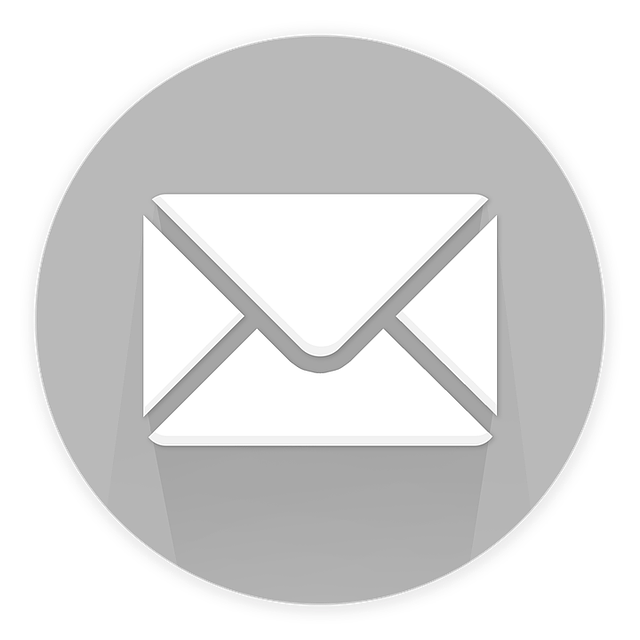Do you remember the feeling of receiving a beautifully crafted letter in the mail? The anticipation of tearing open the envelope, the texture of the paper, and the carefully chosen words that conveyed a sense of importance.
In today’s digital age, email has taken over as the primary form of communication, but that doesn’t mean we have to sacrifice the art of design. Just like a letter, your emails have the power to captivate and engage your audience.
In this article, we will explore the latest email design trends that will make your messages stand out in a crowded inbox. From minimalistic designs that exude elegance and simplicity to the use of bold typography that grabs attention, we will show you how to create visually stunning emails that leave a lasting impression.
We will also delve into the world of interactive elements and GIFs, dark mode compatibility, personalization, and dynamic content, as well as the importance of mobile-friendly design.
So, buckle up and get ready to transform your emails into works of art that command attention and drive results.
Key Takeaways
- Minimalistic design is a key trend in email design, focusing on simplicity and clean layouts.
- Utilizing white space is important to create a visually appealing and easy-to-read email design.
- Bold typography helps to grab the recipient’s attention and make the content more engaging.
- Adding interactive elements and GIFs can make emails more interactive and visually interesting.
Minimalistic Design
If you’re looking to impress your email recipients, embrace the sleek and modern appeal of minimalistic design. By adopting a simplicity in design approach, you can create emails that are visually stunning and easy to navigate.
The key to achieving this look is through the strategic utilization of white space. This blank canvas not only enhances the overall aesthetic, but also draws attention to the important elements of your email, such as your call-to-action or featured products.
Minimalistic design allows you to convey your message in a clear and concise manner, making it easier for your recipients to digest the information you’re presenting. So, when it comes to email design, remember that less is more.
Now, let’s move on to the next section: the use of bold typography.
Use of Bold Typography
Embrace the power of bold typography to captivate your readers and add a touch of modernity to your email designs. Typography trends are constantly evolving, and using bold fonts can make a statement and create visual interest. The importance of font choice cannot be overstated, as it sets the tone and personality of your email. Bold typography can evoke emotions, grab attention, and guide your readers through the content. To illustrate this, consider the following table:
| Heading 1 | Heading 2 |
|---|---|
| Attention | Captivating |
| Bold | Striking |
| Impactful | Modern |
By using bold typography, you can highlight important information and make it stand out. Now, let’s transition into the next section about interactive elements and gifs, where you can take your email designs to the next level.
Interactive Elements and GIFs
Utilizing interactive elements and GIFs can elevate the sophistication of your email campaign, captivating your audience and creating a memorable user experience. By incorporating engaging animations and interactive user experiences, you can grab your readers’ attention and keep them engaged throughout the email.
Imagine using a GIF to showcase your latest product in action or allowing users to interact with a carousel of images right within the email. These elements not only make your email more visually appealing, but they also encourage users to spend more time exploring your content.
Now, let’s talk about another important aspect of email design: dark mode compatibility.
Dark Mode Compatibility
Enhance your email experience with dark mode, a feature that ensures readability and reduces eye strain. Dark mode benefits include a sleek and modern look, reduced battery consumption on mobile devices, and improved accessibility for users with visual impairments.
Implementing dark mode in email design, however, can present challenges. Firstly, compatibility issues may arise across different email clients and devices. Secondly, the process of designing and testing for dark mode can be time-consuming and complex. Lastly, ensuring consistency between light and dark versions of your email design can be a meticulous task.
Despite these challenges, embracing dark mode is essential to stay on top of email design trends.
Next, let’s explore the importance of personalization and dynamic content in creating engaging emails.
Personalization and Dynamic Content
Get ready to take your emails to the next level by adding a personal touch and dynamic content that will captivate your audience. Personalization is key when it comes to email marketing, and one way to achieve this is by using personalized subject lines. Catch your readers’ attention by addressing them by name or tailoring the subject line to their interests or previous interactions with your brand.
But don’t stop there—dynamic content is another powerful tool to engage your subscribers. By including dynamic product recommendations based on their browsing or purchase history, you can create a personalized experience that speaks directly to their needs and preferences. Imagine the impact of suggesting products they’re likely to love!
Now that you’ve mastered personalization and dynamic content, it’s time to explore the next section about mobile-friendly design.
Mobile-Friendly Design
Ready to level up your email game? Let’s dive into the world of mobile-friendly design because your emails need to look good on the go! With the rise of smartphones, it’s crucial to adopt a mobile-first approach to ensure your messages reach your audience wherever they are.
Here are three reasons why mobile-friendly design is a must:
-
Responsive Layouts: Gone are the days of squinting at tiny text or scrolling endlessly on a mobile screen. Responsive layouts automatically adjust the email’s design to fit any device, providing a seamless user experience.
-
Improved Engagement: Studies show that mobile users are more likely to engage with emails that are optimized for their devices. By creating mobile-friendly designs, you increase the chances of your audience opening, reading, and interacting with your emails.
-
Increased Conversions: A well-designed mobile email can lead to higher conversion rates. When your message is easy to read and navigate, it’s more likely to drive action, whether it’s making a purchase, signing up for a newsletter, or filling out a form.
Don’t miss out on the opportunity to connect with your audience on the go. Embrace mobile-friendly design and watch your email engagement soar!
Frequently Asked Questions
How can I effectively use minimalistic design in my email without making it look too plain or boring?
To effectively use minimalistic design in your email, embrace the power of symbolism. Imagine a vibrant canvas where every color choice represents an emotion or action.
Incorporate vibrant colors in strategic places to catch the reader’s attention and convey your message. Use unique fonts sparingly, but purposefully, to add visual interest without overwhelming the simplicity of the design.
By carefully balancing colors and fonts, your minimalistic email will exude elegance and captivate your audience.
What are some examples of interactive elements that can be included in emails to engage recipients?
To engage recipients, incorporate interactive elements in your emails. These elements can include gamification features like quizzes, polls, or interactive images.
By adding these interactive elements, you can create a more dynamic and engaging experience for your audience. Not only will this grab their attention, but it will also encourage them to actively participate with your content.
The benefits of incorporating gamification in email design are increased user engagement, higher click-through rates, and improved customer loyalty. So, don’t hesitate to add interactive elements and level up your email game!
Are there any specific considerations or limitations when using GIFs in email designs?
When it comes to using GIFs in email designs, there are a few important considerations and limitations to keep in mind.
One key consideration is the file size of the GIF. Since email clients may have restrictions on the size of attachments, it’s crucial to optimize your GIFs to ensure they don’t affect deliverability.
Additionally, some email clients may not fully support GIFs, resulting in a static image instead. Therefore, it’s essential to test your email designs across different email clients to ensure a smooth and engaging experience for all recipients.
How can I ensure that my email designs are compatible with dark mode settings on various email clients?
To ensure compatibility with dark mode settings on various email clients, testing is key. Start by designing your email in a dark mode-friendly color scheme, using high contrast and legible fonts.
Then, test your design across different email clients, both on desktop and mobile devices. Pay attention to how your email appears in dark mode and make any necessary adjustments.
By thoroughly testing dark mode compatibility, you can ensure that your email designs look great across all platforms and enhance the user experience.
What are some best practices for adding personalization and dynamic content to emails without overwhelming recipients with too much information?
To add personalization and dynamic content to your emails without overwhelming recipients, consider these best practices.
Firstly, segment your email list based on relevant criteria, such as demographics or past interactions, to ensure you’re targeting the right audience.
Then, use dynamic tags to insert personalized information, like the recipient’s name or recent purchase history.
Additionally, leverage behavioral triggers, such as abandoned cart reminders or personalized recommendations, to engage your audience.
By implementing these strategies, you can create tailored and impactful emails that resonate with your recipients.
Conclusion
So, you’ve learned about the latest email design trends that you should follow.
Now, let me leave you with one interesting statistic that will surely captivate your imagination. Did you know that emails with personalized subject lines have a 26% higher open rate? Just picture it – your audience eagerly clicking on your email because it feels tailored just for them.
By incorporating these design trends, such as minimalistic design, bold typography, interactive elements, and personalization, you’ll create emails that not only look amazing but also engage and connect with your readers on a whole new level.
Embrace these trends and watch your email campaigns soar!