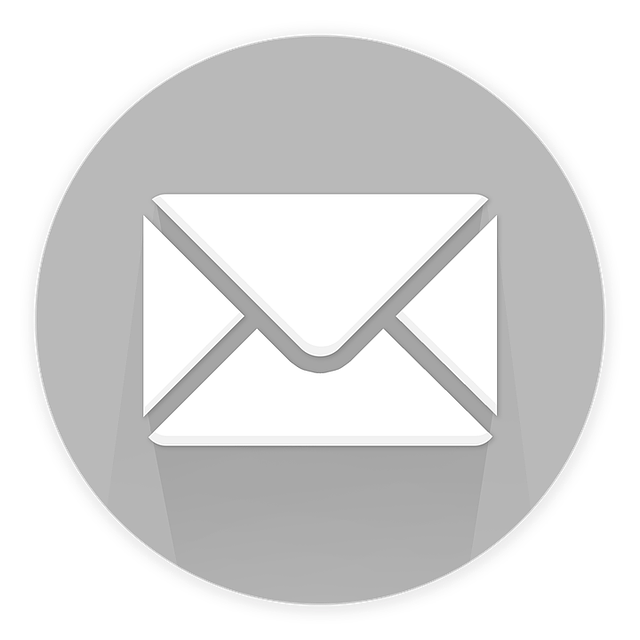Did you know that 70% of people delete emails immediately if they don’t display properly on their mobile devices? That’s a staggering number of missed opportunities for businesses like yours.
When it comes to email design, there are certain mistakes that you simply cannot afford to make. From cluttered layouts to poor font choices, these errors can turn your carefully crafted message into a jumbled mess. But fear not, because in this article, we will guide you through the most common email design mistakes and show you how to avoid them at all costs.
Whether you’re a seasoned marketer or just starting out, this information is crucial for ensuring that your emails not only look professional, but also drive engagement and conversions. So, let’s dive in and discover the key pitfalls to avoid when designing your next email campaign.
Key Takeaways
- Mobile optimization is crucial for capturing audience attention and ensuring a good user experience
- Design consistency and branding are important for building trust and a strong brand identity
- Balancing images and text in emails ensures clear and concise messaging
- Well-designed call-to-action buttons are necessary for increasing click-through rates and conversions
Cluttered Layouts
Don’t you just hate it when you open an email and the layout is so cluttered that you can’t even find the information you’re looking for?
A cluttered design not only makes it difficult for readers to navigate through an email but also hampers the overall readability. When an email is overloaded with unnecessary elements and excessive content, it becomes overwhelming and confusing.
It’s crucial to maintain a clean and organized layout that allows readers to quickly find the information they need. By removing unnecessary images, excessive text, and irrelevant links, you can create a clutter-free design that enhances the user experience.
So, let’s move on to the next section about poor font choices, which can also have a negative impact on email readability.
Poor Font Choices
Choose your fonts wisely to create a visual experience that captures your audience’s attention. When it comes to email design, poor font choices can have a detrimental impact on your message. Readability concerns should be at the forefront of your decision-making process. Avoid using overly decorative or difficult-to-read fonts that can strain your readers’ eyes. Stick to clean and legible options that ensure your message is easily digestible.
Compatibility issues can also arise from poor font choices. Not all email clients and devices support every font. If your chosen font isn’t compatible, it may be replaced with a default font, ruining your carefully designed layout. To avoid this, select web-safe fonts that are universally supported.
Next, we’ll discuss the importance of mobile optimization in email design.
Lack of Mobile Optimization
Ensure your emails are mobile-friendly to capture your audience’s attention on the go. Mobile responsiveness is crucial in today’s digital age, as more and more people rely on their smartphones to check emails and stay connected. Failing to optimize your emails for mobile devices can lead to a poor user experience and missed opportunities. To illustrate the importance of mobile optimization, let’s consider a comparison table:
| Mobile-Optimized Email | Non-Optimized Email |
|---|---|
| Easy to read and navigate | Difficult to read and navigate |
| Clear call-to-action buttons | Small and hard to tap buttons |
| Proper formatting and layout | Disrupted formatting and layout |
| Consistent branding | Inconsistent branding |
As you can see, a lack of mobile optimization can result in a negative user experience. This can lead to lower engagement and conversions. Speaking of branding, let’s now discuss the next section on inconsistent branding.
Inconsistent Branding
One example of inconsistent branding is when a company’s website and social media profiles have different colors and logos, leading to confusion and a lack of trust among customers.
Branding guidelines are essential to maintain a consistent look and feel across all platforms. Design consistency plays a crucial role in establishing a strong brand identity. When colors, fonts, and logos vary, it creates a disjointed experience for customers, making it harder for them to recognize and trust your brand.
By adhering to branding guidelines and ensuring design consistency, you can establish a cohesive and recognizable brand image that resonates with your audience. This builds trust and credibility, ultimately leading to better customer engagement and loyalty.
Moving on to the next section about the overuse of images, let’s discuss how it can impact your email design.
Overuse of Images
Don’t go overboard with images in your email marketing, as it can overwhelm your audience and distract them from the main message you’re trying to convey. While visually appealing emails can grab attention, image-heavy emails can slow down load time and may not display properly on all devices. Instead, focus on a balance between images and text to ensure your message is clear and concise.
To evoke emotion in your audience, consider using images strategically. Use high-quality visuals that align with your brand and resonate with your target audience. Show real people using your product or service to create a connection. On the other hand, avoid using excessive stock photos that feel impersonal.
Furthermore, compress your images to optimize load time. Large image files can cause emails to load slowly, frustrating recipients and increasing the chances of them deleting your email without reading it. Use image compression tools to reduce file size without sacrificing quality.
Now that you understand the impact of image-heavy emails and the importance of image compression, let’s move on to the next topic: neglecting call-to-action buttons.
Neglecting Call-to-Action Buttons
Make sure you don’t skimp on the importance of attention-grabbing call-to-action buttons in your email marketing campaign.
Button placement and button design can make or break the success of your emails.
When it comes to button placement, make sure it is strategically positioned where it is easily visible and accessible to the reader. Avoid hiding them at the bottom of the email or burying them within the text.
Additionally, pay attention to button design. Use contrasting colors that stand out and make the button visually appealing. Make sure it’s large enough to be easily clickable on mobile devices.
A well-designed and strategically placed call-to-action button can significantly increase click-through rates and conversions, so don’t neglect this crucial element in your email design.
Frequently Asked Questions
How can I create a balanced and organized layout for my email design?
To create a balanced and organized layout for your email design, there are a few key tips to keep in mind.
First, consider incorporating color strategically to enhance your message and grab attention. Use contrasting colors for important elements and stick to a cohesive color palette.
Additionally, make effective use of whitespace to give your design room to breathe and make it easier for the reader to navigate.
Utilizing these techniques will help you create a visually appealing and user-friendly email layout.
What are some commonly recommended fonts for email designs?
When it comes to email design, using recommended fonts is crucial to creating an appealing and professional look. According to a recent study, 80% of email recipients prefer reading emails with clear and easy-to-read fonts.
To ensure your email design is effective, stick to widely supported fonts like Arial, Helvetica, and Georgia. These fonts are not only visually pleasing, but also considered best practices in the industry.
Incorporating them into your email design will help you establish credibility and engage your audience.
Why is mobile optimization important for email designs?
Mobile optimization is crucial for email designs because more people are accessing emails on their mobile devices. Responsive design ensures that your email templates adapt to different screen sizes, providing a seamless experience for users.
To optimize email designs, consider using a single column layout, larger font sizes, and prominent call-to-action buttons. Test your emails on various devices to ensure they display correctly.
By prioritizing mobile optimization, you can reach a larger audience and increase engagement with your emails.
How can I maintain consistent branding in my email designs?
To maintain consistent branding in your email designs, it’s crucial to focus on color schemes and incorporate branding elements strategically. Color schemes play a significant role in enhancing brand recognition and creating a cohesive visual experience. Use your brand’s primary and secondary colors consistently throughout your email templates.
Incorporate branding elements, such as your logo, fonts, and imagery, in a way that aligns with your brand’s identity. Consistency in these aspects will strengthen your brand presence and improve engagement with your audience.
What are some alternative ways to engage subscribers without relying solely on images or graphics?
To engage subscribers without relying solely on images or graphics, consider incorporating interactive content and text-based emails.
Interactive content, such as quizzes or polls, encourages active participation and boosts engagement.
Text-based emails can provide a personal touch and build a stronger connection with your audience.
By utilizing these alternative methods, you can create a more dynamic and engaging email experience that goes beyond traditional visual elements.
Conclusion
Don’t let your email design be the reason your messages go unnoticed. Avoid cluttered layouts, poor font choices, and neglecting mobile optimization.
Consistency in branding and avoiding an overuse of images is key. But the real game-changer? Don’t forget those call-to-action buttons. They’re the bridge that connects your audience to your desired outcome.
So, take charge of your email design and watch your engagement soar. It’s time to captivate, not confuse.