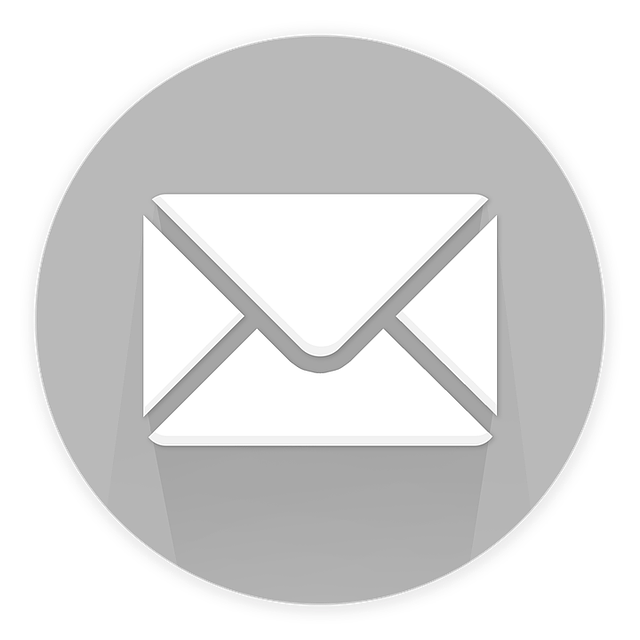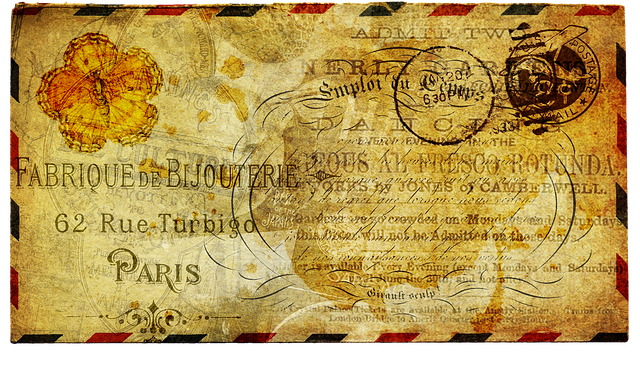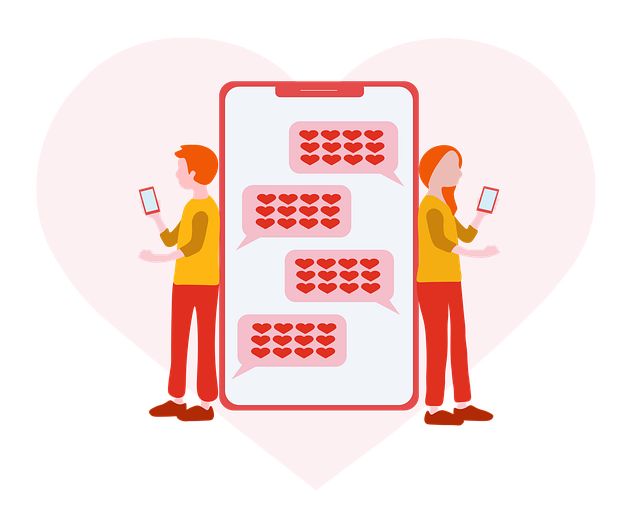In the vast realm of email design, where messages flood inboxes like a torrential downpour, there exists an art form that separates the mundane from the magnificent – the art of visual hierarchy. Like a skilled conductor orchestrating a symphony, visual hierarchy directs the eye, captivates the mind, and ultimately shapes the user experience.
It is the delicate balance between form and function, a dance of elements that guides the recipient’s attention effortlessly through the email. But why does visual hierarchy matter? Simply put, it is the secret ingredient that transforms a cluttered email into a masterpiece. By strategically arranging content, emphasizing key elements, and creating a seamless flow, visual hierarchy enhances the user experience, increases engagement, and drives desired actions.
It is the difference between an email that gets lost in the abyss of the inbox and one that stands out, demanding attention and igniting curiosity. To achieve this artistic mastery, one must understand the design principles that underpin effective visual hierarchy. From typography to color, spacing to imagery, every element plays a vital role in creating a harmonious composition.
With these principles in hand, the possibilities for crafting captivating emails are endless. So, let us embark on a journey through the art of visual hierarchy in email design. Discover the techniques, strategies, and real-world examples that will empower you to create emails that captivate, inspire, and leave a lasting impression.
Key Takeaways
- Visual hierarchy in email design is essential for transforming cluttered emails into captivating experiences.
- Typography, color, spacing, and imagery are crucial design principles that contribute to visual hierarchy.
- Strategic arrangement of content and emphasis on key elements guide the recipient’s attention and drive desired actions.
- Headers and subject lines play a vital role in email design and should be eye-catching and concise.
Importance of Visual Hierarchy in Email Design
You’ll love how visual hierarchy in email design helps you create eye-catching and engaging emails that capture your audience’s attention.
By strategically arranging elements such as text, images, and buttons, you can guide your readers through the email, improving conversions and increasing click-through rates.
The key to mastering visual hierarchy is to prioritize the most important information and make it stand out using size, color, and placement.
Best practices include using a clear and concise headline, highlighting important content with bold fonts or contrasting colors, and utilizing white space to create a clean and organized layout.
When implemented effectively, visual hierarchy not only grabs attention but also enhances user experience by making it easy for recipients to quickly scan and find the information they need.
So, let’s explore how visual hierarchy can enhance the user experience in the following section.
Enhancing User Experience with Visual Hierarchy
By strategically organizing content and prioritizing key elements, a well-crafted email design can guide your attention and create a seamless and enjoyable experience.
Color psychology plays a crucial role in visual hierarchy, as different colors evoke different emotions and can influence how users perceive information. By using contrasting colors for important elements and muted tones for secondary content, you can direct the user’s focus and make important information stand out.
Typography and font choices also contribute to visual hierarchy. Bold and larger fonts draw attention to headlines and key messages, while smaller fonts are used for supporting text. Choosing the right fonts that are easy to read and align with your brand’s personality enhances the overall user experience.
In the next section, we will explore design principles for effective visual hierarchy.
Design Principles for Effective Visual Hierarchy
Creating a seamless and enjoyable experience for users involves strategically organizing content and prioritizing key elements in order to guide their attention and make important information stand out. Typography and font choices play a crucial role in visual hierarchy. Using different font sizes, styles, and weights can help create a clear distinction between headings, subheadings, and body text, making it easier for users to navigate through the email.
Similarly, color schemes and contrast can be used to draw attention to specific elements. By using bold and vibrant colors for important information or call-to-action buttons, you can make them stand out from the rest of the content.
Implementing these design principles for effective visual hierarchy will ensure that your email captures the attention of your users and effectively communicates your message.
Moving forward to implementing visual hierarchy in different email elements, let’s explore how to make your subject lines and headings visually appealing.
Implementing Visual Hierarchy in Different Email Elements
When it comes to implementing visual hierarchy in different email elements, there are key points to consider.
First, headers and subject lines should be eye-catching and concise to grab the reader’s attention.
Next, body text and paragraphs should be organized with clear and easy-to-read fonts and formatting to guide the reader through the email effortlessly.
Lastly, images and graphics should be strategically placed to enhance the message and create visual interest.
By implementing these techniques, you can ensure that your emails are visually appealing and effectively communicate your message to the reader.
Headers and Subject Lines
Headers and subject lines are essential elements in email design that capture the reader’s attention and entice them to open the message. Crafting compelling subject lines is one of the best practices in email marketing. A catchy subject line can make a significant impact on open rates. Personalized headers, such as using the recipient’s name, can also increase email open rates.
To further illustrate the importance of headers and subject lines, consider the following table:
| Element | Importance |
|---|---|
| Subject Line | High |
| Header | Medium |
Subject lines have a higher importance because they are the first thing recipients see in their inbox. Headers, on the other hand, come into play once the email is opened.
Now let’s move on to the next section about body text and paragraphs.
Body Text and Paragraphs
The body text and paragraphs in an email are like a canvas, allowing you to paint a vivid picture and tell a compelling story to engage your audience.
To make your message visually appealing and easy to read, consider using body text formatting techniques such as bolding key points, using bullet points for lists, and breaking up text into short paragraphs.
Remember to choose a legible font and font size that’s easy on the eyes. Additionally, make use of whitespace to create a sense of flow and balance in your email.
By following these readability tips, you can ensure that your audience will stay engaged and focused on your message.
Now, let’s move on to the next section about images and graphics, where you can further enhance the visual appeal of your email.
Images and Graphics
To make your email more engaging, you can enhance its visual appeal by incorporating images and graphics. Using color psychology in email graphics can evoke specific emotions and make your message more impactful.
For example, using warm colors like red and orange can create a sense of urgency or excitement, while cool colors like blue and green can promote a feeling of trust and calmness.
Additionally, incorporating infographics for visual storytelling in emails can effectively convey complex information in a more digestible and visually appealing format. Infographics can help break down data, statistics, or processes, making them easier to understand and remember.
By utilizing these techniques, you can create visually captivating emails that not only grab attention but also convey your message effectively.
Now let’s move on to testing and optimizing visual hierarchy in email design, ensuring your message is delivered seamlessly.
Testing and Optimizing Visual Hierarchy in Email Design
When testing and optimizing visual hierarchy in email design, you’ll want to envision a captivating layout that effortlessly guides the reader’s attention.
To achieve this, you can employ various testing methods and user behavior analysis techniques. Conduct A/B testing with different layouts, fonts, and color schemes to see which combinations yield the best results.
Analyze user behavior data to understand how readers engage with different elements in your email design. By testing and analyzing, you can refine your visual hierarchy to ensure the most important information is easily seen and understood.
With a well-optimized visual hierarchy, you can create emails that captivate your readers and drive them to take action.
Now, let’s explore examples of successful email designs with strong visual hierarchy.
Examples of Successful Email Designs with Strong Visual Hierarchy
When it comes to successful email designs with strong visual hierarchy, you’ll want to explore examples from various industries.
For retail and e-commerce campaigns, focus on designs that highlight products and promotions, making it easy for recipients to navigate and make a purchase.
In newsletter and content promotion emails, look for designs that effectively showcase different sections or articles, ensuring readers can quickly find the information they’re most interested in.
Lastly, for event and invitation emails, seek designs that prioritize key details, such as date, time, and RSVP options, while also incorporating visually appealing elements that create excitement and encourage attendance.
Retail and E-commerce Campaigns
Transform your retail and e-commerce campaigns with visually captivating designs that leave a lasting impression. Take advantage of retail analytics and customer segmentation to create personalized email campaigns that resonate with your target audience.
Here’s how you can revamp your strategies:
- Utilize eye-catching product images to grab attention and entice customers to make a purchase.
- Implement a clear and concise call-to-action that directs recipients to your website or online store.
- Incorporate customer reviews and testimonials to build trust and credibility.
- Use persuasive copywriting techniques to highlight the benefits and features of your products or services.
By following these strategies, you can create visually appealing emails that not only grab the attention of your recipients but also drive engagement and conversions.
Transitioning into the next section about newsletter and content promotion emails, continue to optimize your email designs for maximum impact.
Newsletter and Content Promotion Emails
Now that you’ve learned about the effectiveness of retail and e-commerce campaigns in email design, let’s dive into the world of newsletter and content promotion emails. These types of emails are all about engaging your audience and driving them to take action. One way to do this is by using personalized greetings and salutations to make your subscribers feel valued and connected. Additionally, incorporating eye-catching call to action buttons and links can entice readers to click through and explore your content further. To give you a better understanding, take a look at the table below:
| Subject Line | Content |
|---|---|
| Exciting News! | Check out our latest |
| blog post | |
| Exclusive Offer | Save 20% on your |
| next purchase | |
| Don’t Miss Out! | Join our webinar on |
| digital marketing | |
| New Release Alert! | Discover our newest |
| product |
Now, let’s move on to the next section where we’ll explore event and invitation emails.
Event and Invitation Emails
Engage and excite your audience with event and invitation emails that evoke anticipation and encourage attendance. To create effective event marketing emails, follow these tips:
-
Use compelling subject lines: Grab your recipient’s attention by creating a sense of urgency or offering exclusive benefits.
-
Design eye-catching visuals: Incorporate high-quality images and vibrant colors to make your email visually appealing.
-
Include key event details: Clearly communicate the date, time, location, and purpose of the event so recipients can easily understand and remember the important information.
-
Add clear call-to-action buttons: Encourage recipients to take action by including buttons that prompt them to RSVP or register for the event.
By utilizing these strategies in your invitation design, you can increase the chances of engaging your audience and driving attendance to your events.
Frequently Asked Questions
How can visual hierarchy in email design improve the overall effectiveness of an email campaign?
Improving the overall effectiveness of your email campaign is crucial, and visual hierarchy plays a significant role in achieving that.
By carefully selecting colors, you can guide the reader’s attention to important elements, like call-to-action buttons.
Font choices also impact visual hierarchy, as different fonts have varying levels of readability and emphasis.
Choosing the right fonts can help highlight key information and make your email more visually appealing.
Don’t underestimate the power of visual hierarchy in making your email campaign stand out and drive results.
What are some common mistakes to avoid when implementing visual hierarchy in email design?
Common mistakes to avoid when implementing visual hierarchy in email design include using too many fonts and font sizes, overcrowding the layout, and neglecting the use of white space.
According to a study by Litmus, 70% of people delete emails that don’t display correctly on their mobile devices. To prevent this, it’s important to follow best practices such as using a responsive design, optimizing images, and ensuring that the email is mobile-friendly.
By avoiding these common mistakes, you can create visually appealing emails that capture your audience’s attention and improve the overall effectiveness of your email campaign.
Are there any specific design principles or guidelines that can help in creating an effective visual hierarchy in email design?
To create an effective visual hierarchy in email design, it’s important to consider the importance of color contrast. By using contrasting colors for different elements, you can make certain parts of your email stand out and grab the reader’s attention.
Additionally, utilizing whitespace strategically can enhance the visual hierarchy. By leaving empty spaces around important elements, you can make them more prominent and easily scannable.
These design principles can help you create visually appealing and organized emails that effectively communicate your message.
How can visual hierarchy be applied to different email elements such as headings, images, and call-to-action buttons?
To apply visual hierarchy to different email elements, focus on color contrast and typography. Use contrasting colors for headings to make them stand out and draw attention.
Typography plays a crucial role in creating hierarchy. Utilize larger and bolder fonts for headings to make them more prominent. Use smaller and lighter fonts for body text to make it less visually dominant.
These techniques help guide the reader’s eyes and prioritize information effectively.
What are some effective testing methods to determine the effectiveness of visual hierarchy in email design, and how can the design be optimized based on the test results?
To effectively test the effectiveness of visual hierarchy in email design, you can employ various methods.
A/B testing allows you to compare different design variations and determine which one performs better.
Eye-tracking studies help you understand how recipients visually engage with your email.
Usability testing involves observing users as they interact with your design, providing valuable insights for optimization.
By analyzing the test results, you can optimize the design by adjusting the placement, size, and color of elements to create a clear and compelling visual hierarchy.
Conclusion
Congratulations! You’ve now mastered the art of visual hierarchy in email design.
By understanding the importance of visual hierarchy, you can create emails that not only captivate your audience but also enhance their user experience.
Remember to follow design principles like using contrasting colors and font sizes to guide the reader’s eye.
And don’t forget to test and optimize your design to ensure its effectiveness.
Did you know that emails with a strong visual hierarchy have been found to increase click-through rates by 20%?
So go ahead, apply these techniques, and watch your email campaigns thrive!