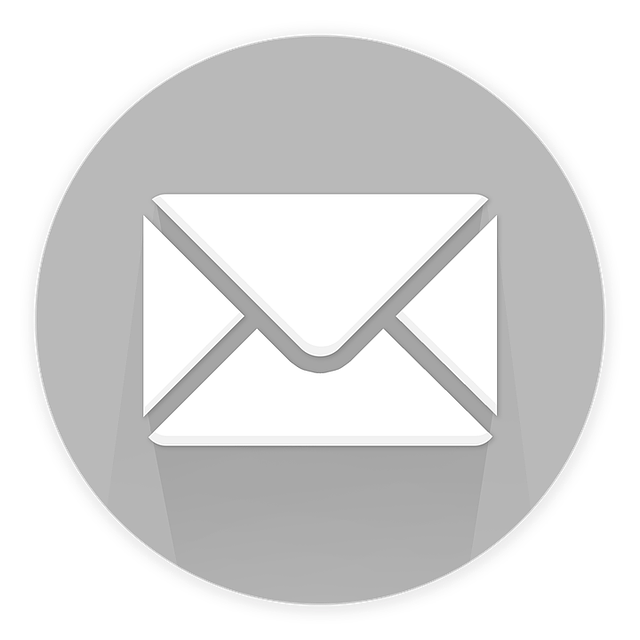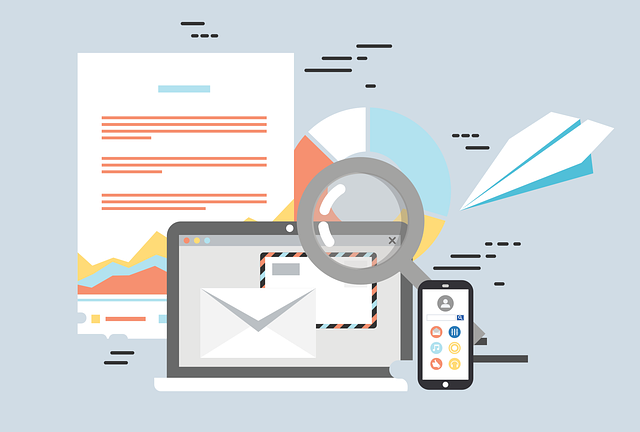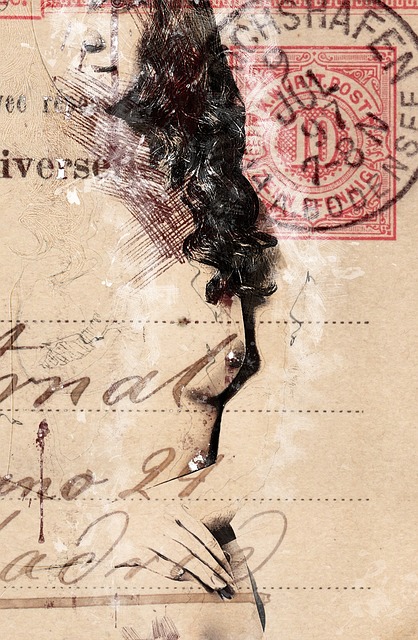‘Design is not just what it looks like and feels like. Design is how it works.’ This famous adage by Steve Jobs perfectly encapsulates the importance of effective email design. In today’s digital world, where first impressions matter more than ever, your email design can make or break your business’s success.
But with so many email design tools available, how do you know which one is the right fit for you?
In this article, we will compare and analyze some of the top email design tools on the market, including Canva, Mailchimp, Adobe Creative Cloud, Constant Contact, SendinBlue, and Litmus. Each tool offers its unique features and strengths, and by examining their capabilities, user-friendliness, and pricing, we will help you make an informed decision.
Whether you’re a small business owner, a marketer, or a freelancer, finding the perfect email design tool can significantly impact your productivity, creativity, and ultimately, your bottom line. So, let’s dive into the data and discover which email design tool will best suit your needs.
Key Takeaways
- Canva, Mailchimp, Adobe Creative Cloud, Constant Contact, and SendinBlue are popular email design tools that offer a range of features for creating visually appealing and professional-looking email designs.
- These tools provide customizable templates, drag-and-drop interfaces, collaboration features, and resizing options for different email platforms and devices.
- Mailchimp and SendinBlue offer advanced automation, personalization, A/B testing, and analytics features to optimize email campaigns and improve audience engagement.
- Adobe Creative Cloud allows for creative possibilities and the incorporation of interactive elements in email designs, while Litmus is a valuable tool for email testing and preview across devices and platforms.
Canva
Canva presents an array of features and functionalities that make it a compelling choice for professionals seeking a versatile and user-friendly email design tool. As the popular graphic design platform, Canva provides a seamless experience for designing visually appealing emails. It offers a wide range of customizable templates, fonts, and graphics, allowing you to create stunning email designs that align with your brand identity.
Canva’s drag-and-drop interface makes it easy to add and arrange elements, while its collaboration features enable smooth teamwork. With Canva, you can also resize your designs to fit different email platforms and devices, ensuring a consistent look across all screens.
Transitioning to Mailchimp, another powerful email design tool, allows you to further enhance your email marketing efforts.
Mailchimp
If you’re looking for an email design tool that seamlessly integrates with your email marketing campaigns, Mailchimp is the way to go.
With its advanced automation and personalization features, you can easily create targeted and personalized email campaigns that drive results.
Plus, with Mailchimp’s A/B testing capabilities, you can optimize your email designs to ensure maximum engagement and conversions.
Integration with email marketing campaigns
Imagine seamlessly integrating your email marketing campaigns with a design tool that effortlessly captures the essence of your brand. With Mailchimp, you can overcome integration challenges and implement best practices to enhance your email marketing strategy.
Here are five reasons why Mailchimp is the right choice for integrating your email marketing campaigns:
-
Simplified Workflow: Mailchimp’s intuitive interface allows you to seamlessly connect your email marketing campaigns with their design tool, saving you time and effort.
-
Consistent Branding: Maintain a cohesive brand identity across all your marketing materials with Mailchimp’s customizable templates and design options.
-
Increased Engagement: Utilize Mailchimp’s A/B testing capabilities to optimize your email design and content, ensuring maximum engagement and conversions.
-
Seamless Data Integration: Connect Mailchimp with your CRM or other external tools to effortlessly sync customer data and streamline your marketing efforts.
-
Enhanced Analytics: Gain valuable insights into the performance of your email campaigns through Mailchimp’s robust reporting and analytics features.
By seamlessly integrating your email marketing campaigns with Mailchimp, you can take advantage of their advanced automation and personalization features to further enhance your marketing strategy.
Advanced automation and personalization features
Experience the power of advanced automation and personalization features that will revolutionize your email marketing campaigns, leaving your audience captivated and eager for more.
With advanced automation, you can set up triggered emails based on specific actions or behaviors, ensuring that your messages are timely and relevant.
Personalization features allow you to dynamically insert personalized content, such as the recipient’s name or location, creating a tailored experience for each subscriber. These features not only enhance the effectiveness of your email campaigns but also save you time and effort by automating repetitive tasks.
By delivering highly targeted and personalized messages, you can significantly increase your open rates, click-through rates, and conversions.
Now, let’s explore how a/b testing can further optimize your email designs and improve your results.
A/B testing for optimizing email designs
Unleash the power of split testing to unlock the full potential of your email campaigns and captivate your audience with irresistible designs that drive conversions. A/B testing is an essential tool for optimizing email subject lines and improving email conversion rates.
By testing different variations of your email design, you can gather valuable data on what resonates best with your audience. Implementing best practices for email conversion rates, such as clear call-to-action buttons and compelling visuals, can significantly impact your email’s performance.
With A/B testing, you can compare different design elements like color schemes, layouts, and font styles to determine which combinations drive the highest engagement and conversions. The ability to test and iterate on your designs is crucial for staying ahead in a competitive email marketing landscape.
Now, let’s dive into the next section about the Adobe Creative Cloud.
Adobe Creative Cloud
If you’re looking for a design tool that offers a wide range of creative possibilities, Adobe Creative Cloud is the right choice for you.
With Adobe Creative Cloud, you can create stunning and responsive email designs that will capture your audience’s attention. This powerful suite of design tools allows you to easily customize your email templates, experiment with different fonts and colors, and incorporate interactive elements to make your emails more engaging.
Plus, Adobe Creative Cloud offers seamless integration with other Adobe products, giving you access to a wealth of resources and features.
However, if you’re looking for a more user-friendly and cost-effective option, you might want to consider Constant Contact. With Constant Contact, you can quickly and easily create professional-looking emails without any design experience.
Constant Contact
If you’re looking for a user-friendly and efficient email design tool, Constant Contact is worth considering. Constant Contact offers a range of features that make it easy to create professional-looking emails, even if you don’t have any design experience. With its drag-and-drop editor, you can customize your emails by adding images, text, and buttons.
Plus, Constant Contact provides a library of pre-designed templates that you can choose from or customize to match your brand. Another popular option is Canva, which offers a wide range of design templates for emails and other marketing materials. With Canva, you can easily create eye-catching emails that will capture your audience’s attention.
Now, let’s move on to the next section and discuss the benefits of using Sendinblue for your email design needs.
SendinBlue
If you’re looking for an email design tool that prioritizes mobile optimization, look no further than SendinBlue. With its responsive email designs, you can ensure that your emails look great on any device.
In addition, SendinBlue offers built-in CRM and marketing automation features, making it easy to manage your contacts and automate your marketing campaigns.
And with A/B testing and analytics, you can continuously optimize your email campaigns for better results.
Try SendinBlue today and see the difference it makes in your email marketing efforts.
Responsive email designs for mobile optimization
When it comes to creating responsive email designs that are optimized for mobile devices, there’s a tool out there perfect for your needs. SendinBlue offers a range of mobile-friendly templates and follows best practices for email design to ensure your messages look great on any device. With its drag-and-drop editor, you can easily customize and create stunning emails that are both visually appealing and functional.
To give you an idea of what SendinBlue offers, here’s a comparison table showcasing its mobile optimization features:
| Feature | SendinBlue |
|---|---|
| Mobile-friendly templates | Yes |
| Responsive design | Yes |
| Preview on mobile | Yes |
| Customizable layouts | Yes |
| Image optimization | Yes |
With these mobile optimization features, you can be confident that your emails will look professional and engaging on smartphones and tablets. Plus, with SendinBlue’s built-in CRM and marketing automation features, you can take your email campaigns to the next level.
Built-in CRM and marketing automation features
Take advantage of SendinBlue’s built-in CRM and marketing automation features to streamline your email campaigns and enhance your overall marketing strategy. With these tools, you can easily manage your contacts, track customer behavior, and create personalized email campaigns.
SendinBlue’s CRM allows you to organize your contacts, track their interactions with your emails, and segment your audience for targeted messaging. The marketing automation features enable you to automate your email campaigns based on triggers and customer actions, saving you time and effort.
By combining these features with responsive email designs for mobile optimization, you can ensure that your emails are reaching your audience on any device.
Next, we’ll explore how SendinBlue’s a/b testing and analytics can further optimize your email campaigns.
A/B testing and analytics for optimizing email campaigns
Maximize the impact of your email campaigns by harnessing the power of A/B testing and analytics, allowing you to fine-tune your strategy and skyrocket your success.
Here are four key ways A/B testing and analytics can help you optimize your email campaigns:
-
Test subject lines: Experiment with different subject lines to see which ones generate higher open rates. Analyze the data to understand what resonates best with your audience.
-
Optimize email content: Test different variations of your email content, such as call-to-action buttons or images, to determine what drives higher click-through rates and conversions.
-
Segment your audience: Use A/B testing to identify the most effective segmentation strategies. Tailor your messaging and offers to specific segments for improved engagement and higher conversion rates.
-
Measure email conversion rates: Track the performance of your email campaigns to understand how well they are converting. Analyze the data to identify areas of improvement and make data-driven decisions.
By implementing these A/B testing best practices and measuring email conversion rates, you can fine-tune your email campaigns for maximum impact.
Transitioning into the subsequent section, let’s explore how ‘litmus’ can further enhance your email design process.
Litmus
When it comes to email testing and preview across various devices and platforms, Litmus is the go-to tool. It allows you to ensure that your emails look great on every screen and optimize their performance.
Additionally, Litmus offers collaboration and feedback tools for design teams, making it easy to gather input and make improvements.
With its insights and analytics, you can track the performance of your emails and make data-driven decisions to improve their effectiveness.
Email testing and preview across various devices and platforms
Although email testing and preview across various devices and platforms can be challenging, it is essential to ensure that your emails are displayed correctly and effectively reach your audience. By utilizing email design tools that offer comprehensive testing features, you can stay up-to-date with the latest email design trends and best practices for email deliverability. These tools allow you to preview how your emails will appear on different devices and platforms, enabling you to optimize your designs for maximum impact. Additionally, you can test for compatibility issues, such as broken links or images not displaying correctly. This ensures that your emails are professional, engaging, and accessible to all recipients. With email testing and preview tools, you can confidently send out emails that make a strong impression and drive results. Moving forward, let’s explore collaboration and feedback tools for design teams.
Collaboration and feedback tools for design teams
Collaboration and feedback tools enable design teams to seamlessly communicate and iterate on their projects, fostering a more efficient and cohesive workflow. Here are some collaboration tools that can enhance design team collaboration and streamline the feedback process:
-
Real-time commenting: These tools allow team members to leave comments directly on the design, providing instant feedback and facilitating discussion.
-
Version control: With version control tools, design teams can track changes, compare different versions, and easily revert back to previous iterations if needed.
-
Task management: Collaboration tools with task management capabilities help teams organize and prioritize design tasks, ensuring everyone is on the same page and deadlines are met.
-
Design approval workflows: These tools streamline the approval process by allowing stakeholders to review and provide feedback on designs in a structured manner.
By utilizing these collaboration tools, design teams can effectively communicate, collaborate, and iterate on their email designs. Transitioning into the subsequent section, insights and analytics for improving email performance can further enhance the effectiveness of email campaigns.
Insights and analytics for improving email performance
Unlock the power of data and gain valuable insights into your email campaign’s performance, allowing you to optimize and elevate your messaging to new heights. By utilizing insights and analytics, you can make data-driven decisions to improve your email performance and achieve better results.
To help you understand the impact of your email campaigns, here is a comparison table of three popular email design tools and their analytics capabilities:
| Email Design Tool | Insights and Analytics Features | Benefits |
|---|---|---|
| Tool 1 | Comprehensive click-through rate (CTR) analysis, open rate tracking, and audience segmentation | Understand how your audience engages with your emails and tailor your messaging accordingly |
| Tool 2 | Real-time performance monitoring, A/B testing, and conversion tracking | Test and optimize different email elements to drive conversions and maximize ROI |
| Tool 3 | Email deliverability analysis, engagement metrics, and subscriber behavior tracking | Identify and address deliverability issues, improve engagement, and personalize your emails based on subscriber behavior |
With these insights and analytics at your fingertips, you can continuously improve your email performance and deliver more impactful messages to your audience.
Frequently Asked Questions
Can I use Canva to create email designs for any email service provider?
Yes, you can use Canva as an alternative for email design. It offers a user-friendly interface and a wide range of customizable templates. However, there are pros and cons to consider.
The pros include its ease of use, extensive design options, and the ability to create visually appealing emails.
On the other hand, some cons include limited HTML customization and potential formatting issues when exporting to different email service providers.
Does Mailchimp provide any pre-built email templates?
Yes, Mailchimp offers a variety of pre-built email templates that you can customize to fit your brand’s style and messaging. These templates are designed to save you time and ensure your emails look professional.
Regarding Canva, while you can create visually appealing designs, exporting them to Mailchimp may not be seamless. It’s recommended to use Mailchimp’s built-in templates for a smoother email design and delivery process.
Can I import my own custom fonts into Adobe Creative Cloud for email design?
Yes, you can import your own custom fonts into Adobe Creative Cloud for email design. Importing custom fonts allows you to add a unique touch to your emails and enhance your brand identity. However, there are pros and cons to using custom fonts in email design.
On the positive side, custom fonts can make your emails stand out and create a memorable user experience. On the downside, not all email clients support custom fonts, which can result in rendering issues.
Is Constant Contact suitable for small businesses or only for large enterprises?
Constant Contact is suitable for both small businesses and large enterprises. With its user-friendly interface and powerful features, it provides small businesses with an effective email marketing solution.
Constant Contact offers customizable templates, list segmentation, and tracking tools to help small businesses reach their target audience and measure their campaign success. Moreover, it provides affordable pricing plans that cater to the needs and budgets of small businesses, making it an ideal choice for them.
Does SendinBlue offer any email automation features?
Yes, Sendinblue does offer email automation features. With their automation tools, you can set up personalized email campaigns based on user behavior and preferences.
For example, imagine being able to automatically send a series of welcome emails to new subscribers, nurturing them into loyal customers.
Email automation streamlines your marketing efforts, saving you time and ensuring that your messages reach the right people at the right time.
Start using email automation and experience the benefits of increased engagement and conversions.
Conclusion
After analyzing the features and functionalities of various email design tools, it’s clear that Mailchimp emerges as the mighty monarch in this realm. Its intuitive interface, extensive template library, and robust automation capabilities make it the perfect pick for businesses of all sizes.
With Mailchimp, you can effortlessly create eye-catching emails that engage and convert your audience. Don’t delay your decision, dive into the dominion of Mailchimp and drive your email marketing success!