Bygone are the days where you can send (or spam) thousands of emails to your client and get results, but still, email marketing is still the most profitable marketing tool.
So how can get the emails to our client’s inbox for good?
The Right Configuration
In simple term, if you send emails to your client via Gmail, yahoo or your own business domain. E.g. [email protected] to your clients, all email providers will place a hidden score to your email with their algorithm to check the spam rate.
If you send via your business domain, it will be sent via Php format. The underlying sending server (or name) will be your email IP address. This can be a huge problem if you are using shared hosting like SiteGround, Bluehost because your IP address will be shared with a large number of websites.
This is like having a very bad neighbour with your and its so notorious that everyone gets to know your street name and doesn’t like to go there.
Sounds bad, isn’t it? Is there a way to fix it?
No actually. If you riding on shared hosting, the reason why it is so cheap is that you are sharing the IP address, CPU, RAM, and all resources with other websites owner. One of the ways large corporations use is a dedicated VPS server and needless to say, it costs a lot of money.
So how do we get around it?
Get a dedicated email marketing software like GetResponse, ActiveCampaign, or Aweber.
Here’s why
Correctly Configured SMTP Server
Unless you are very comfortable going to your website backend coding page and set your SMTP server, the best way is to use a mailing services that are precisely configred for that. So what is SMTP or Simple Mail Transfer Protocol is?
In simple term, it’s like a carrier to hold your email to the receipient. Think like its a mail man and this mail man is well known to all email services companies like gmail and yahoo. If gmail and yahoo see the mail man in suits and a tie and most importantly, a good reputation, they will open their mail box filter and let the mail man deliver the emails to the mailbox.
Make sense?
Avoid Huge Images In Letter With No Text
Many startups or even large conglomerates spend time and money and make a killing leaflet or brochure, hoping it will convert.
What’s wrong with a nice leaflet in the email?
Well.. nothing wrong except it will hurt your inbox rate. Statistically, the less the text and the larger the size of the images you send to your client, the lower the inbox rate you will get.
But I don’t want boring plain emails!
I get it, you want to deliver a nice looking email images with a lot of fancy product images and a pretty lady holding your products with a big happy smile. But whats the point of it if it doesnt even land on your client inbox?
So what should you do instead?
Make a plain simple HTML email which has a balance of the both. All the tools mentioned like GetResponse, ActiveCampaign and Aweber come with a nice template that is optimized for email inbox rate. These companies send over millions and millions of emails each day for their clients and their only job is to make sure it gets delivered to them nicely and easy.





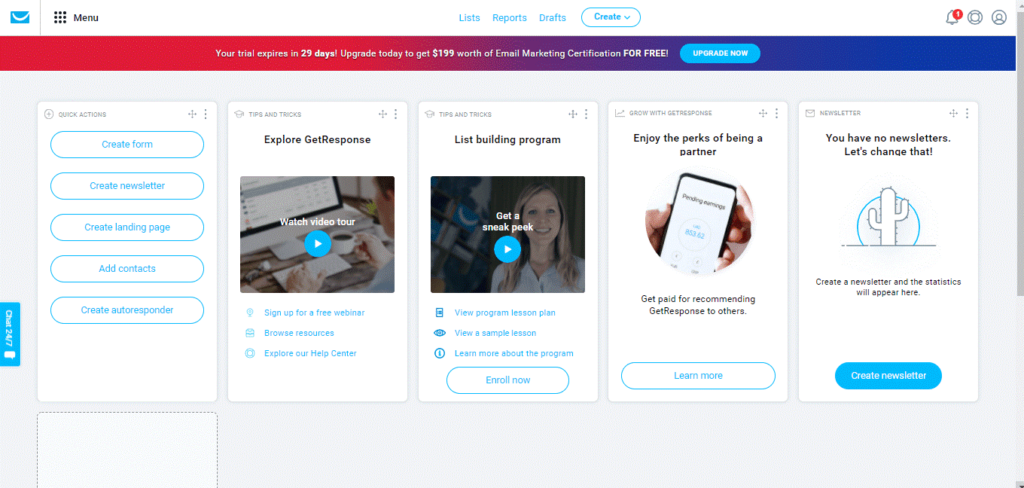
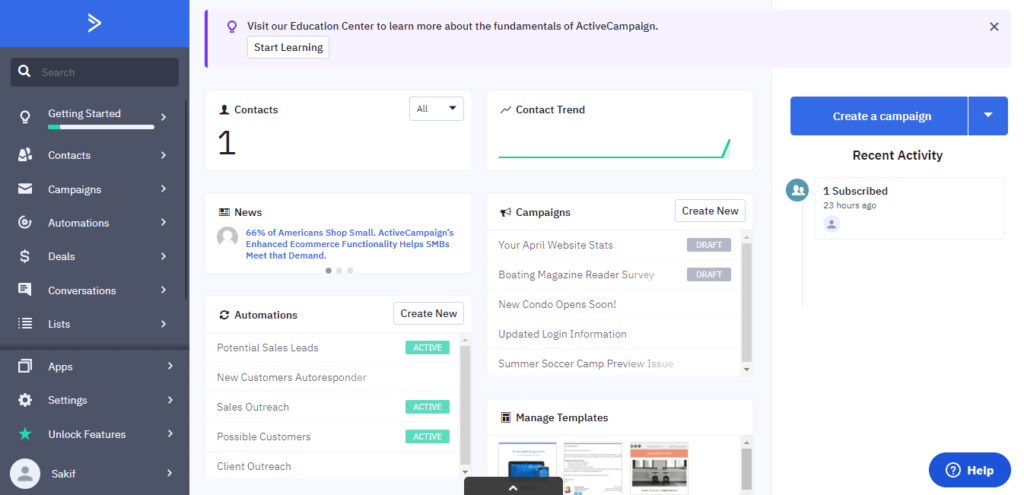
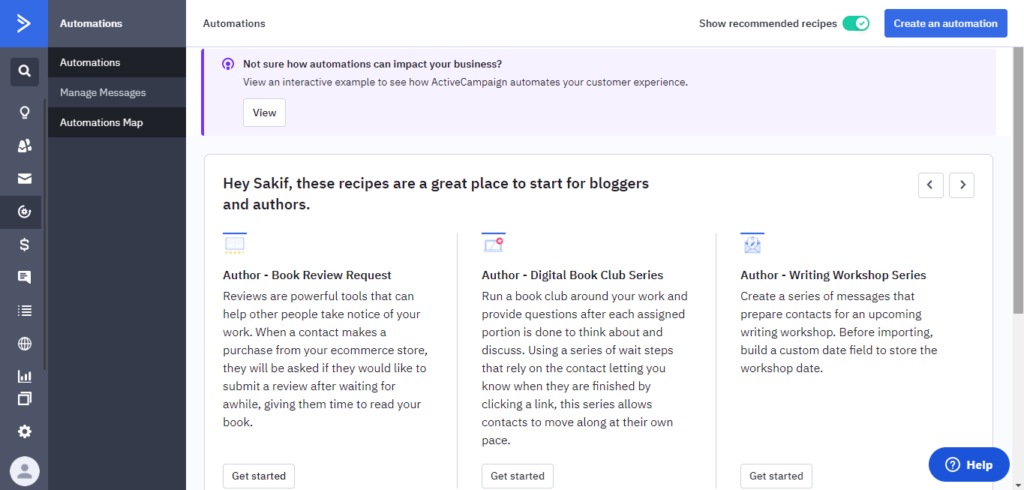

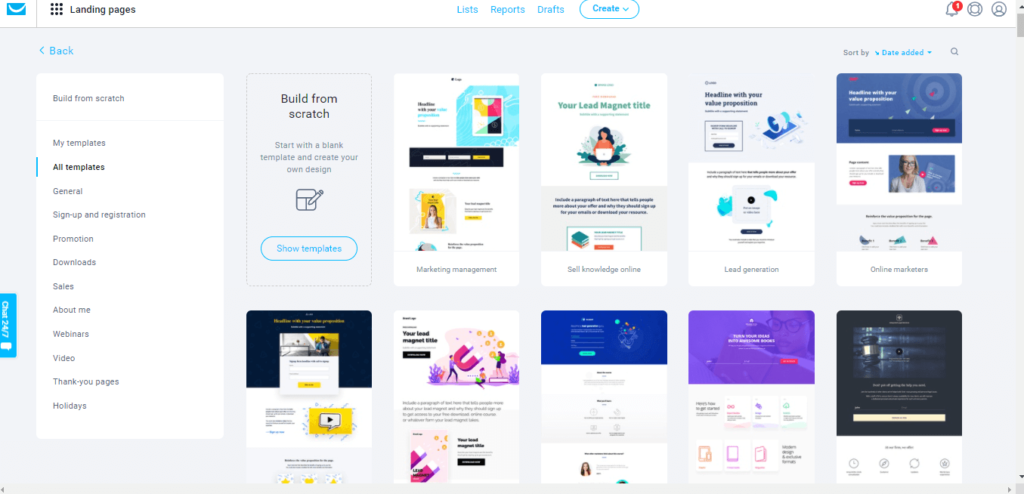
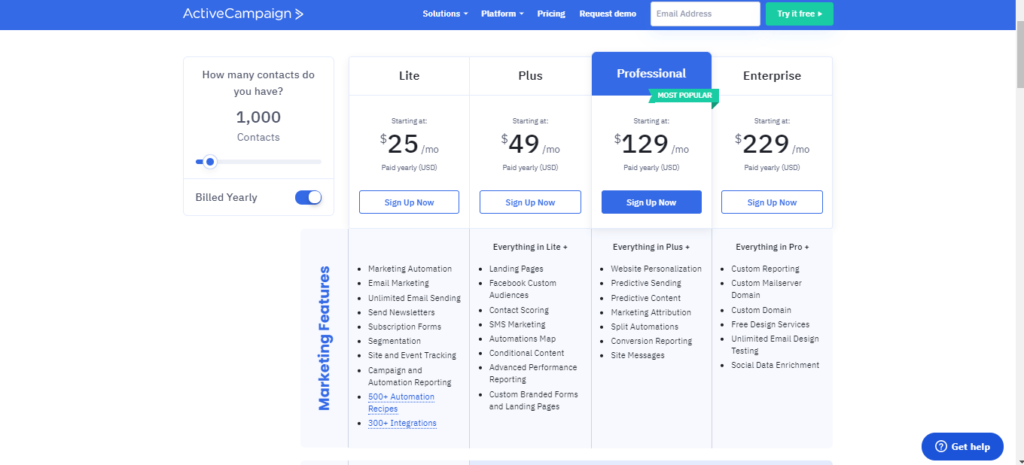





6 thoughts on “Reason why your emails land on your client spam folder [And How To Fix it]”
another great article louis.
i am currently using aweber and thinking about moving to getresponse. do you have any tips about list migration?
i have around 120k contacts with them
thanks Carl
I haven’t migrated my list before but I know all of them have free list migration services if you move to them. Just like most of the webhosting, they are very aggressive in getting clients from their competitors.
Thanks, never know big images hurts inbox rate.
I was sending like tons of marketing leaflets to my clients lol…
been using getresponse since 2010, my best marketing tools.
not sure abt the two
u can also use mxtoolbox to check ur email domain spam rates if u already sent too much emails out lol…
For open rate at around 64%, is it considered good ? I have around 2% spam rate